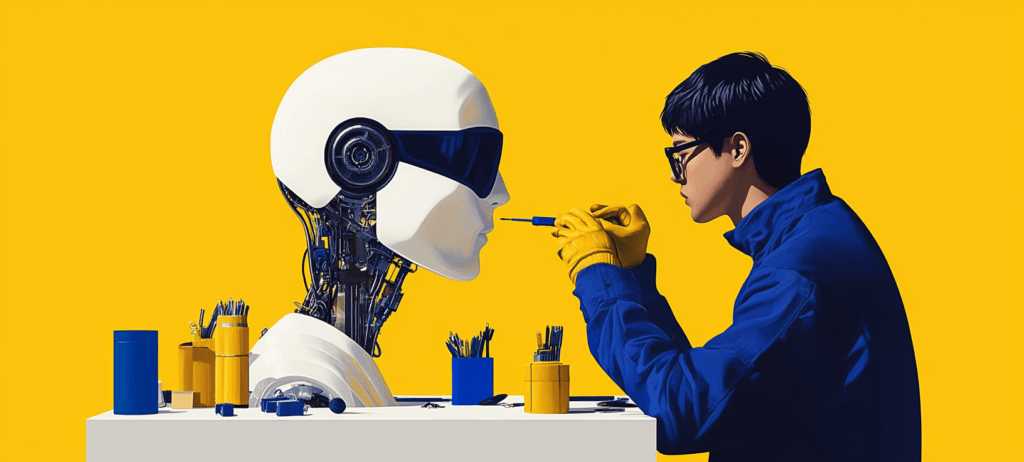-
 Published: Aug 21, 2025
Published: Aug 21, 2025
-
 13 min. read
13 min. read
-
Summarize in ChatGPT
-
 Kayla Johansen
Kayla Johansen PPC Analyst
PPC Analyst
- Kayla Johansen is a PPC Analyst at WebFX, where she manages the advertising campaigns for WebFX.com and Nutshell across various channels, including search, video, display, social media, audio, and connected TV. Since joining the WebFX team, she’s driven millions in revenue and consistently increased sales from PPC year over year. With a B.S. in Marketing and certifications in Google Ads and Google Analytics, she’s dedicated to generating qualified leads. When not driving revenue, she enjoys reading, creative writing, playing cozy video games, and hanging out with her dogs.
Table of Contents
- Common concerns with PMax lead-gen campaigns
- What makes PMax efficiency gold for B2B lead gen
- Prerequisites for B2B PMax success
- How to set up a successful B2B PMax campaign
- Ongoing PMax optimization tactics
- When to avoid PMax for lead gen
- How to measure success for your lead-gen PMax campaigns
- Get more insider tips for B2B marketers
- FAQ on PMax for B2B Lead Gen
Imagine a PPC specialist early in her career, eager to drive results for her lead-gen company. When Performance Max (PMax) first launched, early reports suggested PMax might not work well for lead gen, so she avoided it.
Little did she know that, a couple years and $5 million in revenue driven later, PMax would become one of her most efficient campaigns. Specifically, PMax would drive a 58% lower cost per qualified lead (CpQL) than her standard search campaigns.
If you’re a B2B lead-gen marketer and PMax skeptic like me, keep reading to discover my personal framework for making Performance Max for B2B lead gen work for you.
tl;dr
Performance Max for B2B lead gen can drive quality leads at scale while maintaining efficiency. I’ve seen PMax generate qualified leads at less than half the cost of a typical nonbranded search campaign. The key is to have the right guardrails: Sync first-party data, import offline conversions, and use search themes, campaign-level negatives, and placement exclusions.
Common concerns with PMax lead-gen campaigns
Many advertisers avoid PMax or side-eye it with fair amounts of distrust. I’ve been one of those advertisers. Skeptical advertisers typically have three big concerns with using PMax for B2B lead gen:
- Spam leads
- Perceived lack of control
- Reduced transparency
However, proper guardrails can limit spam leads — or at least ensure your campaign isn’t optimizing for these leads.
Additionally, Google has made massive changes to the campaign interface over the last several months that give advertisers more transparency and control. For example, advertisers can now view search terms insights for PMax campaigns, add campaign-level negatives, and view channel-level reporting.
Together, these improvements make it possible for B2B advertisers to succeed with PMax. But instead of throwing your skepticism out the window, use your critical eye as fuel to ensure your campaigns run more efficiently.
What makes PMax efficiency gold for B2B lead gen
PMax can be a powerful tool for B2B lead-gen advertisers because these campaigns leverage Google’s machine learning to optimize placements across channels, including search, display, YouTube, and more. The system learns from your first-party data to help you drive more leads at scale across this multi-channel inventory.
When you feed Google’s system with the right information, such as offline conversions and customer match lists, you train the algorithm to find the leads that matter most to your business. Additionally, pulling the levers of control that are available to you (like campaign-level negatives and account-level placement exclusions) helps steer the system in the right direction and minimizes the amount of low-quality traffic and conversions you receive.
When I finally dove in and tested out my first PMax campaign, within weeks, I found that it drove quality leads at a more efficient cost-per-lead (CPL) than my standard search campaigns. In the first month alone, the CpQL from PMax was 58% lower than the average CpQL for my non-branded Google search campaigns.
I credit this PMax success to the quality of first-party data I imported into Google. When I tested the same approach for another B2B lead-gen account I manage, the PMax campaign didn’t perform nearly as well. Our hypothesis is that we didn’t have sufficient first-party data to set the campaign up for success.
Key takeaway: Performance Max for B2B lead gen only works if you have sufficient first-party data piping into the campaign.
Prerequisites for B2B PMax success
So, what do you need to run a successful B2B lead-gen PMax campaign? Before creating your campaign, ensure you have the following ready to go:
- Successful search campaigns: According to Google, PMax learns from your existing search campaigns. Create and/or optimize your search campaigns before starting PMax.
- Offline conversion imports: Your best defense against spam leads from PMax is proper conversion setup. Import lower-funnel conversion actions like marketing qualified leads (MQLs) or sales qualified leads (SQLs) instead of optimizing for generic lead form submissions.
- Minimum conversion volume: To give the system enough information to learn from, you’ll need sufficient conversion volume from your offline conversions. Aim for around 30 conversions in 30 days as a general rule.
- First-party data: Aside from offline conversions, first-party audiences lists (such as customer lists and qualified lead lists) are some of the most influential levers you can pull to set your PMax campaign up for success. These lists provide Google’s machine learning algorithms with the data they need to understand who your ideal customer is.
- Spam filters: Even successful PMax campaigns can generate more spam than a typical campaign. So, ensure you have quality spam filters in place so your sales team isn’t inundated with low-quality or spam leads.
How to set up a successful B2B PMax campaign
If you have all the pre-requisites ready to go, let’s dive into the setup process. How do you set up a B2B PMax campaign for success?
Based on insights from our in-house team of 150+ PPC experts, suggestions from Google reps, and firsthand experience running both successful and not-so-successful PMax campaigns, here’s a comprehensive “PMax success checklist.”
Foundational setup
1. Sync your offline conversions into Google Ads
First things first: Before creating your PMax campaign, import your offline conversions.
Lower-funnel conversions train Google’s system to recognize quality leads instead of spam submissions, leading to improved results over time.
Pro tip: Ensure your offline conversion action has been synced into Google Ads for at least 30 days and generated at least 30 conversions before launching your PMax campaign. This rule-of-thumb helps ensure your campaign has enough data to learn from and optimize accordingly.
2. Choose the right conversion goals
Now that you’ve synced your offline conversions into Google Ads and they’ve accumulated data, it’s time to set up your PMax campaign. We’ll start by selecting our offline conversion goals in the campaign setup.
Create your campaign, and in your campaign settings, select “Conversion goals.” Choose “Campaign-specific.”
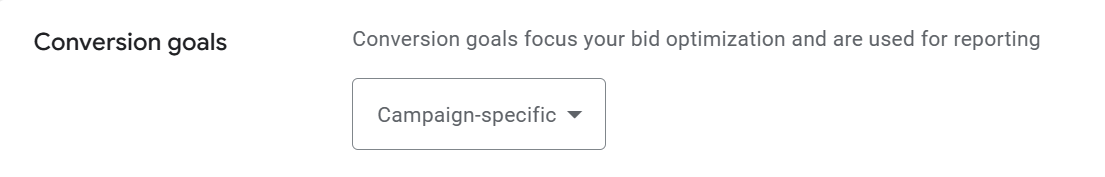
Select only the lower-funnel conversion actions you want to optimize toward. The further down the funnel, the better.
Avoid selecting both a generic lead submission and a lower-funnel conversion, like SQLs. If you include multiple conversions, Google’s system could prioritize the easier one — i.e., the generic lead submission. As a result, you could receive more spam and low-quality leads than qualified leads.
Select the lowest funnel conversion action possible that still generates sufficient data for the system to learn from (a good rule of thumb is 30 conversions in 30 days). Following this approach helps give Google’s AI the right guardrails to learn from, leading to stronger campaign results.
3. Upload your first-party data
Once your overall campaign settings are ready, it’s time to optimize your asset groups. Asset groups are how you organize your PMax campaigns. Each asset group allows you to include audience signals, search themes, and creatives.
As you create each asset group, upload your first-party data as an audience signal. Try to get as specific as possible. For example, upload lists of your current customers and qualified leads. Ensure each list has at least 100 records.
To optimize for qualified leads only, avoid adding a generic lead list to your audience signals. Stick to customer and qualified leads lists instead. The more optimized your lead lists are, the better signals Google has to drive stronger leads.
Campaign and asset group configuration
Once your foundational settings are optimized, set your campaign and asset groups up for success. Pay close attention to the following core areas:
1. Use additional audience signals
While your first-party data is a vital audience signal, don’t overlook the other audience signals Google allows you to select. When you create your asset groups, you have the option to select demographic information, in-market audiences, affinity audiences, and more.
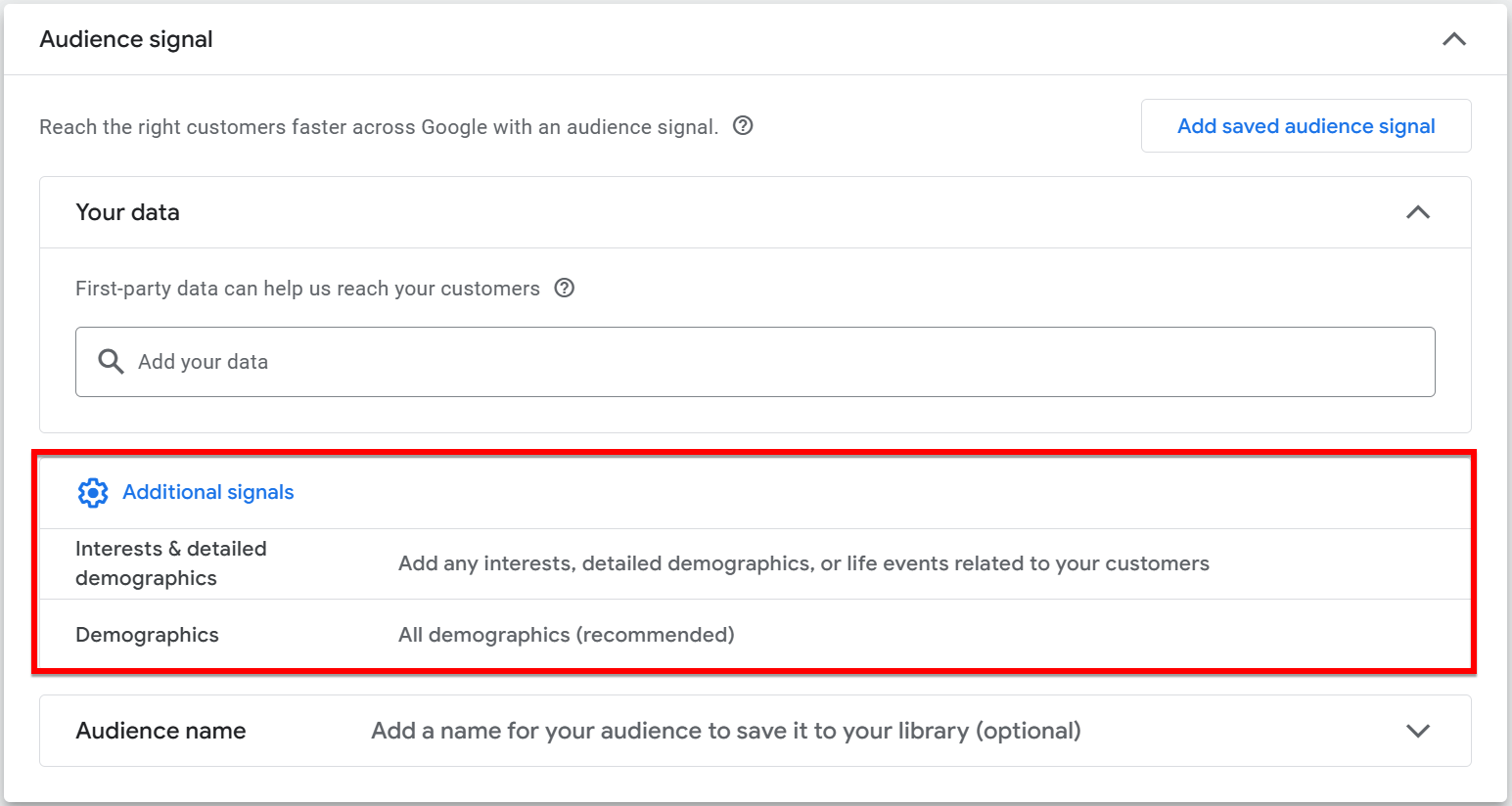
Use these signals to build a fuller picture of your ideal audience. The more information you provide the machine learning algorithms, the better.
2. Add search themes
Another vital piece of information you can — and should — provide the PMax campaign with is a group of search themes. Search themes are a guardrail specifically designed for PMax campaigns. Search themes help guide the system in the right direction by telling the AI which topics and search intents you’d like to target.
If you provide video conferencing software, for example, you might include search themes like best video conferencing software and web conferencing software.
When selecting my search themes, I referenced my high-performing traditional search keywords. You could also find search themes using keyword tools like KeywordsFX, Google Trends, and Soovle.
At the time I’m writing this post, the limit on search themes is 50 per asset group. Consider adding as many search themes as possible while maintaining relevance to your chosen asset group structure.
3. Use brand lists
No efficient PMax campaign can run without brand lists. Without brand inclusion or exclusion lists, PMax campaigns can — and likely will — show on many branded queries, including competitors and your own branded terms.
If you don’t want your campaign to show for branded searches or competitor searches, create a brand exclusion list and apply the list to your campaign.
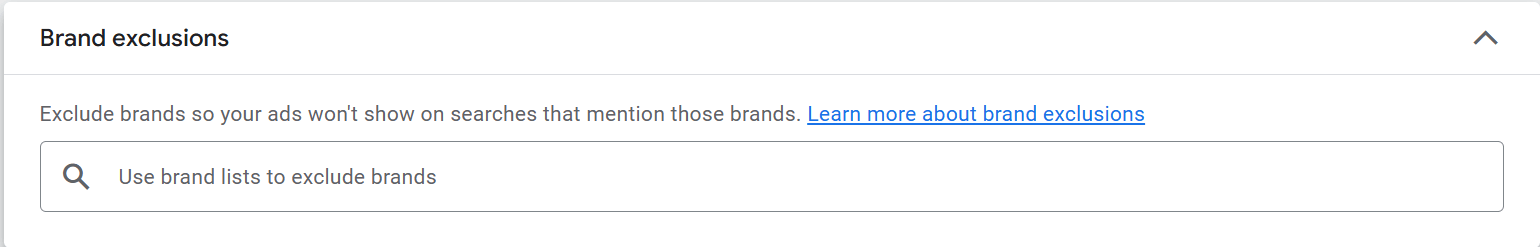
4. Include creatives across all formats
One advantage of PMax is the ability to optimize performance across channels in one campaign. As a result, max out the creatives you add to the campaign, including headlines, descriptions, images, and videos.
Advanced tips
So, now you have your campaign and asset groups created. But before you let your PMax campaign loose, finish your initial setup with these core tips:
1. Use URL expansion and text customization with caution
As you set up your PMax campaign, you’ll come across the option to enable text customization and final URL expansion.
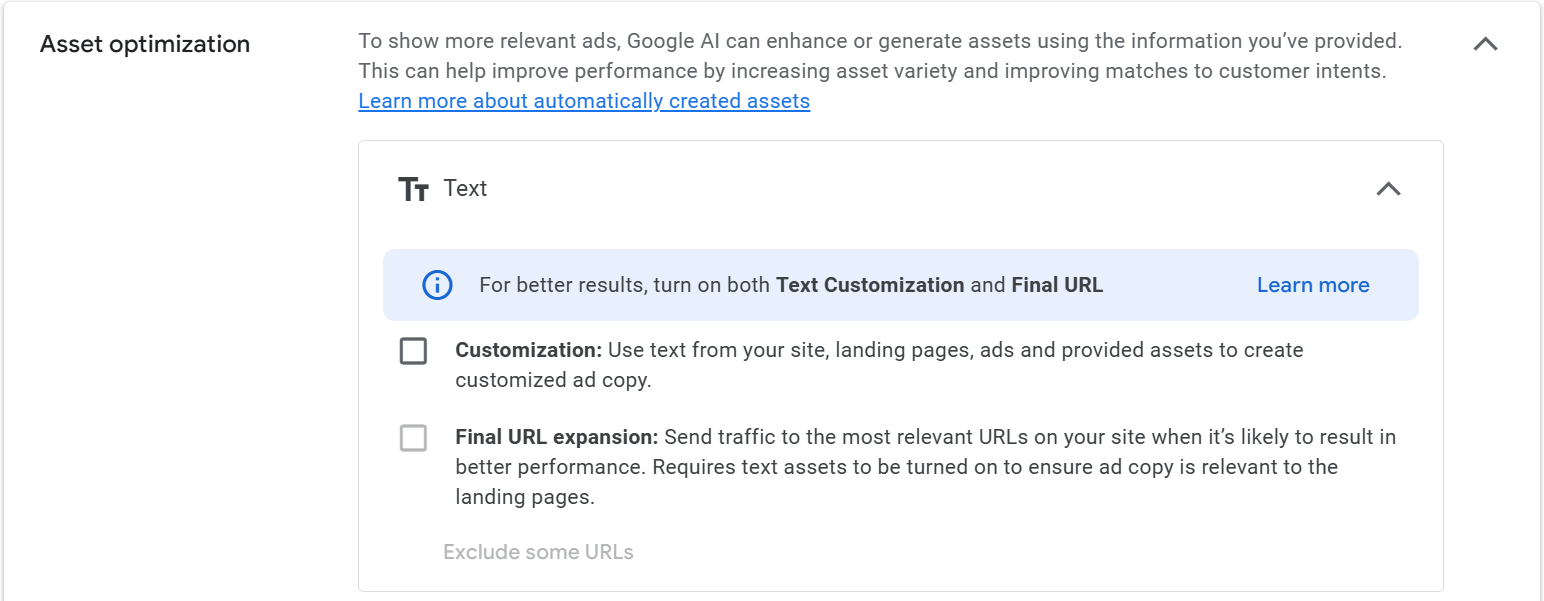
These settings allow Google’s AI to create additional ad copy beyond your provided headlines and descriptions. URL expansion lets Google use additional pages from your site as landing pages.
I haven’t tested these settings personally, but they could work well for your business. Rather than turning these settings on haphazardly, I’d recommend testing these options out to see if they improve performance.
2. Check your account-level suitability settings
Because PMax campaigns show across display and YouTube placements, make sure you double check your account-level suitability settings prior to launching your campaign. While I’ll recommend below that you regularly check your PMax placements and exclude low-quality sites as needed, ensuring your suitability settings are optimized before launch will help minimize poor placements from the start.
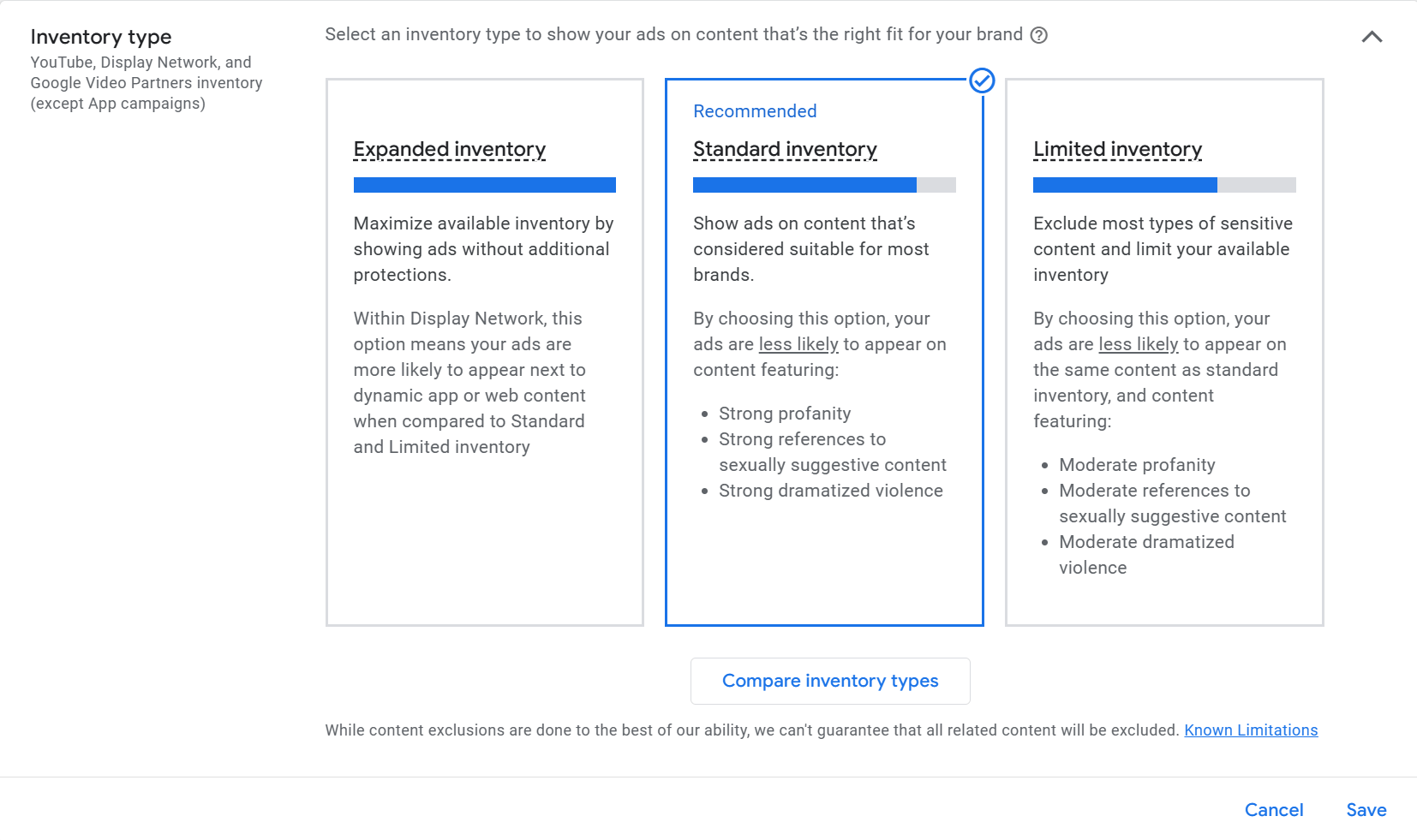
3. Set a regular optimization schedule
Once you’ve done all the hard work of setting your campaign up for initial success, create a regular optimization schedule. PMax for B2B lead gen is not a “set it and forget it” strategy, despite the AI-powered real-time optimization.
In my experience, one of the deciding factors of PMax success is how hands-on I am with optimization.
So, take the time to determine how often you’ll check in on the campaign and optimize accordingly. I typically optimize my B2B PMax campaigns weekly.
Ongoing PMax optimization tactics
Phew! That was a lot of work. But running successful PMax campaigns doesn’t stop after the initial setup.
Let’s explore some of the key optimization tactics every B2B marketer should use when running PMax campaigns for lead gen:
- Set campaign-level negatives: Check your search terms report weekly or biweekly and add campaign-level negatives. I noticed a marked difference in performance when I missed a few weeks of adding my PMax negatives.
- Add account-level placement exclusions: Go to Insights > Report Editor and open the “Performance Max campaigns placements” report. Use this report to identify low-quality placements, then add these URLs to your account-level exclusions lists at least biweekly or monthly. (Unfortunately, we can’t yet add campaign-level placement exclusions.)
- Consider setting a target cost per action (tCPA): Once your campaign has been running for a few weeks and generated at least 15-30 conversions, consider adding a tCPA to improve or maintain efficiency. When setting your tCPA, use the campaign’s 30-day cost/conversion metric as a guide.
- Increase budget gradually: If your campaign performs well and you want to scale, great! But don’t double the budget at once. The best way to increase your PMax budget is in 10-20% increments to give the system time to learn without sacrificing efficiency.
The above have been the biggest drivers of success for me. Some additional optimization opportunities include:
- Reviewing the assets report & updating low-performing assets
- Checking automatically generated assets regularly
- Implementing ad schedules if you notice certain time periods generate more spam leads than usual
- Checking the channel performance report to understand which channels and creatives could be better optimized
- Referencing the audience insights report to better understand the users who are seeing your ads most often and refine your messaging accordingly
When to avoid PMax for lead gen
While the above recommendations can help many B2B lead-gen advertisers run successful PMax campaigns, I wouldn’t recommend PMax for everyone. Reconsider whether PMax is the best move for your ad strategy if any of the following apply to you:
- Insufficient first-party data (e.g., unusable customer match lists or lists containing fewer than 100 records)
- Not enough volume for lower-funnel conversion actions
- No way to automatically import offline or lower-funnel conversion actions
- Limited ability to filter out spam leads before they flood your sales team
- Hoping for a “set it and forget it” strategy
The keys to PMax success include first-party data, offline conversion imports, and human-led optimization working in tandem with the machine learning algorithms. Additionally, PMax is very likely to generate more spam leads than you’re used to — even if the campaign also generates more qualified leads at a lower cost.
So, if you don’t have the data, integration capabilities, and spam filtering capabilities in place, you might want to hold off on running PMax until those prerequisites are ready to go.
How to measure success for your lead-gen PMax campaigns
If you’ve made it this far and determined PMax is viable for your business, the last thing you need to know is how to measure the campaign’s success. How do you know if your lead-gen PMax campaign is working well?
In short: Qualified leads, sales, and revenue.
Now, for the long answer:
Personally, I don’t look at generic lead volume or lead qualification rates from my PMax campaigns. Instead, I base performance on the total volume of qualified leads and how much each qualified lead costs.
Choose what your lowest-funnel conversion action is (that will still generate enough volume to be worthwhile), then measure your success accordingly. Don’t let spam leads or low-quality leads scare you off.
Even with an atrociously low percentage of leads that become qualified, I still find that my PMax campaign drives a ridiculously impressive cost per qualified lead.
As you measure your campaigns, track how many qualified leads you receive from PMax, what the average CpQL from PMax is, and how those metrics compare to your account averages.
Bonus content: A video on PMax
Get more insider tips for B2B marketers
Setting up and measuring your B2B PMax campaign is only the beginning. As you optimize your campaigns, subscribe to Revenue Weekly, our bi-monthly newsletter filled with the latest insights from our expert team. The digital marketing world is ever-changing, now more than ever, and we’d love to help you keep your campaigns performing well through it all.
Don’t miss our Revenue Weekly emails!
Join 200K smart marketers for the hottest marketing news and insights in your inbox.
Inline Subscription Form
“*” indicates required fields
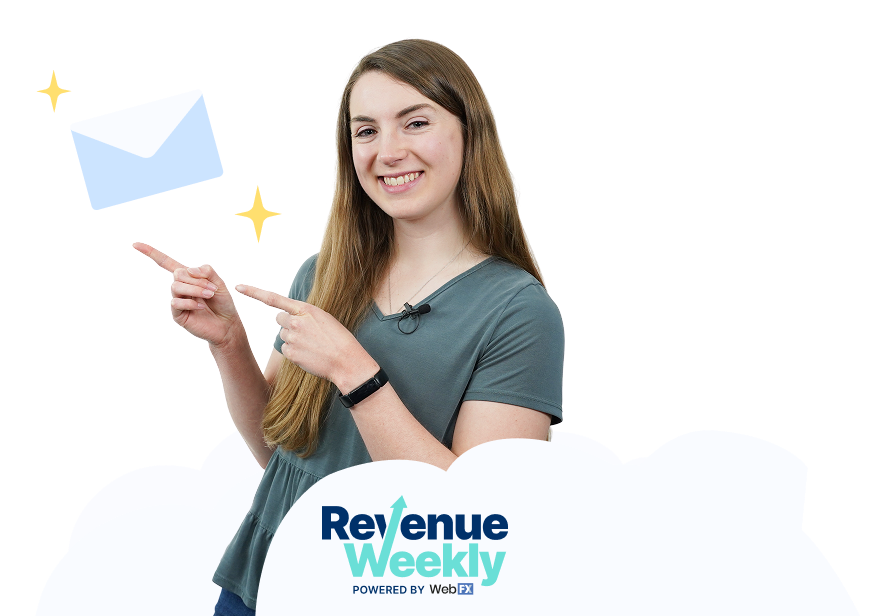
FAQ on PMax for B2B Lead Gen
Is PMax good for lead generation?
PMax can be highly effective for lead-generation businesses looking to drive qualified leads at scale. To set PMax up for successful lead generation, sync your customer match lists and offline conversions into Google Ads. Provide as many audience signals as possible, and regularly optimize your campaigns — at least weekly or biweekly.
What are the downsides of PMax?
The downsides of PMax include a higher chance for spam leads; less visibility into what’s driving results than a typical search campaign; and the necessity for regular, ongoing optimization, sometimes even more than a typical search campaign.
How do you measure PMax campaign success?
Look beyond overall lead volume and consider the volume of qualified leads coming from your PMax campaigns. Also consider how efficient your PMax campaigns are at driving these qualified leads: What is your average cost per qualified lead and how does that compare to your account average?
How often should you optimize lead-gen PMax campaigns?
Check in on and optimize your PMax campaigns weekly if possible, but at least biweekly or monthly. Regular optimization helps guide the machine learning process and ensure your campaigns are performing consistently.
-
 Kayla Johansen is a PPC Analyst at WebFX, where she manages the advertising campaigns for WebFX.com and Nutshell across various channels, including search, video, display, social media, audio, and connected TV. Since joining the WebFX team, she’s driven millions in revenue and consistently increased sales from PPC year over year. With a B.S. in Marketing and certifications in Google Ads and Google Analytics, she’s dedicated to generating qualified leads. When not driving revenue, she enjoys reading, creative writing, playing cozy video games, and hanging out with her dogs.
Kayla Johansen is a PPC Analyst at WebFX, where she manages the advertising campaigns for WebFX.com and Nutshell across various channels, including search, video, display, social media, audio, and connected TV. Since joining the WebFX team, she’s driven millions in revenue and consistently increased sales from PPC year over year. With a B.S. in Marketing and certifications in Google Ads and Google Analytics, she’s dedicated to generating qualified leads. When not driving revenue, she enjoys reading, creative writing, playing cozy video games, and hanging out with her dogs. -

WebFX is a full-service marketing agency with 1,100+ client reviews and a 4.9-star rating on Clutch! Find out how our expert team and revenue-accelerating tech can drive results for you! Learn more
Cost Per Click (CPC) Calculator
Do you advertise on platforms that charge per click? Use our calculator and figure out exactly how many clicks will fit within your budget.
Calculate Your CPC
Table of Contents
- Common concerns with PMax lead-gen campaigns
- What makes PMax efficiency gold for B2B lead gen
- Prerequisites for B2B PMax success
- How to set up a successful B2B PMax campaign
- Ongoing PMax optimization tactics
- When to avoid PMax for lead gen
- How to measure success for your lead-gen PMax campaigns
- Get more insider tips for B2B marketers
- FAQ on PMax for B2B Lead Gen
Unlock the Potential of PPC for Your Business
See how WebFX helped another company increase quote requests from paid search.
See How We Did It
Proven Marketing Strategies
Cost Per Click (CPC) Calculator
Do you advertise on platforms that charge per click? Use our calculator and figure out exactly how many clicks will fit within your budget.
Calculate Your CPC
What to read next