-
 10 min. read
10 min. read
-
 Sarah Berry
Sarah Berry Lead Web Marketing Consultant
Lead Web Marketing Consultant
- Sarah Berry is a Lead Web Marketing Consultant at WebFX. With more than 10,000 hours of experience, she offers practical insights and strategies you can use to grow your digital revenue. When she isn’t polishing her Time Magazine Person of the Year Award, she’s spending time with her flock of ducks.
What is customer match marketing?
Customer match marketing is a strategic approach that allows businesses to target their existing customers with personalized ads, resulting in higher engagement and increased sales.
Did you ever wish you could use all the customer data you have compiled (both offline and online) for your ad campaigns?
Get excited, because you can with Customer Match from Google. With the Customer Match feature in Google Ads (also called Google AdWords), you can advertise to current and past customers exclusively. Even better, Google Ads can use your data to target similar users.
Are you ready to bring customer match marketing to your Google Ads’ campaigns? Keep reading to learn how, plus get answers to all your questions about this feature and marketing strategy, from “What is customer match marketing?” to “Where can I use Customer Match?” If you need help getting started with Google’s Customer Match, contact us online or call us at 888-601-5359!
What is customer match marketing?
Customer match marketing is the practice of creating ad audiences using customer data. Businesses can accomplish goals related to brand awareness and sales with this strategy.
Ad networks, like Google (via Customer Match) and Facebook (via Custom Audiences), support customer match marketing.
What is Customer Match for Google Ads?
Customer Match for Google Ads is an audience targeting tool for Google Search Network and Google Display Network ads. With Google Customer Match, advertisers can use online and offline customer data to re-engage existing customers, as well as reach users that are similar to your clients.
How does Customer Match work?
You know the answer to “What is customer match marketing?” but, before you use Customer Match for your Google Ads, it’s helpful to understand how it works.
“Google uses Google account data to power Customer Match, connecting advertiser-supplied data, like a name and phone number, to the appropriate Google account.”
Google Customer Match can help you market to users that have interacted with your business, whether offline or online, because of Gmail or Google accounts. With a Google account, users can access email, as well as other Google products, like Google Play.
A Google account also stores valuable user data, including:
- First and last name
- Phone number
- Secondary emails
- Browsing activity
- And more
This information allows Google to provide users with a more personalized search and advertising experience. It also allows Google to connect advertiser-supplied data, like a name and phone number, to Google accounts, which results in Customer Match. Using the offline and online customer data you provide, Google can match it to a Google account.
If you supply a customer’s email address (and it’s a Gmail account), for example, it’s extremely easy for Google to find that customer and deliver your ads to them. Google can then use its information about that person to build a profile of similar users that you can advertise to as well. The way that Customer Match works is what makes it an unmatched tool in digital advertising.
What are the requirements for Google Customer Match?
If you want to use Google Customer Match, you will need to meet these standards:
- 90-day Google Ads history
- Good Google Ads’ policy compliance history
- Good Google Ads’ payment history
- More than $50,000 total lifetime Google Ads’ spend
You can quickly check whether you meet Google’s Customer Match requirements by seeing if you have an assigned Google Ads account manager. If you don’t, then you unfortunately don’t qualify for Customer Match with Google. If you’re looking to add an account manager to your team, Google doesn’t disclose its requirements for assigning a Google Ads account manager.
Most advertisers suspect a consistent (and significant) ad spend over time is one condition.
How to get started with Customer Match in Google Ads
Are you ready to try Customer Match in Google Ads? Get started with this three-step walkthrough!
1. Create your customer data file
First, you want to build your customer data file, which you’ll upload to Google Ads, in Google Sheets or in Microsoft Excel. When you create a customer data file, you have a few options when it comes to the data you want to use. The three types of customer data files are:
- Emails, Phones, and/or Mailing Addresses
- User IDs
- Mobile Device IDs
For Google to read your file, you’ll need to follow several formatting guidelines for your file and data. 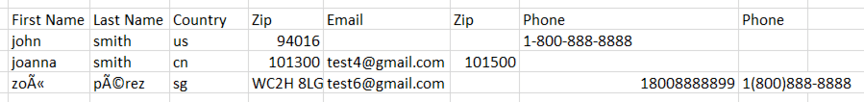 For your file, follow these standards:
For your file, follow these standards:
- Create and save your file as a CSV file
- Encode your CSV file as either ASCII or UTF-8
For your data, follow these rules:
- Label your headers (within the file) in English
- Order your headers as follows: Email, Phone, First Name, Last Name, Country, Zip
- Enter your customer information (like email or address) with the appropriate formatting
How you format your customer data will depend on whether you “hash” your data. Hashing refers to a process that takes a string of characters in a database and then shortens and encrypts them. When you hash data, you speed up the process of indexing and retrieving data.
You also secure it, which is vital when it comes to customer information. With Customer Match, you can hash your data or have Google do it for you. In most cases, companies will opt for Google to secure the data for them.
If you do decide to hash your data in-house, though, you’ll want to use the SHA256 algorithm, which is the industry’s standard algorithm for one-way hashing. For hashed data, use the following formatting guidelines:
| Data Point | Hashed Formatting Guidelines | Example |
|---|---|---|
| Include the email domain name Lowercase all characters Delete any extra spaces | [email protected] [email protected] | |
| Phone | Use the country code Follow the E.164 format Use the “+” sign | +12345678910 +0212345678 |
| First Name | Remove all prefixes, like “Mr.” Lowercase all characters Remove any extra spaces Include accents | david zoë |
| Last Name | Remove all suffixes, like “Jr.” Lowercase all characters Remove any extra spaces Include accents | jones jones-smith pérez |
| Country | *Do not hash country data Use the ISO country code, like “US” for the United States | US |
| Zip | *Do not hash zip data Exclude postal code extensions for all countries except the U.S. Use five-digit codes Use five-digit codes, plus the four-digit extension for U.S. addresses | 90210 90210-0800 WC2H 8LG |
For unhashed data, use the following formatting guidelines:
| Data Point | Unhashed Data Formatting Guidelines | Example |
|---|---|---|
| Include the email domain name Delete any spaces in the email address | [email protected] [email protected] | |
| Phone | Include the country code | 1 (234) 567-8910 |
| First Name | Remove any prefixes, like “Miss” Include accents, if applicable | David Zoë |
| Last Name | Remove any suffixes, like “Sr.” Include accents, if applicable | Jones Jones-Smith Pérez |
| Country | Use the ISO two-letter country code, like “US” Do not spell out the name, like “The United States” | US |
| Zip | Use postal code extensions for U.S. addresses only Use five-digit zip codes Include four-digit zip code extension for U.S. addresses if available | 90210 90210-0800 WC2H 8LG |
| Mobile Device ID | Create a separate file — do not include any other data | 2028687309 |
Creating a customer data file can seem overwhelming if you’ve never created one before. That’s why Google offers a Customer Data template for Customer Match, which you can download.
Use this template as a reference for creating your first customer data file. If you make mistakes, Google will notify you after you upload your file.
2. Upload your customer data file
Now that you’ve created your Customer Data file, you can send it to Google. Start by logging into your Google Ads account. Then, select “Tools & Settings” from the main menu.
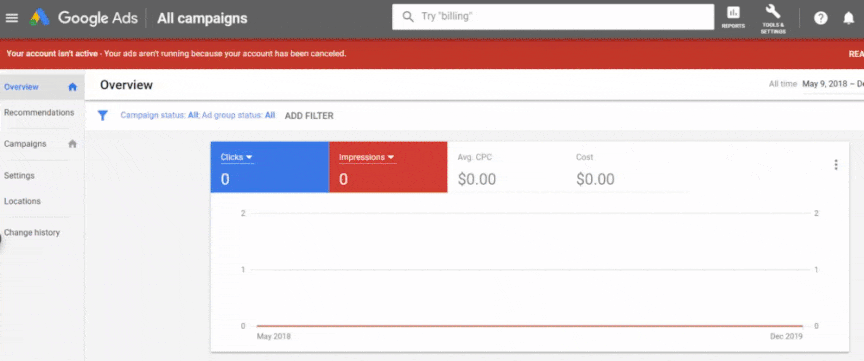 Click “Audience manager” from the dropdown menu. Google will take you to the Audience manager dashboard. Once there, click the “+” button, which will open a dropdown menu.
Click “Audience manager” from the dropdown menu. Google will take you to the Audience manager dashboard. Once there, click the “+” button, which will open a dropdown menu.
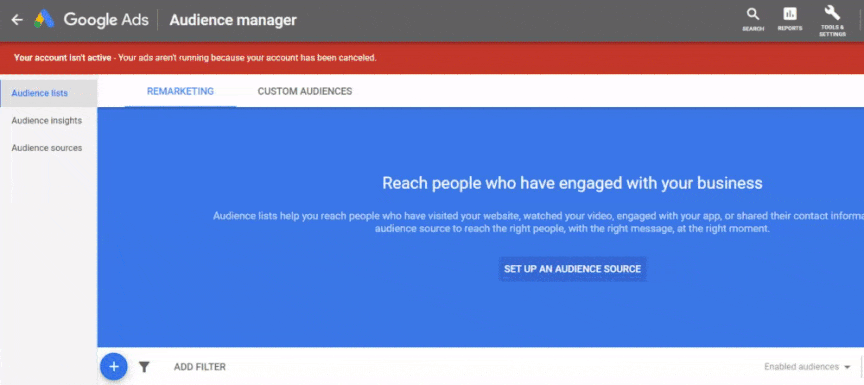 From the dropdown menu, select “Customer list.” Next, you’ll want to complete the following form fields for uploading your Customer Match file:
From the dropdown menu, select “Customer list.” Next, you’ll want to complete the following form fields for uploading your Customer Match file:
- Audience name: Give your audience a name. Choose a name that anyone managing or viewing your account will understand. For example, “[Customer List] Tradeshow Contacts” or “[Customer List] All Customer Data.”
- Data to upload: Choose the type of customer data you’re uploading. You have three options: “Emails, Phones, and/or Mailing Addresses,” “User IDs,” and “Mobile Device IDs.” Then, select whether you’re uploading unhashed or hashed data and attach your file.
- Membership duration: Set your membership duration. The default membership duration is unlimited. If you’re uploading “Mobile Device IDs,” though, the maximum membership duration is 540 days.
- Description: Add a description to provide some additional information about your customer list. For example, you may comment on the list size or the purpose of the list. For the best results, include information that would help a stranger understand the audience and your goals.
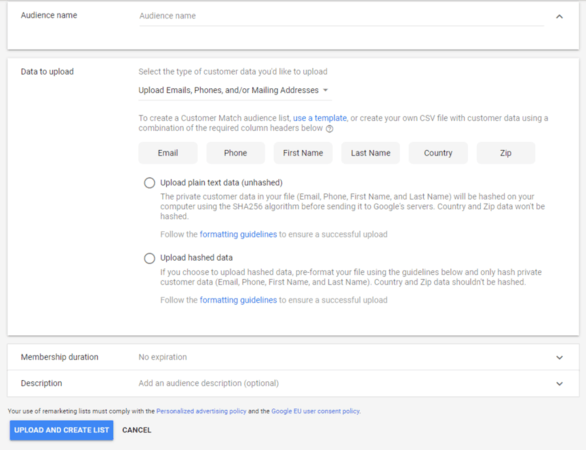 After you finish, click “Upload and Create List.”
After you finish, click “Upload and Create List.”
3. Update your audience targeting to Customer Match
With your customer list created and uploaded, you can start using it! Go ahead and select or create the ad campaign that you want to use. If you’re updating an existing ad campaign, you can choose the campaign from the left-hand sidebar menu and then select “Audiences” from the pop-out menu.
Once you have the “Audiences” menu open, select your ad group, and search for your customer list. 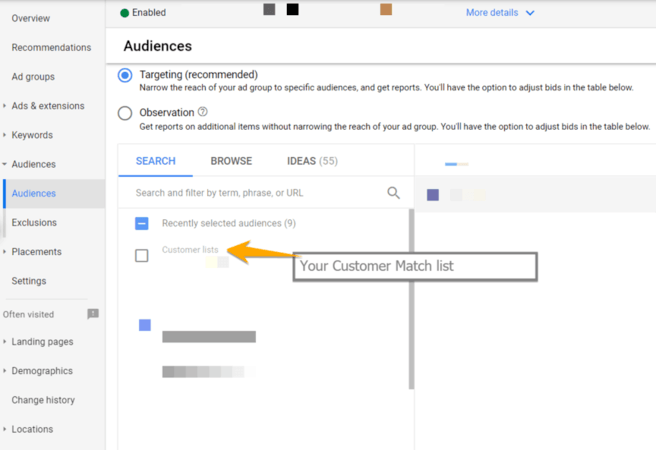 For example, if you named your customer list, “[Customer List] Tradeshow Contacts,” you could search for “tradeshow contacts.” Once you see your customer list, checkmark it, and save your audience changes. That’s it!
For example, if you named your customer list, “[Customer List] Tradeshow Contacts,” you could search for “tradeshow contacts.” Once you see your customer list, checkmark it, and save your audience changes. That’s it!
You’ve used Customer Match for your Google Ads campaign.
FAQs about Google Ads’ Customer Match feature
Do you have some more questions about Google Ads and Customer Match? Browse our FAQ!
Is Google Ads Customer Match safe to use?
Yes. Google Customer Match carries an ISO 27001 certification, which is an internationally accepted and respected security certification for information security management systems.
This certification applies to the systems, people, data centers, technology, and processes that power and manage Customer Match. Any data you collect to use for Customer Match, however, must meet the following requirements:
- Your privacy policy discloses that you share customer data with third parties
- Your customer data collection complies with all applicable laws and regulations
- Your customer shared their information with you versus a third party
- Your uploaded data does not include information from users 13 years or under
Follow these guidelines to make sure you use Customer Match correctly.
Where can you use Customer Match?
You can use Customer Match from Google Ads for the following ad types:
- Search
- Shopping
- YouTube
- Gmail
- Display
Essentially, you can use Customer Match on the Google Search Network and Google Display Network.
What customer data can you use for Customer Match?
Customer data that you can use for Google Customer Match includes:
- First name
- Last name
- Email address
- Phone number
- Mailing address
- Mobile device ID
You can secure this data, before uploading it to Google Ads, by using the SHA256 algorithm. If you don’t “hash” the data before uploading it to Google Ads, Google will hash the data for you via the SHA256 algorithm.
What does Google do with my customer data?
When it comes to Customer Match and customer data, Google follows strict guidelines, which include:
- Using customer data for building Customer Match audiences only
- Preventing customer data access by other Google teams
- Withholding customer data from third parties
- Deleting customer data files after use
- Storing customer data via secure and reliable means
Essentially, Google only uses the data you provide to build your Customer Match audience.
WebFX helps companies like yours reach their business goals
“Our marketing department has a lot of key performance indicators that WebFX has always helped us achieve… WebFX has always worked hard to make sure that we’re getting what we need out of the partnership, not just what may seem like the best result.”
HydroWorx
See Case StudyTry Customer Match from Google today!
Are you curious about using Google Customer Match for your Google Ads’ campaigns? If you’re looking to get started, WebFX offers more than 29 years of experience. With our experienced team of more than 500 online advertising specialists, we can help your company build and upload its customer lists, as well as create competitive Customer Match campaigns.
Contact us online today or call us at 888-601-5359 to learn more about our paid advertising services!
-
 Sarah Berry is a Lead Web Marketing Consultant at WebFX. With more than 10,000 hours of experience, she offers practical insights and strategies you can use to grow your digital revenue. When she isn’t polishing her Time Magazine Person of the Year Award, she’s spending time with her flock of ducks.
Sarah Berry is a Lead Web Marketing Consultant at WebFX. With more than 10,000 hours of experience, she offers practical insights and strategies you can use to grow your digital revenue. When she isn’t polishing her Time Magazine Person of the Year Award, she’s spending time with her flock of ducks. -

WebFX is a full-service marketing agency with 1,100+ client reviews and a 4.9-star rating on Clutch! Find out how our expert team and revenue-accelerating tech can drive results for you! Learn more
Try our free Marketing Calculator
Craft a tailored online marketing strategy! Utilize our free Internet marketing calculator for a custom plan based on your location, reach, timeframe, and budget.
Plan Your Marketing Budget
Table of Contents
- What is customer match marketing?
- What is customer match marketing?
- What is Customer Match for Google Ads?
- How does Customer Match work?
- What are the requirements for Google Customer Match?
- How to get started with Customer Match in Google Ads
- 1. Create your customer data file
- 2. Upload your customer data file
- 3. Update your audience targeting to Customer Match
- FAQs about Google Ads’ Customer Match feature
- Is Google Ads Customer Match safe to use?
- Where can you use Customer Match?
- What customer data can you use for Customer Match?
- What does Google do with my customer data?
- Try Customer Match from Google today!

Proven Marketing Strategies

Proven Marketing Strategies
Try our free Marketing Calculator
Craft a tailored online marketing strategy! Utilize our free Internet marketing calculator for a custom plan based on your location, reach, timeframe, and budget.
Plan Your Marketing Budget
What to read next






