-
 6 min. read
6 min. read
-
 Abby Fields
Abby Fields Branded Content Specialist
Branded Content Specialist
- Abby is a data-driven content marketer with certifications in inbound marketing and content marketing. She’s written hundreds of articles covering digital marketing topics — a few of her specialties include first-party data, marketing and data analytics, marketing strategy optimization, and SEO. When she isn’t writing or optimizing content, Abby loves to spend time reading the latest mystery novel, having movie marathons with lots of snacks, and jamming out to Shania Twain.
Microsoft ads are one of the most popular platforms for promoting your company with pay-per-click (PPC) advertisements. And your ability to create a highly targeted ad campaign that reaches the consumers who are most likely to convert just got easier with Microsoft.
Microsoft Advertising recently announced its launch of auto-generated remarketing lists. These lists help you implement an effective ad remarketing campaign that reaches the consumers who engaged with your company before.
Keep reading to learn more about the latest Microsoft ad updates and how they can help you drive more revenue for your business!
Bonus: Want the inside scoop on all things digital advertising? Sign up for our newsletter, Revenue Weekly! Our subscribers get the latest advice and tips about Microsoft Ads, Google Ads, and more sent straight to their inbox for free from our award-winning experts!
Microsoft Advertising updates: New auto-generated remarketing lists
If you’ve been staying on top of the latest Microsoft advertising updates, you might have noticed that the tech giant just released a new feature: Auto-generated remarketing lists.
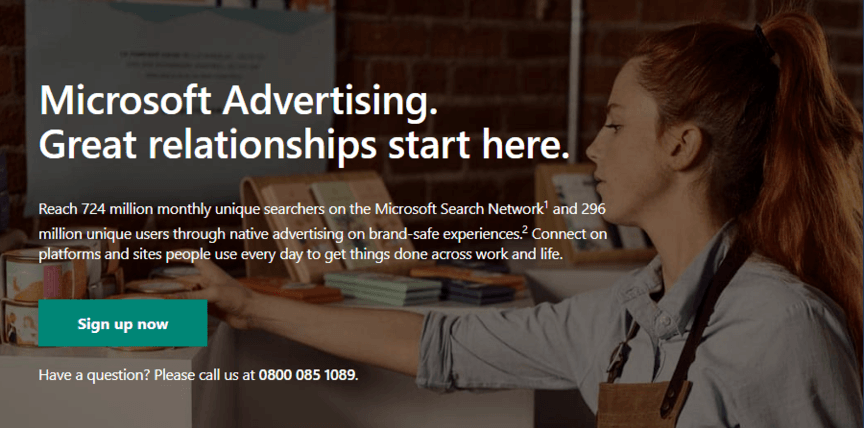
When logging in to your Microsoft Advertising account, you’ll probably see a new notification about your audiences. This notification will let you know that Microsoft added a few default audience targeting lists to your account.
You can use these lists to target your campaign and ad groups. That means you can create a highly-targeted advertising campaign that reaches consumers most likely to convert into paying, loyal customers.
What are Microsoft Advertising auto-generated remarketing lists?
So, what are auto-generated remarketing lists, anyway? As the name suggests, auto-generated remarketing lists are an audience targeting catalog Microsoft automatically created for your ad account.
With these lists, you can view valuable details and data from consumers who interacted with your business or visited your website in the past but didn’t convert.
With Microsoft’s remarketing lists, you can bring these leads back to your website and encourage them to take action, whether that’s making a purchase or signing up for a free trial.
Types of Microsoft Advertising auto-generated remarketing lists
Microsoft Ads offers various types of auto-generated remarketing lists to help you target a wide range of consumers.
There are three different types of remarketing lists from Microsoft:
- All Visitors: This list provides you with a collection of contact details from consumers who visited your website in the past 30 days.
- All Converters: The “All Converters” remarketing list enables you to view a list of consumers who converted within the past 180 days.
- Smart Remarketing: Smart Remarketing is powered by Microsoft Advertising’s audience intelligence and helps you earn a higher conversion rate. With this list, you can view which consumers are the most likely to convert into paying customers.
With Microsoft Ad’s auto-generated remarketing lists, you can easily implement an ad campaign that targets your ideal customers, boosting sales and revenue for your business.
How to find and use Microsoft Advertising auto-generated remarketing lists
Not sure how to find the new auto-generated remarketing lists in Microsoft Ads? We’ve got you covered.
Follow these steps below to find your new remarketing lists from Microsoft Advertising:
- Log into your Microsoft Advertising account
- Navigate to the top menu
- Select Tools
- Select Audiences
- Click Create Audience
- Enter a remarketing list name
And that’s it! Now you have access to revenue-driving remarketing lists that can help you craft a highly targeted ad campaign that drives revenue for your company.
How to create associations for your Microsoft Ads remarketing lists
Microsoft Advertising also allows you to create associations for your remarketing lists. These associations enable you to select a remarketing list to use with specific ad groups or campaigns.
With the remarketing list associations, you can create a specific ad campaign that solely targets the consumers who visited your website before. That means you can have separate Microsoft ad campaigns that target other types of consumers, like people who haven’t heard of your brand before.
Here’s how to create associations for your remarketing lists:
- Navigate to the collapsible menu on the left
- Select All Campaigns and click Audiences
- Select Create Association
- Click on the ad group or campaign you want to associate with one of more audiences
- Under Ad Group Targeting or Campaign Targeting, select your desired remarketing list (All Converters, All Visitors, or Combined Lists for Smart Remarketing)
- Select either Bid Only or Target and Bid as your targeting setting
- Set your desired Default Bid Adjustment
- Under Ad Group Exclusions or Campaign Exclusions, select the audience you want to exclude from this association
- Select Save
Now you’ve successfully created an association for your auto-generated remarketing lists in Microsoft Ads!
How can Microsoft Advertising’s auto-generated remarketing lists benefit your business?
So, how can the new remarketing feature from Microsoft Ads benefit your business?
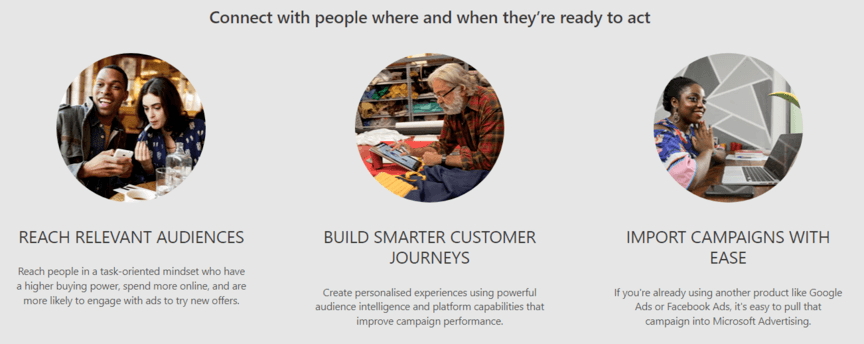
Here are three significant benefits of Microsoft Ad’s remarketing lists:
1. Reach the most relevant, high-value consumers
Reaching the right audience at the right time is crucial to the success of your ad campaign. Microsoft’s remarketing lists help you reach the consumers who have already demonstrated an interest in your brand.
As a result, you can create an ad campaign that targets the most relevant, high-value consumers so you can reach more of your ideal customers.
2. Earn more conversions
Because remarketing lists help you reach your ideal customers, you can drive more conversions and sales for your company.
If a user has already visited your website and got distracted before they could make a purchase, your ads can remind them to return to your website to complete the checkout process. As a result, you can earn more sales for your business.
3. Achieve a higher return on ad spend (ROAS)
When you invest in Microsoft Ads, your number one goal is to earn a positive ROAS. ROAS refers to how much money you earn in relation to how much you spend on your ad campaign.
Because Microsoft’s remarketing lists can help you reach the perfect audience and encourage more conversions, you can drive significantly more revenue for your business.
We foster and form long-term partnerships so that your business has long-term results.
Over 90%
Craft a revenue-driving Microsoft Advertising campaign with WebFX today
Are you ready to implement a revenue-driving PPC advertising campaign after reading about the most recent Microsoft ad updates? WebFX has you covered.
WebFX is a top PPC advertising agency that can help you implement an effective Bing ad campaign that reaches your ideal customers and encourages them to convert.
We’ve helped clients drive over $10 billion in revenue in just the past few years with our PPC and digital marketing campaigns. And we can help your business achieve incredible results too.
Chat with one of our strategists today by calling 888-601-5359 or contact us online to learn more about how our PPC services can drive revenue for your company.
-
 Abby is a data-driven content marketer with certifications in inbound marketing and content marketing. She’s written hundreds of articles covering digital marketing topics — a few of her specialties include first-party data, marketing and data analytics, marketing strategy optimization, and SEO. When she isn’t writing or optimizing content, Abby loves to spend time reading the latest mystery novel, having movie marathons with lots of snacks, and jamming out to Shania Twain.
Abby is a data-driven content marketer with certifications in inbound marketing and content marketing. She’s written hundreds of articles covering digital marketing topics — a few of her specialties include first-party data, marketing and data analytics, marketing strategy optimization, and SEO. When she isn’t writing or optimizing content, Abby loves to spend time reading the latest mystery novel, having movie marathons with lots of snacks, and jamming out to Shania Twain. -

WebFX is a full-service marketing agency with 1,100+ client reviews and a 4.9-star rating on Clutch! Find out how our expert team and revenue-accelerating tech can drive results for you! Learn more
Cost Per Click (CPC) Calculator
Do you advertise on platforms that charge per click? Use our calculator and figure out exactly how many clicks will fit within your budget.
Calculate Your CPC
Table of Contents
- Microsoft Advertising updates: New auto-generated remarketing lists
- What are Microsoft Advertising auto-generated remarketing lists?
- Types of Microsoft Advertising auto-generated remarketing lists
- How to find and use Microsoft Advertising auto-generated remarketing lists
- How to create associations for your Microsoft Ads remarketing lists
- How can Microsoft Advertising’s auto-generated remarketing lists benefit your business?
- Craft a revenue-driving Microsoft Advertising campaign with WebFX today
Unlock the Potential of PPC for Your Business
See how WebFX helped another company increase quote requests from paid search.
See How We Did It
Proven Marketing Strategies
Cost Per Click (CPC) Calculator
Do you advertise on platforms that charge per click? Use our calculator and figure out exactly how many clicks will fit within your budget.
Calculate Your CPC
What to read next





