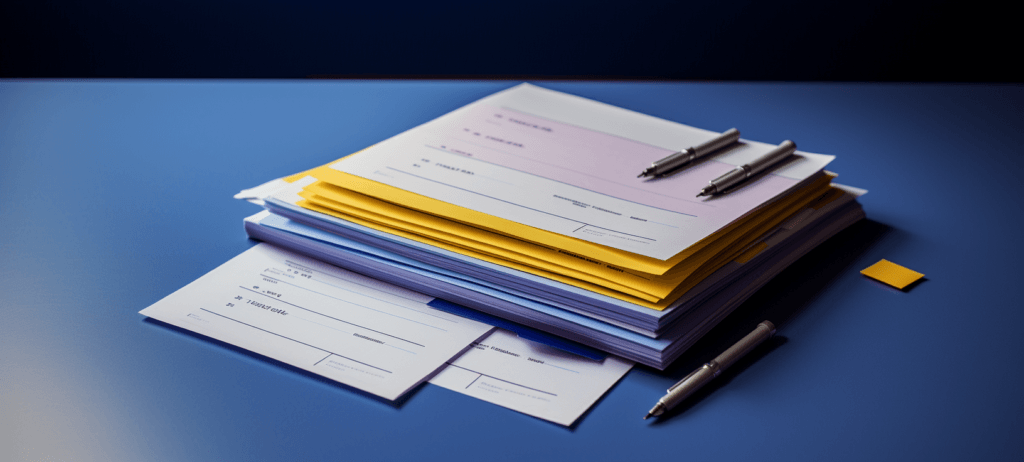-
 Published: Nov 26, 2024
Published: Nov 26, 2024
-
 13 min. read
13 min. read
-
 Trevin Shirey
Trevin Shirey VP of Marketing
VP of Marketing
- Trevin serves as the VP of Marketing at WebFX. He has worked on over 450 marketing campaigns and has been building websites for over 25 years. His work has been featured by Search Engine Land, USA Today, Fast Company and Inc. Read his review of working with WebFX for the last 15 years.
Using an online survey tool to conduct surveys can help your company gauge customer satisfaction, gather feedback, and even measure employee satisfaction.
This used to be a tedious process, but online survey tools make it easy to create and send surveys within minutes. However, now that there’s a seemingly endless number of survey platforms that each claim to be the best, choosing the right survey provider for your needs can be more challenging than actually creating the surveys.
That’s why, in this post, we’ve rounded up 17 of the best free survey tools and summarized the features they offer. The list includes:
- Google Forms
- SurveyMonkey
- Typeform
- SurveyLegend
- Crowdsignal
- Survey Planet
- SurveyNuts
- Zoho Survey
- FreeOnlineSurveys
- Survs
- Alchemer
- Qualaroo
- Delighted
- youengage
- Jotform
- Tally
- forms.app
Keep reading to learn about each tool and determine which of these may be the best survey tool for you!
| Name of Tool | Number of Surveys/Forms | Number of Questions | Number of Responses | Custom Design Options | Data Export Options |
| Google Forms | Unlimited | Unlimited | Unlimited | Yes | Yes |
| SurveyMonkey | Unlimited | 10 | Unlimited, with some restrictions | No | No |
| Typeform | Unlimited | 10 | 10/month | Yes | Yes |
| SurveyLegend | 3 per account | Unlimited | Unlimited | Yes | No |
| Crowdsignal | Unlimited | Unlimited | 2500 “signals” or responses (each answer is on signal) | No | No |
| Survey Planet | Unlimited | Unlimited | Unlimited | No | No |
| SurveyNuts | Unlimited | 10 | 100 per survey | No | No |
| Zoho Surveys | Unlimited | 10 | 100 | No | No |
| FreeOnlineSurveys | Unlimited | 20 | 1000 | No | No |
| Survs | Unlimited | 5 | 100 | Yes | No |
| Alchemer | 3 | Unlimited | Unlimited | No | No |
| Qualaroo | Unlimited | Unlimited | 50 | Yes | Yes |
| Delighted | Unlimited | Unlimited | 50/month | Yes | Yes |
| youengage | Unlimited | Unlimited | 100/month | Yes | Yes |
| Jotform | 5 | 100 | 500 | No | No |
| Tally | Unlimited | Unlimited | Unlimited | Yes | Yes |
| Forms.app | 5 | 50 | 100/month | No | No |
Free survey tool #1: Google Forms

- Surveys: Unlimited
- Questions: Unlimited
- Responses: Unlimited
- Custom design options: Yes
- Data export options: Yes
Much like the other tools Google offers, Forms lets you easily accomplish what you want – in this case, collect online survey responses. It’s completely free and has no restrictions on the number of surveys you can create, the number of questions in each survey, or the number of responses you can collect.
You can also automatically export your results to Google Sheets for online access and sharing. You can even add collaborators and embed surveys into emails.
Plus, this is the only option on our list that doesn’t offer a “premium” version – meaning that you’ll have access to all of the features for free, and you don’t have to worry about Google trying to upsell you on advanced versions.
Free survey tool #2: SurveyMonkey
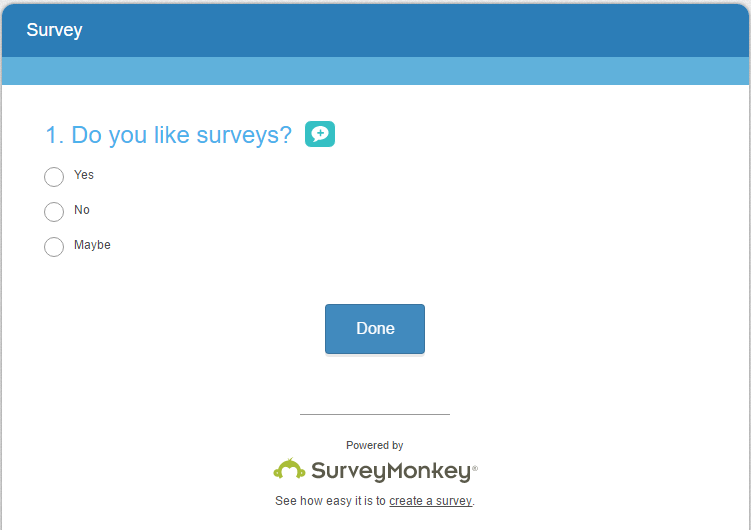
- Surveys: Unlimited
- Questions: 10
- Responses: Unlimited, but with view-only access to 10-40 responses per survey
- Custom design options: No
- Data export options: No
SurveyMonkey is one of the most popular free online survey tools available because of how easy it is to use. You can create a simple survey in minutes, then share the link or embed it directly on your site.
Functionality is limited on the free version, though, as it only allows for 10 questions and access to up to 40 responses per survey.
If you’re planning to ask a few people (fewer than 100) to take a short survey, SurveyMonkey could be right for your needs. But if you want to create more in-depth surveys or collect more responses, you’ll need to look into their paid versions, which start at $16/month.
Free survey tool #3: Typeform
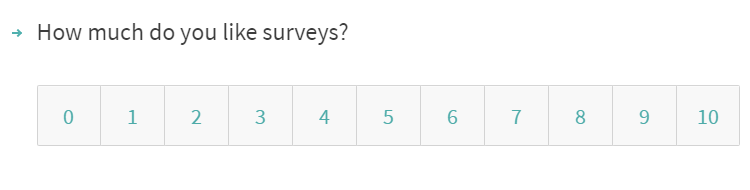
- Surveys: Unlimited
- Questions: 10
- Responses: 10/month
- Custom design options: Yes
- Data export options: Yes
Typeform’s main advantage is that it offers a wide variety of question types, including short text responses, long text responses, dropdowns lists, dates, multiple choice, picture choice, question groups, yes/no questions, ratings, opinion scales, and more.
If you’re bored with the standard survey options and want to collect information from your respondents in a variety of ways, Typeform may be the way to go. However, the free version limits you to 10 responses per month across all of your surveys. Any more than that and you’ll need to consider a plan starting at $25/month.
Free survey tool #4: SurveyLegend
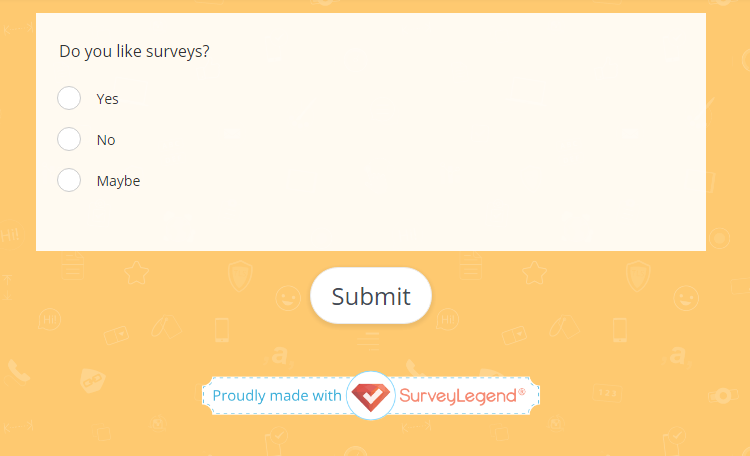
- Surveys: 3 per account
- Questions: Unlimited
- Responses: Unlimited
- Custom design options: Yes
- Data export options: No
SurveyLegend is an advanced platform that allows users to create beautiful, easy-to-use surveys – even on tablets and other mobile devices. It was designed to be an enterprise-level survey tool, and it’s used by major brands like Groupon, Airbnb, Samsung, and others. Surveys created with it have a more polished feel than most of the others on this list.
That being said, this free online survey tool has its limitations. Although the number of questions and responses per survey are unlimited, a free account can only create three surveys per account. Data export options are only available in the paid versions (starting at $15/month) and include large SurveyLegend branding on all free surveys.
Free survey tool #5: Crowdsignal
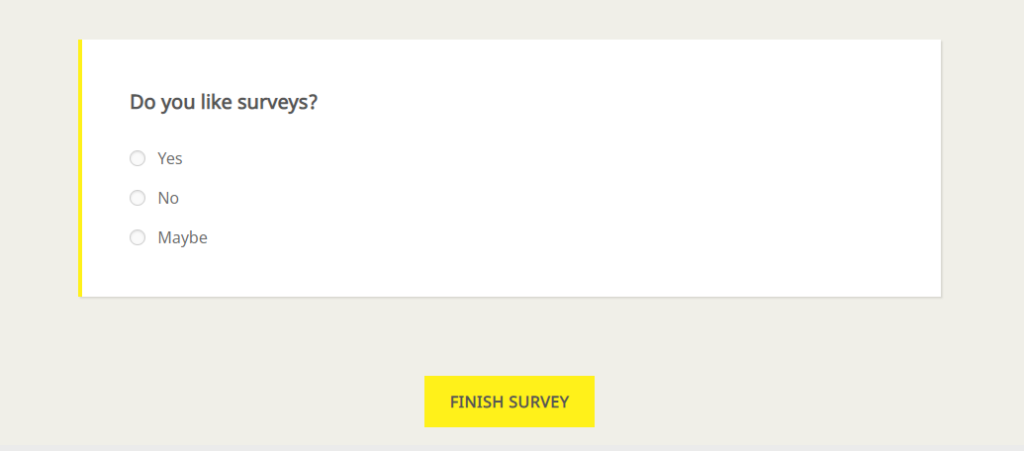
- Surveys: Unlimited
- Questions: Unlimited
- Responses: 2500 “signals,” or responses (each answer is one signal)
- Custom design options: No
- Data export options: No
Crowdsignal is a free survey tool built by Automatic, which is the company behind WordPress.com and WooCommerce. This free online survey tool offers unlimited surveys and questions. It integrates seamlessly with WordPress, so if your site is hosted on WordPress, Crowdsignal could be an excellent choice.
If you want to receive more than 2500 responses, export data, or access email support, you’ll need to upgrade to one of their paid plans starting at $15/month.
Free survey tool #6: Survey Planet
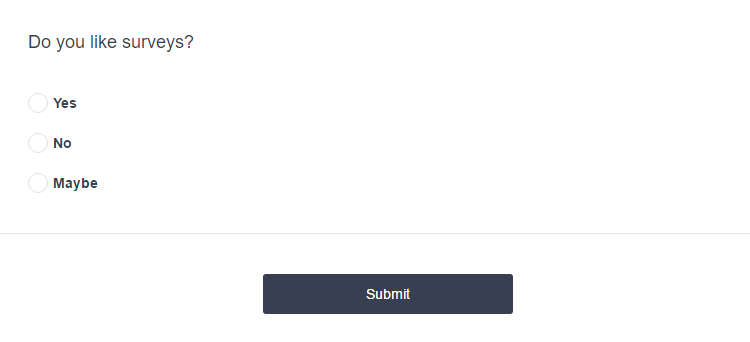
- Surveys: Unlimited
- Questions: Unlimited
- Responses: Unlimited
- Custom design options: No
- Data export options: No
Survey Planet is another one of the best free survey tools. This easy-to-use platform has no restrictions on surveys, questions, or responses, making it a solid choice for anyone looking to create and send simple surveys.
Their paid plans start at $20/month or $180/year and include custom survey themes, branching questions, non-branded surveys, additional question types, data exports, and results in the form of charts.
Free survey tool #7: SurveyNuts
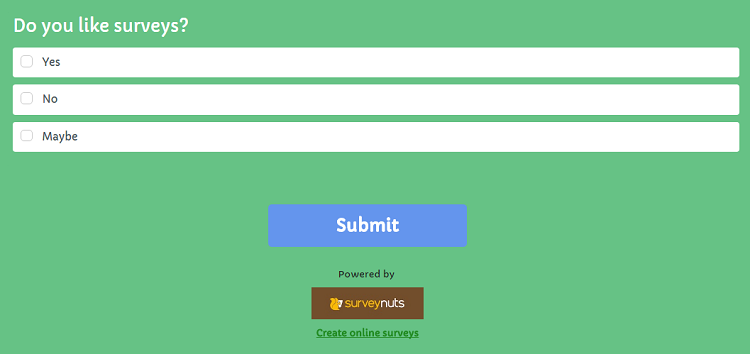
- Surveys: Unlimited
- Questions: 10
- Responses: 100 per survey
- Custom design options: No
- Data export options: No
SurveyNuts is an excellent option for creating free online surveys quickly and easily. The free version is limited to 10 questions and 100 responses per survey. If you need to add more questions or get more responses on a survey, you’ll have to upgrade to one of their paid versions, which start at $17/month.
Free survey tool #8: Zoho Survey
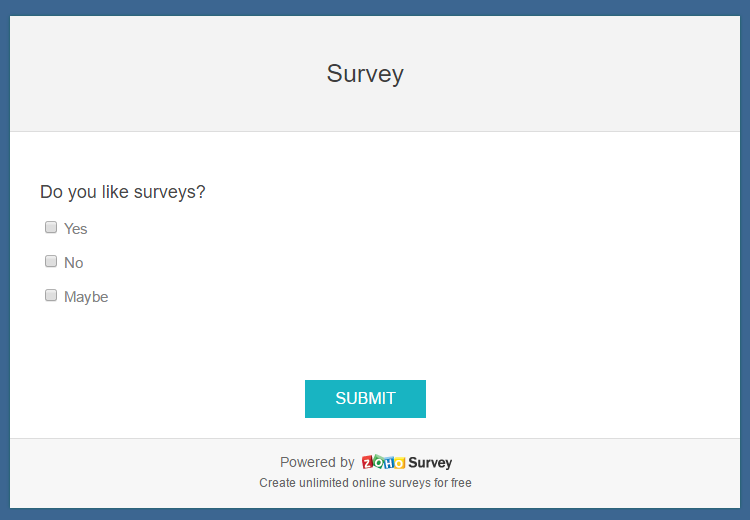
- Surveys: Unlimited
- Questions: 10
- Responses: 100
- Custom design options: No
- Data export options: No
A free account with Zoho Surveys allows you to create an unlimited number of surveys with up to 10 questions and 100 responses each. You’ll also get features like the ability to add scoring values to questions and embed surveys in emails or on your website.
The paid version, which start at $25/month, offers unlimited questions and responses, design customization, the ability to expert results data, and more.
Free survey tool #9: FreeOnlineSurveys
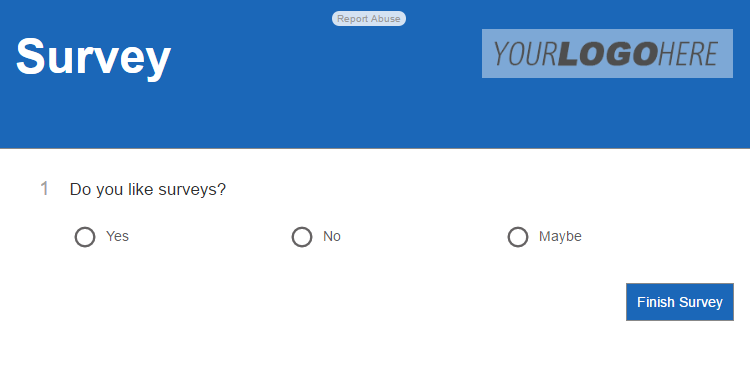
- Surveys: Unlimited
- Questions: 20
- Responses: 1000
- Custom design options: No
- Data export options: No
FreeOnlineSurveys enables users to create simple surveys quickly and easily, with the added potential to add a company logo. Their free version includes an unlimited number of surveys with up to 20 questions and 1000 responses.
While it may seem contradictory to upgrade to a paid version of a tool called “FreeOnlineSurveys,” you can upgrade to their premium version starting at $12.99 per month to get rid of ads and include customization beyond a logo.
Free survey tool #10: Survs
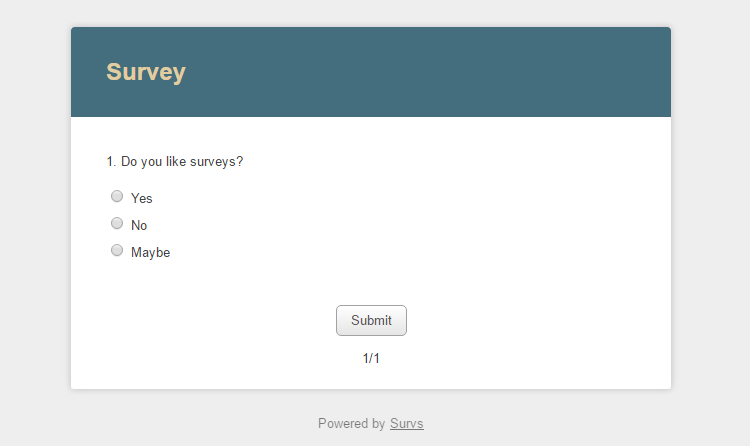
- Surveys: Unlimited
- Questions: 5
- Responses: 100
- Custom design options: Yes
- Data export options: No
Survs is another one of the most popular online survey tools, boasting clients like Nestle and Spotify. It’s designed for online collaboration to let groups create and distribute surveys.
The free version allows for an unlimited number of surveys with a maximum of 5 questions and 100 responses complete with more customization options than most free survey tools. Survs also offers paid plans starting at around $20/month that allow you to secure surveys with passwords, add advanced filters, and export your results.
Free survey tool #11: Alchemer

- Surveys: 3
- Questions: Unlimited
- Responses: Unlimited, with ability to view 100 responses per survey
- Custom design options: No
- Data export options: No
Alchemer, formerly called SurveyGizmo, is an advanced survey tool that analyzes each of your surveys based on its accessibility and how long it will take people to complete. The free version allows you to create three surveys. You can collect an unlimited number of responses, but can only see the first 100.
To see the rest of your responses or create more than three surveys, you can upgrade to one of the paid versions, which start at $49 per user per month.
Free survey tool #12: Qualaroo
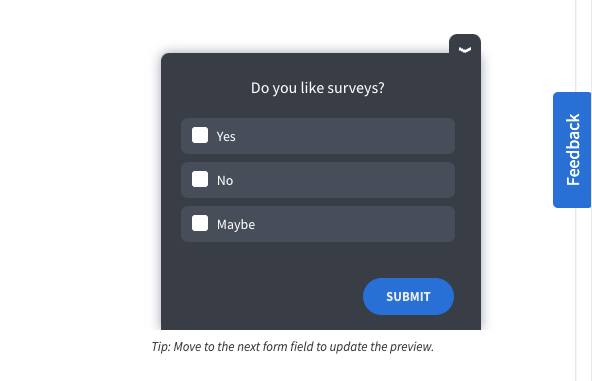
- Surveys: Unlimited
- Questions: Unlimited
- Responses: 50
- Custom Design Options: Yes
- Data Export Options: Yes
To continue this list of free online survey tools online, let’s look at Qualaroo. Qualaroo offers numerous survey types you can create, from web nudge surveys to sidebar forms to email surveys.
They offer numerous templates and pre-generated questions to help you get a head start.
With Qualaroo, you must create a free account and answer some questions to start creating surveys. Once you’ve created your account, you only have 15 days to use the free account. If you want to keep your account, you must upgrade to a paid plan, which is $9.99/month.
Free survey tool #13: Delighted
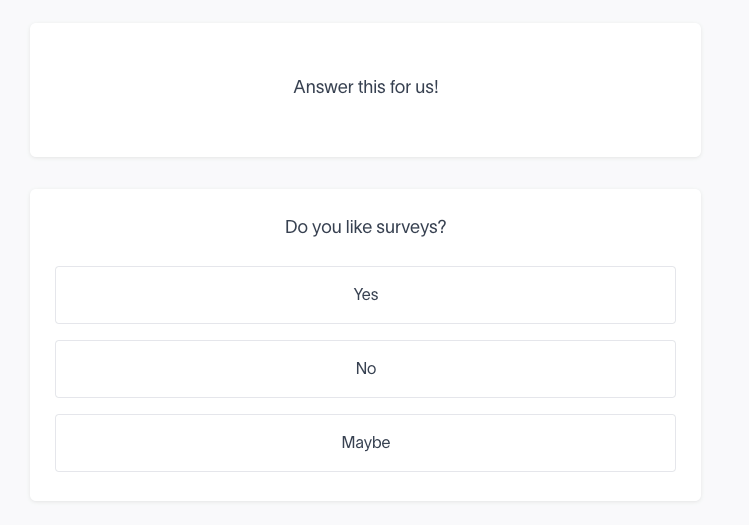
- Surveys: Unlimited
- Questions: Unlimited
- Responses: 50/month
- Custom Design Options: Yes
- Data Export Options: Yes
One of the best free survey tools is Delighted. Delighted makes it super easy for you to dive in and start creating your survey. It takes you through step-by-step and provides you with guidance on creating questions for your survey.
Their question builder is easy to use and even allows your team to collaborate when creating surveys. Your team members can leave feedback directly on parts of your survey, from the welcome message to the questions. It makes collaborating a breeze.
If you want to unlock more features from Delighted, you’ll need to upgrade to their paid plan, which starts at $17/month.
Free survey tool #14: youengage
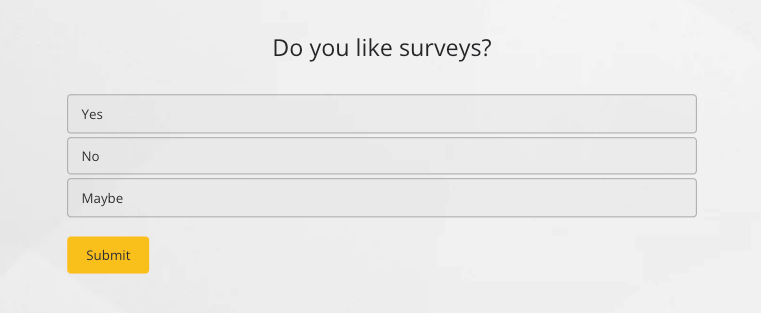
- Surveys: Unlimited
- Questions: Unlimited
- Responses: 100/month
- Custom Design Options: Yes
- Data Export Options: Yes
Another free survey maker you can try is youengage. Youengage enables you to create surveys easily and make them visually engaging by adding media to your questions. This tool enables you to create custom surveys for free.
If you want more advanced features, increased responses, and integrations, you’ll need a paid plan, which starts at $19/month.
Free survey tool #15: Jotform
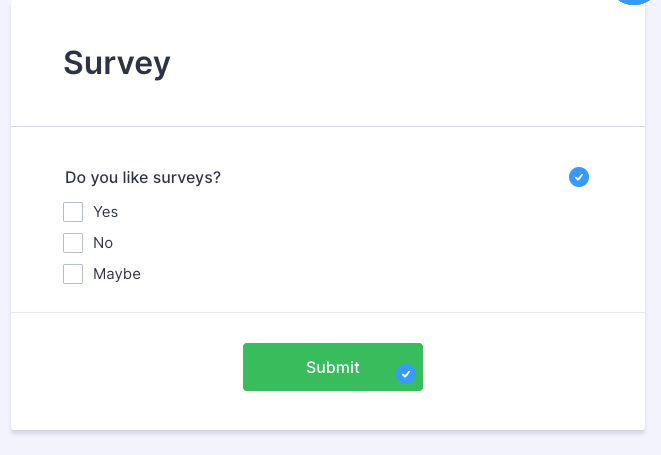
- Surveys: 5
- Questions: 100
- Responses: 500
- Custom Design Options: No
- Data Export Options: No
Jotform is another one of the free online survey tools you can use to ask your audience questions. They offer dozens of templates to help you get started, from customer satisfaction survey forms to self-assessment surveys to software survey forms.
Jotform offers a drag-and-drop editor that makes it easy for you to create surveys with different types of questions. It’s easy to tailor it to your needs. To access additional features, you’ll need a paid plan, which starts at $34/month.
Free survey tool #16: Tally
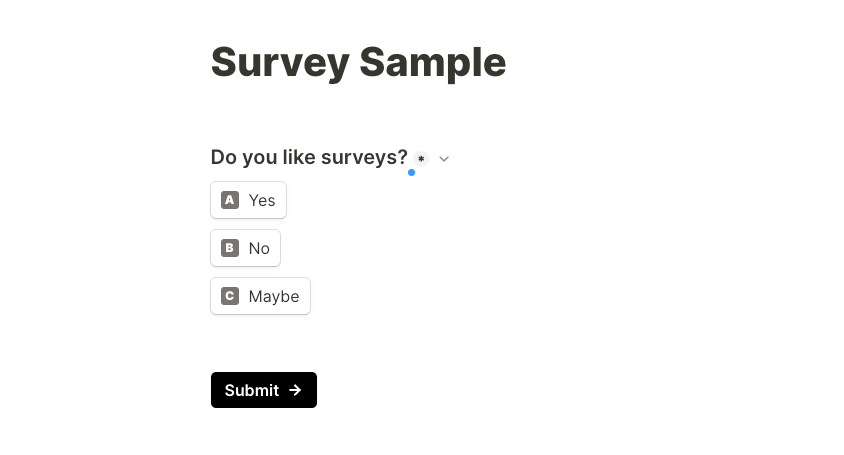
- Surveys: Unlimited
- Questions: Unlimited
- Responses: Unlimited
- Custom Design Options: Yes
- Data Export Options: Yes
One of the best free survey tools is Tally. Tally offers most of their features in their free plan, which means you can create awesome surveys without having to pay.
With Tally, you can create hidden fields, send email notifications, and more. This free online survey tool enables you to create a custom “thank you” page and closing message to help it feel more personalized to your business.
If you want to access advanced features, you can upgrade for $29/month.
Free survey tool #17: forms.app
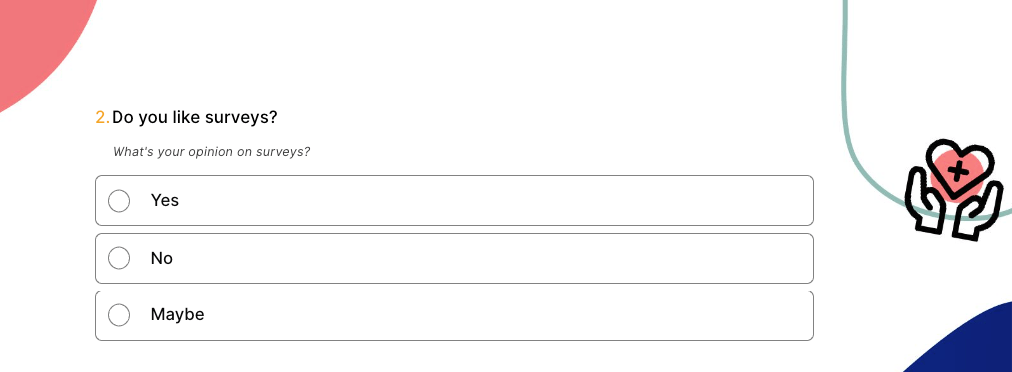
- Surveys: 5
- Questions: 50
- Responses: 100/month
- Custom Design Options: No
- Data Export Options: No
Another free survey maker to try is forms.app. This form creator provides thousands of designs and templates you can use to create surveys for your business.
They have an easy-to-use builder that enables you to select the type of questions you want and insert them into your survey. You can also choose what kind of contact information you want the responders to share at the end.
If you want to access more features and get forms without the forms.app branding, you’ll need to pay $12.50/month.
Start surveying your audience today
Now that we went over the list of the top free survey tools, you can start trying them out and seeing which one fits your needs best.
Want to learn more about topics like this one? Subscribe to our email newsletter to get the latest marketing tips and tricks sent straight to your inbox!
-
 Trevin serves as the VP of Marketing at WebFX. He has worked on over 450 marketing campaigns and has been building websites for over 25 years. His work has been featured by Search Engine Land, USA Today, Fast Company and Inc. Read his review of working with WebFX for the last 15 years.
Trevin serves as the VP of Marketing at WebFX. He has worked on over 450 marketing campaigns and has been building websites for over 25 years. His work has been featured by Search Engine Land, USA Today, Fast Company and Inc. Read his review of working with WebFX for the last 15 years. -

WebFX is a full-service marketing agency with 1,100+ client reviews and a 4.9-star rating on Clutch! Find out how our expert team and revenue-accelerating tech can drive results for you! Learn more
The Internet in Real Time
Ever wonder how much is going on at once on the Internet? It can be tough to wrap your mind around it, but we’ve put together a nice visual that’ll help! The numbers show no sign of slowing down either.
Find out More
Table of Contents
- Free survey tool #1: Google Forms
- Free survey tool #2: SurveyMonkey
- Free survey tool #3: Typeform
- Free survey tool #4: SurveyLegend
- Free survey tool #5: Crowdsignal
- Free survey tool #6: Survey Planet
- Free survey tool #7: SurveyNuts
- Free survey tool #8: Zoho Survey
- Free survey tool #9: FreeOnlineSurveys
- Free survey tool #10: Survs
- Free survey tool #11: Alchemer
- Free survey tool #12: Qualaroo
- Free survey tool #13: Delighted
- Free survey tool #14: youengage
- Free survey tool #15: Jotform
- Free survey tool #16: Tally
- Free survey tool #17: forms.app
- Start surveying your audience today

Ready to Drive Results for Your Business?
See how WebFX uses SEO, PPC, Social Media, and Web Design to Drive Revenue for Businesses.
Get Inspired
Proven Marketing Strategies
The Internet in Real Time
Ever wonder how much is going on at once on the Internet? It can be tough to wrap your mind around it, but we’ve put together a nice visual that’ll help! The numbers show no sign of slowing down either.
Find out More
What to read next