-
 12 min. read
12 min. read
-
 Brandon Houck
Brandon Houck Content Writer
Content Writer
- Brandon is a Lead Internet Marketing Consultant at WebFX with a B.S. in Business – Marketing and a B.A. in Philosophy from Penn State University. He specializes in paid search and technical SEO strategy. When he’s not helping clients get results with their PPC and SEO campaigns, Brandon enjoys biking, tinkering with PCs, playing games, and guitar.
A few years ago, choosing the right bid strategy for your paid search campaigns in Google Ads and other paid search platforms was simple. Both Google and Microsoft Ads offered manual cost-per-click (CPC) bidding with the option to enhance bids when a visitor was more likely to complete a goal.
Today, there are many bidding options and more automation to take the heavy lifting out of managing bids. These newer automated bidding strategies weren’t always effective at driving results, but they’ve come a long way and have a lot to offer when it comes to meeting your campaign’s goals.
Allowing Google and Microsoft’s smart bidding algorithms to manage your bids saves more time for impactful optimizations to other areas of your campaigns, such as keywords, ad copy, assets, and targeting.
Choosing the right bid strategy will make all the difference in determining whether your ads win or lose an auction, and whether you enter an auction at all.
So, how do you know which bid strategy to choose for your Google Ads campaigns? In this post, we’ll discuss how your budget and business goals influence which strategy you should select.
Keep reading, or connect directly with a strategist to learn more about PPC bidding strategies for your business.
What types of bid strategies are available in Google Ads?
The following bid strategies are available on Google’s Search and Display Networks:
- Manual Cost-Per-Click (CPC)
- Enhanced Cost-Per-Click (eCPC)
- Maximize Conversions
- Target Cost-Per-Acquisition (CPA)
- Maximize Conversion Value
- Target Return on Ad Spend (ROAS)
- Maximize Clicks
- Target Impression Share (IS)
- Viewable CPM Bidding Options on Google Display Network (GDN)
Google Ads sets the precedent for most bidding strategies and offers the most options, so we’ll focus on their offerings here. However, keep in mind that most of these bid strategies are available in platforms like Microsoft Ads as well.
Let’s take a closer look at each Google Ads bid strategy.
Manual Cost-Per-Click (CPC)
The original bid strategy from Google AdWords is still an option in 2022. With this bid strategy, a maximum CPC is set for each keyword or at the ad group level within a Manual CPC campaign. This is the maximum amount you are willing to pay for a click from a given keyword or group of keywords within an ad group.
Enhanced Cost-Per-Click (eCPC)
The Enhanced CPC bid strategy is a variation of Manual CPC that allows us to tell Google we’d like their algorithm to raise bids beyond our Maximum CPC when a conversion is likely (i.e. when their algorithm determines a user is more likely to complete one of the business goals in the account). This is an early example of automated bidding, with many of the following smart bidding strategies being rolled later.
Maximize Conversions
Max Conversions is a bid strategy focused on driving more of the Primary conversion goals set up in your Google Ads account. Any conversion goal set as Secondary will not be factored in here.
This smart bidding strategy works similarly to enhanced CPC in that it raises bids when a conversion is likely. However, it is fully automated and does not require a maximum CPC to be set for it to function. The big caveat to keep in mind with “Maximize” strategies is that they will attempt to spend the full budget allocated to a campaign.
Target Cost-Per-Acquisition (CPA)
Once its own bid strategy, Target CPA has become a setting within the Maximize Conversions bid strategy. Selecting it and setting a dollar value per lead to target causes the smart bidding algorithm to optimize its bids towards your CPA goal.
You can use this option to prevent a Max Conversions campaign from overspending or over-bidding. This gives you more control over what the ultimate cost-per-lead is. However, it’s important to keep that target realistic. Setting a Target CPA too low can throttle campaigns and cause ads not to be shown at all.
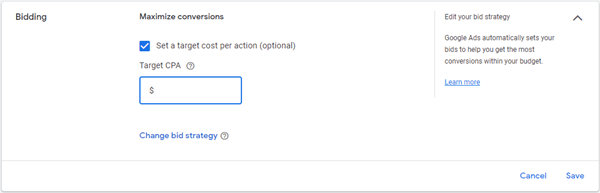
Maximize Conversion Value
Much like Maximize Conversions bidding, Maximize Conversion Value focuses on the Primary conversion goals set up in your account. The difference here is that it factors in the conversion value of each goal and focuses on the amount of conversion value driven over the number of conversions driven.
This strategy is ideal for sites with ecommerce dollar-value conversions or for lead form goals with various conversion values assigned as weights to tell the algorithm to favor one goal over another. As a “Maximize” strategy, it will attempt to spend a campaign’s full budget and raise bids to do so if needed.
Target Return on Ad Spend (ROAS)
The Target ROAS strategy functions like Target CPA, but for Maximize Conversion Value. It was also once its own bid strategy but can now be found as a checkbox under the Maximize Conversion Value strategy. Target Return on Ad Spend lets you set an ideal return on ad spend for your campaign. This is calculated by dividing conversion value by ad cost, with 100% ROAS being breakeven.
Maximize Clicks
Unlike the above bidding strategies, this one is focused on maximizing visibility for your ads and traffic to your website via affordable clicks. As a “Maximize” strategy, it will attempt to spend a campaign’s full budget and will raise bids to get a few extra clicks, particularly when extra budget is available.
Target Impression Share (IS)
Target IS bidding is more about visibility than click traffic, though you will still be charged per click. This strategy requires a large budget for most industries and is ideal for capturing a set percentage of the available impressions (market share) out there for a campaign’s target keywords or audiences.
In addition to targeting an Impression Share percentage, Google allows the campaign to target a specific position on the page such as:
- Anywhere on the search results page
- At the top of the results page (generally, top three ad positions)
- The absolute top of the results page (position one)
To help control costs, Google also requires a maximum cost-per-click limit with this bid strategy. Keep in mind that setting this too low could prevent ads from being able to outbid competitors and achieve your campaign’s visibility goals.
Viewable CPM Bidding Options on Google Display Network (GDN)
The viewable cost-per-mil (vCPM), or cost-per-thousand viewable impressions, bidding strategy is available in Google Ads for Display campaigns looking to pay for visibility and brand awareness over website traffic or conversion goals. This bid strategy allows display campaign advertisers to set the maximum cost they are willing to pay per 1000 impressions.
Which Google Ads bid strategy should you choose?
With so many bid strategies now available in Google Ads and Microsoft Ads, it can be tricky to know which one is right for your campaign and business goals. Below, we’ll run through some examples of what business goals and budgets align with each bid strategy.
When to use Manual CPC and eCPC bidding
Business Goals: Website traffic or leads
Budget: Any $ amount
Why Manual CPC: At its core, Manual CPC bidding can be used for any business goal. Manual CPC is ideal for businesses who want to fully control costs and manually optimize their bids towards driving a specific cost-per-lead or driving traffic to a site, while limiting how much is paid for each click from any given searcher.
As the number of campaigns, ad groups, and keywords in an account becomes larger, this can become more difficult to manage manually. Beyond that, it is difficult to compete with an automated bid strategy that is designed to outbid your campaign’s maximum CPC when a conversion is likely. For this reason, we typically recommend enabling eCPC to avoid missing out on potential leads when the goal is to drive leads with a manual bid strategy.
When to use Maximize Conversions bidding
Business Goals: Leads
Budget: Small, medium, or large $ amount (limited)
Why Maximize Conversions: This bid strategy is ideal for businesses of all sizes who have a limited budget to spend on Google Ads. More importantly, the budget should be limited in Google Ads itself for this strategy to operate efficiently.
This is because, as mentioned above, “Maximize” strategies will start raising bids to spend the budget if extra budget is available. When limited, Maximize Conversions can focus more on driving leads and less on spending your extra budget.
Maximize Conversions can also function well as a data-gathering tool to get conversion data for a campaign more quickly. Once Google’s algorithm has gathered at least 30 days of conversion data (ideally 15+ conversions), the campaign could be switched to a cost-efficient bid strategy, such as Target CPA.
When to use Target CPA bidding
Business Goals: Leads
Budget: Medium – large $ amount
Why Target CPA: Target CPA is best added to a Maximize Conversions campaign when businesses are working towards a specific cost-per-lead and have significant conversion data (averaging at least 15 leads per 30 days).
This strategy is particularly effective when budget is not limited, and a campaign is able to reach all the impressions it is eligible for. Setting a Target CPA will ensure that Google doesn’t overspend by raising bids with that extra budget and exceed your business’s Target Cost-Per-Lead.
While it is possible that Target CPA bidding will end up over or under your target, with significant enough historical data and a realistic, attainable CPA target, we find that Google is typically able to stick close to that target.
When to use Maximize Conversion Value bidding
Business Goals: Sales or (weighted) leads with values
Budget: Small, medium, or large (limited) $ amount
Why Maximize Conversion Value: Max Conversion Value is perfect for ecommerce businesses operating a campaign on a limited budget. That doesn’t have to mean a small budget! But just as with Maximize Conversions, this strategy will raise bids for higher ad positions in the search results, even when a sale is unlikely, due to simply having extra budget available.
This strategy is also great or non-ecommerce businesses that have multiple lead goals with different values. For instance, if you operate a real estate business and you value lead forms twice as much as phone calls, you could set a lead value of 100 for forms and 50 for calls to tell this bidding strategy that both are valuable, but one is more valuable than the other.
When to use Target ROAS bidding
Business Goals: Sales or (weighted) leads with values
Budget: Medium – Large $ amount
Why Target ROAS: This is another great strategy for ecommerce businesses. A Target ROAS is best added to Max Conversion Value bidding when budget tends to be higher than actual daily ad spend. This Target ROAS will force Google to optimize more towards your Return on Ad Spend goal and less on total conversion value. Without a ROAS target, CPCs can get out of control when extra budget is available.
Target ROAS can also be added to lead-focused campaigns with values assigned to help control CPCs. However, if using faux lead values as weights, it can be tricky to calculate the actual return on ad spend you might want from a setup like this.
When to use Maximize Clicks bidding
Business Goals: Traffic or visibility
Budget: Medium – Large (preferably limited) $ amount
Why Maximize Clicks: For businesses using Max Clicks, website traffic from (affordable) clicks should be the Primary goal and visibility in search the Secondary goal. While this strategy can certainly drive leads, it’s best suited for driving traffic and gathering initial data on a new campaign or a new landing page.
It’s important to note that if budget is too small for a campaign on Maximize Clicks, it may become less likely to drive leads. This is because a small budget forces Google to choose between affordable click traffic and higher-cost clicks that are more likely to lead to conversions.
At the same time, much like other “Maximize” strategies, Google may raise CPCs if budget is virtually unlimited, so it’s important to strike the right balance for your goals when choosing to maximize clicks.
When to use Target Impression Share bidding
Business Goals: Visibility and brand awareness
Budget: Large $ amount
Why Target Impression Share: This strategy allows businesses to target a percentage of their industry’s market share on Google. In order to capture a significant portion of that market share for a keyword or an entire keyword theme, your campaign will require a large budget. The Primary goal when choosing this campaign type should be visibility with a Secondary goal of driving traffic to your website.
Impression share-based campaigns can, of course, drive leads too, but based on the sheer volume of impressions these tend to drive, cost-per-lead will be higher than most other bid strategy types. Target Impression Share should generally be set to 50-100% to capture a significant portion of the potential impressions on the market. If considering targeting an impression share under 50% within and industry, it’s likely another bid strategy would be a better fit.
When to use Viewable CPM bidding
Business Goals: Visibility and brand awareness
Budget: Any $ amount
Why Viewable CPM: This bid strategy is exclusive to the Display Network and is great for businesses looking for visibility, along with another way to pay for that visibility beyond clicks. Accidental clicks can happen, and sometimes your ad contains everything you want to say (without needing a user to click through to your website). For businesses in this case, vCPM bidding is a solid option that will allow payment for every thousand impressions a campaign receives instead of for each click it receives.
While any dollar amount will be sufficient here, with a general goal of visibility and brand awareness, you will likely need to spend more to capture a significant percentage of the impression share.
Need help choosing a bid strategy?
If you’re looking at all the available bid strategies and thinking that more than one could be a good fit for your business, you’re probably right.
WebFX can help you narrow down the options and select the right bidding strategy on a campaign-by-campaign basis. As a Premier Google Partner, we provide a wide range of PPC management and consulting services for clients across dozens of industries.
Get in touch with our team by calling 888-601-5359 or via our online contact form today!
-
 Brandon is a Lead Internet Marketing Consultant at WebFX with a B.S. in Business – Marketing and a B.A. in Philosophy from Penn State University. He specializes in paid search and technical SEO strategy. When he’s not helping clients get results with their PPC and SEO campaigns, Brandon enjoys biking, tinkering with PCs, playing games, and guitar.
Brandon is a Lead Internet Marketing Consultant at WebFX with a B.S. in Business – Marketing and a B.A. in Philosophy from Penn State University. He specializes in paid search and technical SEO strategy. When he’s not helping clients get results with their PPC and SEO campaigns, Brandon enjoys biking, tinkering with PCs, playing games, and guitar. -

WebFX is a full-service marketing agency with 1,100+ client reviews and a 4.9-star rating on Clutch! Find out how our expert team and revenue-accelerating tech can drive results for you! Learn more
Cost Per Click (CPC) Calculator
Do you advertise on platforms that charge per click? Use our calculator and figure out exactly how many clicks will fit within your budget.
Calculate Your CPC
Table of Contents
- What types of bid strategies are available in Google Ads?
- Manual Cost-Per-Click (CPC)
- Enhanced Cost-Per-Click (eCPC)
- Maximize Conversions
- Target Cost-Per-Acquisition (CPA)
- Maximize Conversion Value
- Target Return on Ad Spend (ROAS)
- Maximize Clicks
- Target Impression Share (IS)
- Viewable CPM Bidding Options on Google Display Network (GDN)
- Which Google Ads bid strategy should you choose?
- When to use Manual CPC and eCPC bidding
- When to use Maximize Conversions bidding
- When to use Target CPA bidding
- When to use Maximize Conversion Value bidding
- When to use Target ROAS bidding
- When to use Maximize Clicks bidding
- When to use Target Impression Share bidding
- When to use Viewable CPM bidding
- Need help choosing a bid strategy?
Unlock the Potential of PPC for Your Business
See how WebFX helped another company increase quote requests from paid search.
See How We Did It
Proven Marketing Strategies
Cost Per Click (CPC) Calculator
Do you advertise on platforms that charge per click? Use our calculator and figure out exactly how many clicks will fit within your budget.
Calculate Your CPC
What to read next





