-
 10 min. read
10 min. read
-
 Trevin Shirey
Trevin Shirey VP of Marketing
VP of Marketing
- Trevin serves as the VP of Marketing at WebFX. He has worked on over 450 marketing campaigns and has been building websites for over 25 years. His work has been featured by Search Engine Land, USA Today, Fast Company and Inc. Read his review of working with WebFX for the last 15 years.
“What should I write about?” When it comes to blogging, we hear this question a lot. For some industries, coming up with blog post ideas can be really difficult. Some of the advice out there about this subject is akin to “just brainstorm really hard,” and that doesn’t really help anyone, does it?
 Sometimes we struggle with our posts, too. What can we talk about that will be of interest to our customers, fellow marketers, or the Internet as a whole? How can we put a unique spin on a topic that’s already been covered a dozen times?
Sometimes we struggle with our posts, too. What can we talk about that will be of interest to our customers, fellow marketers, or the Internet as a whole? How can we put a unique spin on a topic that’s already been covered a dozen times?
Since we thought it might help those of you who struggle to find topics to write about, I’ve sorted through our recent posts to compile a list of the three most common ways that we came up with the ideas behind them. I’ll also show you how we organize our ideas and maintain our content calendar, and offer some of my favorite tips for successfully beating “blogger’s block.” We’ll start by examining the ways we find topics: via news, questions, and current “hot topics” in our industry. Here’s how you can successfully find new blog ideas without brainstorming!
Read the News
At first, this method may seem counter-intuitive.
Why make a blog post on something in the news that’s already been talked about? You’d be surprised by how many of our most successful blog posts were inspired by current events. When we learned that support for Windows XP was officially ending on April 8, we analyzed a ton of Internet traffic and put together a blog post that showed which states had the highest percentage of XP usage.
This got us a ton of traffic and some really great shares on other sites.  Any news-based blog post needs to have two distinct features: timeliness and uniqueness. Timeliness matters because you have to get your post up before the story is old news (which can happen very quickly).
Any news-based blog post needs to have two distinct features: timeliness and uniqueness. Timeliness matters because you have to get your post up before the story is old news (which can happen very quickly).
Your coverage also has to be unique, because who wants to read the same thing they’ve already seen on a bunch of other sites? Keep up with the news in your industry or niche, and think about how you can offer something valuable to anyone researching that topic, or how you can put your own unique spin on it. We’re interested in technology and the Internet in general, and we had access to data that allowed us to present some interesting statistics, which is why our post on XP did so well.
Answer Questions
When you get a question from a customer or client, you probably just answer it and go back to work, right?
Stop doing that! Questions – especially the ones you get a lot – can inspire some fantastic, and ultimately very helpful, blog posts.

One of the best examples of Q&A is what Marcus Sheridan did with the River Pools and Spas blog. Marcus started a content marketing program on his blog simply by answering customer questions.
Not only did his posts help answer questions posed by those looking for fiberglass pools, they also drove an incredible amount of traffic and local sales. We also do this from time to time, too, and plan to answer some of our more common client questions in the future. For example, we recently noticed the changes to the “visits” and “visitors” metric labels in Google Analytics, and published a blog post explaining what had happened the very next day.
The next time you get a question from a customer, once it’s answered, think about whether or not it’s something you could write a post about. Chances are, if one person had a question about that, others do too. Answering common questions can bring you a ton of search traffic (as it did for Marcus), and might even lead to some new business for you!
One more tip: customer service departments can be an amazing source for blog inspiration, since they’re likely to notice patterns in questions from customers. You can also look for questions about your niche online, using sources like Quora, Yahoo Answers, or reddit.
Respond to Other Bloggers
Everyone likes a good discussion, right? If you keep up with others in your industry, you may occasionally read a blog post that you have some input on.
Commenting on it is fine… but why not respond in the form of a post? Not too long ago, after reading a few posts on the “content shock” theory, we decided that the problem might not be an overload of content, but that consumers might eventually tune it out. This lead to us publishing a blog post that directly responded to the original, and added to the ongoing discussion.
 Reading what others are writing can lead to a ton of great ideas. An added benefit of response posts is that you can get a lot of attention, and potentially links, by making the original writer aware of your contribution. Mention them on Twitter or email them, and you might get a retweet, a link, or even a great comment (or all three)!
Reading what others are writing can lead to a ton of great ideas. An added benefit of response posts is that you can get a lot of attention, and potentially links, by making the original writer aware of your contribution. Mention them on Twitter or email them, and you might get a retweet, a link, or even a great comment (or all three)!
To recap, we get our best ideas by reading the news, answering questions, and keeping up with industry topics so we can respond to them. We’ve actually gotten so good at this that we have a running list of blog topics we want to cover – and we may never be able to get to them all! But that’s a good problem to have, don’t you think?
How Do You Manage All These Ideas?
Since we now have a larger group of WebFX employees working on the blog, as well as some upcoming features that will result in a higher frequency of posts, we recently revamped the way we collect, organize, assign, and manage all of our blog posts.
We rely very heavily on Basecamp for a majority of our day-to-day projects and organization, but for the blog, it just wasn’t cutting it. We had a huge list of ideas that were unsorted, unassigned, and of varying ages. So we decided to wipe it clean and start over.
Right now, we have a company-facing “ideas” list that still remains on Basecamp:  However, our internal marketing department relies on Trello to sort through any suggestions, prioritize them, and move them into the “production” process. Below is what our Trello board for this blog looks like:
However, our internal marketing department relies on Trello to sort through any suggestions, prioritize them, and move them into the “production” process. Below is what our Trello board for this blog looks like: 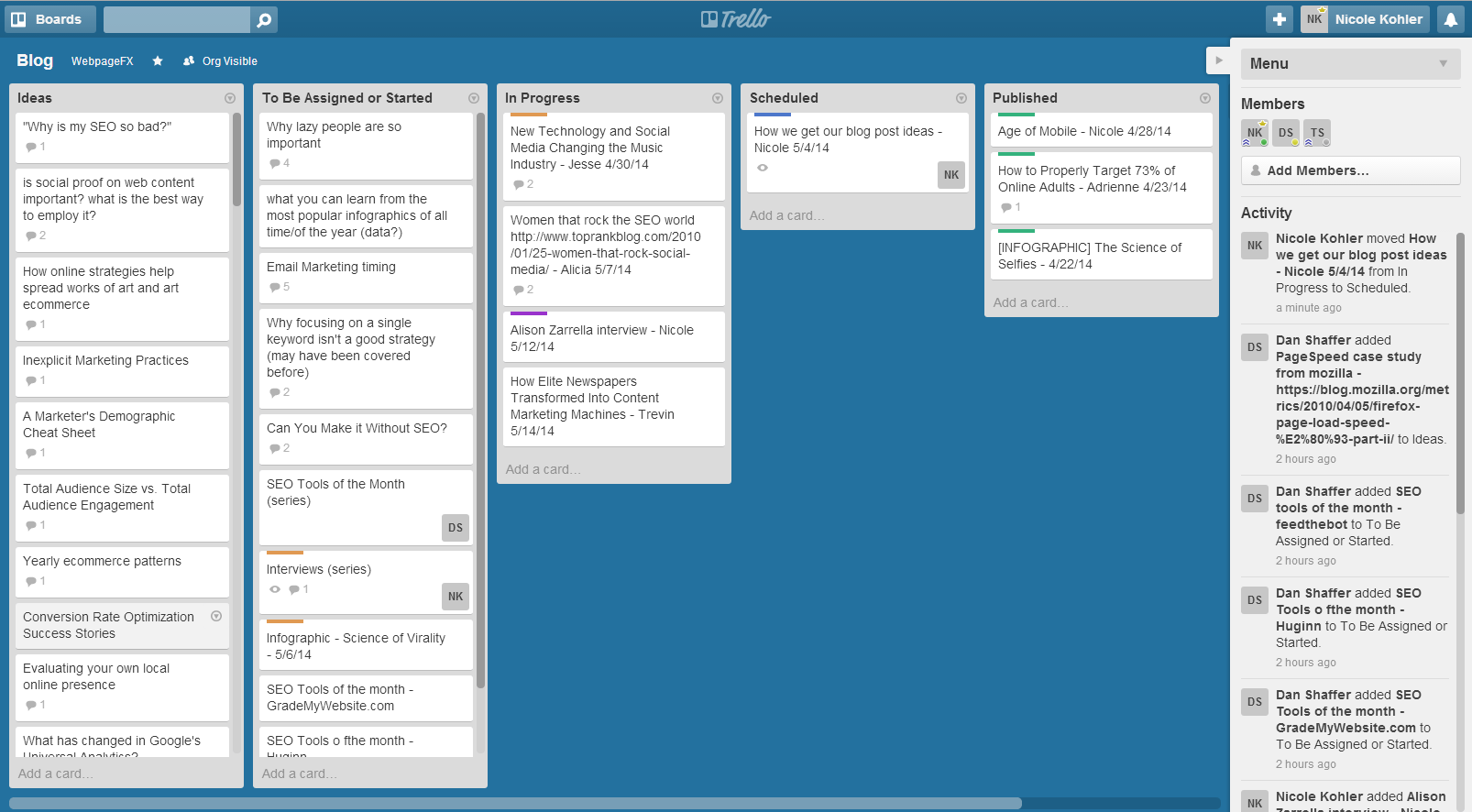 As you can see, we have lists that contain individual “cards” that can be dragged from list to list as they move through the process. Our initial ideas start in the left “Ideas” column.
As you can see, we have lists that contain individual “cards” that can be dragged from list to list as they move through the process. Our initial ideas start in the left “Ideas” column.
When we’re ready to assign them (or are claiming an idea for ourselves), they move right, eventually landing in the “In Progress” column. We edit titles to add dates and names along the way, and color-code each card with special labels that symbolize their specific status (for example, orange is “high priority,” while purple is “ready for review”). Finally, once the posts are published, they sit on the “Published” list for about three weeks until we archive them.
Although we love Basecamp, Trello is a great little spot where our marketing team can sort out our ideas in a semi-messy way. Adding links and comments to cards is also a great touch, and allows us to really sort out what we want to say (and how to say it) before we start the drafting process. Our actual content calendar still lives on Basecamp, and we use it to arrange for team reviews of our posts, too: 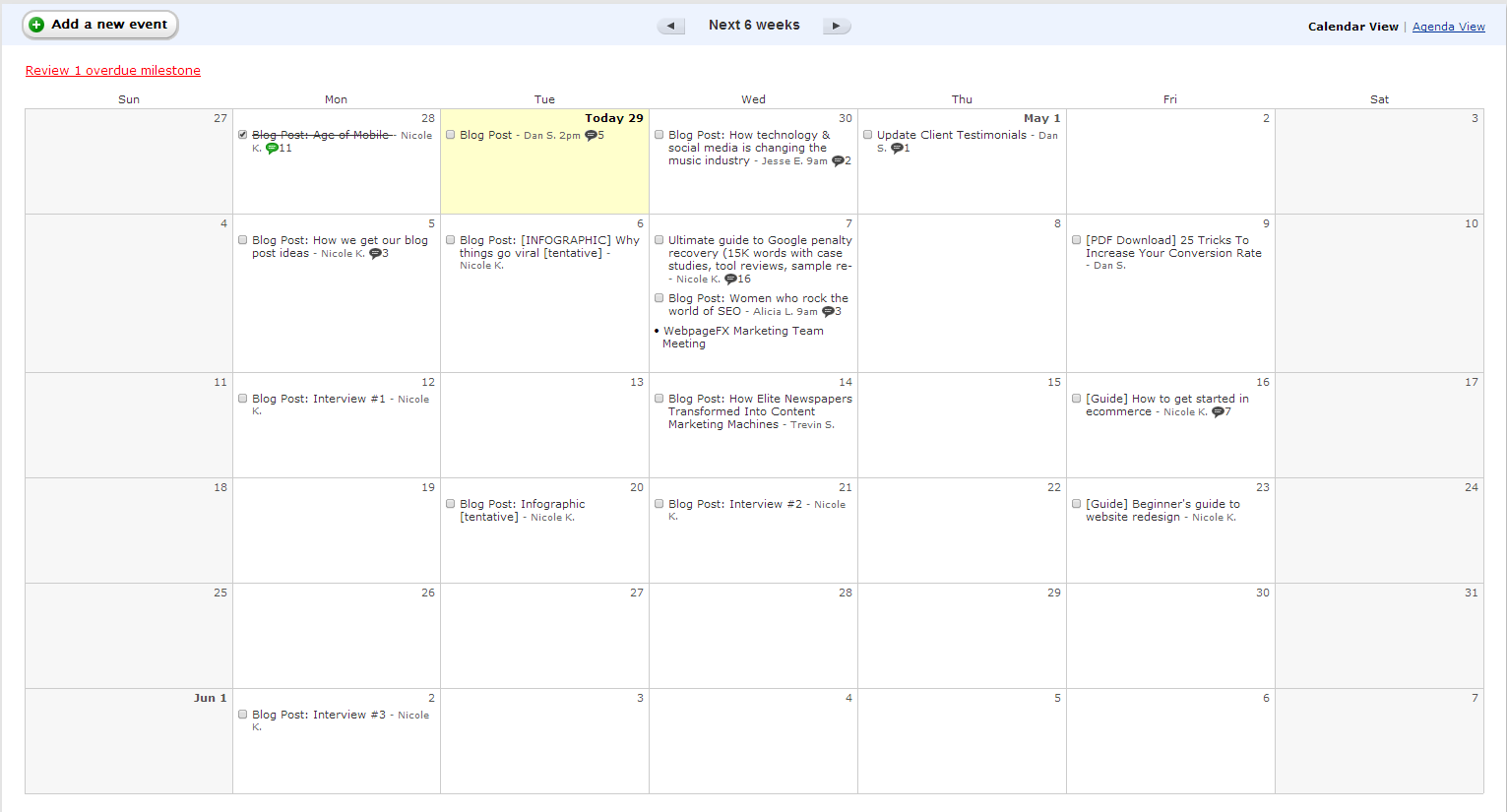 We’ve been using this organization and planning process for a little over a month now, and I really can’t say I mind jumping from Basecamp to Trello at all.
We’ve been using this organization and planning process for a little over a month now, and I really can’t say I mind jumping from Basecamp to Trello at all.
It keeps our designated Basecamp project (which almost everyone has access to) cleaner, and allows our marketing team a little more freedom to discuss ideas, toss in random thoughts, and plan for the month without sending tons of email notifications or cluttering up anyone’s update feed.
How Can I Overcome “Blogger’s Block”?
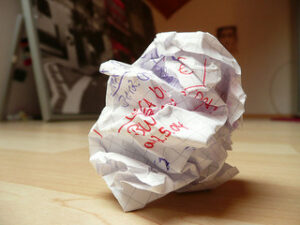
Sometimes writing a blog post can be really challenging for me. I’ll have what sounds like a great idea, but I struggle when I try to work on it. We also keep a huge list of ideas and topics on hand, but I have to confess that there are times I look at the list and don’t like any of them!
After you’ve been writing for a while, you’re bound to hit a roadblock. It happens to everyone, so don’t stress out about it! This is how I handle writer’s block:
- Don’t force it – If you write something without passion, it will show. Accept that it’s okay to put your idea or topic aside for later, or even to give someone else a shot at it.
- Take a break – Go for a walk, grab lunch or a snack, work on something else, or even just stare out the window. Distance yourself from the idea of writing altogether.
- Let your mind wander – Inevitably, when you give your brain some time to rest and refresh itself, you’ll bump into a few unrelated thoughts that have potential. For example, I was looking at my cell phone the other day, and thought “did anyone ever decide whether or not 2013 was the year of mobile?”
- Learn to recognize great ideas – This may take practice, but those unrelated thoughts can have serious potential. Not sure whether or not your ideas are hits or duds? Keep a notepad nearby, or sign up for a service like Trello, and write them down.
Come back to them the next day and see what else you can write about each one. When you start writing full sentences or paragraphs, you’ll know you have a good one!
Now that you know the secret to generating (and organizing) lots of great blog post ideas, get out there and give our methods a try! If you have any tried and true ways to come up with new posts that you’d like to share, or would like to recommend a content calendar solution of your own, feel free to leave a comment or tell us on Twitter @webfx. header image via
-
 Trevin serves as the VP of Marketing at WebFX. He has worked on over 450 marketing campaigns and has been building websites for over 25 years. His work has been featured by Search Engine Land, USA Today, Fast Company and Inc. Read his review of working with WebFX for the last 15 years.
Trevin serves as the VP of Marketing at WebFX. He has worked on over 450 marketing campaigns and has been building websites for over 25 years. His work has been featured by Search Engine Land, USA Today, Fast Company and Inc. Read his review of working with WebFX for the last 15 years. -

WebFX is a full-service marketing agency with 1,100+ client reviews and a 4.9-star rating on Clutch! Find out how our expert team and revenue-accelerating tech can drive results for you! Learn more
Try our free Marketing Calculator
Craft a tailored online marketing strategy! Utilize our free Internet marketing calculator for a custom plan based on your location, reach, timeframe, and budget.
Plan Your Marketing Budget

Proven Marketing Strategies

Proven Marketing Strategies
Try our free Marketing Calculator
Craft a tailored online marketing strategy! Utilize our free Internet marketing calculator for a custom plan based on your location, reach, timeframe, and budget.
Plan Your Marketing Budget
What to read next





