-
 11 min. read
11 min. read
-
 Dan Shaffer
Dan Shaffer Director of Marketing Operations
Director of Marketing Operations
- Dan is a marketer for WebFX who likes everything tech, marketing, and startups. Follow him on Twitter @ShafferDan. @ShafferDan
In our world of content, there’s nothing more valuable than collecting the data behind it all. And when it comes to collecting that data, Buzzsumo is an all-in-one package. Competitive analysis, industry research, and even influencer discovery are just a few of the things you can do with the information that Buzzsumo provides.
No longer will you need to scour the internet, piecing bits of info together from several different places. No more scraping and ugly datasets. Buzzsumo follows the social web, discovering content and all the information related to it, and presents it to you in an extremely useful interface.
Creating your own content in hopes of viral success, backlinks, and promotion can be difficult. Fortunately, many others have done it, and their success is wide out in the open. By selecting Buzzsumo as October’s tool of the month, we’re hoping to shed some light on how you can use it to identify those successes and learn from them.
Note: we don’t have any affiliation with Buzzsumo! We just want to make you aware of such an awesome tool!
The Many Uses for Buzzsumo
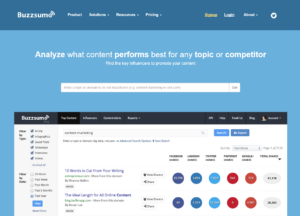 This tool really does have a wide range of capabilities. Buzzsumo is constantly collecting social data that reveals a wide range of applications to content marketing.
This tool really does have a wide range of capabilities. Buzzsumo is constantly collecting social data that reveals a wide range of applications to content marketing.
Some major ones that I have discovered, and will be going over in this review, are:
- Competitor Analysis
- Industry Specific Content Discovery
- Content Alerts and Reports
Buzzsumo’s knowledge base holds many tips and use cases. They also maintain a growing list of user-contributed tips. If you get bored with my ideas, you might want to check them out instead!
Free vs Pro
Buzzsumo Pro features are much more accommodating for advanced usage.
During their beta, you could access certain things for free, such as exporting searches. This is a huge feature that is sorely missed now that they are out of their beta stage. However, if you feel like the tool can earn you more than $100 a month, you may appreciate the added value you get out of the Pro plan.
Needless to say, the tool is still worthy enough to use even with limited free features. In this review, I’ll show uses for both free and pro plans. Don’t worry: I’ll let you know if each item I mention is a paid feature or not!
Using Buzzsumo for Competitive Analysis
If you ever need some inspiration, you best bet is to look at what your competitors are doing.
This tool gives you the capability to not only get a glance into different companies’ content marketing strategies, but to also see what has worked well for them in the past. There are several different pieces of information that you may desire when looking into your competitors. Thankfully Buzzsumo provides multiple avenues of doing so.
Finding Your Competitors
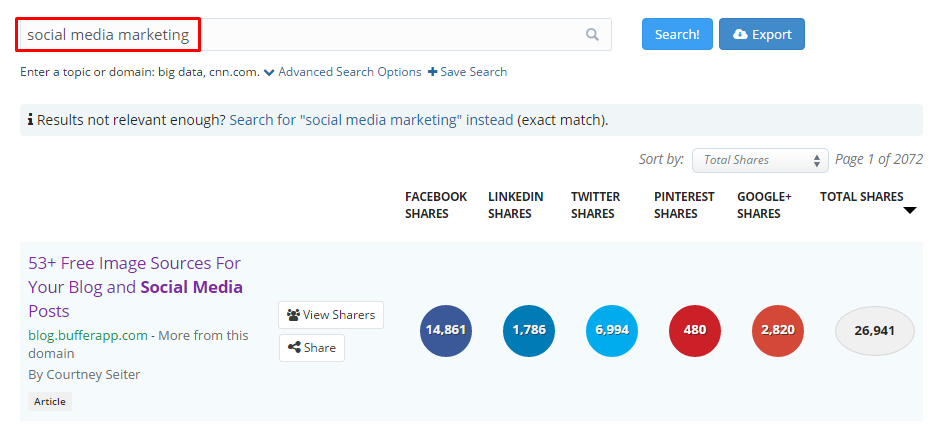 If you don’t know who your competitors are, try a broad topic or keyword search.
If you don’t know who your competitors are, try a broad topic or keyword search.
The results will be populated with content from your competition. Do any of them stand out? If there is one in particular that seems to be dominating the social landscape, it’s time to dig deeper.
In this example, we discovered that blog.bufferapp.com is a “content competitor” according to our search for “social media marketing.”
Researching Your Competitors’ Content
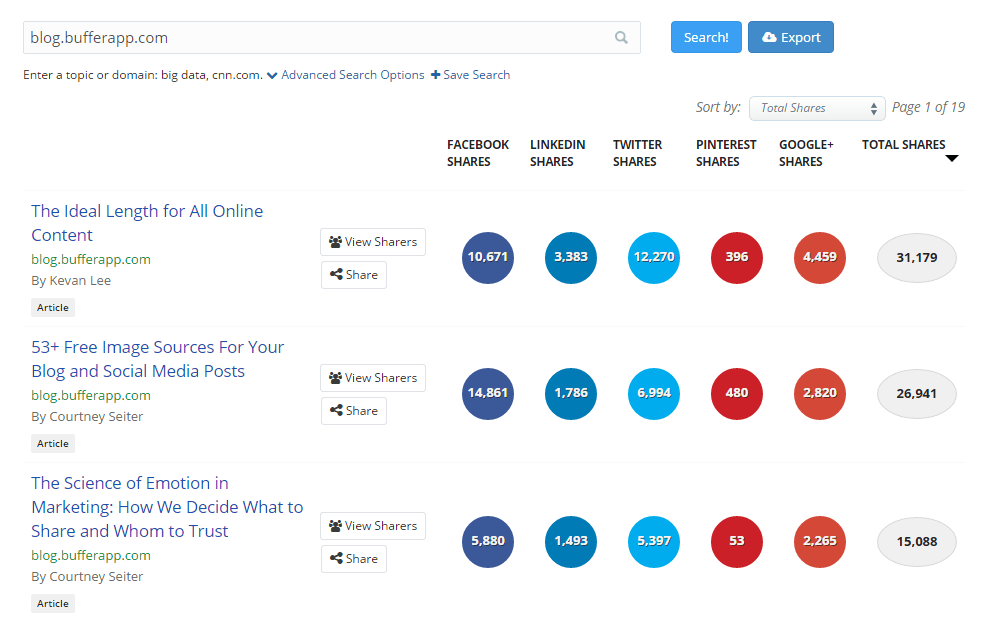 Once you have a competitor’s domain name, start your search all over again. Behold! A wealth of content that has done extremely well within the past year!
Once you have a competitor’s domain name, start your search all over again. Behold! A wealth of content that has done extremely well within the past year!
If you have the Pro plan, go ahead and export that data into a spreadsheet. You can eventually combine several exports of different competitors to see what content has done the best. What do you do with this?
Well, you can steal it, but I really hope you don’t. You could also try to remake it, adding your own twists and improvements for your own audience. Or you could simply try to learn why it was so successful and how you could apply their strategies to your own marketing.
Here’s a great example that I found when we dug into HubSpot. Their number 2 spot for total shares was a blog post titled “50 Tweetable Twitter Tips You Wish You Knew Years Ago.” It was shared over 9,000 times on Twitter, but had less than 2,000 on all the other social networks. Why?
Well, all the post contained was a list of 50 quotes with “click to tweet” links after each one that automatically posted the quote and a link to the full post on Twitter. The post is a total tweet magnet, and it really worked for them! Finding interesting pieces and strategies like this is one goal you might have when using Buzzsumo.
Hopefully you can walk away with some interesting content ideas after perusing these results!
Researching Competitors’ Strategies
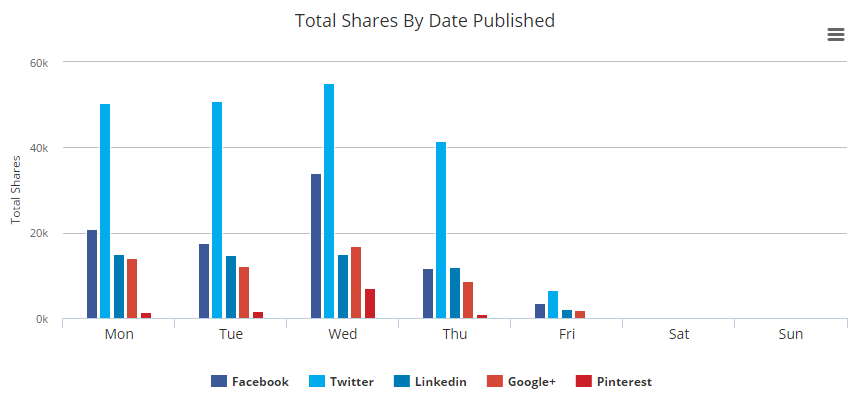 Not only is it important to see what types of content your competitors are creating and sharing, but it is also important to see exactly how they do it. Pro users have access to domain comparison report, which gives you insights into how that content is created and shared. It’s simply viewing the bigger picture of their content marketing strategy.
Not only is it important to see what types of content your competitors are creating and sharing, but it is also important to see exactly how they do it. Pro users have access to domain comparison report, which gives you insights into how that content is created and shared. It’s simply viewing the bigger picture of their content marketing strategy.
You get several helpful charts detailing the following:
- Average Shares By Network
- Average Shares By Content Type
- Total Shares By Date Published
- Average Shares By Content Length
A quick analysis of Buffer’s blog again reveals that list posts do really well for them. Wednesdays seem to be when their audience is online and sharing the most, with Twitter being their main source of shares. And finally, their content that does the best is more than 3,000 words in length.
Analyzing your competition in this way can give you some really juicy pieces of information that may be instantly applicable to your own strategies!
Industry Analysis
Pro users can get a great first start to performing any industry analysis within the Content Analysis Reports. This again gives you a great overlook at the industry you are in or entering. This is much like the domain comparison report except with a little bit more information.
In addition to what domain comparison presents, you’ll also get a look at the following:
- Most shared domains – find more competitors!
- Popular topics related to your industry
- Top pieces of content for your industry
Use this data to find out when and where to post your content, in addition to figuring out what is guaranteed to hit a nerve in the industry you represent!
Industry Influencers
Another helpful area that Buzzsumo accommodates to is the relationship aspect of influencer sharing. Discovering key influencers in your industry allows you to take a look at who they are and what they are sharing.
Finding Key Influencers
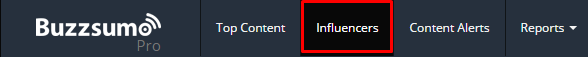 Influencers can be found by topic or by keywords. Try searching an industry keyword and seeing who shows up.
Influencers can be found by topic or by keywords. Try searching an industry keyword and seeing who shows up.
These may be people you would want to get in contact with, and build online relationships that any good inbound marketer would enjoy. You might also try and build a list of people to outreach your own content to.
Discover the Content That They Share
From there, you can use an advanced search option to keep digging into more content. Just under the search bar, there’s a link for “All Links Shared.” 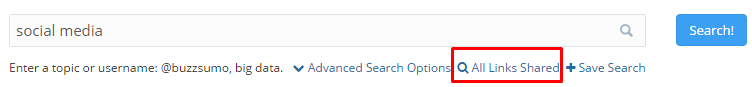 This will give you a list of pieces that have been shared by the top ten influencers in the search you previously performed.
This will give you a list of pieces that have been shared by the top ten influencers in the search you previously performed.
In one essence, this is what good content is to them and what you might strive to create. If you want to get more specific, try searching with the “shared_all:” operator. This will display links that have been shared by all the users you supply after the search operator.
I tried “shared_all:@randfish,@dr_pete” and found some of the most popular articles that Moz has ever put out there!
Searching By Author
Underneath each piece of content, you might see a “By So-and-so.” Click on that and you’ll find every article written by that person! This uses the “author:” search operator and can be useful for a few different things:
- Discovering the best content of a particular author
- Finding unique content strategies of particular authors
- Following writers around to see where they are getting authorships (and links)
This is very much like Googling your own name, in that anyone that shares the same name with you will appear in the results. However, the results can certainly lead to some interesting finds and strategies.
Content Alerts
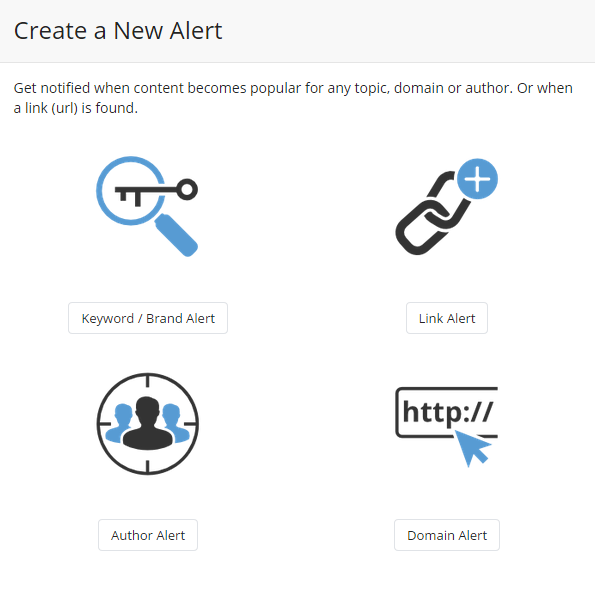 Whenever an informational tool like Buzzsumo comes out, there is often a high demand for automatic reporting. Well, Buzzsumo took that demand and provided an alert functionality that went beyond what anyone expected.
Whenever an informational tool like Buzzsumo comes out, there is often a high demand for automatic reporting. Well, Buzzsumo took that demand and provided an alert functionality that went beyond what anyone expected.
Even free users get two alerts! There are four types of alerts to choose from:
- Keyword/Brand Alerts
- Link Alerts
- Author Alerts
- Domain Alerts
Each alert can be sent straight to your email in real time, as a daily digest, or even set up with RSS feeds for advanced notifications.
Keyword/Brand Alerts
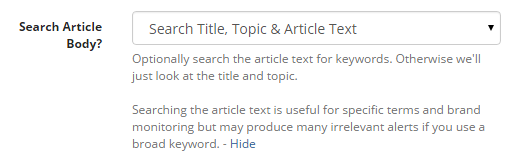 Simply type in your brand name and be notified when someone writes about it. Some additional settings for this alert allow you to refine your search within the post title and topics, or even the article text. This is great for PR and keeping an eye on your brand…
Simply type in your brand name and be notified when someone writes about it. Some additional settings for this alert allow you to refine your search within the post title and topics, or even the article text. This is great for PR and keeping an eye on your brand…
or spying on certain keywords, like your competitor’s brand name or targeted keywords.
Author Alerts
Author alerts is exactly what it sounds like. Get an email update every time a specified author writes an article! Use this to keep tabs on your own name, or perhaps others you are interested in networking with.
Link Alerts
This is one I am absolutely obsessed with.
Here, you can set up an alert that will let you know when someone links to a specific domain, page, or subdomain. You can use this to spy on your competitors and their linking strategies, or just as easily be notified when someone links to you!
Domain Alerts
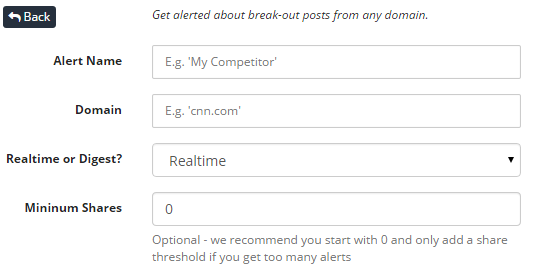 A domain alert will allow you to spy on other websites and know when they create content. If you only want to be notified when one of your competitors hits a content home run, you can have Buzzsumo let you know once the post reaches a preset number of shares.
A domain alert will allow you to spy on other websites and know when they create content. If you only want to be notified when one of your competitors hits a content home run, you can have Buzzsumo let you know once the post reaches a preset number of shares.
This way you can always know when your competitors find a new strategy that is a sure success.
Our Overall Opinion of Buzzsumo
Okay, stop reading and just try Buzzsumo out already. The features are great, and you’ll find many of uses for this tool. Buzzsumo will only help you improve your marketing strategy by seeing what other things are happening in the online world around you.
Let’s face it: the Internet is full of tools that do millions of different things. Some of them are okay. Others are cool, but not very useful.
On a rare occasion, tools come around that make you wonder how you ever lived without them. I can honestly say, in such a saturated world, that Buzzsumo will soon be a tool that everyone will use and wish they had years ago. Give it a shot and see what you can find!
-
 Dan is a marketer for WebFX who likes everything tech, marketing, and startups. Follow him on Twitter @ShafferDan.@ShafferDan
Dan is a marketer for WebFX who likes everything tech, marketing, and startups. Follow him on Twitter @ShafferDan.@ShafferDan -

WebFX is a full-service marketing agency with 1,100+ client reviews and a 4.9-star rating on Clutch! Find out how our expert team and revenue-accelerating tech can drive results for you! Learn more
Try our free Marketing Calculator
Craft a tailored online marketing strategy! Utilize our free Internet marketing calculator for a custom plan based on your location, reach, timeframe, and budget.
Plan Your Marketing Budget

Proven Marketing Strategies

Proven Marketing Strategies
Try our free Marketing Calculator
Craft a tailored online marketing strategy! Utilize our free Internet marketing calculator for a custom plan based on your location, reach, timeframe, and budget.
Plan Your Marketing Budget
What to read next





