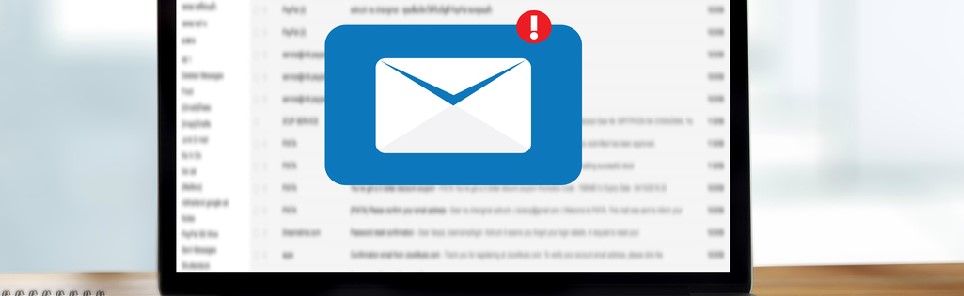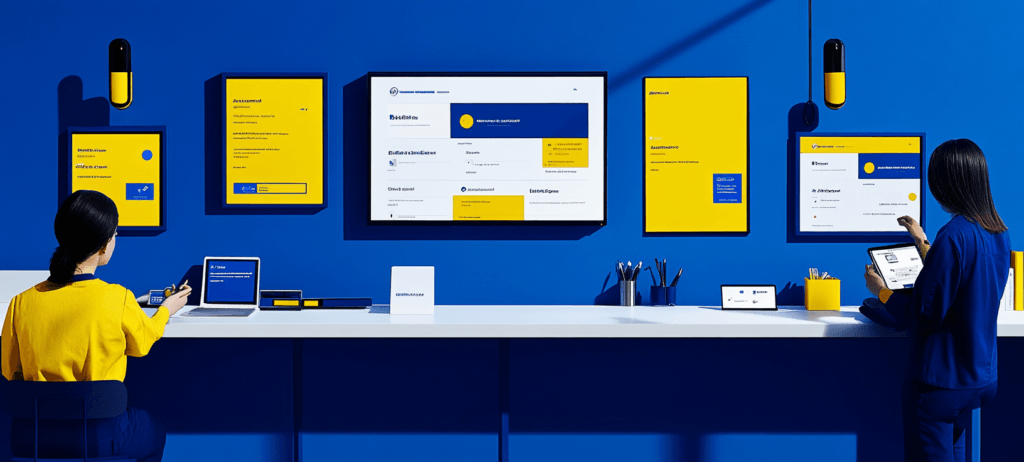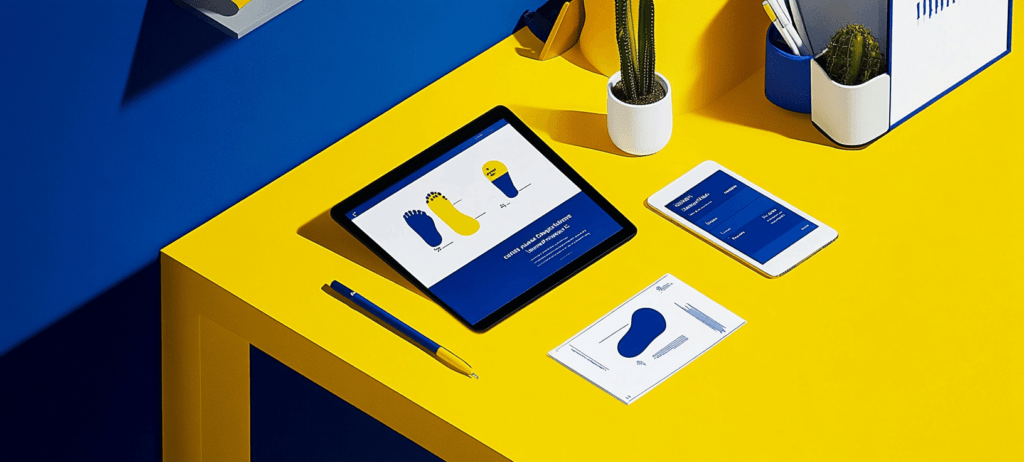- Home
- Blog
- Web Design
- 10 Definitive Tips for Writing Captivating Emails
10 Definitive Tips for Writing Captivating Emails
-
 13 min. read
13 min. read
-
 William Craig
William Craig CEO & Co-Founder
CEO & Co-Founder
- President of WebFX. Bill has over 25 years of experience in the Internet marketing industry specializing in SEO, UX, information architecture, marketing automation and more. William’s background in scientific computing and education from Shippensburg and MIT provided the foundation for RevenueCloudFX and other key research and development projects at WebFX.
Emails are a great way to reach people, to keep reminding them that your site still exists and that they really should keep checking you out.
After all, the people who receive your emails should already be familiar with you, they will have opted to receive emails from you, but now you have to make sure they pay attention to what you’re sending them.

But, you should keep in mind that every email list is different.
You should see what works for your readers and avoid what I call the Amazon effect: just because it works for someone else doesn’t mean it’s right for you and your company.
Start with best practice and good ideas, and then tweak your processes to see what works best for your own email campaigns and keep refining your strategy.
1. Get into the inbox
Before anyone can respond to an email, they must first be able to get it (logical enough, right?). If you haven’t taken the steps to ensure you don’t fall at the first hurdle, it’s not even worth clicking “send”.
Know about the CAN-SPAM act
Everyone knows about spam and how much of a nuisance it is, so in 2003 the CAN-SPAM act was passed in the U.S. and it set out the guidelines that most spam filters today enforce.

If you can’t be bothered by reading the entire CAN-SPAM guideline, here’s a brief guide to what you need to do to ensure you don’t fall foul.
The seven main points of the bill are:
- Don’t use false or misleading header information.
- Don’t use deceptive subject lines.
- Identify the message as an ad.
- Tell recipients where you’re located.
- Tell recipients how to opt out of receiving future email from you.
- Honor opt-out requests promptly.
- Monitor what others are doing on your behalf.
What does all of this mean? It means that you are to make sure that the email is accurate and honest, includes a postal address, an unsubscribe method, and a text version. You also have 10 days to unsubscribe anyone from your email if a recipient requests it.
The Sender Policy Framework
Many filters also make use of the Sender Policy Framework (SPF) to verify the sending server. You can see how to setup and SPF record at the Sender Policy Framework overview page.
Don’t just assume that because you’ve done everything, your email will get through – you should check it and perform thorough testing! Any decent piece of email campaign software will give you the ability to test an email as spam–you should use this feature.
2. Make a good first impression
Once you’ve gotten into an inbox, it helps to make a good first impression. When designing an email, always think about what people are going to see first.
There are many previewing options in email clients, so the principal of fold design is still very applicable to HTML emails.
There’ll also be a lot of people with images turned off by default, so make sure your background color is sensible and that your image alt attribute can be read and is descriptive of the image it represents. If an image is used for text replacement, make sure the text from the image is equal to the alt attribute.
Given that people use a huge variety of different email clients, there’s a chance that some people may not get a decent look at the email you send at all, so make sure there’s a link to a web based version at the very top of the email.
People aren’t going to search through your email to find a link to a web/alternative version and it’s your responsibility to make it as easy to locate as possible.
A simple “having trouble viewing this email? Click here.” link should do it.

The preview pane from Outlook shows a GAME email newsletter. Notice the “Can’t see this email?” link is at the top is obvious even when the images are off.
3. Use your brand
Your emails shouldn’t be a stand-alone form of promotion and communication, they should tie into everything else about your company and brand. Colors, logos, and fonts should be carrying over into your email designs. Some emails will even go so far as to maintain the look of the company’s website, complete with header and primary navigation links.
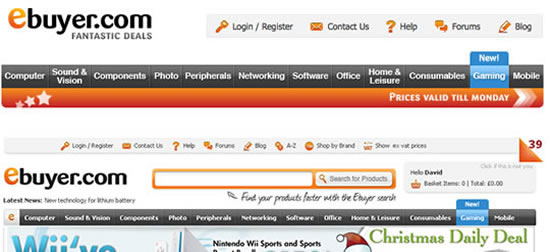
The header from an ebuyer email (top) and the website (below).
The branding is consistent, as is the style and feel of the menu bars.
Brand loyalty can be very powerful and the trust that being recognizable and identifiable gives can be priceless. As readers will already be familiar with your brand, make sure they instantly know this is something from you — something they can trust.
You’ve invested time and money on company branding and identity; don’t ignore the value of that in your emails.
4. Provide text versions
The days of sending text-only emails are pretty much long gone as far as email campaigns go — sure, we still use it everyday, but your email campaign should be saying something a bit more special.
You should have already put your text version into your email so that you can get past spam filters, but your job isn’t done there.
A note about mobile devices
A text version is becoming more important as people increasingly read and view content on their mobile phones. Mobile device users often read the text version through a text-based email client so make sure to test for this growing occurrence.
5. Personalize your email messages
Personalizing an email can be a great way to connect with your readers and get a little more attention. An email with the subject “Winter offers for Dave Smith” is more noticeable when the recipient is skimming through their inbox than “Winter offers”.
But be careful, people glaze over emails with too much marketing-speak and hard sell. Being overly familiar can be a real turnoff to some people, so don’t feel that you have to use this in every email – use it appropriately and when the occasion suits it.
Personalization doesn’t stop at just putting the recipient’s name in the email.
For example, Amazon is a well-known master of personalizing emails to your browsing and buying habits.
You can go further and target people’s responses to previous email campaigns as well: you may decide that people who have read the last few emails get different versions to those who have never opened them.
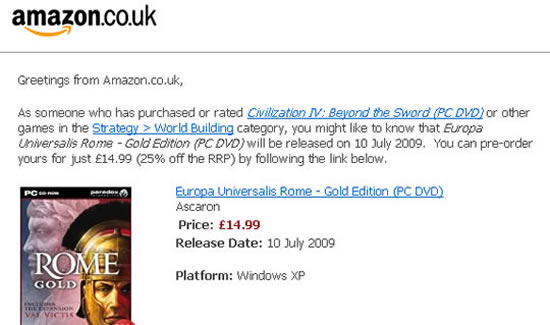
The kings of personalized content. An Amazon email sent to people who had previously purchased certain items. Remember to keep these personalization techniques up to date: if you have a separate list of people who haven’t read any of your recent emails, then make sure you update it immediately before you send your email off.
6. Give people a reason to respond
Think back to any recent emails you’ve actually responded to, where you’ve actually clicked a link or at least paid a bit more attention.
I’ll bet that at least one of them had some form of offer, incentive or competition. If you give people a reason to read your email–a reason to respond–then more than likely, they will.
The incentive doesn’t have to be grand and expensive: a percentage discount off postage on your ecommerce site or a free download for email subscribers can do wonders to the percentage of people who read your emails.
This can be a great tie-in with personalizing an email. For example, a recent email that I got was a free P&P (postage & packaging, otherwise known as free shipping and handling) offer on my birthday, which, of course, I took advantage of straight away.

Competition on a Prestige Guitars email.
7. Use calls to action
Many people forget that email design is very similar to designing for the web. You don’t quite need to forget everything while you’re reminding yourself how to layout with tables again.
Calls to action are the same as they would be on any web page, make them prominent and their intent obvious, big buttons, highlighted offer codes, just as you would on a web page, and remember: if people click on something, they expect to be taken where it tells them it will.
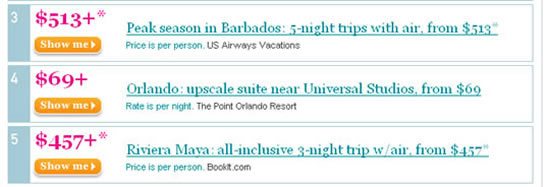
Prominent calls to action in Travel-ticker.com email. Structuring the email well can help, have headings stand out, and for lengthy emails, a summary at the top of the email can be useful. For web based email clients, you can even use internal page anchors to jump to the appropriate content.
8. Content is king
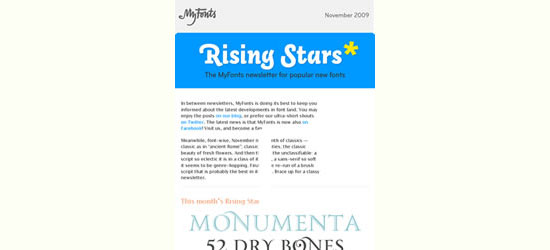
As with everything on the internet, you need to have good content, the entire point of you sending the email is to get your content into somebody’s inbox!
So make it good, take your time with it, and make sure it gives people some form of value when they read it. I know people who subscribe to the myfonts.com emails because they like reading them and find the information provided in them valuable. An added bonus?
Good content will be forwarded, new people will sign up, and you’ll grow your email database and its reach with little effort.
So all those articles you’ve read to make your website worth reading? Dig ’em out because you’re going to be needing them.
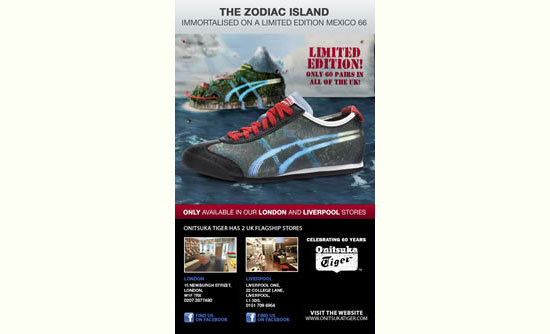
A focused email from Onitsuka Tiger for a new product launch.
9. Determine what your goal is
Before you put your email together, it’s a good idea to have a little pondering session about what it’s supposed to accomplish.
If it’s focusing on a product launch then maybe a simple “splash email” will be best, but if it’s a lengthy newsletter, then it helps to organize the news items in order of importance to you and to your readers. Think about what you want the reader to do.
Do you want them to visit your site? Do you want them to forward the email to a friend?
Do you want them to take advantage of an offer you’re promoting?
Your objective determines the way to write and format your emails. With any email, it also helps to have tied-in web content, so if you touch on a subject, then you might also provide a link to a more in-depth blog post for readers who want to get more details.
10. Get data for analytics
You wouldn’t launch a website without Google Analytics, so why send an email without analytics software? The only way you will know what works is to find out what people do with your email. Do they open it?
Do they click on links? Do they mark it as junk mail? Do they forward it to their friends?

Statistics from Campaign Monitor interface As a minimum, you should be tracking:
- Email opens
- Any links clicked
- Bounces
- If anyone marks it as junk
Then get your stats together and ask yourself what each of them tells you. If people aren’t opening your emails then you need to look at your subject lines, make them more inviting, and split test (also known as A/B testing) them on future campaigns.
What are people clicking on? Are they clicking on your prominent calls to action or are they clicking on links to your articles and blog posts?
Where I work, we’ve sent emails and found that our new portfolio items were clicked a lot, so in the next email, they were made more of a feature.
Bounces are good for checking the integrity of your email list and the methods by which you acquire your emails. If you get many bounces from an email user, then it may be time to update that contact.
If people are marking your email as junk, you have determine why.
You’ll normally get a few people accidentally marking it as junk mail, but if people do perceive your emails as junk, you may need to rethink your content or subject lines. After all, these folks should have opted in to receive the email, and if they haven’t, then you’ve probably found your answer right there. I would recommend noting down what email clients your readers are using so that you can make sure your emails display correctly in the most popular clients.
For instance, if a large majority are using web-based clients, then you can add a few things like background images.
If they are using clients with a preview pane, then you should think about the section that will be seen first in the pane.
This will also give you insight on what email clients you should be testing and previewing your email messages in. This is where it helps to get good email campaign management software.
Campaign Monitor, Mail Chimp and Dotmailer are all popular solutions, but it is worth looking around and finding a provider that suits your sending volume and budget.
Share your email tips
Do you have tips and anecdotes with your own efforts in email campaigns? Do share your opinions with us in the comments!
Related Content
-
 President of WebFX. Bill has over 25 years of experience in the Internet marketing industry specializing in SEO, UX, information architecture, marketing automation and more. William’s background in scientific computing and education from Shippensburg and MIT provided the foundation for RevenueCloudFX and other key research and development projects at WebFX.
President of WebFX. Bill has over 25 years of experience in the Internet marketing industry specializing in SEO, UX, information architecture, marketing automation and more. William’s background in scientific computing and education from Shippensburg and MIT provided the foundation for RevenueCloudFX and other key research and development projects at WebFX. -

WebFX is a full-service marketing agency with 1,100+ client reviews and a 4.9-star rating on Clutch! Find out how our expert team and revenue-accelerating tech can drive results for you! Learn more
Make estimating web design costs easy
Website design costs can be tricky to nail down. Get an instant estimate for a custom web design with our free website design cost calculator!
Try Our Free Web Design Cost Calculator


Web Design Calculator
Use our free tool to get a free, instant quote in under 60 seconds.
View Web Design Calculator
Proven Marketing Strategies
Make estimating web design costs easy
Website design costs can be tricky to nail down. Get an instant estimate for a custom web design with our free website design cost calculator!
Try Our Free Web Design Cost Calculator