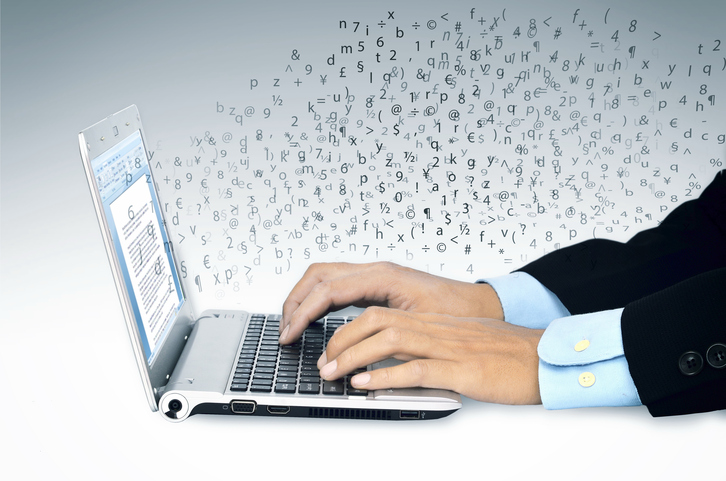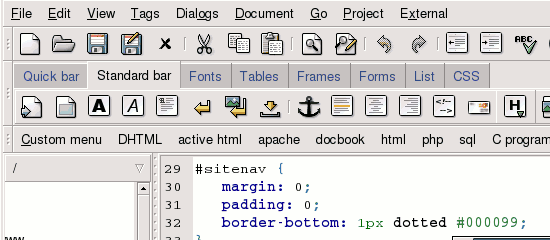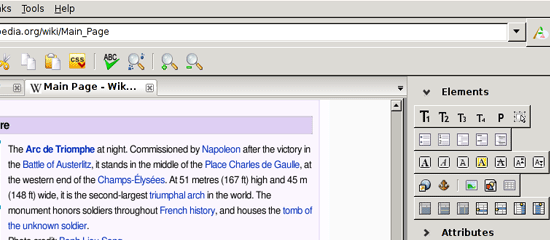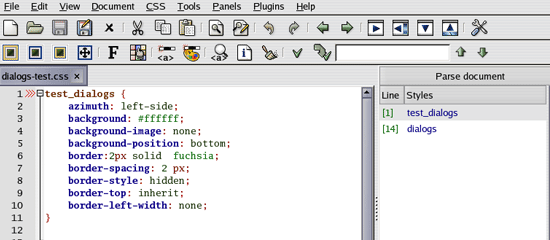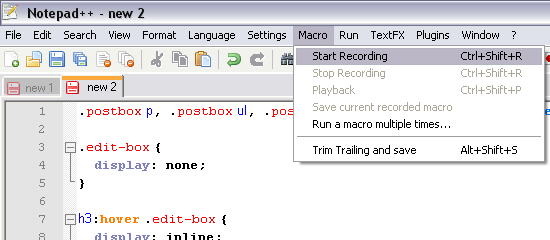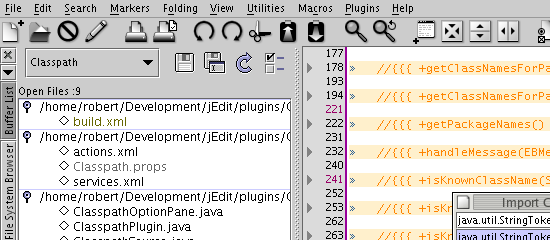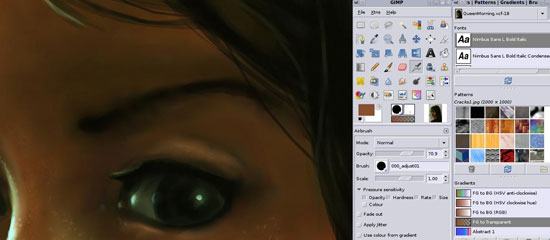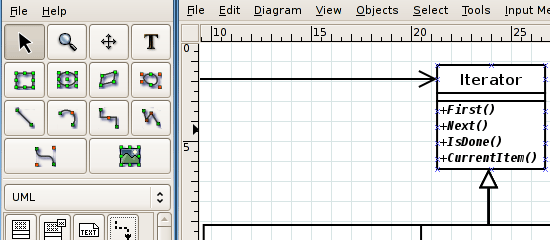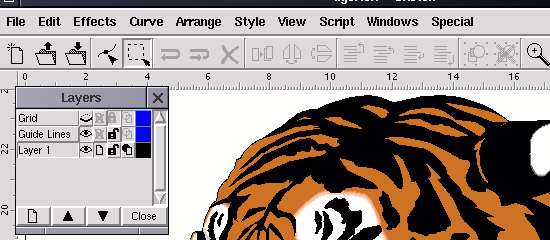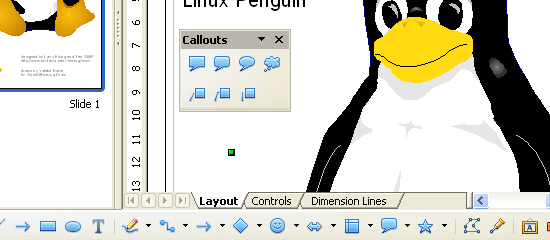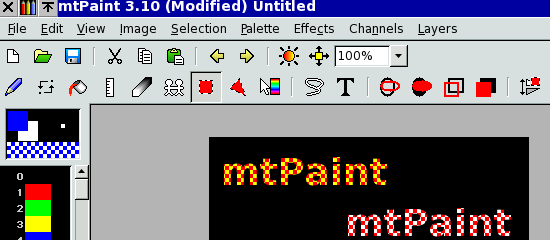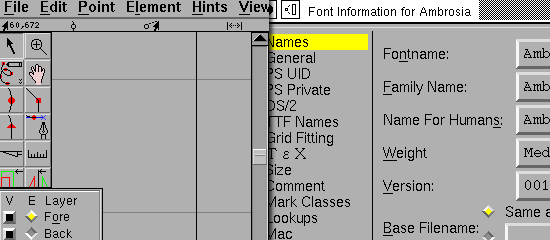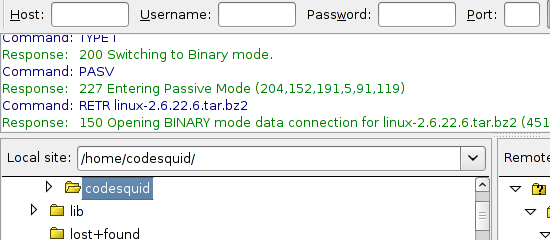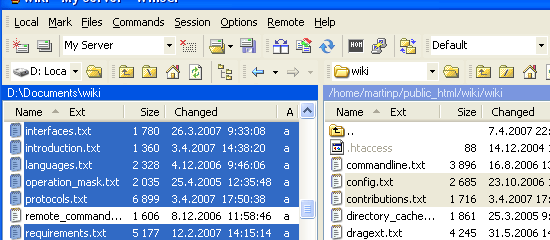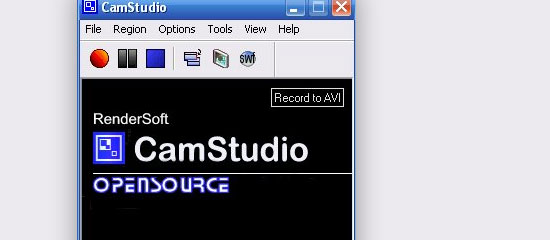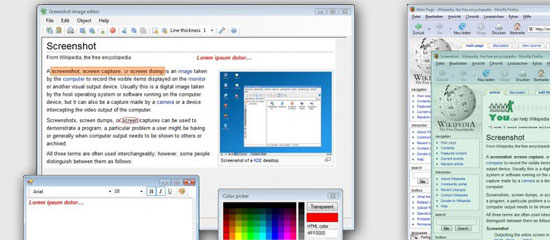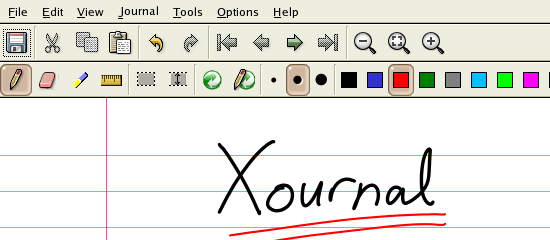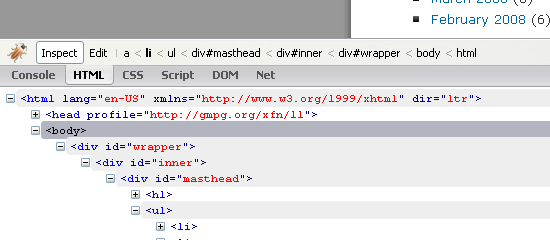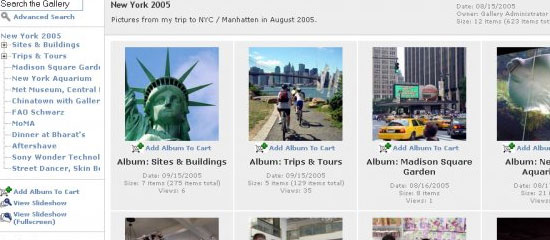- Home
- Blog
- Web Design
- 30 Useful Open Source Web Design Software Tools
30 Useful Open Source Web Design Software Tools
-
 10 min. read
10 min. read
-
 William Craig
William Craig CEO & Co-Founder
CEO & Co-Founder
- President of WebFX. Bill has over 25 years of experience in the Internet marketing industry specializing in SEO, UX, information architecture, marketing automation and more. William’s background in scientific computing and education from Shippensburg and MIT provided the foundation for RevenueCloudFX and other key research and development projects at WebFX.
There’s plenty of open source software that can help you tremendously as a web designer. Open source projects are great not only because of their price tag (free), but also because of the passionate community that typically forms around them. In these economic times, it’s often a worthwhile endeavor to see places where you can conserve, and open source alternatives are a good place to start looking.
In this article, you’ll find 30 exceptionally handy open source web design software tools.
There are a variety of tools here that include source code, WYSIWYG, and graphic/image editors, as well as useful software utilities that can improve your task management and production processes.
Source Code and WYSIWYG Editors
1. KompoZer
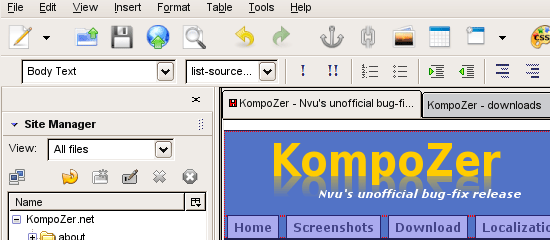
KompoZer is a fully-featured web authoring system that has an integrated FTP client, an intuitive tabbed user interface, and support for all major operating systems.
2. Bluefish Editor
Bluefish Editor is a lightweight, fast editor for web designers and programmers. It has useful wizards for HTML documents, great project management features, and a powerful search-and-replace option for quickly batch-replacing source code.
3. Quanta Plus
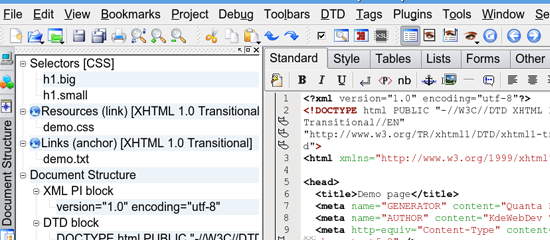
Quanta Plus is a robust web development IDE. It’s highly-extensible and is able to run custom scripts. It has an excellent visual CSS editor that has code hints and auto-completion of syntax.
4. Amaya
Amaya is a free, open source web editor and web browser developed by the World Wide Web Consortium (W3C). Amaya started as an HTML/CSS editor and has since grown into an editor for many XML-based systems like SVG and MathML.
5. CSSED
CSSED is a fully-featured GTK-2 based CSS editor that has a plugin system for utmost extensibility; check out some of the available plugins for CSSED.
6. OPEN BEXI HTML Builder
Open BEXI HTML Builder is a browser-based open source website design tool for creating HTML web pages. It has a CSS color picker built into the interface and a very simple project management option.
7. NOTEPAD++
NOTEPAD++ is a very popular open source text editor for Windows. Though not strictly just for web designers, it has an excellent source code editor the supports HTML, XML, CSS, and JavaScript.
8. jEdit
jEdit is a text editor created for programmers. It can run on Mac, Windows, and Linux and has syntax highlighting for HTML, XML, CSS, JavaScript and many other languages.
9. SeaMonkey
SeaMonkey, fostered by the Mozilla Foundation, is an “all-in-one” web browser that has a simple yet powerful HTML editor for in-browser source code editing (called SeaMonkey Composer).
Graphics/Image Editors
10. GIMP
GIMP, one of the most popular open source web designing software currently out on the market, is a feature-packed image editor and graphic design suite. For those who like Photoshop’s interface, check out Gimpshop – an extension that roughly mimics Photoshop’s interface.
11. Inkscape
Inkscape is the premier open source vector graphics editor (much like its commercial counterparts, Adobe Illustrator and CorelDRAW).
12. Krita
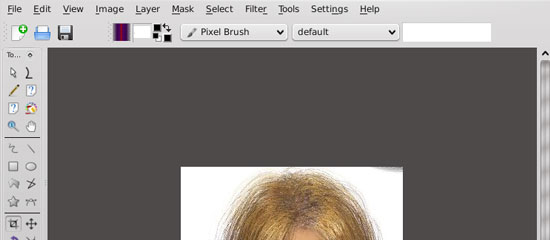
Krita is a painting and image-editing software application for KOffice.
13. Karbon14
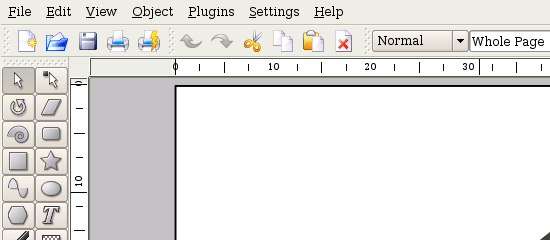
Karbon14 is a scalable vector-based drawing application that’s part of the KOffice project.
14. Kivio
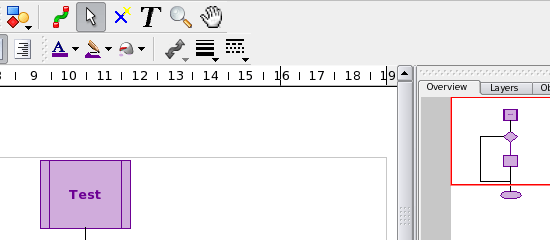
As a web designer, you’ll often need to storyboard and prototype your designs or create flowcharts for navigation schemes; Kivio is an excellent diagramming/flowchart editor to help you boost your prototypes, wireframes, flowcharts, and diagrams.
15. Dia
Dia is another wonderful diagramming tool to help you draw diagrams and flowcharts.
16. Skencil
Skencil is a vector drawing open source website design tool that’s great for illustrations and diagrams. You can save your compositions in EPS format – a format recognized by most vector-editing applications.
17. OpenOffice Draw
OpenOffice Draw is a simple yet powerful drawing/diagramming utility that’s part of OpenOffice software suite.
18. mtPaint
mtPaint is a simple painting utility developed by Mark Tyler (mt); it is perfect for simple painting and editing.
19. FontForge
If you ever need to edit fonts for your designs you may want to check out FontForge, a handy, open source font editor.
20. ImageMagick
ImageMagick is a robust image-editing suite that lets you compose images in bitmap-based formats. It can open and save in over a hundred formats, including popular web formats such as GIF, JPG, SVG, and PDF.
21. GraphicsMagick
GraphicsMagick is fondly referred to as the “Swiss army knife of image processing” by its core developers. It supports many image formats; you can view a list of them here.
Helpful Utilities
22. HTML TIDY
HTML TIDY is a free, open source utility for fixing and optimizing HTML syntax.
23. Cyberduck
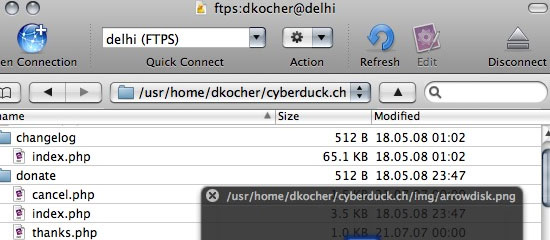
Cyberduck is an excellent open source FTP client for the Mac OS. Its built-in support for Mosso Cloud files and its built-in Amazon S3 browser makes it a top-notch app for web designers and web application developers.
24. FileZilla
FileZilla is typically thought of as the most popular open source FTP client. It is cross-platform compatible (available for Linux, Mac, and Windows operating systems) and has the ability to transfer files through numerous protocols.
25. WinSCP
WinSCP is a Windows-only (S)FTP client for local to remote file transfers. It has a simple file manager to help you navigate and organize your files.
26. CamStudio
There may come a time when your client/project leader will ask you to design a computer simulation (such as an activity in an e-course or a tour of a website’s services). If you ever need a screen-capturing app, look no further than CamStudio, a fully-featured open source, screen-capturing tool.
27. Greenshot
Web designers often need to take screenshots; usually for documentation and for in-browser design presentations. Greenshot is a wonderful and robust screenshot application that’s free and open source.
28. ZScreen
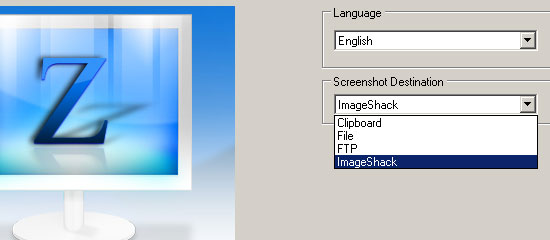
ZScreen is an exceptionally useful open source screen-grabbing utility that can take full-screen, viewable area, and just certain regions of the items in your monitor. You can set it up to automatically FTP screenshots; a helpful function for easily sharing and archiving your images.
29. Xournal
Xournal is a simple note-taking/sketching utility that lets you use your tablet as an input device. It works similarly to Windows Journal.
30. Firebug
Firebug is an extremely useful and versatile web page debugging tool. You can use it to learn and explore your HTML and CSS markup.
31. Gallery
With Gallery, you can take greater command of your image repository. Gallery is a web-based image gallery that you can use to store, organize, and access image assets online.
Share experiences about your favorite open source web designing software
If your favorite open source software isn’t on the list or if you have thoughts and opinions on the ones above – we’d love to hear it – please share it with all of us in the comments.
Related content
-
 President of WebFX. Bill has over 25 years of experience in the Internet marketing industry specializing in SEO, UX, information architecture, marketing automation and more. William’s background in scientific computing and education from Shippensburg and MIT provided the foundation for RevenueCloudFX and other key research and development projects at WebFX.
President of WebFX. Bill has over 25 years of experience in the Internet marketing industry specializing in SEO, UX, information architecture, marketing automation and more. William’s background in scientific computing and education from Shippensburg and MIT provided the foundation for RevenueCloudFX and other key research and development projects at WebFX. -

WebFX is a full-service marketing agency with 1,100+ client reviews and a 4.9-star rating on Clutch! Find out how our expert team and revenue-accelerating tech can drive results for you! Learn more
Make estimating web design costs easy
Website design costs can be tricky to nail down. Get an instant estimate for a custom web design with our free website design cost calculator!
Try Our Free Web Design Cost Calculator
Table of Contents
- 1. KompoZer
- 2. Bluefish Editor
- 3. Quanta Plus
- 4. Amaya
- 5. CSSED
- 6. OPEN BEXI HTML Builder
- 7. NOTEPAD++
- 8. jEdit
- 9. SeaMonkey
- 10. GIMP
- 11. Inkscape
- 12. Krita
- 13. Karbon14
- 14. Kivio
- 15. Dia
- 16. Skencil
- 17. OpenOffice Draw
- 18. mtPaint
- 19. FontForge
- 20. ImageMagick
- 22. HTML TIDY
- 23. Cyberduck
- 24. FileZilla
- 25. WinSCP
- 26. CamStudio
- 27. Greenshot
- 28. ZScreen
- 29. Xournal
- 30. Firebug
- 31. Gallery


Web Design Calculator
Use our free tool to get a free, instant quote in under 60 seconds.
View Web Design Calculator
Proven Marketing Strategies
Make estimating web design costs easy
Website design costs can be tricky to nail down. Get an instant estimate for a custom web design with our free website design cost calculator!
Try Our Free Web Design Cost Calculator
What to read next