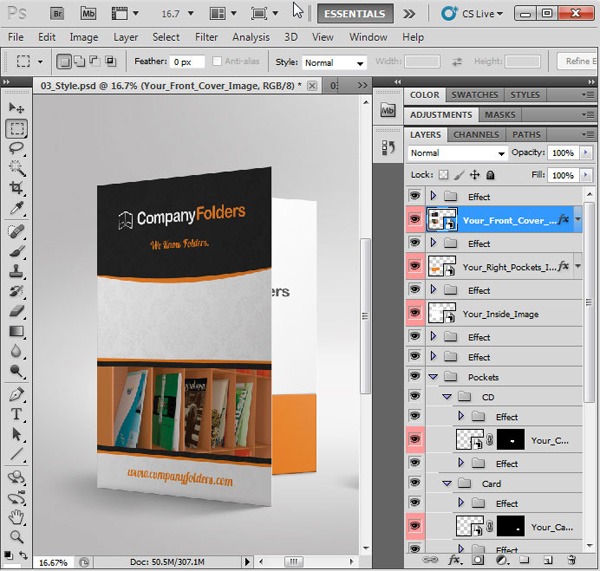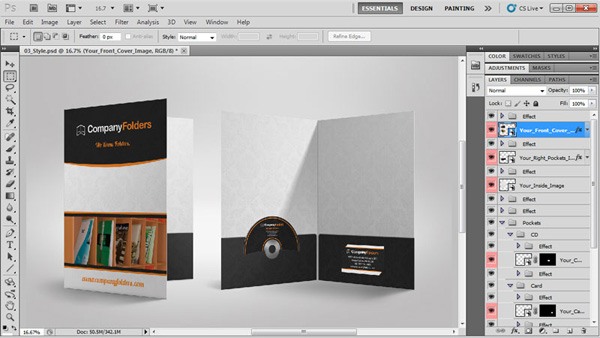What to read next

Understanding AI Cybersecurity for SMBs: Here’s What You Need to Know in 2025

The 5 Best AI Photo Editors That Make Image Editing a Breeze

What Is an RFI for Marketing? A Step-By-Step Playbook To Vetting Agencies Like a Pro

SEO for Doctors: How to Attract More Patients with a Smarter Search Strategy



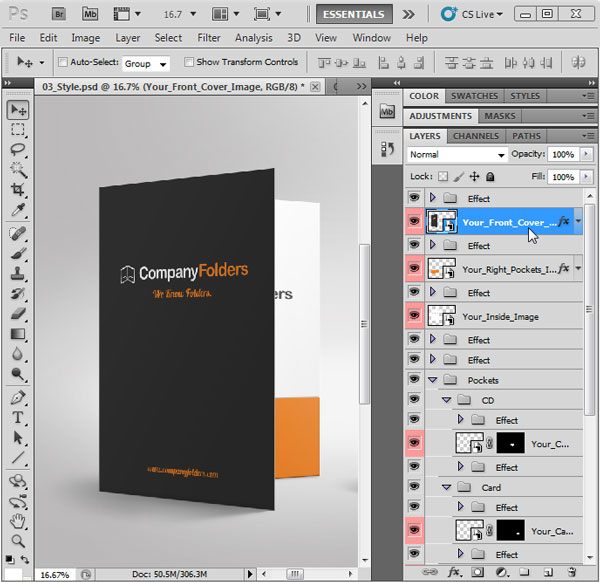
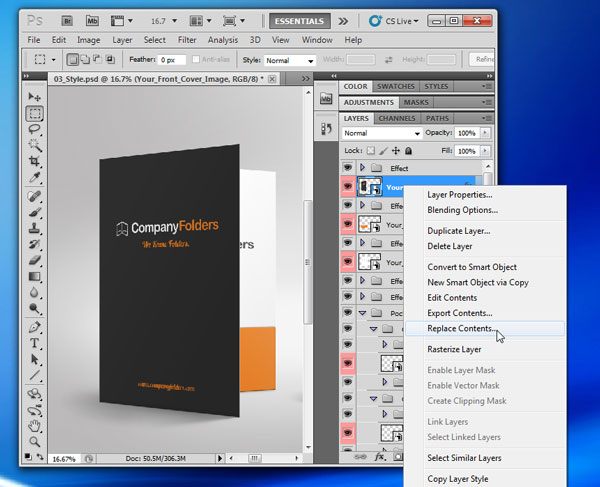 Select your desired image file.
Select your desired image file. 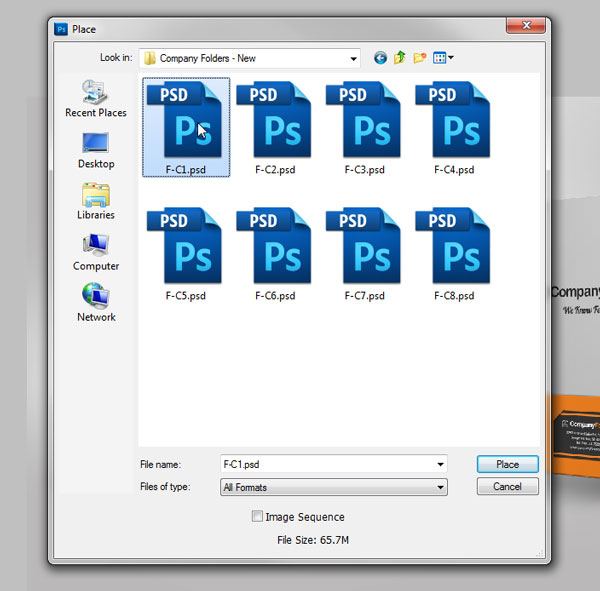 The front cover of our folder has now been replaced with the new art.
The front cover of our folder has now been replaced with the new art.