-
 7 min. read
7 min. read
-
 Matthew Gibbons
Matthew Gibbons Senior Data & Tech Writer
Senior Data & Tech Writer
- Matthew is a marketing expert focusing on the SEO & martech spaces. He has written over 500 marketing guides and video scripts for the WebFX YouTube channel. When he’s not striving to put out some fresh blog posts and articles, he’s usually fueling his Tolkien obsession or working on miscellaneous creative projects.
Gaining your users’ contact information gives you a way to reach out to them and ultimately convert them. But your contact forms will only be useful if you can actually get users to submit their information. And to earn a high contact form conversion rate — that is, the amount of people your forms convert — you have to optimize your forms in just the right ways.
Looking for contact form conversion rate ideas? Check out these eight:
- Provide A Clear Benefit For Users
- Limit The Number Of Fields
- Use A User-Friendly Layout
- Have A Strong CTA
- Practice Responsive Design
- Break Up Longer Forms
- Explain What Happens Next
- Run A/B Testing
Read on to learn more about contact form optimization, and then partner with WebFX’s team of over 500+ experts for help bringing your contact forms up to snuff. Just call us at 888-601-5359 or contact us online to get started today!
We foster and form long-term partnerships so that your business has long-term results.
Over 90%
What is the average conversion rate for contact forms?
The average conversion rate for contact forms is between 3-5%. This number can vary depending on your industry, pricing, and other factors unique to your business and website, like its marketing language, number of form fields, and more.
8 ways to increase your contact form conversion rates
For your contact forms to have the greatest success at converting users, you have to practice several form optimization tactics involving things like where a form is located and how many fields it has. Here are eight ways to optimize your contact form conversion rates!
1. Provide a clear benefit for users
Before you even start getting into the details of a contact form, you should determine what will compel users to fill it out. Why should they give you their information? What are they getting out of it? You can address this by making it clear in the contact form exactly what the main benefit is.
If you’re offering to email them special discounts, be sure to lead with that. If you’re allowing them to gain access to exclusive content on your site, point it out. Whatever it is, make it prominent and clear in your contact form. If users aren’t sure what the benefit of giving you their information is, they won’t do it.
2. Limit the number of fields
Having too many fields in a contact form is one of the best ways to deter people from using it. No one wants to spend five or 10 minutes trying to get through it, and if they see 20 different boxes lined up in a row, they’ll simply close out the tab. Try to use the absolute minimum number of fields you can afford for any given form. If all you want is someone’s email, don’t waste space asking for their phone number as well.
And if you can limit a form to only one field, all the better for your contact form conversion rates. 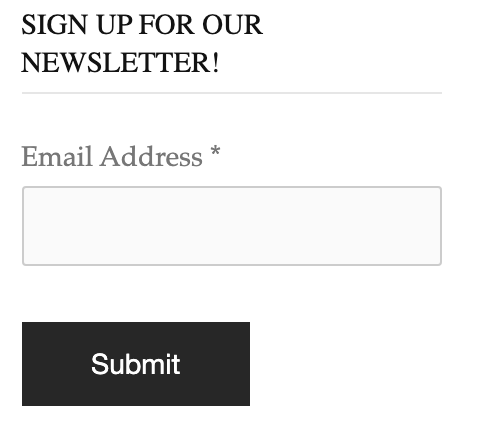
3. Use a user-friendly layout
Something else to consider when designing your contact forms is that they should have a user-friendly layout. That means being well-designed in terms of both functionality and visual appeal. Your forms should contain things like field labels, appropriately-sized boxes, and optimal page placement — ideally above the fold — to make them easier to use. They should also harness an attractive visual design in terms of things like color scheme to draw in users.
4. Have a strong CTA
The key to a strong contact form is a strong call to action (CTA). The CTA is what tells users what you want them to do and pushes them to do it. Sometimes this may be as simple as “Contact us,” but other times, you may want to elaborate a bit more. 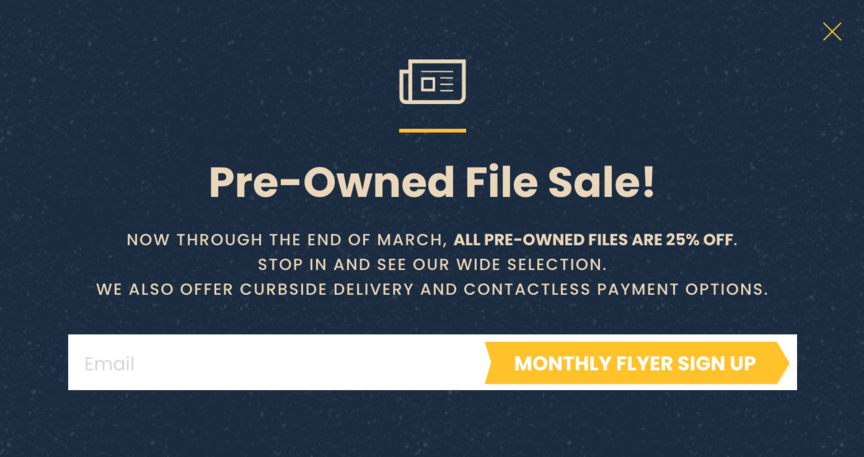 Your CTAs should be clear, strong, and prominent on all your contact forms.
Your CTAs should be clear, strong, and prominent on all your contact forms.
In other words, they should be clear about what they want users to do, they should be compelling and persuasive, and they should stand out on the page. For example, let’s say you want users to sign up for your weekly boating newsletter. You might use a CTA like, “Sign up for Boating Business for weekly updates on the latest topics making waves in the boating world!” You should also make sure all your CTAs are accompanied by a prominent and attractive “Click here” button to compel users to click.
5. Practice responsive design
When it comes to mobile-friendliness, contact forms are just like anything else on your site — they need to be designed as much for mobile devices as for computers. With over 50% of all Internet traffic coming from mobile, you can’t afford to not have mobile-friendly forms. The best way to do this is to practice responsive design, creating contact forms that adjust their layout to best fit the screen they appear on. Ensure that your text is readable, your fields are properly aligned, and your buttons are large enough to tap or click.
6. Break up longer forms
We’ve already mentioned the importance of keeping your forms as short as possible. Sometimes, though, you may find yourself needing more information, leading to more fields. When this happens, consider breaking the form into sections. The idea here is that users will be deterred by seeing ten fields grouped together, but if your form divides those fields across a few short pages, it won’t seem as bad.
You can provide a progress tracker at the top to show how far through the process users are, encouraging them to finish.
7. Explain what happens next
Another method of contact form optimization is to make it clear to users what will happen next. They’ll already have some idea based on the CTA, but follow up the form by explaining precisely what they can expect the next steps to look like. For example, you might say something like, “You can expect an email from us within 3–5 business days with a custom-made quote for you!” It might also help to include something like, “That’s all you’ll get — no spam or unsolicited emails!” There are different ways of communicating this information — maybe you send them a confirmation email that explains it, or maybe the completed form takes them to a screen that tells them what to expect. Either way, make sure they aren’t caught off guard down the road.
8. Run A/B testing
Last on our list of contact form tips is that you should test out different versions of your contact forms. If you’re torn between two color schemes, for example, you can create a form for each one and test them both against one another. Whichever performs better is your final choice. By running A/B tests, you can eventually find the ideal format for each of your contact forms.
Using that format will then allow you to drive more conversions and generate more revenue in the long haul. Good agencies have more than 50 testimonials. Great agencies have more than 100 testimonials.WebFX has over 1,100+ glowing client testimonials.
See What Makes Us Stand out 
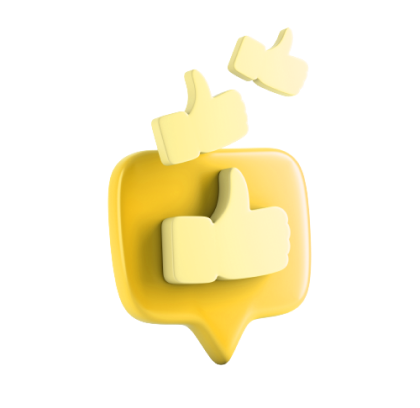
Improve your contact form conversion rates with WebFX
Ready to boost your contact form conversion rates? WebFX is here to help you do it! Our over 1,100 testimonials prove that we’re the agency businesses trust to drive results for their web design and marketing, and we can’t wait to show you firsthand. With our conversion rate optimization (CRO) and web design services, you’ll not only get help carrying out all the contact form tips listed above, but also optimizing elements of your site like navigation and page speeds.
You’ll even receive a dedicated account representative to keep you informed about all we do. To get started with us, just give us a call at 888-601-5359 or contact us online today!
-
 Matthew is a marketing expert focusing on the SEO & martech spaces. He has written over 500 marketing guides and video scripts for the WebFX YouTube channel. When he’s not striving to put out some fresh blog posts and articles, he’s usually fueling his Tolkien obsession or working on miscellaneous creative projects.
Matthew is a marketing expert focusing on the SEO & martech spaces. He has written over 500 marketing guides and video scripts for the WebFX YouTube channel. When he’s not striving to put out some fresh blog posts and articles, he’s usually fueling his Tolkien obsession or working on miscellaneous creative projects. -

WebFX is a full-service marketing agency with 1,100+ client reviews and a 4.9-star rating on Clutch! Find out how our expert team and revenue-accelerating tech can drive results for you! Learn more
Try our free Marketing Calculator
Craft a tailored online marketing strategy! Utilize our free Internet marketing calculator for a custom plan based on your location, reach, timeframe, and budget.
Plan Your Marketing Budget
Table of Contents
- What is the average conversion rate for contact forms?
- 8 ways to increase your contact form conversion rates
- 1. Provide a clear benefit for users
- 2. Limit the number of fields
- 3. Use a user-friendly layout
- 4. Have a strong CTA
- 5. Practice responsive design
- 6. Break up longer forms
- 7. Explain what happens next
- 8. Run A/B testing
- Improve your contact form conversion rates with WebFX

Proven Marketing Strategies

Proven Marketing Strategies
Try our free Marketing Calculator
Craft a tailored online marketing strategy! Utilize our free Internet marketing calculator for a custom plan based on your location, reach, timeframe, and budget.
Plan Your Marketing Budget
What to read next





