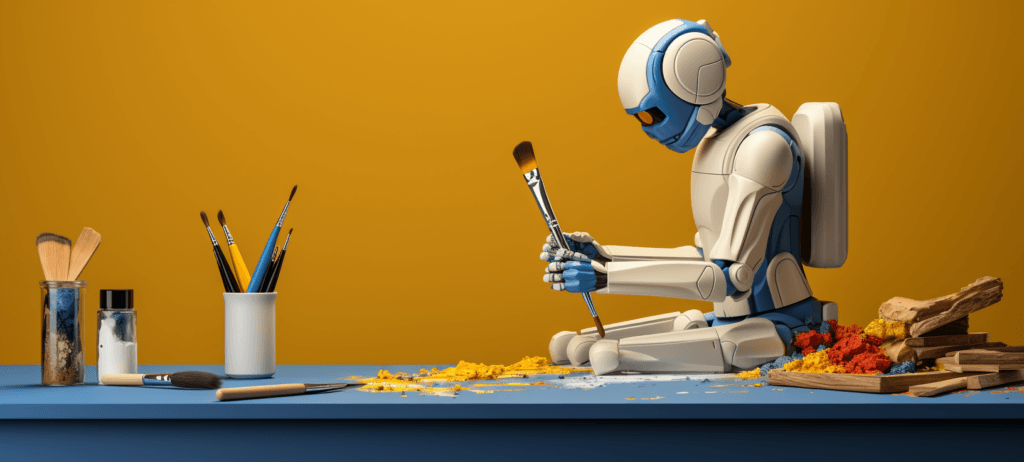- Home
- Blog
- Web Design
- How To Use AI for Design (With Examples)
How To Use AI for Design (With Examples)
-
 Published: Apr 24, 2025
Published: Apr 24, 2025
-
 5 min. read
5 min. read
-
 Abbey Stephan
Abbey Stephan Lead Editor
Lead Editor
- Abbey is a digital marketer, copywriter, and lead editor. She has worked on over 200 client campaigns and WebFX, and she specializes in marketing strategy analysis and industry-specific digital marketing plans. Outside of writing and editing, you’ll likely find her taking pictures of her cat, making a new playlist, or tending to her houseplants.
As you’ve likely seen, people are finding new ways to incorporate AI into everything. From business workflow to customer service and more, you can use AI for any business (or personal) need. That includes design!
We’ll break down how to use AI for design with six specific examples. We will also offer some tools and advice for getting the most out of your AI experience.
Here are the six different methods we will cover:
- Method #1: Generating art and images
- Method #2: Designing whole websites
- Method #3: Editing and expanding images
- Method #4: Creating logos
- Method #5: Deciding on color palettes
- Method #6: Designing mobile apps
Want to stay up on more digital marketing trends and updates? Subscribe to our email newsletter, Revenue Weekly, below!
Method #1: Generating art and images
The first way to use AI for web design is by generating art and images.
If you have a website, social media account, or even email newsletter, adding images can help improve visual interest. Plus, if you don’t have a photographer or design team, you can use AI to fill in the gaps.
AI image generators will take a provided text description and create an image that best matches it. You can select the colors, style, subject, and more. You can add them to your social posts, website, blog posts, and emails to help keep your audience interested.
Best practices:
- Be as specific as possible with your descriptions
- Use branded colors and imagery if you have them
- Don’t add images where they don’t belong
- Be sure to edit and review images before posting
Recommended AI design tools:
- DALL-E 3
- Midjourney
- Adobe Firefly
Related Read: Best AI Image Generators
Method #2: Designing whole websites
AI can do more than just images — these tools can create whole websites.
If you need to build a website, AI can help you speed up the process while getting the features you need. Creating a website is essential for any business, but many companies aren’t sure how to get started. That’s where AI can help.
Some tools use AI to speed up manual processes, while others let you select your basic needs and preferences and generate it for you. Either option can be effective to help you create a website for your business.
Best practices:
- Outline your website’s purpose and needs before building
- Be sure to include all necessary sections on your site
- Test your website before and after launching
Recommended AI design tools:
- Wix Artificial Design Intelligence
- Framer AI
Method #3: Editing and expanding images
You can also use AI to edit and expand images you already own.
Let’s say you have a photo that you want to post on the blog. However, it’s a little fuzzy in some parts, or there is an unwanted item in the shot. You can use an AI editor to automatically detect and remove the issue.
Expanding a photo is another option. If you have a small image that you want to expand to meet certain size guidelines, you can use an AI tool to extend it.
Best practices:
- Double-check your edits before publishing
- Use as high-quality of a photo as possible
- Use square sections instead of round ones
- Allow time for multiple touch ups
Recommended AI design tools:
- Canva Magic Edit
- Adobe Photoshop
Method #4: Creating logos
A well-designed logo can be used everywhere to boost brand recognition. But, if you feel stuck creating one, a logo tool can help:

Most logo makers give you multiple options to choose from based on the terms and preferences you enter. You can create different options and have your company vote on their favorite, then start implementing the top choice in your materials.
Best practices:
- Include your company name or initial
- Add symbolism that represents your company if possible
- Check out different options to weigh the benefits
Recommended AI design tools:
- LogoAI
- Brandmark Logo Maker
Method #5: Deciding on color palettes
Creating color palettes can help you for seasonal or branded items. If you have an idea for a concept, but aren’t sure what colors to pick, AI tools will pick them for you:
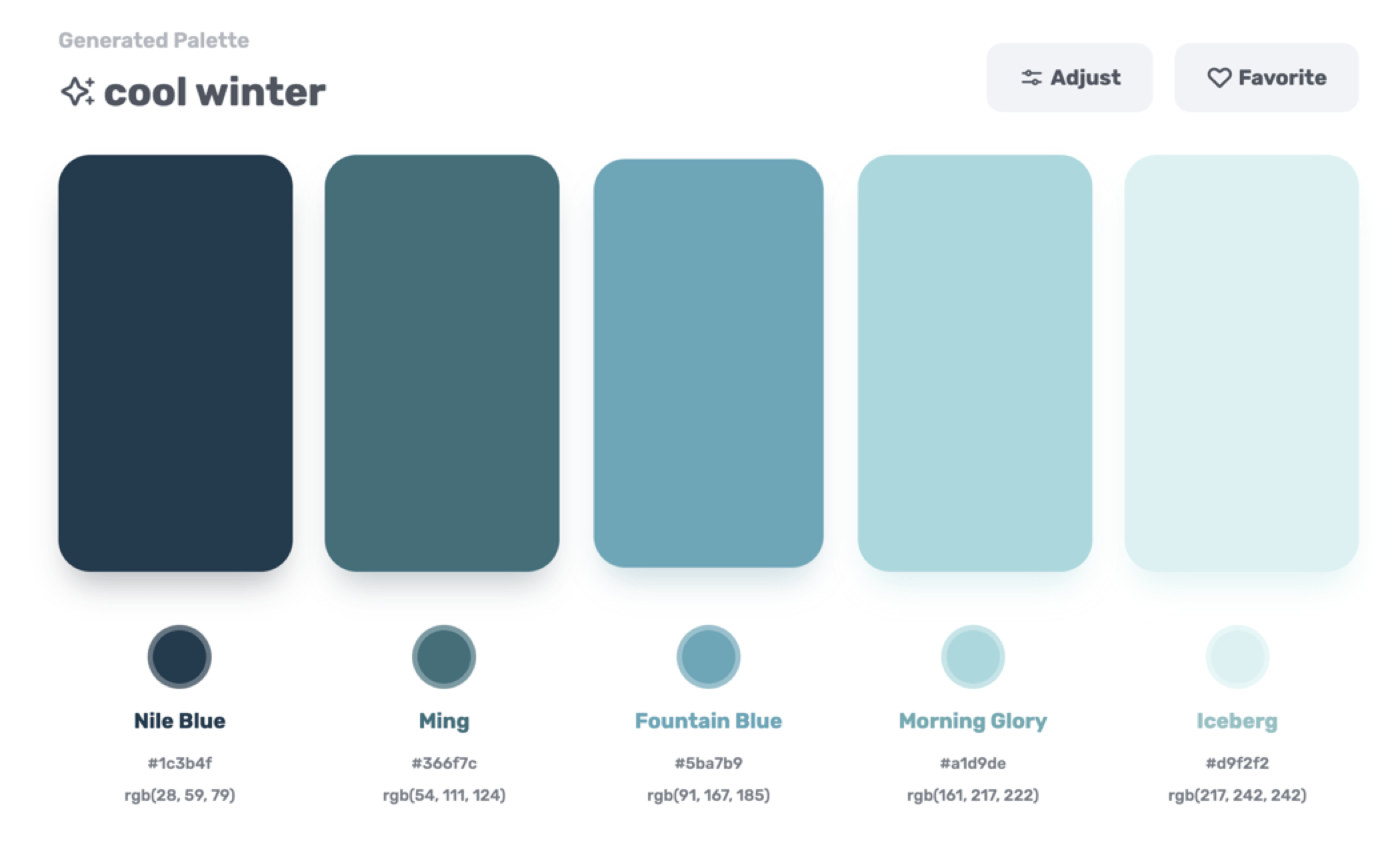
Many of these tools use a text input to get an idea of what you want from the palette. If you don’t get it right, you can keep trying or change up your wording until you find the perfect option.
Best practices:
- Figure out what vibe you want to give off with your colors
- Include descriptive phrases and words
- Think about where you’ll use the colors
Recommended AI design tools:
- ColorMagic
- Khroma
Method #6: Designing mobile apps
The last way to use AI for design is by designing mobile apps.
Coding and creating a mobile app is a tall order. However, if you have an idea that you think users will appreciate, you can use an app generator to help. You can play with the feature and pages and make sure that it works according to your vision.
Plus, you can save time coming up with and launching a design while you focus on the logistics.
Best practices:
- Be as descriptive as possible
- Consider what you want users to do on the app
- Think about app maintenance when selecting a tool
Recommended AI design tools:
- Uizard
- Builder.io
FAQ on using AI for design
Have more questions on how to use AI for web design? Check out our FAQ below!
What is AI in design?
AI in design encompasses any tool or process that automatically generates design elements, such as images, colors, and logos.
Why use AI for design?
AI has several benefits for design, whether you are a beginner or a professional. Here are a few ways AI can benefit your design:
- Saving time: AI helps you cut time on menial tasks, like creating simple featured blog images, so you can focus on other things.
- Boosting efficiency: By saving time, your team can get more quality work done in a given period and make more progress on your design goals.
- Improving digital marketing: Design and marketing go hand in hand. If you want to improve your marketing strategies, AI design can streamline the process.
Is AI replacing designers?
AI is not replacing designers — it’s becoming a tool for designers to use. With any AI tool, there is going to be some level of error. Designers can use these tools to speed up their work or perform menial tasks, but these tools cannot replace human designs and touches.
What AI design tools should I use?
The tools you use will depend on your budget, needs, experience level, and intended use. Since each tool serves a different purpose and has different features, there is no end-all be-all tool for design.
For example, if you are want to make some quick designs to use on a blog, you could use a free tool like DALL-E. However, if you just need help picking out colors for your brand, something like ColorMagic could be beneficial.
What are the ethical concerns with using AI?
When using AI for design, you run the risk of copyright, biases, or stealing from other people’s art. After all, AI is trained using art and images found online, and much of that data comes from human creatives.
That said, AI can still be a helpful tool for design when you know how to use it. In general, to maneuver the ethics of AI design, you should:
- Be transparent: Advocate for clear disclosure when AI-generated elements are used in designs.
- Focus on data privacy: Emphasize the need to use AI tools that respect user data and privacy.
- Promote authenticity: Encourage designers to maintain a balance between AI assistance and personal creative input to preserve authenticity.
We foster and form long-term partnerships so that your business has long-term results.
Over 90%
Impress your audience with designs from WebFX
Now that you’re an expert on using AI for design, it’s time to start integrating it into your campaigns.
Want help? WebFX will help you incorporate the right AI design into your business to get the maximum return on investment. We’re an award-winning web design company and masters of AI marketing solutions.
Our team of designers has launched 1,000+ websites for clients across all industries. Whether you want to create new branding or add images to your site in general, you can trust us to handle the process from start to finish.
Check out our design portfolio to see our past work, and then contact us online today to see about!
-
 Abbey is a digital marketer, copywriter, and lead editor. She has worked on over 200 client campaigns and WebFX, and she specializes in marketing strategy analysis and industry-specific digital marketing plans. Outside of writing and editing, you’ll likely find her taking pictures of her cat, making a new playlist, or tending to her houseplants.
Abbey is a digital marketer, copywriter, and lead editor. She has worked on over 200 client campaigns and WebFX, and she specializes in marketing strategy analysis and industry-specific digital marketing plans. Outside of writing and editing, you’ll likely find her taking pictures of her cat, making a new playlist, or tending to her houseplants. -

WebFX is a full-service marketing agency with 1,100+ client reviews and a 4.9-star rating on Clutch! Find out how our expert team and revenue-accelerating tech can drive results for you! Learn more
Make estimating web design costs easy
Website design costs can be tricky to nail down. Get an instant estimate for a custom web design with our free website design cost calculator!
Try Our Free Web Design Cost Calculator


Web Design Calculator
Use our free tool to get a free, instant quote in under 60 seconds.
View Web Design Calculator
Proven Marketing Strategies
Make estimating web design costs easy
Website design costs can be tricky to nail down. Get an instant estimate for a custom web design with our free website design cost calculator!
Try Our Free Web Design Cost Calculator
What to read next