- Home
- Web Development
- Learn
- Landing Page Speed Test
8 Tips to Improve Your Landing Page Speed Test Score
Your speed test score indicates how quickly and efficiently your page loads for users. Slow loading pages result in leads leaving your page and choosing the competition. So, if you’re going to draw users to your site, you need a page that runs quickly.
It is crucial that you invest in improving your site’s page speed, so you can reach leads who are interested and engaged with your page. But, how can you improve your landing page speed?
On this page, we’ll discuss eight tips to help you improve your site’s page speed. If you find this task to be overwhelming, feel free to call us today at 888-601-5359 to see how WebFX can help you improve your site speed.
1. Optimize your images
When you work on improving your site’s speed, one thing you’ll need to adjust is your images. Big image files are typically a common culprit for slow loading pages.
The best way to handle your images is to compress them. You can compress images to make the file size smaller without losing the quality of the photo. This is an efficient way to ensure that you can keep your current photos.
You can also improve your site speed by minimizing the dimensions of your photos. Your photos should be tailored to fit into your website’s design.
By setting a dimension limit, you reduce the size of the photo to load your site faster. Focus on reshaping and optimizing your images to have a more efficient site.
2. Minimize HTTP requests
When someone comes on to your page, your page spends time downloading images, scripts, and other components of your website. This is an HTTP request. These requests can slow down your page’s speed if you have too much material on your site.
When you have more components on your site, it takes longer for your site to load. If you want to improve your page speed, you’ll need to reduce the components on your page. This ensures that your page runs more smoothly.
3. Minify CSS, HTML, and JavaScript files
When novice programmers create sites, they often leave white space, characters, and comments in the coding. It may not seem like much, but it impacts the size of your CSS, HTML, and JavaScript files. These little notions can nearly double the size of your files!
This is a common issue for sites slowing down, but it is an easy fix. You can reduce the size of your file by eliminating these extra pieces in the coding. By eliminating the white space and comments, you can drastically reduce the size of your files.
4. Use a content delivery network
If you want your page to run more efficiently, you need to use a content delivery network (CDN). A CDN is important to your audience because it makes their experience on your site better.
This CDN is important to your audience because it enables to access your information quickly and efficiently. They go on to your site and get the information from the server that is closest to them. Instead of relying on your server, they can gather information from the closest server, which makes it easier to load your page.
Think of it this way: If your business is in California, imagine how long it would take for your page to load for someone in London. If they’re relying on your server, it would take entirely too long for the page to load for them. Instead of relying on your server, they can use a server that is closest to them in London.
This ensures that your website runs quickly and efficiently for your audience, regardless of their location. Use a CDN to help your website load more quickly.
5. Optimize your site for mobile
Responsive design is becoming increasingly popular as mobile usage increases. It is important that your site is optimized for mobile users so it looks great and functions well no matter the device someone uses to view it.
You don’t want mobile users to wait for the desktop version of your site to load. It will take longer and won’t be properly formatted for your audience. Responsive design ensures that your site is suitable for your mobile users and they can access information easily.
6. Enable browser caching
As stated previously, you want to reduce the number of HTTP requests. Enabling browser caching goes hand in hand with that tip.
When you visit a site, you may notice that the elements take time to load. These elements as stored in the cache of your hard drive. This is temporary storage, where the site remembers all the elements you’ve downloaded from that site.
By enabling browser caching, you make it easy for your page to load the next time someone visits. Browser caching eliminates the need for an HTTP request. It allows the site to load the information quickly because the information is already temporarily stored.
Enabling browser caching will help you reduce your load time and keep users engaged on your page.
7. Reduce redirects
As you improve your site, you’ll find that you are often deleting or moving pages. As a result, you take the steps to create redirects that direct users to the new page. It’s a great fix to prevent users from clicking on broken links.
The issue arises, however, when you have too many redirect links. This can create too many HTTP requests, which negatively impacts your site’s speed.
As stated previously, it’s important to reduce the number of HTTP requests. Adding too many HTTP requests can negatively impact your site’s speed, especially for mobile users.
To prevent this, keep your redirects to a minimum. Only use them where they are necessary and eliminate ones that are unneeded.
8. Use external hosting platforms
In addition to a CDN, you’ll want to use external hosting platforms to upload your larger files. This is important if you want to include videos on your site.
Videos take up a large amount of space. It will take your site too long to load and even if it does load, the video will not consistently play all the way through. By using accessing files via external servers, you will dramatically reduce your site’s speed.
Think about the last time you watched a video on a self-hosted server. Did it bug you when you were watching a video and the video stopped every few seconds to load? Well, if it’s an irritating experience for you, the same thing can happen to your site visitors if you upload videos through your page.
To avoid frustrating your audience, you need to upload your videos to an external hosting platform. For example, the most popular external hosting platform is YouTube. You can upload your video to one of these platforms and embed it into your site.
All in all, you should limit your page visitors’ headaches by using external hosting platforms. Doing this will keep your page running quickly and efficiently.
Learn how we increased traffic by over 40%, and conversions by over 100% for an ecommerce client.
Read the Case Study
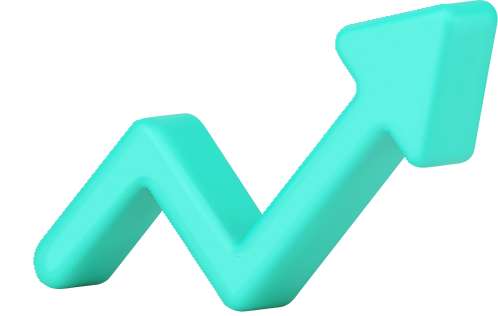
Land a perfect score with page speed services from WebFX
Your page’s speed is one of the most important factors to keeping leads engaged with your site. You need to ensure that your page loads and runs quickly, so users remain on your page. When your page speed runs efficiently, you keep leads on your site longer and can nudge them towards conversion.
At WebFX, we know the value of a fast website. We’re a full-service digital marketing company that specializes in page speed services.
We have a team of 500+ experts that are dedicated to your campaign. They will bring their knowledge and expertise to help you improve your site. Our award-winning team knows how to optimize and adjust your site to perform better for your target audience.
If you’re looking for results, we know how to drive them. To date, we’ve driven over $1 billion in sales and over 24 million leads for our clients. We focus on putting our clients’ success first.
Our clients love the work we do, too. In fact, we have more than 1,100 client testimonials from a variety of industries. Check them out to see what it’s like to partner with a top marketing company like WebFX!
Get started today
If you’re ready to improve your page’s speed to keep leads engaged on your page, contact us online or call us today at 888-601-5359 to speak with a strategist.
We look forward to working with you!
Table of Contents
- 1. Optimize your images
- 2. Minimize HTTP requests
- 3. Minify CSS, HTML, and JavaScript files
- 4. Use a content delivery network
- 5. Optimize your site for mobile
- 6. Enable browser caching
- 7. Reduce redirects
- 8. Use external hosting platforms
- Land a perfect score with page speed services from WebFX
- Get started today
Related Resources
- 10 Tips for Optimizing Your Website’s Speed
- 10 Ways to Improve Your Web Page Performance
- A Modern Approach to Improving Website Speed
- Five Ways to Speed Up Page Response Times
- More Optimization Techniques for Improving Website Speed
- Page Speed Insights
- Really, How Fast is Your State’s Internet?
- Saving Bandwidth and Improving Site Speed Using CSS Sprites
- The Only HTML5 Resources You Need for Getting Up to Speed
Marketing Tips for Niche Industries
- HVAC Web Design
- Important Website Design Tips for Lawn Care Businesses
- Industrial Website Design Examples
- Insurance Website Design Services
- Landscaping Website Design
- Law Firm Web Design: Get a Custom Website with SEO
- Manufacturing Website Design Agency
- Medical Website Design from an Award Winning Agency
- Moving Company Website Design Services
- Responsive Design for Real Estate











