PageSpeed Insights: How to Improve Your Google Page Speed Score
One factor that plays a crucial role in providing users with a great experience is page speed. With a free and easy-to-use tool like Google PageSpeed Insights, you can find out your page speed instantly, plus get actionable advice for improving your Google page speed.
If you’re ready to learn more, keep reading, because this article covers:
- Why page speed matters
- How to use PageSpeed Insights
- How to improve your Google page speed
- And more
If you need help making your website faster, WebFX offers page speed optimization services that can improve your user experience, as well as Google PageSpeed Insights score. Contact us online or call us at 888-601-5359 to learn more today!
Our digital marketing campaigns impact the metrics that improve your bottom line.
See More Results
WebFX has driven the following results for clients:
$6 billion
In client revenue
24 million
Leads for our clients
7.14 million
Client phone calls
Why does page speed matter?
You may have already heard that page speed is important, but why does it really matter? There are numerous reasons that page speed is important to your business.
1. Users hate slow-loading pages
With the growth of the Internet, there is a high expectation for pages to load quickly. Users expect your page to load within a second because they want their information as fast as possible.
“Businesses lose out on leads because users don’t want to wait for pages to load.”
This means that businesses with slow-loading-pages lose out on leads because users don’t want to wait for those pages to load. If your website doesn’t load as quickly as the others, your leads will find alternative sites with pages that take less time to appear on their screens.
Page speed is especially important for your mobile visitors. Many users conduct mobile searches because they want answers quickly. You need to ensure that your page loads quickly, so these users stay on your site and learn more about your business.
2. Users spend less time on your page if it’s slow
If your page doesn’t load quickly, users will spend less time on your site. Even if they wait for your page to load initially, they won’t wait for additional pages to load because they might not have time to wait for each page.
You will lose leads because your pages take too long to provide them with information. If many leads leave your page because it loads too slowly, you will significantly increase how quickly leads come to your page and leave, otherwise known as your bounce rate.
This will impact your site’s ranking and make it harder for you to reach more audiences. To keep leads engaged and interested in your page, make sure your pages load quickly on your website.
3. It impacts your conversion rate
Your page’s speed impacts your conversion rate. Since the goal of your business is to earn conversions, you won’t profit from a slow-loading page because leads won’t stick around to convert.
On the contrary, a fast-loading page has a great impact on conversions. Users will convert because the page is loading quickly and guiding them through each step. They won’t have to wait around for the page to load to make a purchase.
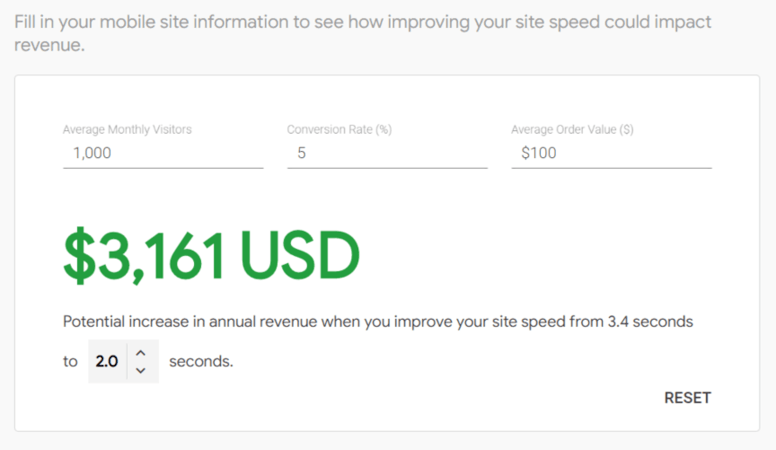
When your page speed affects your conversion rate, it affects your profit, too. You can be missing out on thousands of dollars a day from a slow-loading page.
On average, improving your page speed by one second improves your conversion rate by seven percent. If you make $100 a day, you’re missing out on $2,555 a year from your page being a second slower.
Your business could lose potential profit simply by having a page that loads seconds slower than the competition. Page speed affects your business’ conversion rate and profits, so it’s important that you invest in helping you site run faster to avoid losing out on a profit.
4. It impacts your SEO ranking
If you’re using search engine optimization (SEO), page speed is a crucial element. Google recognizes that page speed is an important element for users and has started to move towards making page speed a top-ranking factor for SEO users.
If your site loads too slowly, Google won’t rank your page higher to reach more leads. When your pages load quickly, however, you improve your SEO ranking.
Factoring in your website’s page loading time will impact your search engine ranking and overall lead generation. By improving your page speed, you will drive in more valuable leads for your business.
5. It affects your quality score
Are you running a pay-per-click (PPC) campaign? If so, your page speed will affect your ad’s quality score.
When you create a PPC campaign, your maximum bid and quality score determine your ads placement. If your quality score decreases, this will lower your ad’s position and potentially increase your costs per click (CPC).
“Slow pages can lower ad quality scores, which can lead to higher costs per click and lower conversion rates.”
The quality score can be shifted as a result of ad signals. For example, if your pages run too slowly and leads leave your ad for another one, this will alert Google that your ad isn’t the best choice for users, forcing it to lower your ad’s placement.
It is important to note that page speed affects multiple extensions of your website. Focus on getting your page running quickly to ensure that all other campaigns run smoothly.
6. It’s the first impression users get of your business
When users come across your site for the first time, you want to give them a positive impression of your business. Creating fast-loading pages will build confidence with your audience and ensure them that your business is reliable.
Alternatively, a slow-loading page might trigger the opposite feeling. Leads will immediately back out of your page to find a company that promotes efficiency and professionalism.
If you want users to view your business as professional, you need to make sure your page is running quickly. This will create a positive impact on your audience and will keep them coming back to your website.
So, now that you know why page speed is crucial for your site, the next step is knowing how to fix it.
What is Google PageSpeed Insights?
Google PageSpeed Insights is one of the best tools to help fix your website’s speed. This tool helps you pinpoint exact issues with your site and enables you to make the changes to improve your site.
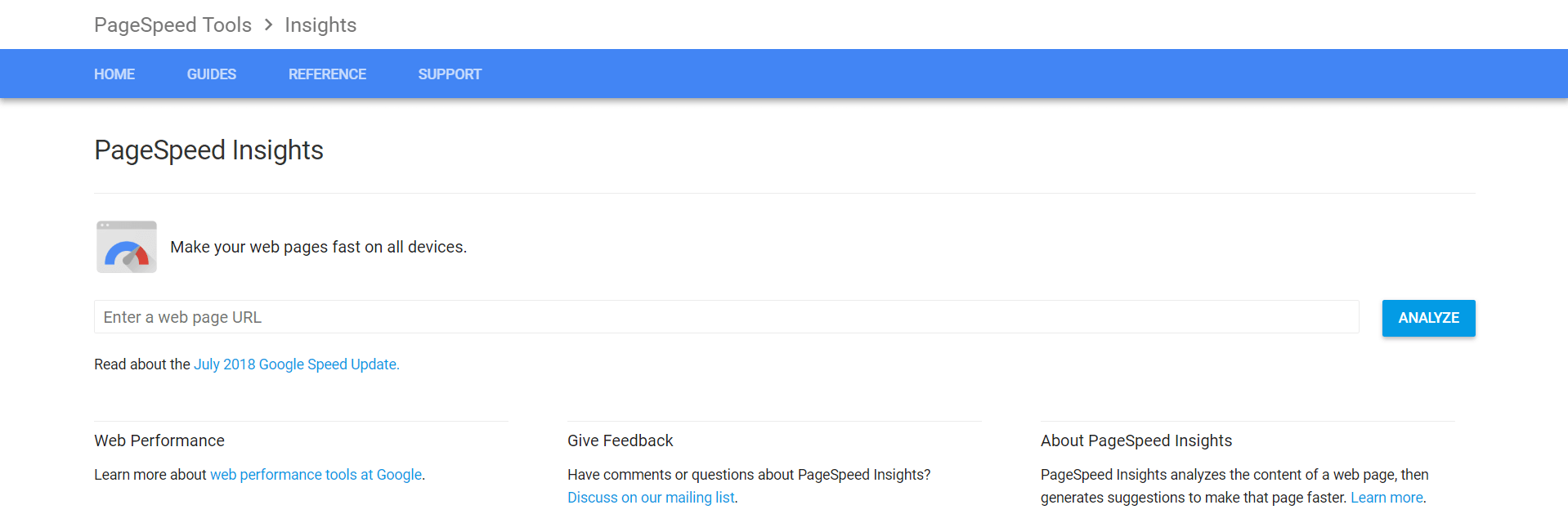
With PageSpeed Insights, you can test the speed of your pages from the mobile and desktop perspective. Your PageSpeed Insights report will then provide recommendations for improving your Google page speed.
How to use Google PageSpeed Insights
When you first enter PageSpeed Insights, you’ll see a bar where you can enter your website URL. You’ll want to type your homepage URL into this bar and click “Analyze.” Google will take a few seconds to scan over your site.
Once the next page loads, you will see the results of your site. You’ll see two tabs on the screen where one is for your mobile site and the other for your desktop site. Within each tab, you will see your score and recommendations.
Inside the Google PageSpeed Insights scorecard
When you get to the Google PageSpeed Insights results screen, you will see two ratings.
One is your page speed rating and the other is your optimization rating.
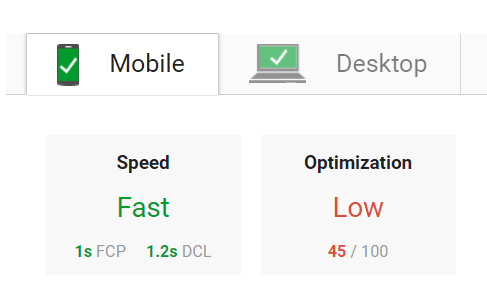
Page speed rating
Page speed is indicated as fast, average or slow. Your optimization is calculated as low, medium, or good.
First, look at your page’s speed. As you know, this is a crucial part of your website. If you have a “fast” rating, your site won’t need many changes, if any.
With your page speed, you will see two different numbers:
- First Contentful Paint (FCP): FCP measures how long it takes for users to see a visual response from your page. In the example photo used above, users see a content response in one second.
- DOM Content Loaded (DCL): DCL measures when your HTML documents are loaded. You want this number to be low (like 1.2 seconds in the example photo) as it leads to a lower bounce rate. As we discussed earlier, a lower bounce rate is a sign of maintaining your leads and will increase your SEO ranking on search engine results pages.
Optimization score
Next, you’ll want to look at your optimization score. This score is rated out of 100.
This score follows how well you implement common practices to improve your site’s performance. We’ll discuss how you can use some of these common practices to improve your site speed in the next section.
Your optimization score mainly focuses on two areas:
- The time it takes to load content above-the-fold.
- The time it takes for the page to load fully.
When you use PageSpeed Insights, you’ll get optimization suggestions. These are things you can do to improve your page to provide a better experience for your audience.
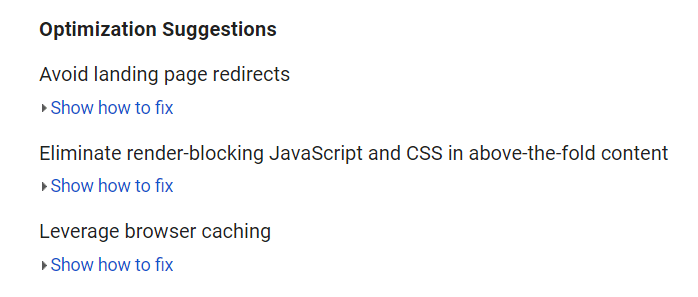
You’ll receive suggestions such as avoiding redirects, leveraging browser caching, and eliminating render-blocking above-the-fold. You can fix the issue using a separate link that is provided by Google.
You will also see optimizations that are used on your site. If you’ve been working to improve your site’s speed by implementing best practices, you can see if they are working.
When you look at your report, you can also see which elements you already use successfully. This provides you with reassurance that the other strategies you implement into your site are helping your site improve.
When you look at your PageSpeed Insights results, notice your desktop and mobile results. These pages are set up differently, so you will see different scores. Make sure you improve both types of sites so you can get the best results from your campaign.
Partner with a team of ecommerce masters!
WebFX campaigns have delivered more than 14,936,451 ecommerce transactions in the last 5 years
Read the Case Studies

7 tips for improving your PageSpeed Insights score
Now that you know how to get your page speed score from PageSpeed Insights, you can learn how to improve it. There are numerous changes you can make to your site to help it run faster. Here are seven tips for doing so.
1. Optimize images on your page
If you want to improve your page speed, you need to optimize images on your site. While images are important to the overall experience of your site, they can negatively impact your site’s speed.
Images tend to be large media files. When your site loads, it takes the time to load them, which slows your site down and deters leads from your website.
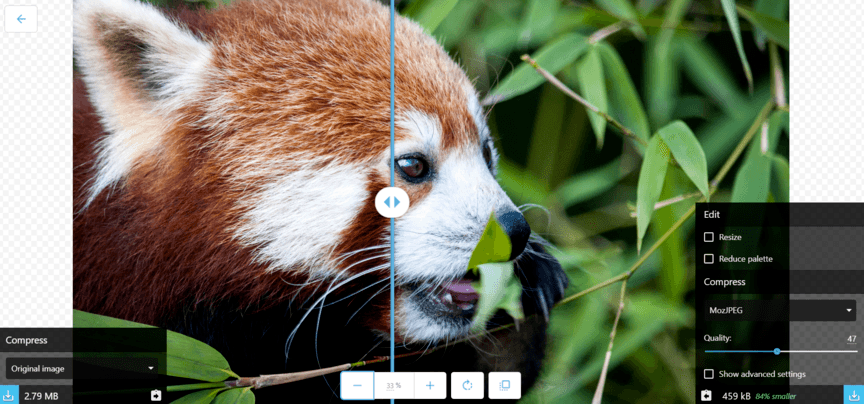
It affects your site even more if you have image-heavy pages. If you have dozens on large image files on one page, your site will take even longer to load.
To combat this, optimize the images on your page. You can compress the image file so that the images load quicker. Optimizing your images by compressing them will help improve your site’s speed.
2. Decrease the number and size of large files
In addition to large image files, you’ll want to decrease the number of large files you have on your site. Large files slow down your site’s speed because they take time to load. The larger files you have, the less likely your pages will be able to load properly.
You may have files on your site that are meant for your audience. For instance, there may be files you store on your site, such as downloadable guides, eBooks, or other informational media.
Despite this media being helpful for your users, it can severely hurt your page speed. You’ll need to compress these files and limit their amount to avoid slowing down your page’s speed.
If you can, you’ll want to limit the number of large files you have on your site. There may be some files you need to keep on your site, as they valuable to your audience. If that is the case, you’ll want to make sure you decrease the file size, so you can increase your page speed.
PAGE SPEED SEO CHECKER: THE IMMENSE VALUE OF A PAGE SPEED TEST
3. Minify CSS, JavaScript, and HTML
When you create your site, you use code to create it. This code creates the structure of your site.
There are things that coders do that can slow down your page. One of these things is leaving commas, spaces, or other characters in the code. Unnecessary parts of your code can slow your page’s load time.
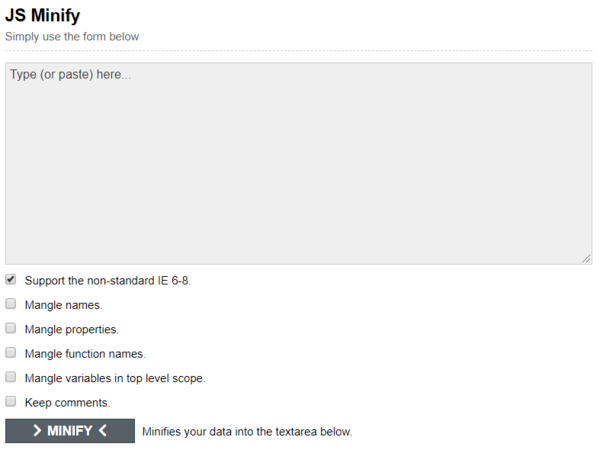
Your page will also slow down if comments are left on the code. If a developer forgot to get rid of these comments, it can make your page lag. This is the same case with unused codes.
Overall, you want to get rid of elements in your code that does not help your site run. To improve your page’s speed, review your code or have your developer go back through it to see if anything needs to be removed.
4. Reduce redirects
As you make changes to your site, moving and deleting pages will lead you to create redirects. Doing this will make it easier to direct your audience to the right pages.
However, this can create issues down the line. Having too many redirect links, it can slow down your page by increasing the number of HTTP requests, which negatively impacts your speed.
This impacts mobile users, too. If you have too many redirects, you’ll slow down your site for mobile users and prevent them from staying on your pages.
You can improve your site’s speed by reducing the number of redirects, but only when it is necessary. Remove any unneeded redirects to help redirect audiences to the right pages.
5. Use browser caching
When someone loads a page, the browser must take time to load everything on the page. This includes thinks like images and JavaScript files.
Browser caching an important part of reducing your page’s load time. When you are using browser caching, you temporarily save the information. With browser caching, the next time a user accesses your page, the browser doesn’t have to reload the entire page.
This enables your page to load quicker and deliver a faster experience for your audience. Use browser caching for a faster page loading time to keep your leads on your website.
6. Use a content distribution network (CDN)
When someone accesses your site, your server delivers the information to them. If your business is in Pennsylvania and someone from California accesses your site, the information must travel all the way to the person in California. This means that it will take time to load your page, as the information needs to travel further away.
With a CDN, you prevent this from happening. Instead of it coming from your server, the information comes from the closest server to the person who accesses the information. This cuts down on the load time and enables your audience to access the information quicker.
If you want your page to load more quickly, consider using a content distribution network (CDN) to help your audience access information easier. This ensures that your audience can access your information quickly and easily and will cut down on your site’s loading time.
PageSpeed Insights vs. page speed services
PageSpeed Insights is a great tool to help your business improve your site’s speed. It gives you the opportunity to identify the problems and make changes.
When it comes to improving your site page speed, you have two options. You can use PageSpeed Insights, or you can invest in page speed services.
So, what’s the difference?
“PageSpeed Insights requires you to make the recommended changes. Page speed services make the changes for you.”
When you use PageSpeed Insights, you need to implement the changes on your own. Suggestions are provided by Google, but you must make the changes yourself.
If you don’t have a team within your business that has experience doing this, you will need to put in the time and effort to make the changes. This can be difficult, as you need to focus on taking care of different aspects of your business. It also may be a challenge if you don’t have experience with coding and altering your site.
If you hire someone to do the pages speed services for your business, it will come at a cost, but you will be able to spend time managing your business. A digital marketing company will analyze your page speed an implement the necessary changes to improve it.
You will need to decide which option is better for your business. If you have the staff to implement the changes, you can use PageSpeed Insights to do it. On the other hand, if you don’t have the experience or time to alter your site yourself, you can rely on a digital marketing company to make the necessary fixes.
WebFX is a top page speed optimization company
Your page’s speed is an important part of your website. You want to have a fast running website, so you can keep leads engaged on your page. At WebFX, we know how to optimize your website to keep leads engaged on your page longer.
We’re a full-service digital marketing company that specializes in page speed optimization. We have a team of 500+ experts that are dedicated to your campaign. Our award-winning team will help your page run quickly and efficiently to keep leads engaged on your website.
If you’re looking for a company that drives results, look no further. To date, we’ve driven over $6 billion in sales and over 24 million leads for our clients. We focus on putting our clients’ success before everything else.
Our clients love the work we do, too. In fact, we have over 1,100 client testimonials from a variety of industries. Check them out to see what it’s like to partner with a top page speed optimization company like WebFX!
Start boosting your Google page speed today
If you’re ready to start improving your Google page speed, so you can earn more leads and conversions, we’re here to help. Contact us online or call us today at 888-601-5359 to speak with a strategist about your customized page speed optimization plan.
We look forward to helping your business grow!
Table of Contents
- Why Does Page Speed Matter?
- What is Google PageSpeed Insights?
- How to Use Google PageSpeed Insights
- Inside the Google PageSpeed Insights Scorecard
- 7 Tips for Improving Your PageSpeed Insights Score
- PageSpeed Insights vs. Page Speed Services
- WebFX is a Top Page Speed Optimization Company
- Start Boosting Your Google Page Speed Today
Related Resources
- A Modern Approach to Improving Website Speed
- Five Ways to Speed Up Page Response Times
- Landing Page Speed Test
- More Optimization Techniques for Improving Website Speed
- Really, How Fast is Your State’s Internet?
- Saving Bandwidth and Improving Site Speed Using CSS Sprites
- The Only HTML5 Resources You Need for Getting Up to Speed
- What is the Average Page Load Time? (And How to Improve Your Page Load Time)
- Why is It Important to Have a Dedicated Site Speed Team?
Marketing Tips for Niche Industries
- Launch a Revenue-Driving Site with Web Design for Campgrounds and RV Parks
- Law Firm Web Design: Get a Custom Website with SEO
- Medical Website Design from an Award Winning Agency
- Moving Company Website Design Services
- Pediatric Dental Websites: 5 Tips for Impactful Web Design
- Physician Website Design: Attract More Patients with Web Design for Doctors
- Plumbing Website Designs/plumbing Website Design Examples
- Power of Success with PowerGistics and WebFX
- Responsive Design for Real Estate
- Top 3 Web Design Tips for Clothing Retailers









