-
 7 min. read
7 min. read
-
 Nicole Breighner
Nicole Breighner Content Writer
Content Writer
- Nicole is an Internet Marketing Consultant at WebFX. She specializes in on-page optimization and paid display advertising campaigns. Nicole is Google Analytics, Google Ads, and Microsoft Ads certified. In her free time, she enjoys reading, hiking, and hanging out with her pets.
Google’s Display Network covers millions of websites, allowing you to cast a wide net of visibility with your display ads. The targeting options for the display ads are not always the most user-friendly, though.
With so many options, how can one set up a campaign that will perform and not just get impressions? The answer lies in comparing your goals to the qualities of each targeting option.
Keep reading to learn more about how to effectively advertise through the Google Display Network!
Questioning the quality of your SMB’s PPC performance?
Get your FREE PPC audit from WebFX today!

What is the Google Display Network?
The Google Display Network, or GDN, is Google’s vast network of third-party websites that consent to show ads. These websites make a portion of the profit of these pay-per-click (PPC) ads, allowing the owners to monetize their sites.
This network is open to advertisers around the world, giving them a huge platform where they can show their display ads, also known as banner ads.
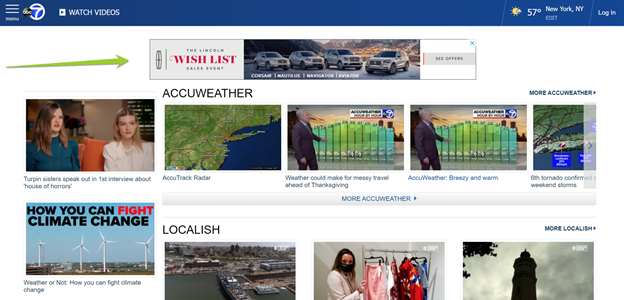
Why use the Google Display Network?
Compared to other networks, such as the Microsoft Audience Network, the Google Display Network is much larger and comprehensive. This allows advertisers to get much more visibility than on other networks.
The GDN also includes a wider variety of websites, allowing advertisers to get more specific about reaching their target audience.
What types of ads can run on the Google Display Network?
Display ads tend to be highly visual and engaging for audiences. They contain images and can include headlines and descriptions as well. Depending on whether the advertiser uploads custom image ads or uses responsive display ads, the entire banner ad may be comprised of images.
Display ads give you more power over customizing the ad’s look and feel. You can choose to include text headlines or certain images and adjust responsively based on the placement size available, giving you more visibility and the ability to show a wider range of ad sizes.

What types of targeting can advertisers use on the Google Display Network?
Along with a wide range of websites in the network, Google also gives advertisers a wide range of options for targeting their desired audience.
Both business-to-business (B2B) and Business-to-consumer (B2C) companies find success on this network, with options including audience, demographic, placement, and topic targeting. So which option is best? Let’s compare the options.
Detailed demographics
Some companies aim to target a specific demographic of users, often based on gender, age, household income, parental status, or a combination of those options.
Detailed demographics allow you to narrow down basic qualifying information on who your ads reach, but is this enough to produce a qualified audience? Typically not. Detailed demographics often work best layered over other targeting options, rather than used on their own.
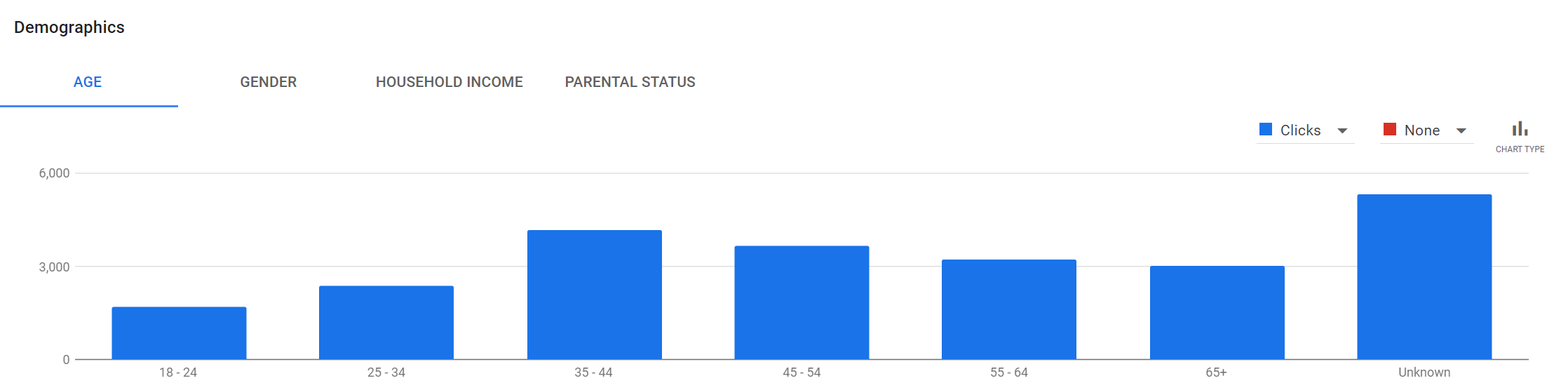
Audiences
Another method of targeting is using specific audiences, which group users based on their online behavior. Audiences can range from a user’s intent to make a purchase, affinity, or “interest” in a topic. You can create these audiences based on whether they have visited your website or a custom formula you create yourself.
Intent audiences
Intent audiences include users who have indicated an interest in making a purchase of a good or service. Google determines users who fit into these intent audiences based on past searches and browsing behavior.
Intent audiences tend to make a successful targeting audience for companies because they target users who are close to the bottom of the purchasing funnel. They become even more effective when layered on top of other qualifying targeting options.
Affinity audiences
Affinity audiences are built on a user’s interests. Google measures these interests based on online behavior, like intent audiences.
Affinity audiences tend to be a bit broader than intent audiences, as they measure interests, rather than specific intents. Nonetheless, affinity audiences can be a powerful tool for the right type of business. If the user’s interest lines up with the product or service your company offers, affinity audience targeting can bring in highly qualified users.
Remarketing audiences
Users are put into a remarketing audience if they have visited your website or interacted with your ads in the past.
Users who visited your website previously are already familiar with your brand and have interacted with you in the past, making these prospects highly-qualified. By targeting users in a remarketing audience, you can stay top of mind with users who may still be shopping around and compel them to purchase from your business or submit a form.
Custom audiences
In addition to Google’s auto-created audiences, you can create custom audiences. Custom audiences are built on your unique preferences of who should belong in that audience, based on their past online behavior.
Google allows you to enter keywords or websites into your custom audience. This attribute gives you the power to form an audience custom to your goals, not what Google determines to be a good fit. For this reason, they tend to be highly effective targeting options for your goals.
Keywords
Google’s keyword targeting option allows you to target not the people who you want to show your ads to, but rather the content of the websites you want to show your ads on. This option allows you to have more control over the context of your ads.
Depending on your target audience, keywords can be an effective way to reach audiences based on their online behavior. For example, if your target audience is teachers, you could target the keyword “lesson plans” to show your ads on websites that have information about lesson plans on them.
Placements
Placements allow you to show your ads on specific websites on the Google Display Network. This allows you to get specific about where your ads show, and in turn, help qualify your audiences based on their visits to highly-relevant websites.
For example, if you are targeting facility managers with your ads, you could target a placement on a facility management industry publication.
How to choose the right Display Network targeting for your goals
Now that you know what the different display targeting options are, we can decide on the best targeting option for your unique goals.
First, ask yourself what your goals are. Are you trying to drive leads or purchases? Try using a bottom-of-the-funnel targeting option, such as intent audiences.
Are you trying to spread the word and drive general visibility of your brand? A top- or middle-of-the-funnel targeting option may be a better choice, like affinity audience or keyword targeting method.
Next, think about the important qualities to consider about your business. Are you a B2C or B2B company? Are you selling a product that is appealing to a wide audience or a niche group? This will inform how specific of an audience you should target.
Finally, be sure to factor in your target audience. Do you know what their interests are online and what types of websites they frequent? Do they typically belong to a specific demographic? This information can all inform how you target them on the Google Display Network.
WebFX is a Partner in Driving Results
Hear from HydroWorx, who saw a 131% increase in organic forms by partnering with WebFX
Need help with your display ads?
In short, the key to success on the Google Display Network is knowing your audience and developing a strategy to cater your ads specifically to them.
If you need help setting up your ads on the Google Display Network, we have a team of over 500 marketing experts ready to help you launch display ads that generate more revenue for your business.
Contact us online or call us today at 888-601-5359 to speak with a strategist about our display ad services!
-
 Nicole is an Internet Marketing Consultant at WebFX. She specializes in on-page optimization and paid display advertising campaigns. Nicole is Google Analytics, Google Ads, and Microsoft Ads certified. In her free time, she enjoys reading, hiking, and hanging out with her pets.
Nicole is an Internet Marketing Consultant at WebFX. She specializes in on-page optimization and paid display advertising campaigns. Nicole is Google Analytics, Google Ads, and Microsoft Ads certified. In her free time, she enjoys reading, hiking, and hanging out with her pets. -

WebFX is a full-service marketing agency with 1,100+ client reviews and a 4.9-star rating on Clutch! Find out how our expert team and revenue-accelerating tech can drive results for you! Learn more
Try our free Marketing Calculator
Craft a tailored online marketing strategy! Utilize our free Internet marketing calculator for a custom plan based on your location, reach, timeframe, and budget.
Plan Your Marketing Budget
Table of Contents
- What is the Google Display Network?
- Why use the Google Display Network?
- What types of ads can run on the Google Display Network?
- What types of targeting can advertisers use on the Google Display Network?
- How to choose the right Display Network targeting for your goals
- Need help with your display ads?

Proven Marketing Strategies

Proven Marketing Strategies
Try our free Marketing Calculator
Craft a tailored online marketing strategy! Utilize our free Internet marketing calculator for a custom plan based on your location, reach, timeframe, and budget.
Plan Your Marketing Budget
What to read next






