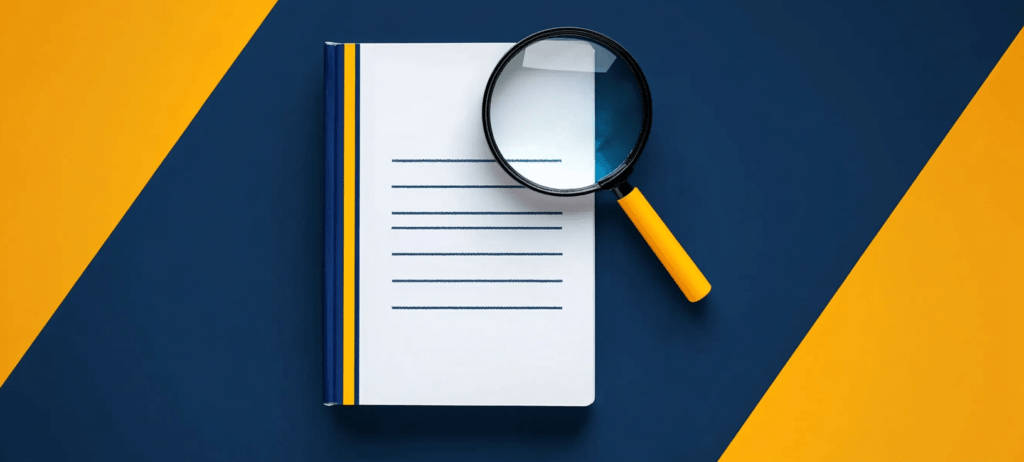-
 Published: Feb 7, 2025
Published: Feb 7, 2025
-
 9 min. read
9 min. read
-
 Maria Carpena
Maria Carpena Emerging Trends & Research Writer
Emerging Trends & Research Writer
- Maria is an experienced marketing professional in both B2C and B2B spaces. She’s earned certifications in inbound marketing, content marketing, Google Analytics, and PR. Her favorite topics include digital marketing, social media, and AI. When she’s not immersed in digital marketing and writing, she’s running, swimming, biking, or playing with her dogs.
Today, it’s not enough for businesses to advertise their products, close a sale, and call it a day. It’s crucial for brands to provide excellent customer experience throughout their clients’ journey.
Tools like HubSpot can help businesses take care of their customers — from when they inquired to when they became customers and even when they churn. Not quite sure how to maximize HubSpot? This complete guide to HubSpot will cover these topics for you:
- What is HubSpot?
- Who needs HubSpot?
- How does HubSpot work?
- Is HubSpot worth it?
- Are there HubSpot alternatives?
What is HubSpot?
HubSpot is a customer relationship management (CRM) software. It has a suite of apps for:
- Marketing
- Sales
- Customer service
- Content management system
- And more
Like most feature-packed tools, HubSpot requires that your team take the time to learn it and integrate it into your processes to maximize it.
Who needs HubSpot?
Companies of all sizes can benefit from HubSpot. Whether you’re a small business or a large enterprise, HubSpot is a tool that can scale with your requirements.
Many of HubSpot’s features are free, enabling you to try out the tools, and see how to integrate them into and improve your processes. Your company’s various teams can use HubSpot in their roles:
- Marketing teams: Your marketing team can use HubSpot for their inbound marketing strategies. The free plan includes customer list segmentation and website traffic analytics.
- Sales teams: HubSpot enables your sales team to streamline their process. Its free tools can help sales reps engage customers with a free meeting scheduler and email templates.
- Customer service teams: Your customer service team can provide better service by responding quickly to service inquiries. The free ticket routing feature also enables your customers to self-service their concerns.
How HubSpot works
HubSpot has five core features or hubs. Each of these hubs contains a collection of tools:
Many basic features of the major hubs are available for free. Let’s look at how each hub works and what their features are.
1. Marketing Hub
If you want to use HubSpot to attract more prospects and leads, use HubSpot’s Marketing Hub. It can centralize your data so you can better understand your audience and manage your marketing campaigns.
Here are some of its features:
- Form builder: Marketing teams can generate leads using HubSpot’s form builder. They can create forms using the tool and embed them on their websites to gather leads.
- Social media management: HubSpot enables marketing teams to create and manage social media campaigns in a central location. That way, you can see all your campaigns’ performance in a single hub, and attribute leads to social media channels, giving you insights into your audience’s most used channels.
- Ad management: You can oversee your ads across different platforms on HubSpot, thanks to its ad management feature.
- Email marketing: HubSpot also has tools to help you craft and send emails to prospects and customers. You can track their performance, too.
- Marketing analytics: HubSpot Marketing also has built-in analytics and reports. As a result, you can monitor and measure your campaign’s performance on a dashboard.
2. Content Hub
Businesses can build their website using HubSpot through the Content Hub with minimal to no coding. Here are some of its features:
- Website themes: You don’t have to start web design from scratch. Pick a website theme that you can customize to suit your brand.
- Personalized content creation: HubSpot’s Content Hub lets you create dynamic and personalized content to make it more engaging with your audience.
- SEO recommendations: Reach your target audience when they search for your content. HubSpot’s Content Hub also provides SEO recommendations for your pages so you can optimize them.
- Scalable content management system (CMS): HubSpot Content Hub comes with free CMS tools so you can create content to generate traffic and leads.
3. Sales Hub
HubSpot’s sales tools enable businesses to improve customer relationships and gain trust. Here are some of its features:
- Lead management and prospecting: HubSpot’s Sales Hub lets you add, manage, and track your leads so that nothing falls into the cracks.
- Email tracking: Sales teams can easily add and score deals in the Sales They’ll also be notified when their leads engage with their emails.
- Sales automation: Free up your sales team’s time with the Sales Hub’s automation feature. You can create a sequence of automated personalized emails based on your recipients’ responses and actions.
- Meeting scheduler: Another tool that helps your sales team’s productivity is HubSpot’s meeting scheduler. With this tool, your prospects can easily set an appointment with your sales team members without the back-and-forth email.
- Deal pipelines: Use the drag-and-drop editor to create a custom sales pipeline that suits your business. This Sales Hub feature enables you to add and manage deals in one place. A dashboard view makes it easy for sales teams to forecast their revenue and spot and address bottlenecks in the pipeline.
4. Service Hub
According to 47% of businesses, CRM software strongly impacts customer retention. HubSpot’s Service Hub can help you retain your customers by keeping them happy each time they interact with you through these features:
- Help desk and ticketing: A central help desk and ticketing tool makes streamlining your service processes easier. This tool allows you to keep track of customer requests and connect them to your CRM database. You can save time, reduce errors, and quickly resolve customer concerns.
- Feedback management: Create and analyze surveys to better understand your customers’ feedback and insights. HubSpot’s Service Hub lets you personalize your surveys to fit your business and share them with your team members.
- Conversation intelligence: How are your team members handling calls with your customers? HubSpot’s conversation intelligence uses AI to gather insights from your sales and service calls to identify trends and common objections, so your team can improve your sales and service strategies.
- Service analytics: This tool monitors and measures your customer service. It provides insights and reports on your service’s efficiency and customer satisfaction, which can help you improve overall support for your clients.
5. Operations Hub
HubSpot’s Operations Hub equips you with tools to ensure your team runs smoothly like a well-oiled machine. Here are some useful features:
- Data sync: Updating your customer data is a breeze with the automated data sync with your sources. This tool also ensures that your data is accurate, complete, and consistent for all contacts.
- Workflow extensions: Teams can trigger certain actions like sending Slack messages or creating tasks to streamline workflows, thus helping your team’s productivity.
- Team management and access: Let your team focus on their productive tasks by having an organized hub of assets. Team leaders can manage access and grant permissions to members who need to access them to perform their jobs.
- Custom report builder: View your marketing, sales, and service performance data in a single platform. Create high-level dashboards for management teams and another specific dashboard for individual contributors to help them track their metrics.
Is HubSpot worth it?
A HubSpot subscription can be pricey, especially if you use its paid features or plans, which start at $15 per month per seat. However, if you can maximize all its features, HubSpot is worth the investment, as it can boost the productivity of your marketing, sales, and service teams.
This CRM can also:
- Improve your customers’ satisfaction with your business
- Nurture your relationships with prospects and customers
- Grow your revenue
Investing in a HubSpot consulting service can help you make the most of your HubSpot subscription.
Are there affordable HubSpot alternatives?
Yes. There are HubSpot alternatives — some are more affordable than others, while a few others are as feature-packed as HubSpot:
| HubSpot Alternatives | Pricing | Best for |
| Nutshell | Starts at $13 per user per month | Businesses looking for an affordable HubSpot alternative |
| Salesforce | Starts at $25 per user per month | Enterprises looking for a sales and marketing CRM |
| Zoho | Starts at $14 per user per month | Businesses that need a simple CRM to nurture and manage leads |
| Zendesk | Starts at $19 per user per month | Businesses that need a help desk ticket system |
1. Nutshell
Pricing: Starts at $13 per user per month
Nutshell is an affordable HubSpot alternative for small businesses. Its marketing, sales, and service features can help you improve your customers’ experience with your brand.
You can create email marketing drip campaigns and send personalized emails to your contacts, as well as view your sales pipeline to forecast revenue.
2. Salesforce
Pricing: Starts at $25 per user per month
Salesforce is another feature-packed CRM. Like HubSpot, it can help your sales, marketing, and service teams improve productivity.
If tracking and analyzing your performance is a priority, you can use Salesforce for its reporting and forecasting features. You can also customize your dashboards to quickly spot trends and monitor the key metrics that matter to your business.
3. Zoho
Pricing: Starts at $14 per user per month
Another affordable alternative to HubSpot is Zoho. Useful for marketing, sales, and service teams, it can streamline your business’s processes and house data you can share across different departments.
Its flexibility enables companies of various sizes to use and customize it for their needs. Unlike HubSpot, though, it has a simpler user interface. Nonetheless, you can create your workflows with Zoho, nurture leads, and create custom reports.
4. Zendesk
Pricing: Starts at $19 per user per month
Zendesk is another affordable HubSpot alternative that you can consider to provide excellent customer support on multiple channels. You can customize dashboards and reports to track your team members’ efficiency and customer satisfaction!
Improve your HubSpot subscription’s ROI with WebFX
A robust CRM platform like HubSpot can improve your customer’s experience with your brand. HubSpot has tools for various functions of your company — marketing, sales, service, and operations — to streamline processes and grow your business.
Though user-friendly, HubSpot has a lot of features that new users may find overwhelming. By partnering with a HubSpot consultant like WebFX, you have an extended team of CRM experts that will set up your platform, optimize your tools, and measure your efforts’ performance.
The result? You improve your ROI from your HubSpot subscription.
Let’s work together! Contact us online or call us at 888-601-5359 for inquiries.
-
 Maria is an experienced marketing professional in both B2C and B2B spaces. She’s earned certifications in inbound marketing, content marketing, Google Analytics, and PR. Her favorite topics include digital marketing, social media, and AI. When she’s not immersed in digital marketing and writing, she’s running, swimming, biking, or playing with her dogs.
Maria is an experienced marketing professional in both B2C and B2B spaces. She’s earned certifications in inbound marketing, content marketing, Google Analytics, and PR. Her favorite topics include digital marketing, social media, and AI. When she’s not immersed in digital marketing and writing, she’s running, swimming, biking, or playing with her dogs. -

WebFX is a full-service marketing agency with 1,100+ client reviews and a 4.9-star rating on Clutch! Find out how our expert team and revenue-accelerating tech can drive results for you! Learn more
Try our free Marketing Calculator
Craft a tailored online marketing strategy! Utilize our free Internet marketing calculator for a custom plan based on your location, reach, timeframe, and budget.
Plan Your Marketing Budget

Proven Marketing Strategies

Proven Marketing Strategies
Try our free Marketing Calculator
Craft a tailored online marketing strategy! Utilize our free Internet marketing calculator for a custom plan based on your location, reach, timeframe, and budget.
Plan Your Marketing Budget
What to read next