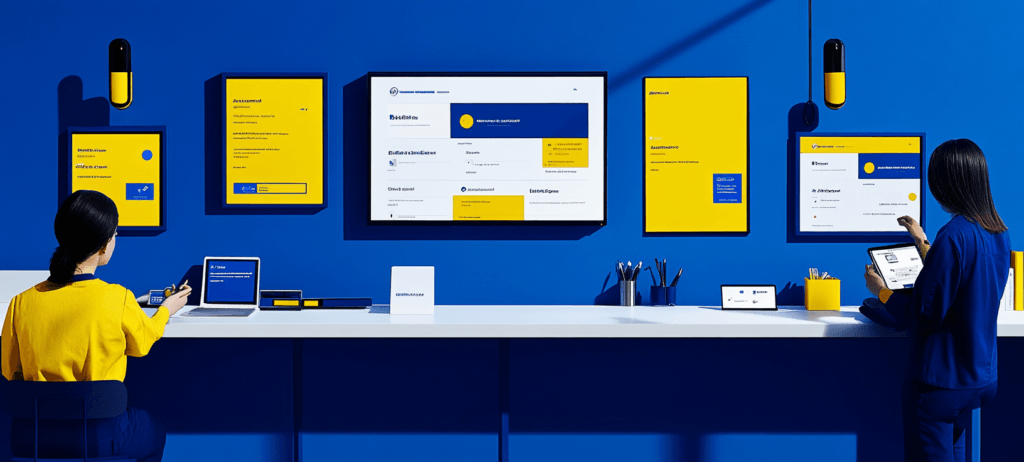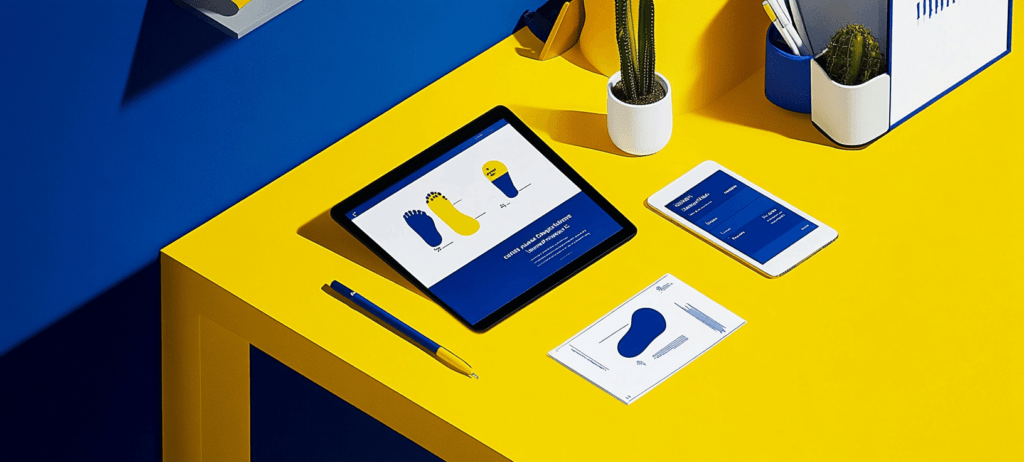-
 Published: Jun 13, 2024
Published: Jun 13, 2024
-
 8 min. read
8 min. read
-
 Matthew Gibbons
Matthew Gibbons Senior Data & Tech Writer
Senior Data & Tech Writer
- Matthew is a marketing expert focusing on the SEO & martech spaces. He has written over 500 marketing guides and video scripts for the WebFX YouTube channel. When he’s not striving to put out some fresh blog posts and articles, he’s usually fueling his Tolkien obsession or working on miscellaneous creative projects.
If you run paid advertising campaigns for your business, there’s a good chance you use Google Ads. Google Ads lets you display pay-per-click (PPC) ads in search results and on participating third-party websites, making it the most popular ad platform.
One benefit of Google Ads is that it continues to upgrade over the years. One of the biggest upgrades it’s made in recent years is Google Ads Intelligence, which can improve your advertising process with artificial intelligence (AI) tools.
On this page, we’ll cover the following:
- What is Google Ads Intelligence?
- 7 AI features in Google Ads Intelligence
- Best practices for using AI in Google Ads
Keep reading to find out more. Then be sure to subscribe to Revenue Weekly — our email newsletter — to get more helpful digital marketing info sent straight to your inbox!
Join 200K smart marketers for the hottest marketing news and insights in your inbox. “*” indicates required fieldsDon’t miss our Marketing Manager Insider emails!
Inline Subscription Form


What is Google Ads Intelligence?
Google Ads Intelligence refers to a suite of AI-powered tools that Google offers through its ad platform. Some of these tools have been around for years and recently got upgraded, while others are brand new. All of them, though, rely on AI (generative and otherwise) to help you build your campaigns the way you want them.
7 AI features in Google Ads Intelligence
Now that we’ve covered the definition, let’s talk about what features actually come with Google Ads AI. The total number of features varies depending on how you count, but for the purposes of this list, we’ll be focusing on seven core features:
- Smart bidding
- Broad match
- Conversational experience
- Responsive search ads
- Optimized targeting
- Automatically created visual assets
- YouTube creative tools
Keep reading to find out more about each one.
1. Smart bidding
Smart bidding has been around for a while. This tool lets Google automatically set your bids, rather than you having to do it all manually.
Of course, that doesn’t mean Google Ads has full control of your bidding strategy. You can set guidelines and limits that it has to follow. But it saves you the trouble of having to set every individual bid yourself. It can adjust your campaign bidding as needed to keep up with changes in search results.
Smart bidding takes into account past campaign performance and a wide variety of ranking factors when setting your bids for you, so many businesses find it effective.
2. Broad match
When you run ads in search results, sometimes it helps to cast a wider net and reach a bigger audience. To that end, you may find it helpful to use the broad match feature. This tool identifies terms related to the core keywords you’re targeting, and shows your ads to people who search for those terms as well.
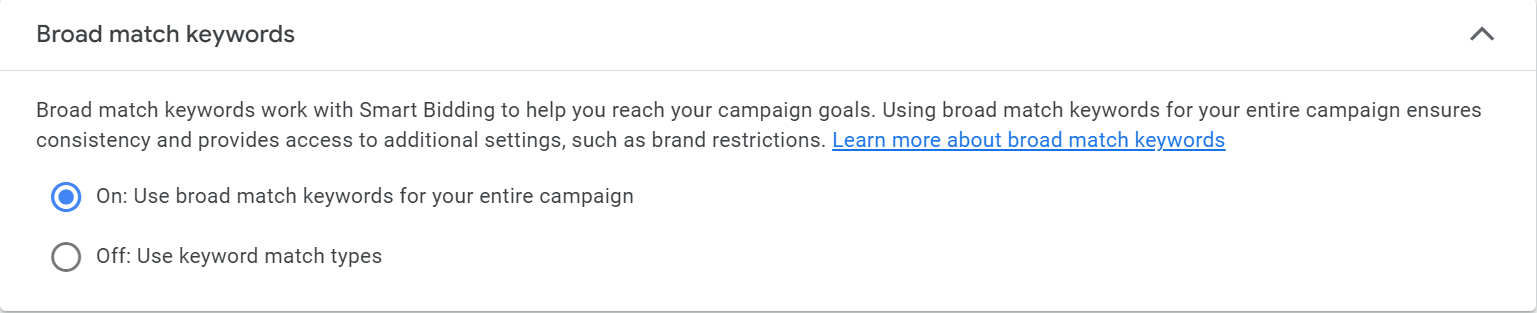
This is a very handy feature if you don’t want to spend a ton of time manually researching related keywords and making sure that they have the right search intent for your ads. Broad match can handle it for you, just as smart bidding can handle your bids.
3. Conversational experience
One of the most prominent additions to the Google AI advertising suite is conversational experience. This feature is a simple generative AI tool like ChatGPT, where you talk directly with the AI tool and get it to generate ideas for headlines, keywords, and images for your ads.
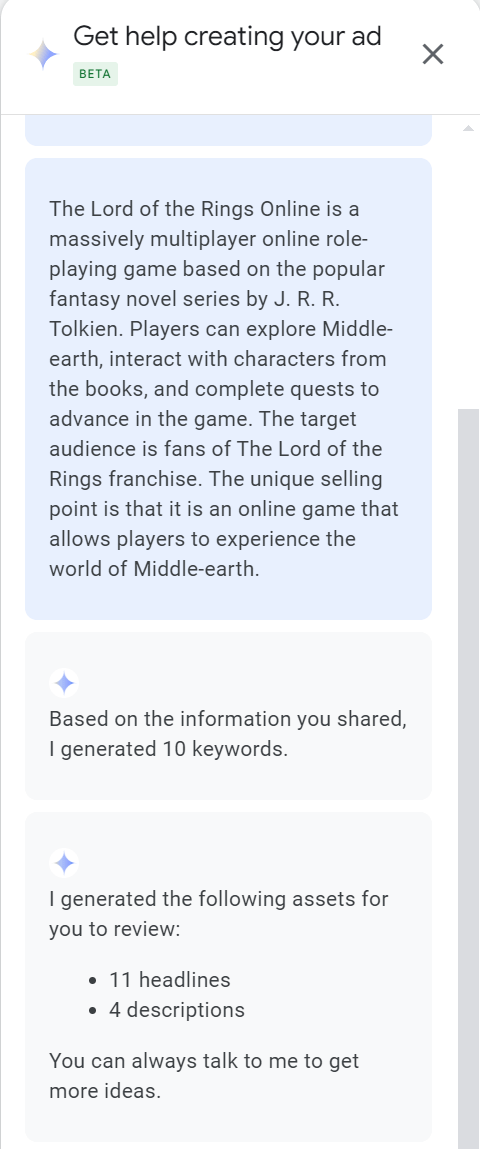
As the tool generates ideas, you can interact with it to accept the ideas you like and reject the ones you don’t like. By chatting back and forth with it, you can fine-tune its suggestions until you have an ad you’re happy with.
4. Responsive search ads
One type of ad option in Google Ads is responsive search ads (RSA). To create these ads, you input several different headlines and descriptions, and Google then automatically tests out different combinations from among those options to see what performs best in search results.
Based on how Google Ads scores each of the combinations, you can then choose which ones to use when Google actually displays your ad.
5. Optimized targeting
In addition to targeting specific keywords, Google Ads lets you target specific behaviors and demographics — and AI can help with that, too. You can use Google Ads AI to expand your target audience by identifying new, relevant groups. When finding these groups, Google focuses on how likely they are to convert.
The better an understanding you have of your existing customers and what makes them tick, the more efficiently Google will be able to seek out new audiences that fit the bill.
6. Automatically created visual assets
For many of your ads, you may want to have a visual component. Thankfully, that’s another task Google AI advertising features can help with. Google Ads can generate images for you based on a short text description of your ad, and you can then filter through the options it generates to find ones you like.
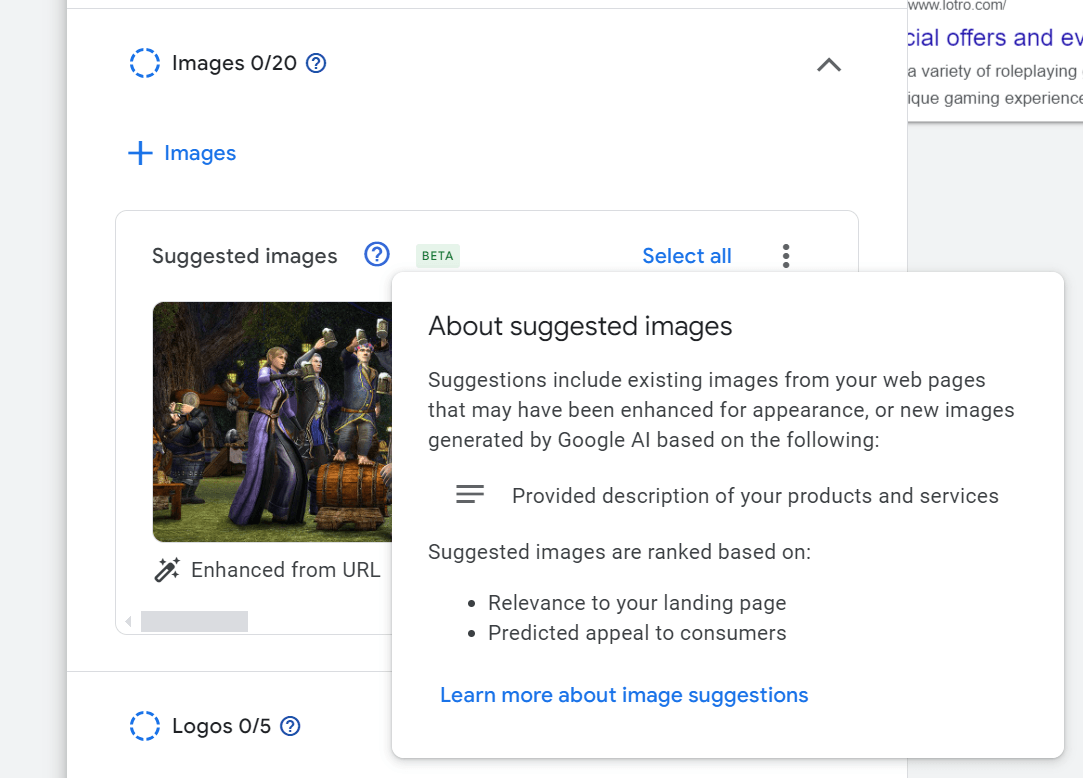
Google has indicated that it will always generate completely unique images, so you don’t have to worry about inadvertently using the same image as another business.
7. YouTube creative tools
The last Google Ads AI feature to be aware of is YouTube creative tools. Since Google owns YouTube, you can run YouTube ads through the platform as well, and you can use AI to help you create those ads. There are several AI features designed to help you more quickly and efficiently edit your video ads.
Whether you’re looking to add new elements to your videos or simply trim them a bit, AI in Google Ads can help you get the job done.
Best practices for using AI in Google Ads
Before we wrap up, let’s cover a few tips you should follow when using Google AI advertising features:
- Train the AI with historical data
- Don’t give the AI full control
- Measure the results of your AI-driven ads
Keep reading for a bit more info on each one.
1. Train the AI with historical data
AI often relies on past data to determine what it should do for your campaigns going forward. Whether it’s identifying new keyword opportunities, setting your bids, or expanding your audience, it’s at its most effective when it has lots of data to work with.
For that reason, be sure to give the AI in Google Ads as much data as you can. Specifically, give it data from your past campaigns so that it can see what worked well for you and what didn’t. If you’ve been using Google Ads for a long time already, that data should already be there. And if not, you can import it from elsewhere.
2. Don’t give the AI full control
A caveat of any AI tool is that it has the potential to mess things up badly. If you hand the reins completely over to an AI algorithm, you might not be happy with the results it produces.
Of course, the good news is that there are plenty of safeguards in Google Ads to limit the AI’s actions. It’s not like the AI can start making obscenely high bids for you; it has to stay within the limits you set for it.
Even so, make sure you don’t give it a bigger hand in your campaigns than you’re comfortable with. You should still handle some things manually. Exactly what percentage is AI-driven vs. manual is up to you, though.
3. Measure the results of your AI-driven ads
Finally, make sure you keep an eye on how your AI-driven campaigns are performing. If the AI isn’t benefitting you in the way that you expected, you’ll want to catch that early so that you can go in and reoptimize. Those reoptimizations might mean adjusting some of the AI settings, or they might mean taking over certain tasks manually.
Either way, the only way to figure out what you need to do regarding your campaigns is to monitor the results and see how they perform.
We foster and form long-term partnerships so that your business has long-term results.
Over 90%
Get help optimizing your Google ad campaigns with WebFX
Now that you know how to get the most out of AI in Google Ads, you can start using those AI features to enhance your campaigns. But it takes more than just some handy tools to develop an effective advertising strategy. If you want your PPC efforts to succeed, you may want to consider partnering with an agency like WebFX.
With over 29 years of marketing experience, we know how to drive revenue through paid advertising. When you partner with us for our PPC services, you’ll get access to a team of knowledgeable advertisers who can take your paid ads to new heights.
Interested in partnering with us? Just give us a call at 888-601-5359 or contact us online today!
-
 Matthew is a marketing expert focusing on the SEO & martech spaces. He has written over 500 marketing guides and video scripts for the WebFX YouTube channel. When he’s not striving to put out some fresh blog posts and articles, he’s usually fueling his Tolkien obsession or working on miscellaneous creative projects.
Matthew is a marketing expert focusing on the SEO & martech spaces. He has written over 500 marketing guides and video scripts for the WebFX YouTube channel. When he’s not striving to put out some fresh blog posts and articles, he’s usually fueling his Tolkien obsession or working on miscellaneous creative projects. -

WebFX is a full-service marketing agency with 1,100+ client reviews and a 4.9-star rating on Clutch! Find out how our expert team and revenue-accelerating tech can drive results for you! Learn more
Cost Per Click (CPC) Calculator
Do you advertise on platforms that charge per click? Use our calculator and figure out exactly how many clicks will fit within your budget.
Calculate Your CPC
Unlock the Potential of PPC for Your Business
See how WebFX helped another company increase quote requests from paid search.
See How We Did It
Proven Marketing Strategies
Cost Per Click (CPC) Calculator
Do you advertise on platforms that charge per click? Use our calculator and figure out exactly how many clicks will fit within your budget.
Calculate Your CPC