-
 6 min. read
6 min. read
-
 Matthew Gibbons
Matthew Gibbons Senior Data & Tech Writer
Senior Data & Tech Writer
- Matthew is a marketing expert focusing on the SEO & martech spaces. He has written over 500 marketing guides and video scripts for the WebFX YouTube channel. When he’s not striving to put out some fresh blog posts and articles, he’s usually fueling his Tolkien obsession or working on miscellaneous creative projects.
You want to drive a higher return on ad spend (ROAS), and responsive search ads (RSAs) make that possible. What are responsive search ads? RSAs are a search ad format from Google Ads that reference multiple headlines, descriptions, and images to generate personalized (and effective) search ads.
Read on to learn more about responsive search ads from Google, including:
- What Are RSAs?
- How Do Responsive Search Ads Work?
- Why Use RSAs?
- 3 RSA Tips For Best Results
- How To Set Up RSAs In Google Ads
Then consider partnering with WebFX — the agency with over 29 years of experience — for our PPC services. Call us at 888-601-5359 or contact us online to get started! WebFX is a marketing and design industry leader.We’re masters of our craft.
![]()
Meta, Amazon, and Google Partner
![]()
books read
![]()
blog posts written
![]()
industries worked in
![]()
Google Certified team members
![]()
CMS experts
What are RSAs?
Responsive search ads are a type of Google search ad you can create and display through Google — and ever since February 2021, they’re also the default ad type in Google Ads.
How do responsive search ads work?
Whereas “standard” Google paid ads consist of one headline and one description, RSAs alternate between different options. When you create an RSA, you can add anywhere from three to 15 headlines and between two and four descriptions. When RSAs appear in search results, Google will use the combination of headlines and descriptions that it thinks is most applicable to a specific search.
Two different keywords, for example, may trigger two different versions of the ad. You can also view metrics related to which versions of the ad are performing best, letting you gauge which headlines and descriptions are most effective.
Why use RSAs?
When you create paid ads for your pay-per-click (PPC) advertising campaigns, you must tailor each one to the audience you’re trying to reach. That often means running multiple ads for a single keyword to ensure that you rank in relevant searches.
But what if there was a way you could create a single ad that would change to fit the user? What if you could launch multiple versions of an ad that adapted to best meet the needs of whoever encountered it? Fortunately, you can!
Google Ads offers responsive search ads (RSAs) to help you reach users across a broader spectrum — allowing you to drive conversions more effectively.
The primary benefit of responsive search ads comes from that first word — responsive.
RSAs use responsive design, meaning they adapt to the context in which they appear. Part of the impetus behind using responsive design comes from the need for your ads to be mobile-friendly. Over 50% of all Internet traffic comes from mobile devices, so ensuring that your ads adapt to different-sized screens is an essential feature.
More than that, though, these Google responsive ads allow you to automatically customize your ads for different audiences.
Let’s say, for example, that you make an ad targeting the keywords “plumbing services” and “plumbing help.” When someone searches for “plumbing services,” the ad could use a headline that includes the term “plumbing services.” 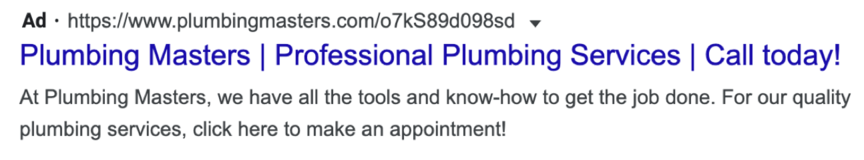 For someone searching for “plumbing help,” meanwhile, it could use a different headline, one that includes that term.
For someone searching for “plumbing help,” meanwhile, it could use a different headline, one that includes that term. 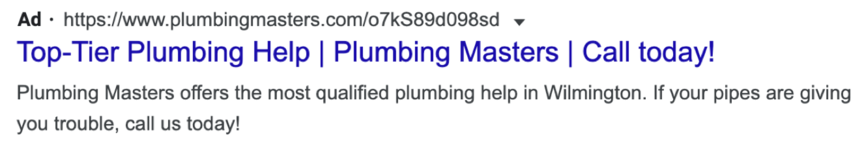 In that way, RSAs adjust to appear as relevant as possible to whoever views them, leading to a higher chance of a conversion.
In that way, RSAs adjust to appear as relevant as possible to whoever views them, leading to a higher chance of a conversion.
3 RSA tips for best results
If you plan to use Google RSAs in your PPC campaigns, you’re off to a great start. But poorly-optimized RSAs won’t improve clicks, so before you construct your ads, consider these best practices. Here are three RSA tips to help you get the most from your ads!
1. Vary your headlines
One of the most important things to do when creating an RSA is to vary the headlines you write for it. Sometimes RSAs only use one headline, but other times Google will combine two or three of the headlines you list. When that happens, you want the combinations to make sense. If your headlines are too similar, your ads will quickly become redundant.
If three of your headlines are variations on “contact us,” you could inadvertently end up creating a headline combination that reads, “Contact Us | Call Us Today | Get In Touch With Us.” To avoid confusion and redundancy, make each of your headlines distinct, so any combination of them will still make sense.
2. Pay attention to ad strength
Ad strength is another important feature to be aware of when creating Google RSAs. Ad strength is a metric Google provides for each of your ads to evaluate their effectiveness. RSAs can be somewhat hard to predict, particularly if you use a lot of headlines and descriptions. When you have four descriptions and 15 headlines, predicting every combination is a difficult feat. Google, on the other hand, has algorithms that can much more quickly detect issues of redundancy or nonsensicality in your RSAs.
By optimizing your ads to have an ad strength of “Good” or “Excellent,” you can help reduce potential issues.
3. Integrate keywords
Anytime you create a PPC ad, you should include at least one of your target keywords in the headline. But with RSAs, you have a unique opportunity to include several of your target keywords across multiple headlines. The result? The ad can customize its headline to feature whichever keyword the user searched.
That will maximize its relevance to the searcher, increasing its chances of being clicked.
How to set up RSAs in Google Ads
Creating an RSA in Google Ads is a relatively simple process. To start launching your responsive ads, follow these steps:
- Go to “Ads & extensions” in the left-hand page menu of Google Ads.
- Click the + symbol in the blue circle and then click “Responsive search ad.”
- Enter the URL for your ad’s landing page.
- Enter between three and 15 headlines, however many you prefer.
- Enter between two and four descriptions.
- Click “Save.”
After you create an RSA, make sure to double-check the ad strength and adjust for any potentially conflicting headlines. You can also “pin” specific headlines or descriptions to make them appear in every version of the ad. For example, maybe you always want the full headline to end in “Get your free quote here!” You can pin that headline in Google Ads to ensure that it always appears there.
WebFX can help you manage your Google RSAs
Ready to start driving better results with responsive search ads? WebFX can help!
With over 1,100 client testimonials, we’re the agency businesses trust to drive results for their online marketing, and we’d love to show you firsthand. With our PPC services, you’ll get help optimizing your ads for each of the RSA tips listed above and more. You’ll also receive a dedicated account representative to keep you in the loop about everything we do for you. Give us a call at 888-601-5359 or contact us online to get started today!
-
 Matthew is a marketing expert focusing on the SEO & martech spaces. He has written over 500 marketing guides and video scripts for the WebFX YouTube channel. When he’s not striving to put out some fresh blog posts and articles, he’s usually fueling his Tolkien obsession or working on miscellaneous creative projects.
Matthew is a marketing expert focusing on the SEO & martech spaces. He has written over 500 marketing guides and video scripts for the WebFX YouTube channel. When he’s not striving to put out some fresh blog posts and articles, he’s usually fueling his Tolkien obsession or working on miscellaneous creative projects. -

WebFX is a full-service marketing agency with 1,100+ client reviews and a 4.9-star rating on Clutch! Find out how our expert team and revenue-accelerating tech can drive results for you! Learn more
Try our free Marketing Calculator
Craft a tailored online marketing strategy! Utilize our free Internet marketing calculator for a custom plan based on your location, reach, timeframe, and budget.
Plan Your Marketing Budget

SEO Success with KOA

Proven Marketing Strategies
Try our free Marketing Calculator
Craft a tailored online marketing strategy! Utilize our free Internet marketing calculator for a custom plan based on your location, reach, timeframe, and budget.
Plan Your Marketing Budget
What to read next






