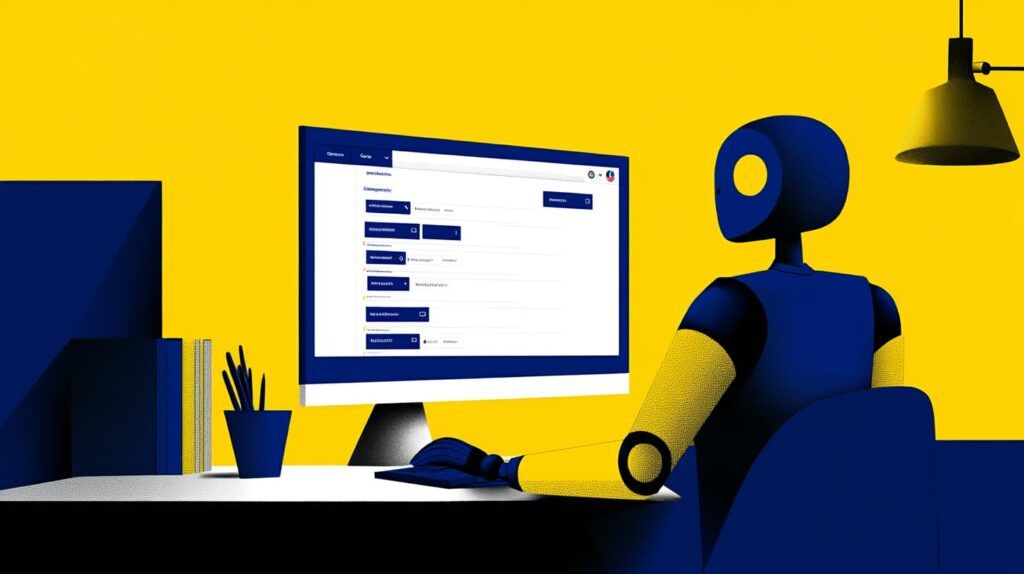- Home
- Blog
- Search Engine Optimization
- Don’t Ignore the Value of the Click Through Rate
Don’t Ignore the Value of the Click Through Rate
Obviously anyone who has ever run an AdWords or adCenter campaign knows when the click through rate (CTR) increases, they’re probably doing something right – whether it be ads tailored seamlessly or ideal keyword targeting. The CTR is significant because it tells you when an ad is compelling a user enough to take action and visit your website. What’s more, Google likes to reward advertisers for a high CTR by showing your ads more often at a lower cost. Google will display the “better performing” ad – whichever ad does and will continue to make them more money.
So everyone wins. Google makes money, you garner a potential customer and your potential customer finds what he or she wants on your website. Simple enough, right?
So why wouldn’t you pay just as much attention to the CTR in organic search? Not only does it naturally send more traffic to your site (without having to pay Google I might add), but if AdWords is any indication – and it often is – CTR is obviously important to Google. Take a hint from Google itself … please.
Optimization or CTR?
Maybe I’m cynical, but I feel as though people still wrestle with the following questions: should I stuff keywords in the title and/or meta description so I rank well for that keyword?
Or should I consider the ramifications of mediocre meta descriptions and titles? While any SEO, including myself, would allege you can’t have a positive CTR if you’re not ranking well … with millions of options to choose from, users won’t be fooled anymore.
The game has changed … stop being in denial and start improving. So back to the original question: “optimization or CTR?” I’d venture to say it’s impossible to separate the two.
If your site is well-optimized, you will inevitably compel users to click through. If you are compelling to users, it is likely your site is well-optimized for the search engines as well. That is, after all, Google’s intention.
The keyword in the description doesn’t affect how well you rank at this point, but it does inevitably draw the user’s eye to your result, even if subconsciously. Searchers are naturally drawn to things that stand out. Take advantage of this.
That’s not just optimization, that’s improving CTR at its best. How else can you stand out? By being different.
Here’s your chance to revert back to traditional advertising: proclaim your unique selling point (USP). Don’t just be different, let users know you’re different. Finally, keep in mind people don’t expect to have to think too much about it – they actually like being told what to do.
A strong call to action (CTA) is beneficial for all parties involved. Take advantage of your opportunity to tell users to “buy now!” or “call today!”. Keyword(s), USP and CTA – all the makings of an exceptional CTR – and well-optimized landing page.
What’s more, when you have a decent CTR, Google knows it. The consequence? It really isn’t a consequence at all – quite the opposite actually.
A high CTR tells Google users are intrigued by your results listing and are wanting more – which is ultimately what they are looking to provide with search results – and provide they will (in other words, don’t be fooled into thinking they aren’t using this CTR data as a strong ranking signal).
How (and Where) to Get CTR Data
One of my favorite features of the new Google Analytics is the functionality of syncing your Google Webmaster Tools account for impression and click through data. While this information was already available in Google Webmaster Tools, now we can see it right in Google Analytics. Regretfully, neither tool provides you with the entire puzzle – while it’s essentially the same information, in some cases where Webmaster Tools data provides, Analytics lacks and vice versa.
While Webmaster Tools gives you keyword compared to landing page data, Analytics does not. I’m hopeful it’s inevitable at one point or another. Then again, Analytics allows you to compare to the past while Webmaster Tools only lets you go back so far.
Remember to look at both for any missing piece of the puzzle. And remember that when used together, the tools can serve as a great resource for understanding how well your pages’ titles and meta descriptions are performing in the SERPs for specific keywords over time. So where exactly can you find this data I’m referring to?
In Webmaster Tools, simply navigate to “Your site on the web” > “Search queries.” You can then choose a specific keyword and view associated data, including the CTR based on what position the keyword appears. 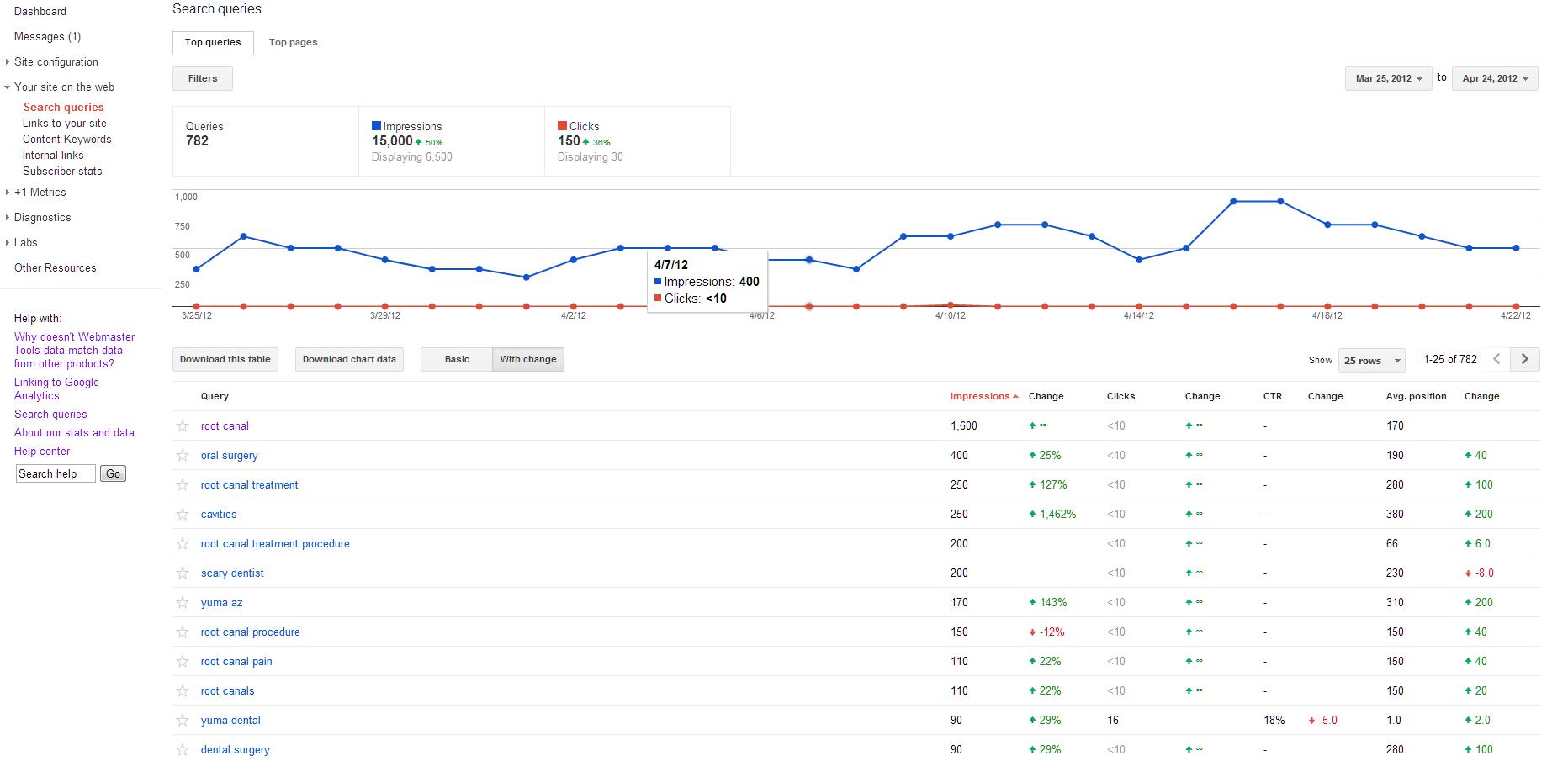 Likewise, you can navigate to the “Top pages” tab and see which keywords are associated with your top landing pages. You can also see the click through rate for each of the individual pages, which is more likely to give you better information on the meta description as a whole rather than for one specific keyword (this can likewise be found in Analytics).
Likewise, you can navigate to the “Top pages” tab and see which keywords are associated with your top landing pages. You can also see the click through rate for each of the individual pages, which is more likely to give you better information on the meta description as a whole rather than for one specific keyword (this can likewise be found in Analytics).
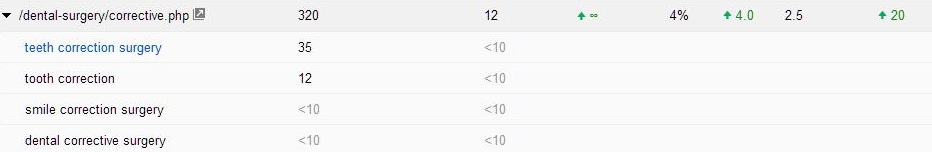
Looking for it in Analytics?
First make sure you’re in the new version. Then navigate to “Traffic Sources” > “Search Engine Optimization” > “Queries” (or “Landing Pages”). If you track by specific keywords or “queries” – you will need to know which page is ranking for the specific terms – or you could just use Webmaster Tools for this data (recommended).
For recent, actionable data, you will most likely want to reference Webmaster Tools because, as previously mentioned, it amalgamates landing pages and keywords. Analytics is best used when you’re looking to compare a specific dataset to a previous time period (i.e. after you’ve made a change to your meta description).
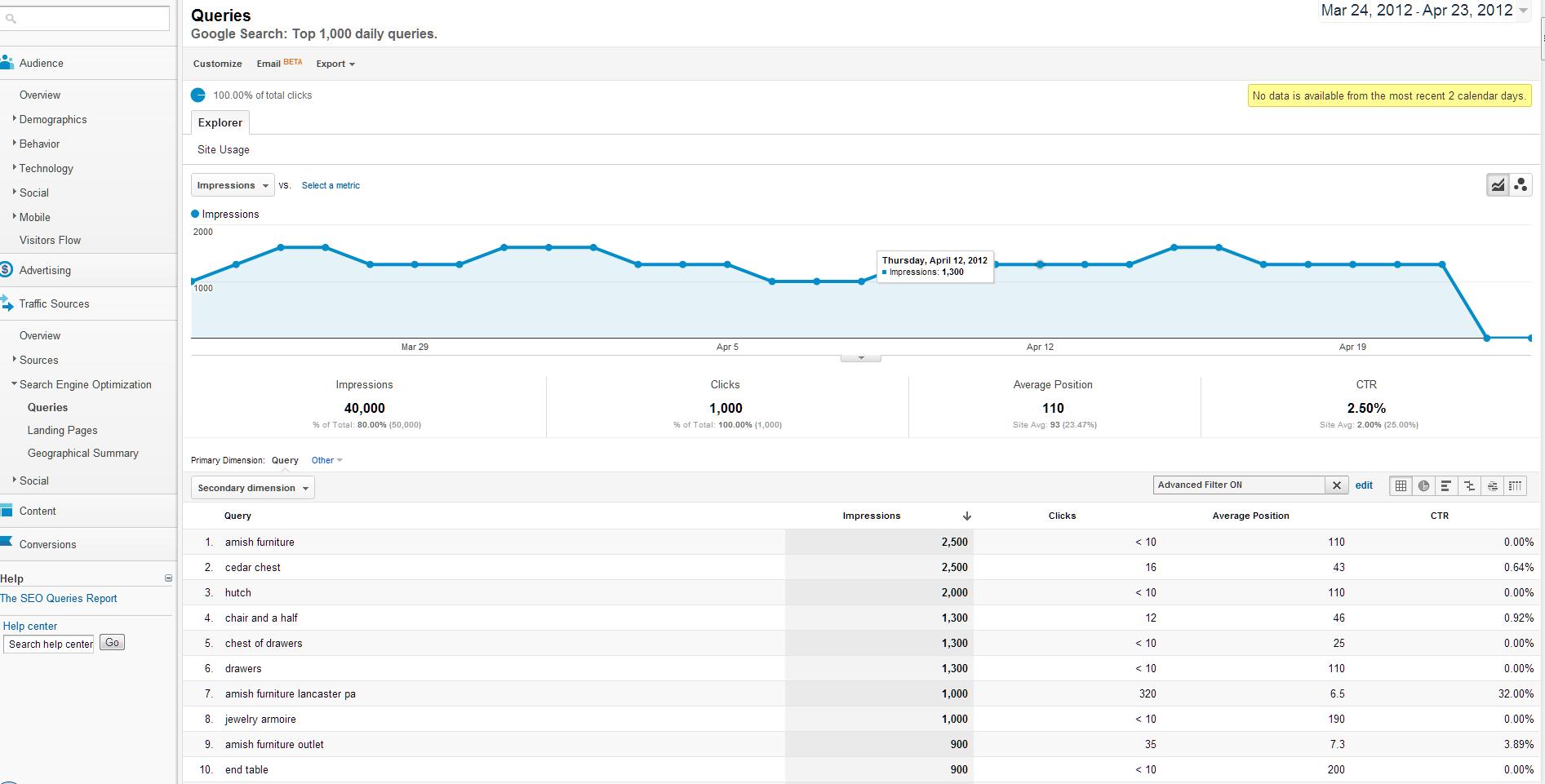
Taking Advantage of Date Comparisons in Google Analytics
So we have all of this data, now what can we learn from it?
More importantly, what can we do with it? Just as you would tweak and test headings and ad text in AdWords, learn to test your meta descriptions just the same. Did you have an ad that performed exceptionally well?
Why not try it out as a meta description? It’s important to not just assume it will work the same in either medium – don’t forget to monitor closely – but it’s certainly worth a shot. Make sure you track all of your changes and keep records of what you have tried.
I recommend keeping a spreadsheet of titles and meta descriptions with date ranges of when you ran them and how CTR improved or declined. Don’t consider a decline a failure, it shows you what doesn’t work – and is an impetus to more closely mirror the ones that do work. The most important thing to remember is not to be satisfied with what you have and to not be paralyzed by the data provided.
When you think you’ve done enough testing, keep going. If you continue to test and improve your results, the outcome will be worth it, every single time. In addition to keeping a spreadsheet – of which you should try to never forget to update I might add – you could make use of the “Create New Annotation” function in Google Analytics (an oldie, but goodie) to be reminded of when exactly you changed a meta description or two right in the Analytics interface.
You will then have a reminder of when you made a particular change that you can easily reference when looking at the chart comparison.
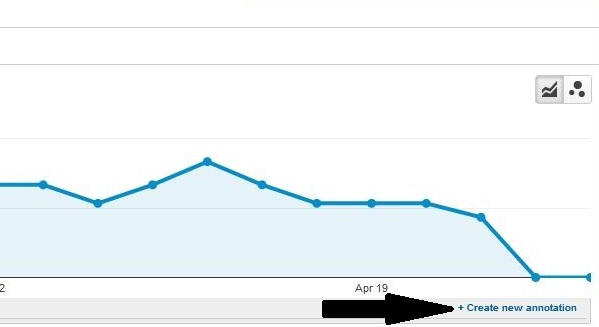
In looking at the comparisons you want to consider the large variety of factors likely to inflict a change in click through. Beyond the obvious meta description tweak, did you enable rich snippets on the pages (also recommended to improve CTR)? Did you move in regards to ranking positions?
There are many different factors to consider – be sure to keep note of them all. While optimizing your CTR can seem like a daunting task, Google is going out of their way to make it easy on webmasters. With a number of tools, all kinds of data and a few of the tips I mentioned above, it’s easier than ever to achieve the high click through rate you’ve always wanted.
Remember to pay attention to what signals Google thinks are important and always keep testing!
-

WebFX is a full-service marketing agency with 1,100+ client reviews and a 4.9-star rating on Clutch! Find out how our expert team and revenue-accelerating tech can drive results for you! Learn more
Try our free Marketing Calculator
Craft a tailored online marketing strategy! Utilize our free Internet marketing calculator for a custom plan based on your location, reach, timeframe, and budget.
Plan Your Marketing Budget

Looking for More?
Get expert ideas, industry updates, case studies, and more straight to your inbox to help you level up and get ahead.
"*" indicates required fields

Proven Marketing Strategies
Try our free Marketing Calculator
Craft a tailored online marketing strategy! Utilize our free Internet marketing calculator for a custom plan based on your location, reach, timeframe, and budget.
Plan Your Marketing Budget
What to read next