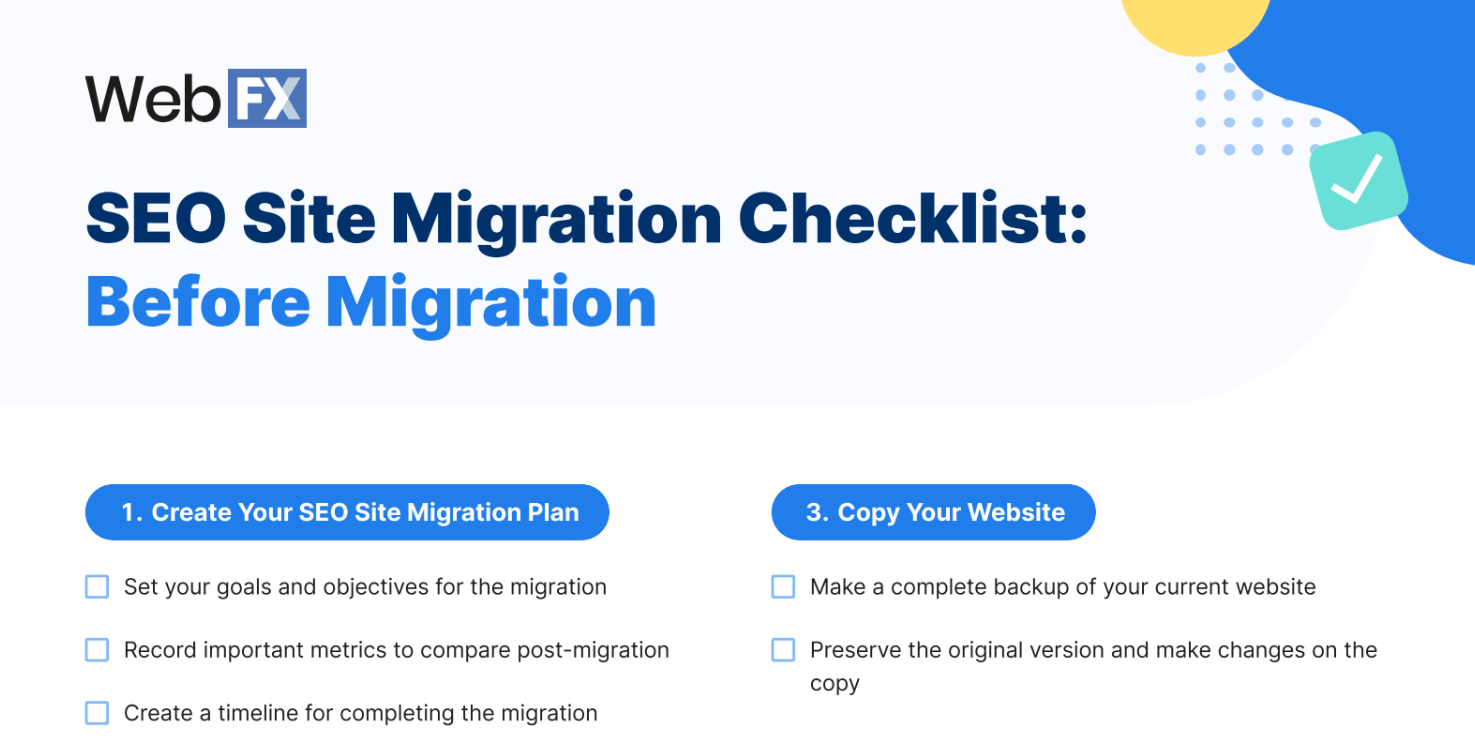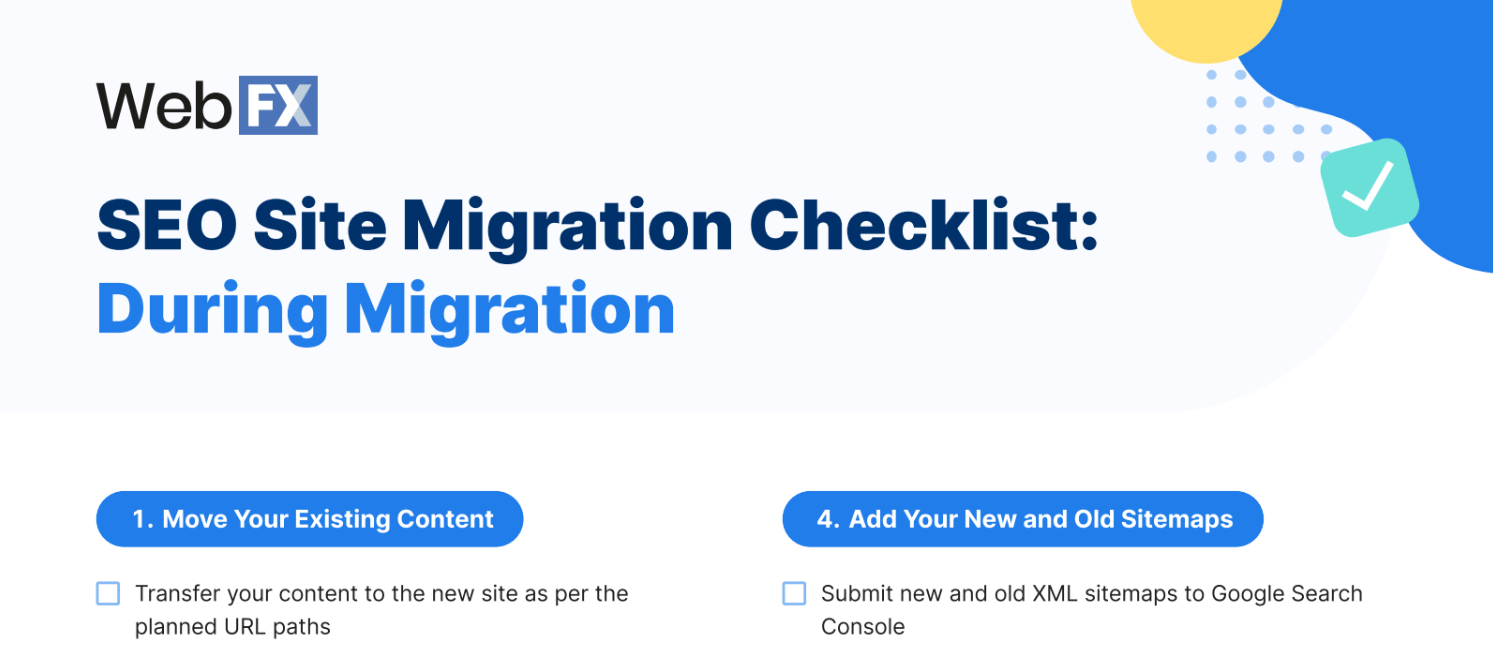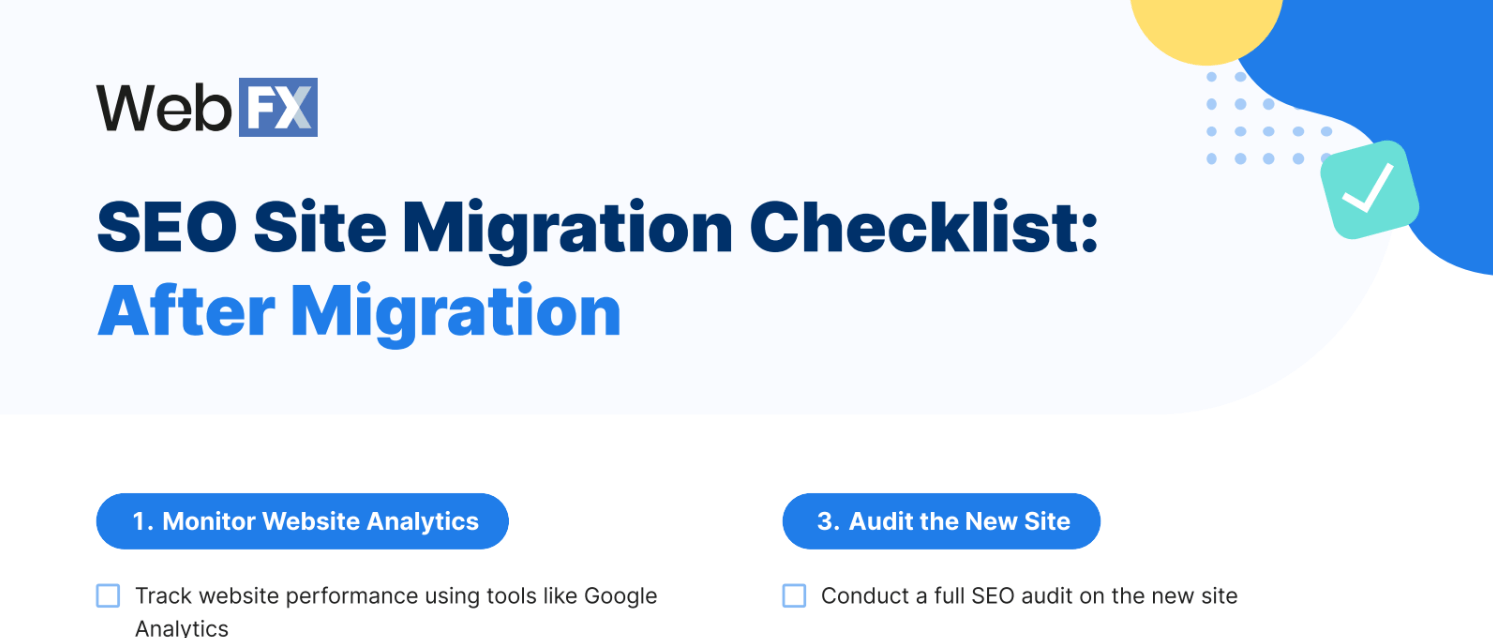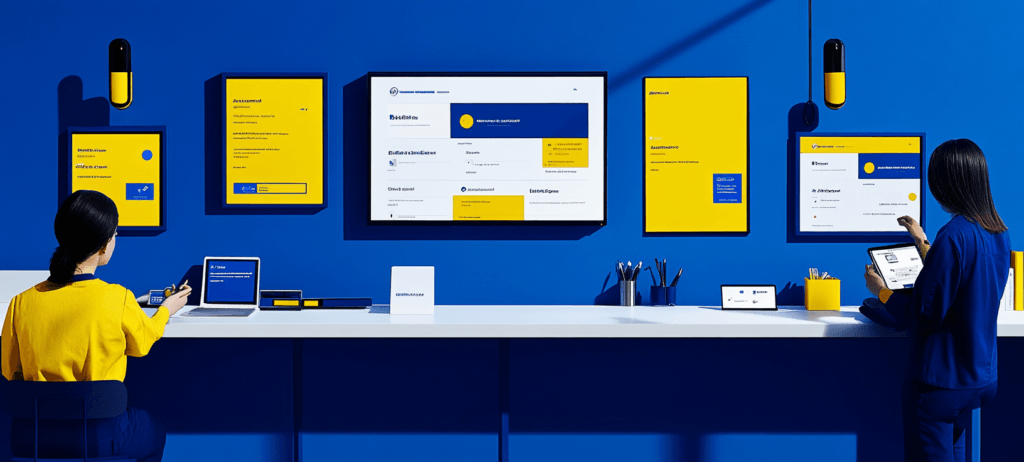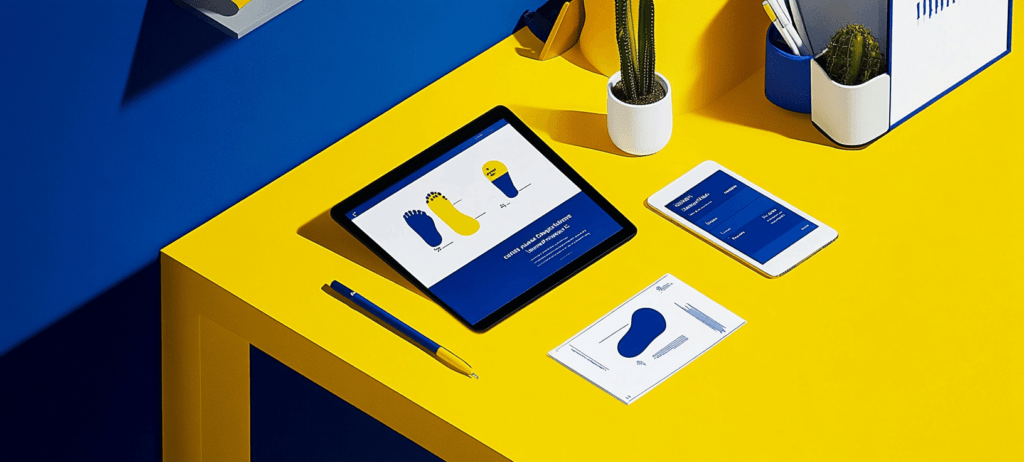-
 Published: May 15, 2024
Published: May 15, 2024
-
 11 min. read
11 min. read
-
 Macy Storm
Macy Storm Content Marketing Consultant
Content Marketing Consultant
- Macy is a content marketing consultant with over five years of experience creating content for dozens of industries including home services, recreation, and education. She’s written about every marketing topic under the sun, from SEO to AI to email marketing. Her work has been featured by Search Engine Journal, HubSpot, Entrepreneur, Clutch, and more. In her free time, Macy enjoys crafting, reading comic books, and walking her dog Daisy.
“We need to migrate the website.”
You just heard those dreaded words uttered, and now you’re sweating. You have dozens of questions floating through your mind — how will I prepare for this? What will happen to my search engine optimization (SEO)? Am I going to have to start all over again?!
Pause. Take a breath.
While the thought of doing a website migration sounds scary, it doesn’t have to be. To help you with SEO site migration, we’ve created this guide on what to do before, during, and after your migration to ensure you keep your SEO power and complete your migration smoothly.
- What to do before an SEO site migration
- What to do during an SEO site migration
- What to do after an SEO site migration
Keep reading to find out how you can migrate your website with ease and keep your SEO efforts intact!
Explore More: 10-Minute Guide to Moving Your Ecommerce Website
What is website migration?
Website migration involves making major changes to your website’s structure, location, or design. Companies typically migrate their websites to create a better experience and help improve their performance in search engines.
Here are a few situations that prompt an SEO website migration:
- Changing the structure of your website: Many businesses will do a site migration because they want to reorganize the structure of their pages. Having a more organized website structure enables Google to better crawl your website, and helps users find what they need, so many businesses will migrate to improve webpage organization.
- Making your website secure: Google highly recommends having a secure website. If your website still has HTTP in the address and not HTTPS, your company may prompt an SEO site migration to help deliver a secure website to visitors.
- Switching servers: Hosting your website elsewhere? That calls for a website migration. Moving to a server that’s faster is often the move businesses make, so they can deliver a better user experience.
- Domain name change: Did your company do a rebranding recently? If so, a website migration may be warranted to move your site to the newly branded domain name.
Does migrating my website impact my SEO?
Yes.
When you change the structure of your website, your domain name, or implement website security, it all has an impact on your performance in search engines. Search engines learn about your pages by crawling them, so when you move them, you change what search engines know and what information is offered to them.
If you don’t take SEO into consideration when migrating your website, you’ll risk dropping in rankings, losing traffic, and missing out on leads.
But by following SEO site migration best practices, you can preserve all your hard work you’ve done with your SEO strategy and minimize your loss of traffic and organic rankings.
Preparing for your SEO site migration: What to do first
First on this SEO site migration checklist, let’s talk about what to do before you start making changes and migrating. There are a few steps to take to prepare your website for migration.
Download Now: Before Migration Checklist
1. Create your SEO site migration plan
To ensure you have a successful migration of your website, create a plan first. Having a plan in place ensures you know what steps to take and prevents more pitfalls from happening.
You’ll want to:
- Set your goals and objectives for the migration
- Record important metrics to compare back to after the migration
- Create a timeline for when you plan to complete the migration (more on this later)
- Establish what/who you need for your migration
2. Audit your existing pages
Before you change anything, you need to do a full SEO audit of your existing site. You should know exactly what content you have and how your site’s architecture is set up.
This may sound challenging if you haven’t built your site yourself, but you can use SEO tools to crawl your website and provide you with information about your website structure.
Tools like SEO.com can also help you gather data about your pages’ current SEO performance, so you have a good idea of where you started before your migration.
![]()
Here are some areas you’ll want to note before doing your website migration:
- Position in SERPs
- Target keywords you rank well for
- Organic traffic level
- Backlinks to your pages
Basically, you want to document all your SEO results before you migrate your website, so you have data to reference back to after your migration.
3. Copy your website
One of the most important steps in migrating your website is making a copy of it. You always want to make a copy of your website so you have an unaltered version, in case things go wrong. You can make your changes on the copy of your website and preserve the original version.
4. Determine what changes you’ll make (and when)
As mentioned earlier, a key component of your website migration plan is determining your timeline. A big part of that is determining what changes you’ll make and when you’ll make them.
A good rule to follow is to avoid making big changes at one time. It’s better to do gradual, smaller migrations so you can ensure that everything operates smoothly. While you can opt to do a big migration, you’ll see fewer impacts to your SEO if you do it in waves.
So, that being said, you’ll want to plan out what migrations you’re doing for certain time periods. Plan bigger migration tasks separate from one another to give search engines time to crawl your website and notice these bigger updates.
5. Map your URL paths
If you’re migrating due to a new domain name or new website structure, you’ll need to map your current URLs to your new URL structure.
To complete this process, you’ll need to:
- Create a list of your website’s current URLs
- Determine what pages you want to redirect to a new URL
- Mark the pages you want to remove from your website
Once you know what URLs you’re keeping and which ones you’re removing, you’ll know how to proceed during your migration.
Executing your SEO website migration: What to do during
Now that you’re well-prepared for your migration of your website, it’s time to execute.
Download Now: During Migration Checklist
Here’s what you’ll do during your SEO site migration:
1. Move your existing content to your new website
The biggest part of your website’s migration is — you guessed it — moving your content. If you’re using a new URL structure or updating your domain name, the biggest chunk of your time will be spent moving your content to the new website.
Since you spent time planning out your URL paths and identifying the content you want to redirect vs. delete, this process should go smoother because you know what actions to take.
2. Set up 301 redirects
As you migrate pages, make sure you set up 301 redirects for your pages. 301 redirects help you maintain your SEO value when you do a website migration. Basically, it redirects users and your SEO value to the new page.
This is a permanent redirect, so it should only be used for redirects that will remain on your website for the future.
If you’re moving your website to a new domain, doing a 301 redirect at the domain name system (DNS) level would be more appropriate than using a redirect for individual URLs.
Try Now: Redirect Checker Tool
3. Check your migration progress
As mentioned previously, it’s better to do your migration in waves, rather than trying to do it in one swoop. That means that, as you do migration tasks, you’ll want to check your progress and make sure everything looks good.
Once you complete a migration task, verify that it was done correctly and that there are no errors. You can even opt to run a technical SEO audit to see if any errors arise and fix them before moving on to the next migration task.
It’s always best to check your progress as you go, so it’s easier to identify where issues stem from as you migrate.
4. Add your new (and old) sitemap
The next part of this SEO migration checklist is to add your new XML sitemap for Google. You’ll want to submit your sitemap for both your new and old site. Uploading your old sitemap helps Google understand the redirects to the new URLs on your website.
You can add both to Google Search Console to make the process easy.
5. Ensure your custom 404 pages are in place
Since you’ll be doing a lot of moving and removing of URLs, there’s bound to be errors that happen when people visit links. Your error 404 pages tell your website visitors that there’s been an error and guides them elsewhere.
Creating custom 404 pages can help you create an enjoyable, branded experience, despite the error. They provide you with the opportunity to make light of an error and encourage your audience to visit elsewhere on your website.
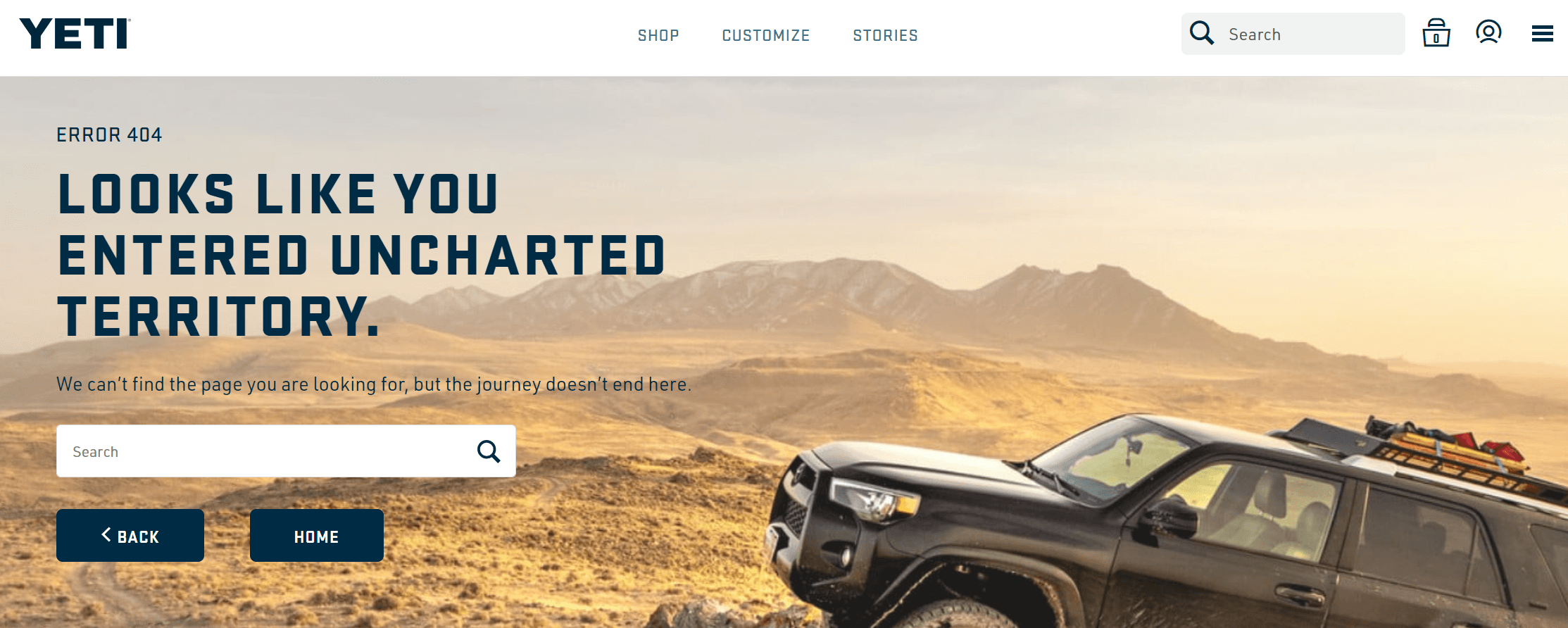
6. Update backlinks (if you can)
One of the most important parts of your SEO strategy is the backlinks you earn to your pages. These backlinks help build the SEO value of your pages and establish your authority in a space. When you do an SEO site migration, you want to try to update backlinks to go directly to your new URL.
There are some entities that provide “backlinks” that you can easily update yourself, like social media or your business listings. For links from third-party websites not in your control, you’ll need to try and reach out to ask them to update the links.
Keep in mind that, if you have a redirect set up, it will still send people to the right page. It’s just better for users (and search engines) if they go directly to the new URL rather than having to go through a redirect.
Monitoring your SEO website migration: What to do after
Phew. Your migration is finally finished. The heavy lifting is done — but now it’s time to monitor your website migration and clean up any lingering issues.
Download Now: After Migration Checklist
Here are some tasks to complete after you complete your site migration:
1. Monitor website analytics
Once you complete your migration tasks, you’ll want to monitor your website performance to see how it impacts your website. You’ll also want to keep tabs in case there is a dramatic negative change, like a severe drop in rankings, which could indicate bigger problems.
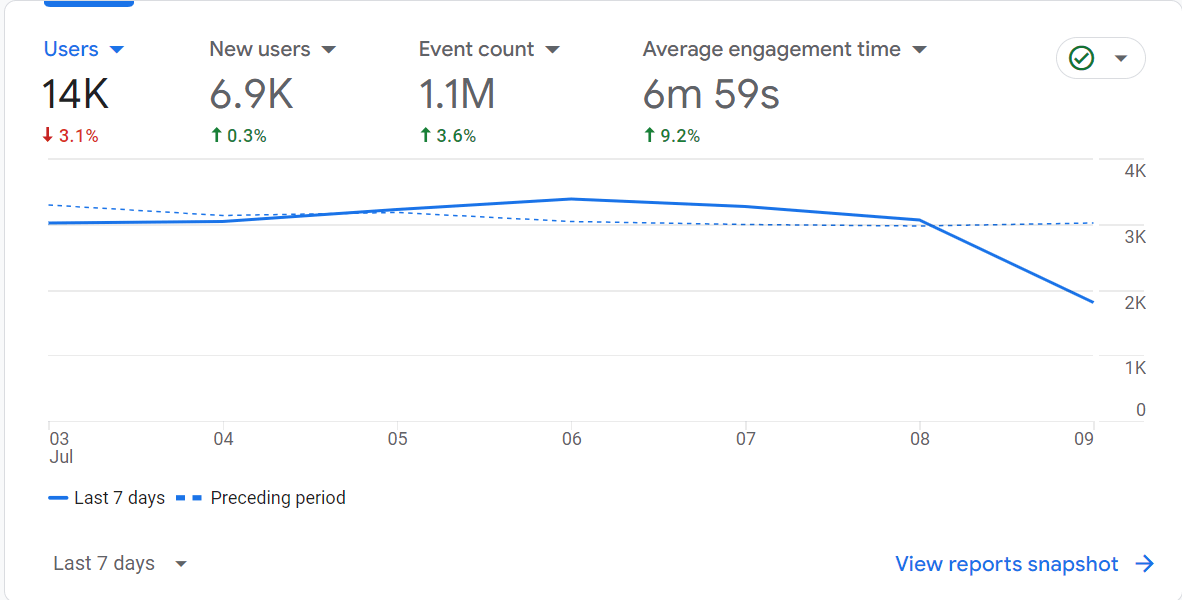
2. Keep track of keyword performance
Your keywords are a crucial part of your website’s SEO. You’ll want to track all the core keywords you target to see how your performance changes. Ideally, you want to see a lift in performance because your migration should help your website perform better in search results.
If you see dramatic drops in rankings, it could indicate a bigger problem or error within your migration. You may need to conduct an audit to see where there are issues.
Need help with your SEO site migration?
It’s a big task to manage your website migration — it’s even bigger when you’re trying to keep your SEO intact. If you feel overwhelmed trying to handle your company’s website migration, the experts at WebFX can help.
We have a team of digital experts that have experience with migrating websites. Our skilled team will migrate your website, monitor its performance, and help you maintain your SEO power.
Not to mention, we can also help you improve your SEO results after the migration with our custom-made SEO services.
Contact us online or call us today at 888-601-5359 to learn how we can help you migrate your website with ease!
-
 Macy is a content marketing consultant with over five years of experience creating content for dozens of industries including home services, recreation, and education. She’s written about every marketing topic under the sun, from SEO to AI to email marketing. Her work has been featured by Search Engine Journal, HubSpot, Entrepreneur, Clutch, and more. In her free time, Macy enjoys crafting, reading comic books, and walking her dog Daisy.
Macy is a content marketing consultant with over five years of experience creating content for dozens of industries including home services, recreation, and education. She’s written about every marketing topic under the sun, from SEO to AI to email marketing. Her work has been featured by Search Engine Journal, HubSpot, Entrepreneur, Clutch, and more. In her free time, Macy enjoys crafting, reading comic books, and walking her dog Daisy. -

WebFX is a full-service marketing agency with 1,100+ client reviews and a 4.9-star rating on Clutch! Find out how our expert team and revenue-accelerating tech can drive results for you! Learn more
Try our free Marketing Calculator
Craft a tailored online marketing strategy! Utilize our free Internet marketing calculator for a custom plan based on your location, reach, timeframe, and budget.
Plan Your Marketing Budget

SEO Success with KOA

Proven Marketing Strategies
Try our free Marketing Calculator
Craft a tailored online marketing strategy! Utilize our free Internet marketing calculator for a custom plan based on your location, reach, timeframe, and budget.
Plan Your Marketing Budget