-
 6 min. read
6 min. read
-
 Matthew Gibbons
Matthew Gibbons Senior Data & Tech Writer
Senior Data & Tech Writer
- Matthew is a marketing expert focusing on the SEO & martech spaces. He has written over 500 marketing guides and video scripts for the WebFX YouTube channel. When he’s not striving to put out some fresh blog posts and articles, he’s usually fueling his Tolkien obsession or working on miscellaneous creative projects.
What is Amazon Brand Analytics?
Amazon Brand Analytics is a powerful tool that helps sellers on Amazon gain valuable insights about their brand’s performance, customer behavior, and market trends.
If you’re trying to expand your ecommerce reach online, Amazon is one of the best places to go. By selling on Amazon, you can reach a whole new audience of potential customers.
Of course, before you can sell on Amazon, you must market to your audience there. And as any marketer will tell you, marketing efforts should always be accompanied by analytics. You’ll want to keep up with how your campaigns perform so you can optimize them as you go.
That’s why Amazon offers something called Amazon Brand Analytics. Businesses with a Brand Registry have access to a wide variety of relevant Amazon metrics. Amazon analytics is exactly what your business needs to help you market there — but what exactly is Amazon Brand Analytics?
Keep reading to find out more. Then subscribe to Revenue Weekly — our email newsletter — to get more digital marketing tips delivered right to your inbox!
What is Amazon Brand Analytics?
Amazon Brand Analytics — also known as Amazon Retail Analytics — is a feature of Amazon where businesses can view insights into their sales and marketing efforts on the site.
This feature is free for Amazon Brand Owners, and allows you to see various metrics related to how users find your products, who those users are, and what they do once they find you. You can then use the insights you gain from those metrics to improve your marketing going forward.
How to get started with Amazon Brand Analytics
To access Amazon Brand Analytics, you need to become a Brand Owner. To do that, you must enroll in Amazon Brand Registry.
Brand Registry is simply a process where Amazon verifies that you’re the owner of your business’s brand. Once verified, you obtain exclusive privileges over the management of that brand across Amazon.
To enroll in Brand Registry, you must have a registered and active trademark for your brand. You can then follow these steps:
- Log into Amazon via your existing seller or vendor account.
- Visit the Brand Registry page to enroll.
- Provide your brand name, your trademark registration number, and a list of product categories where your brand should be listed.
- Submit and wait for Amazon to verify your information.
Once you’ve been verified as the Brand Owner, you’ll access new features in your account, including Amazon Brand Analytics.
Amazon Retail Analytics reports
Amazon analytics lets you see different metrics related to your marketing, but those metrics aren’t scattered around haphazardly. They’re organized into six main types of reports designed to give you insights into your sales and marketing.
Here are the six types of Amazon Retail Analytics reports you can access!
1. Amazon Search Term Report
The Amazon Search Term Report focuses on keywords. Keywords are the most common way for people to find your products on Amazon — they’ll search for a particular term and then see your product listed in the search results.
The Search Term Report lets you view the most commonly searched terms in your industry so you can see what’s in demand. You can also look at individual keywords to see which products people click on when they search those terms.
This information helps you figure out which keywords to integrate into your product pages. With a strong keyword strategy, you can appear higher in relevant search results, ultimately attracting more customers.
2. Demographics Report
The Demographics Report focuses entirely on users. Essentially, it helps you learn more about who your audience is, helping you reach more relevant people with your marketing.
You can use the Demographics Report to find out information like:
- How many users purchased a given product
- The demographic breakdown of a given product’s buyers
- How many unique buyers a product has (i.e., excluding repeat buyers)
- And more!
The demographic breakdown feature is particularly useful, as it lets you see what qualities your customers possess — age, location, gender, and even marital status are all available to you. Discovering this information helps you determine the right demographic to target.
3. Item Comparison Report
Amazon’s Item Comparison Report allows you to see how users interact with your brand in relation to other, similar brands. More specifically, it lets you see the five most popular products viewed by users within 24 hours of them viewing your product.
So, let’s say someone looks at the product page for a cutting board you sell on Amazon. They might then look at several other cutting boards from other brands to compare. With this report, you can see which other brands users compared your product to.
That enables you to get a very clear sense of who your competition is. You can look at the brands coming up the most often in the Item Comparison Report to see who you should try to outperform. You can even see exactly how frequently users view each of those other products.
4. Alternate Purchase Report
The Alternate Purchase Report is very similar to the Item Comparison Report in that it contrasts your products to others that users viewed. Rather than tracking comparisons or impressions, though, it focuses on purchases.
In short, this report lets you see the top five products that users chose to purchase instead of yours. You can choose to filter this report to particular keywords, brands, or categories.
Just as with the Item Comparison Report, the purpose of this report is to help you see your main competitors.
5. Market Basket Report
The Market Basket Report follows the pattern of the previous two report types in that it focuses on other products. In this case, the report is about other products that users bought with your products.
This report serves as a valuable means of figuring out which products fit well with yours.
If you notice that users consistently buy one specific item along with one of your products, you can consider marketing your product to other people who have bought that item (but who didn’t buy your product with it).
It also means your products are likely to show up in the “products related to this item” section on product pages.
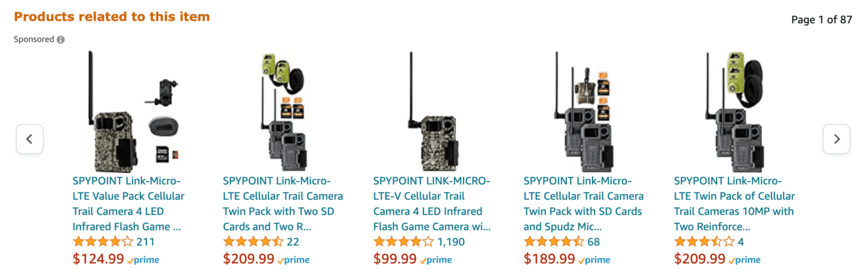
Furthermore, if you see that users are buying two of your own products together, you can run bundle deals on that pairing so more people will be encouraged to buy them.
6. Repeat Purchase Behavior Report
Finally, the Repeat Purchase Behavior Report focuses on products designed to be bought more than once. Some products are one-time purchases, but others constantly need replacements. If you sell products that warrant repeat purchases, this is the report for you.
This report tells you which products users buy repeatedly. When you see items that have a significant number of repeat customers, you know those are excellent products to remarket. So, for those products, you can continue marketing them to previous buyers.
We foster and form long-term partnerships so that your business has long-term results.
Over 90%
WebFX can take your Amazon analytics to new heights
Want help driving results for your Amazon Brand Analytics? WebFX can help! We have more than 29 years of experience in digital marketing, and we know what it takes to market and sell products — both on Amazon and elsewhere.
Furthermore, we’re a certified Amazon Ads Partner. That means that when you partner with us, you’ll work with a team that has extensive experience running Amazon campaigns and knows the latest ways to market and advertise on Amazon successfully.
To get started with us, just call 888-601-5359 or contact us online today!
-
 Matthew is a marketing expert focusing on the SEO & martech spaces. He has written over 500 marketing guides and video scripts for the WebFX YouTube channel. When he’s not striving to put out some fresh blog posts and articles, he’s usually fueling his Tolkien obsession or working on miscellaneous creative projects.
Matthew is a marketing expert focusing on the SEO & martech spaces. He has written over 500 marketing guides and video scripts for the WebFX YouTube channel. When he’s not striving to put out some fresh blog posts and articles, he’s usually fueling his Tolkien obsession or working on miscellaneous creative projects. -

WebFX is a full-service marketing agency with 1,100+ client reviews and a 4.9-star rating on Clutch! Find out how our expert team and revenue-accelerating tech can drive results for you! Learn more
Try our free Marketing Calculator
Craft a tailored online marketing strategy! Utilize our free Internet marketing calculator for a custom plan based on your location, reach, timeframe, and budget.
Plan Your Marketing Budget

Looking for More?
Get expert ideas, industry updates, case studies, and more straight to your inbox to help you level up and get ahead.
"*" indicates required fields

Proven Marketing Strategies
Try our free Marketing Calculator
Craft a tailored online marketing strategy! Utilize our free Internet marketing calculator for a custom plan based on your location, reach, timeframe, and budget.
Plan Your Marketing Budget
What to read next





