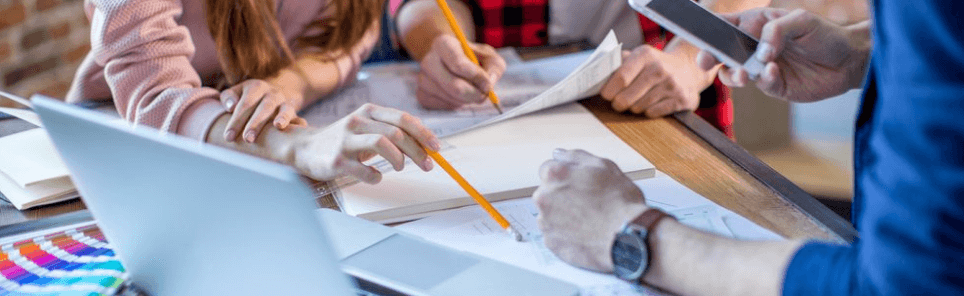-
 7 min. read
7 min. read
-
 Devin Lehigh
Devin Lehigh Content Writer
Content Writer
- Devin Lehigh is an Internet Marketing Specialist at WebFX. He has personally worked on over 80 different clients, and often works with our clients in the “Accommodation and Food Services” industry! He has a passion for Local SEO, as well as PPC. In his spare time, he loves keeping up with the trends in the video game industry and is a fan of tennis and college basketball.
Does your company sell products on Amazon? If so, then an Amazon pay-per-click (PPC) campaign might be perfect for you! Amazon PPC lets your company earn a front-and-center position in search results on Amazon, which can lead to bigger and better sales.
Ready to build an Amazon PPC campaign that does just that? Here are 10 tips to get you started. Don’t forget, WebFX is an experienced Amazon advertising agency that provides PPC services to clients around the world.
So whether you need PPC services in Miami or PPC in Detroit, we’ve got you covered.
1. Keep your Amazon PPC campaigns structured consistently
It is important to make sure that your ad campaigns all follow the same theme. They can be broken down in ways, such as:
- Product Category
- Brand
- Top Selling Products
If you don’t stick to the same campaign structure, then it could lead to repeat ads due to the overlap. Staying organized will make it easier to manage your campaigns and make it less confusing for you and your team.
2. Have similar products in the same ad group
When you set up ad groups for your Amazon PPC campaign, you will have a set of products and a set of keywords you want to utilize to place your ads. Since all the products in that group should show up for the keywords, you’ve selected, having products that don’t relate to the keywords will not lead to conversions. For example, if you have an ad group based around the product category of keyboards, then having a monitor in that section would likely not lead to conversion because the user is looking for a keyboard and not a monitor.
3. Try some automated features
Amazon allows you to set up automated ad campaigns or manual ones. While manual campaigns will give you the most control over your campaign, some automated features are useful. The main automated feature that can be beneficial is keyword research.
If you run an automated campaign for a product group for a few days, you can compile what search terms will work best for your product, and then you can place those terms into a manual campaign. If you are using the automated campaign for research purposes, then be sure to stop that campaign so that you don’t spend extra money. This strategy doesn’t mean that you shouldn’t do manual keyword research because it can discover keywords Amazon may miss.
4. Make sure your targeted keywords match your product listings
Search engines want to provide the most relevant results; it doesn’t matter if it is paid or organic traffic. Meaning that Amazon won’t show product ads that do not match the keywords of a user’s query. This fact makes it important to include your keywords in your product listings when possible.
But it is important to note that you should never overdo this for Amazon PPC campaigns. That can lead to negative consequences and will ultimately make it harder for potential customers to understand what your product is all about.
5. Get specific and more targeted with long-tail keywords
Long-tail keywords are phrases that are more specific, naturally making them longer and more detailed. You can benefit because it will make it more likely for your product to show up because there should be less competition for those keywords. Not only that, but users who are more specific with their searches know what they want to buy, and therefore will be more likely to convert.
An important note, however, is to make sure that these keywords match your product, or else this strategy isn’t useful.
6. Utilize keyword match types and negative keywords
Match types are used to determine how closely your product ads will match the keywords you’ve chosen for a given ad group. There are three match types, and they are:
- Broad: The product ad shows if all the words in a search query match the keywords in an ad group. The order of the words is not important in this case. Also, misspellings, spelling variations, and synonyms can match as well.
- Phrase: The ad shows when a search query uses the keyword or keywords entered the order given. This order must be exact. Singular and plural variations of keywords are also considered matches.
- Exact: The ad can only show when a search query exactly matches the keyword given. Singular and plural variations are considered matches here as well.
In addition to match types, negative keywords are useful too. These allow you to put in keywords that you do not want to trigger your product ads. For example, this could be used to optimize your Amazon PPC campaign and input keyword phrases that have not converted much, if at all.
Negative keywords also have match types, and they include:
- Negative exact: Your product ad will not show if the search query matches the negative keyword you entered exactly. Singular and plural variations will apply here.
- Negative phrases: Ads will not show if the search query contains the negative keyword as a part of the phrase or in its entirety.
7. Track and adjust your spending based on product performance
Most of the time, many products will be in one ad group and share the same keywords. Over time, you will be able to see which products perform the best in an ad group, and which ones don’t. To produce the most sales for an ad group — and the best return for your Amazon PPC campaign — remove the products that do not perform well in an ad group over time.
By doing this, you send your impressions and clicks to the best performing products, the ones that are most likely to convert. Also, by adjusting your bid price, you can control where on a page your ad will show and how many clicks you should get. You can continue to adjust this until your spending and sales reach an optimal level.
8. Watch what keywords your competitors use
If you can find the keywords that perform best for your competitors, you could open up new opportunities for your products. These can then be implemented into your campaigns and will hopefully produce similar results for you. You might be asking, “How do I do this?” Well, you can do it manually, or through online tools.
Doing it yourself without the assistance of a tool can be very tedious and time-consuming, so you will be better off by using an online tool. There are many tools available, like Keywords Everywhere and Sonar, that can help you find keywords worth targeting. You can find more online tools by simply searching for them on Google.
The purpose of these tools is to provide more insight into your competitor’s keywords in a less time-consuming manner!
9. Bid higher when you add new keywords
When you add new keywords to an existing Amazon PPC campaign, you should set a higher bid price at first (about $0.75, but it can change depending on the category). New keywords don’t have any history to show, so Amazon has nothing to take into consideration when determining the ad display. In this case, you can get your new keyword started by having a higher bid price at the start so that it can gain some impressions and clicks.
Once you have gathered some history with this keyword, then you can lower your bid price to try and find an optimal level.
10. Give your Amazon PPC campaign time to succeed and optimize it
You won’t see results right away, which is just how it is. Don’t worry! Be patient and wait to see some results before making changes to your campaign.
You can use advertising settings like budget caps to ensure that you don’t overspend while waiting for some initial results. Remember that some of your most important results to look at are impressions and keyword bid prices. By monitoring these, you can adjust your bid price accordingly to reach an optimal level of sales versus spending!
The first step to increasing your SMB’s Amazon sales is getting a FREE proposal.
One of our experts will be in touch within 24 hours!

Need help with Amazon PPC?
At WebFX, we’re the trusted choice for ecommerce businesses looking to succeed on Amazon.
With our data-driven strategies and decades of experience, we’ll develop an Amazon PPC campaign that drives product orders and revenue.
Contact us today to learn more about our services for Amazon!
-
 Devin Lehigh is an Internet Marketing Specialist at WebFX. He has personally worked on over 80 different clients, and often works with our clients in the “Accommodation and Food Services” industry! He has a passion for Local SEO, as well as PPC. In his spare time, he loves keeping up with the trends in the video game industry and is a fan of tennis and college basketball.
Devin Lehigh is an Internet Marketing Specialist at WebFX. He has personally worked on over 80 different clients, and often works with our clients in the “Accommodation and Food Services” industry! He has a passion for Local SEO, as well as PPC. In his spare time, he loves keeping up with the trends in the video game industry and is a fan of tennis and college basketball. -

WebFX is a full-service marketing agency with 1,100+ client reviews and a 4.9-star rating on Clutch! Find out how our expert team and revenue-accelerating tech can drive results for you! Learn more
Try our free Marketing Calculator
Craft a tailored online marketing strategy! Utilize our free Internet marketing calculator for a custom plan based on your location, reach, timeframe, and budget.
Plan Your Marketing Budget
Table of Contents
- 1. Keep your Amazon PPC campaigns structured consistently
- 2. Have similar products in the same ad group
- 3. Try some automated features
- 4. Make sure your targeted keywords match your product listings
- 5. Get specific and more targeted with long-tail keywords
- 6. Utilize keyword match types and negative keywords
- 7. Track and adjust your spending based on product performance
- 8. Watch what keywords your competitors use
- 9. Bid higher when you add new keywords
- 10. Give your Amazon PPC campaign time to succeed and optimize it
- Need help with Amazon PPC?

Proven Marketing Strategies

Proven Marketing Strategies
Try our free Marketing Calculator
Craft a tailored online marketing strategy! Utilize our free Internet marketing calculator for a custom plan based on your location, reach, timeframe, and budget.
Plan Your Marketing Budget
What to read next