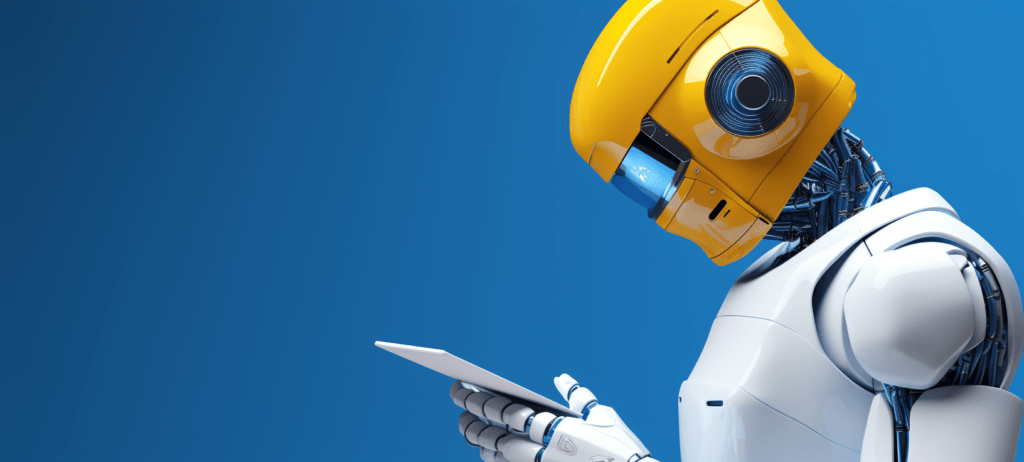-
 Published: Jun 11, 2024
Published: Jun 11, 2024
-
 11 min. read
11 min. read
-
 Matthew Gibbons
Matthew Gibbons Senior Data & Tech Writer
Senior Data & Tech Writer
- Matthew is a marketing expert focusing on the SEO & martech spaces. He has written over 500 marketing guides and video scripts for the WebFX YouTube channel. When he’s not striving to put out some fresh blog posts and articles, he’s usually fueling his Tolkien obsession or working on miscellaneous creative projects.
As a kid, did you ever sneak a cheat sheet into a test with you at school? Or, if you played video games, did you ever look up cheat codes to help you unlock things in certain games rather than unlocking them organically?
I can’t really condone the ethics of those types of cheating, but not all cheat sheets are so morally questionable. On this page, I’ve got a cheat sheet to help you get the most from ChatGPT.
So, what exactly is on this ChatGPT cheat sheet? There are four main areas we’ll cover:
- Elements of a ChatGPT prompt
- Common ChatGPT issues to watch out for
- Methods of training ChatGPT on your data
- Examples of tasks to use ChatGPT for
By mastering these four areas, you’ll be able to produce the best results from ChatGPT and use it to your advantage, whether for personal tasks or to power your business strategies.
We’ll talk about all of that in more detail below, but you can also check out a summary of the information on this page with this helpful infographic:
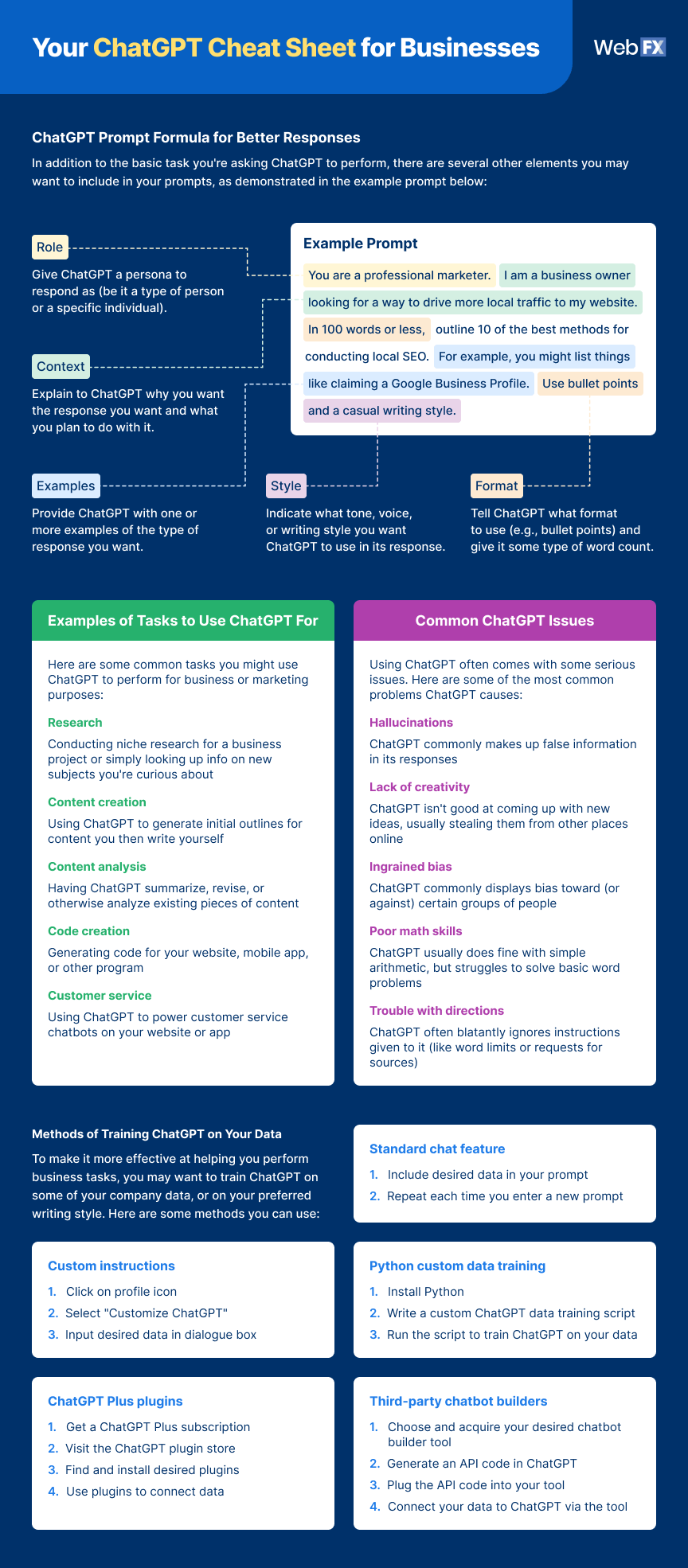
Keep reading to find out more about these ChatGPT tips and tricks, and then be sure to subscribe to Revenue Weekly — our email newsletter — for more tips on using AI for your business!
Join 200K smart marketers for the hottest marketing news and insights in your inbox. “*” indicates required fieldsDon’t miss our Marketing Manager Insider emails!
Inline Subscription Form


Elements of a ChatGPT prompt
The first section of this ChatGPT cheat sheet focuses on creating effective prompts. After all, prompts are integral to getting results from the tool.
Here are five elements that you should consider including in your ChatGPT prompts:

Read on to find out more about each one!
1. Format
The first thing you should include in your ChatGPT prompts is the format you want the tool to use. Do you want the response to take the form of a chart? Do you want it written with the structure of a blog post? You should specify the format from the beginning. You should also include how many words long you want the response to be.
2. Style
Another element to include is style and tone. Tell ChatGPT what type of voice you want it to use. Maybe you want a casual, relaxed voice. Or, maybe you want a professional, academic one. You could ask it to be serious, funny, or anything in between.
3. Role
Something you can do in your ChatGPT prompts — though you don’t have to — is tell the tool to take on a particular role, or persona. This is where you ask it to respond as though it were a specific person (or type of person). So, you could ask it to answer you as a professional chef, or you could have it answer as a character, like Yoda:
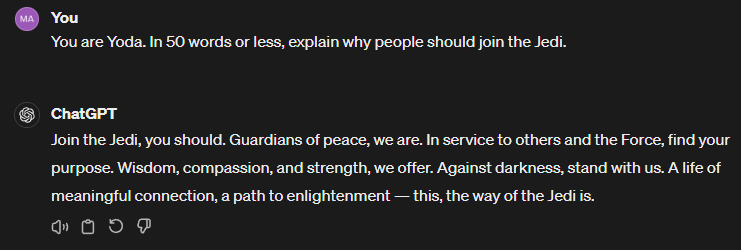
4. Context
Another optional (but helpful) piece of information to include in your prompts is context. That’s where you give ChatGPT some information about what you’re asking for (and why).
For example, you might explain what you plan to do with the response it gives you, or what provoked you to ask for it in the first place. That can help ChatGPT provide a more relevant response.
5. Examples
Finally, you can give ChatGPT some examples to work with. This step is a good idea if you want it to imitate a particular type of content. So, maybe you want it to produce a social media post for you. You could feed it some examples of your existing social media posts to help it figure out what you’re looking for.
Common ChatGPT issues to watch out for
An unfortunate part of using ChatGPT is that it’s prone to a lot of issues. If you want to get the most from this tool, you’ll need to be aware of these issues so you can prepare for them and navigate around them when they appear.
Here are five common problems you may experience when using ChatGPT:
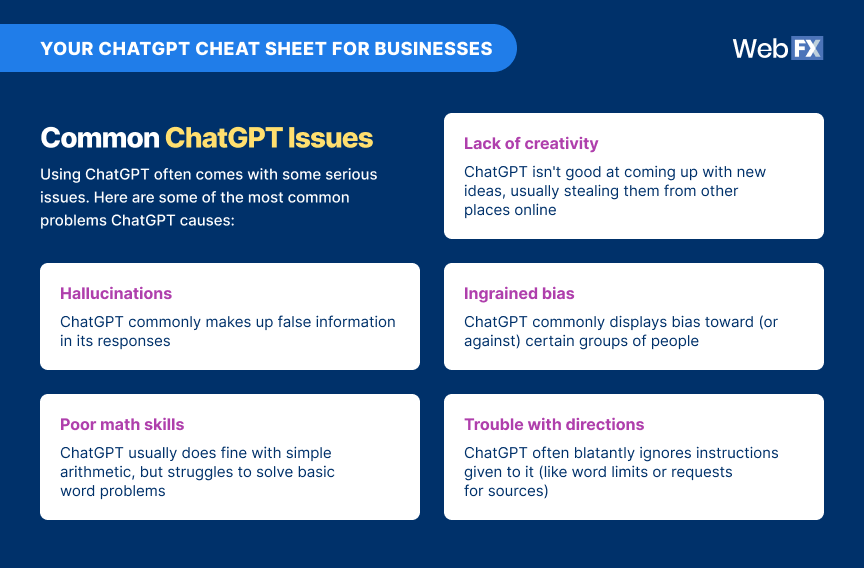
Find out more below.
1. Hallucinations
Unfortunately, it’s very common for ChatGPT to “hallucinate” — that is, completely make up false answers. The dangerous part about these hallucinations is that ChatGPT presents them just as confidently as it presents real information, so if you don’t do your own research, you could be misled by fake info. Even if you ask it for sources, it may make up fake sources.
2. Lack of creativity
Another problem with ChatGPT is that since everything it does is copied from existing human content, it can’t really come up with new ideas very well. If you try and get it to do so, it will either plagiarize existing ideas from somewhere online, or it will create an idea that makes no sense whatsoever.
The lack of creativity also means it’s bad at understanding or producing humor.
3. Ingrained bias
Though OpenAI has fixed much of this issue over time, ChatGPT still retains some ingrained bias. That’s because everything it knows was learned from human content, which is inherently biased. ChatGPT has been known to show bias toward (and against) certain races, genders, political parties, and more.
4. Poor math skills
ChatGPT isn’t the tool you want to use to help you with math. It can handle it well enough if you give it simple arithmetic questions like “What is 2 + 2?” But if you try to give it any advanced word problems, it gets confused and often returns wildly inaccurate results.
5. Trouble with directions
Finally, ChatGPT commonly fails to follow all the directions you give it. For example, if you ask for a specific word count, there’s a relatively high chance that it will simply ignore it. And if you ask it to do something like provide sources, it might just refuse to do so, claiming (falsely) that it’s not allowed to.
Methods of training ChatGPT on your data
Especially if you’re using ChatGPT for business purposes, you might want a way to train it on custom data. That data might be informational or stylistic, making it easier for the tool to write in your preferred tone of voice.
Either way, you may have heard about how you can train ChatGPT on custom data, and you could be wondering how to do that. Thankfully, that’s what our next set of ChatGPT tips are about. Here are five different methods you can use:
- Standard chat feature
- Custom interactions
- ChatGPT Plus plugins
- Third-party chatbot builders
- Python custom data training
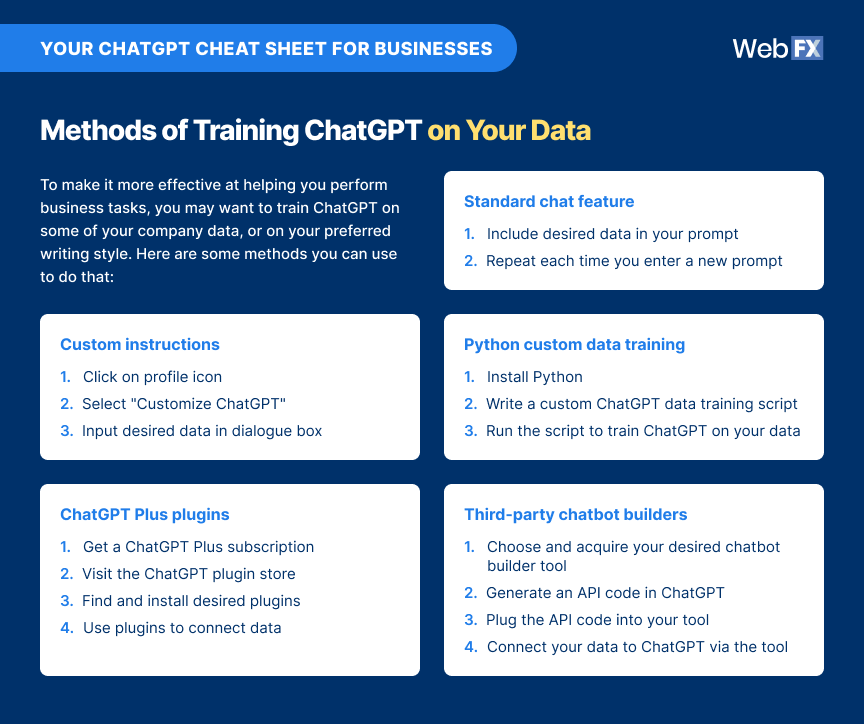
Though you won’t find detailed instructions on any of these methods here, you can read on to find out a little more about each one.
1. Standard chat feature
The simplest method of training ChatGPT on your data is to provide that data every time you give it a prompt. Though it’s the most straightforward approach, it’s only good for single-use cases. If you want ChatGPT to use your data every time you enter a prompt, it’s better to use one of the methods below.
2. Custom instructions
Another method is to use the “custom instructions” button, which you can find when you click on your profile name in the bottom left-hand corner of ChatGPT. That will open a dialogue box where you can input your data. ChatGPT will then use that data automatically in all its responses.
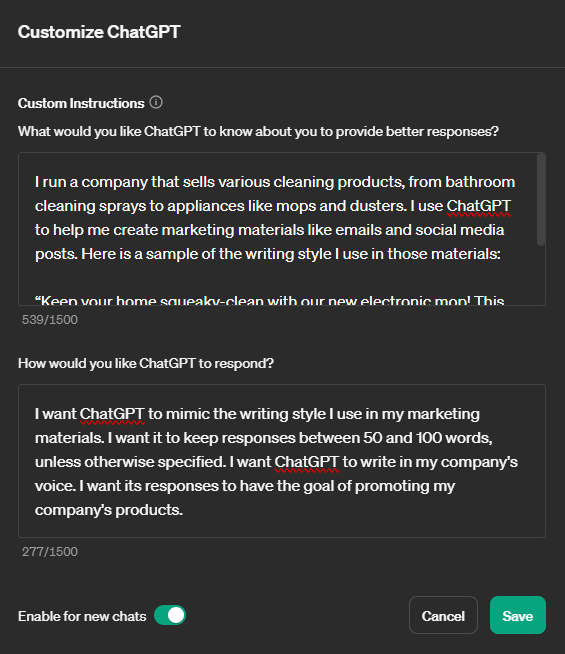
3. ChatGPT Plus plugins
If you want ChatGPT to read data in a specific format, like an Excel spreadsheet, the best option is to use a plugin to input your data. To do this, you’ll need to have a ChatGPT Plus subscription. You can then find and install plugins from the ChatGPT plugin store.
4. Third-party chatbot builders
If you plan to use ChatGPT to create a custom chatbot, and that’s why you want to train it on your data, you might be best off using a third-party chatbot builder. Start by picking your tool. Then, generate an API code in ChatGPT, plug it into the tool, and connect that tool to your data.
5. Python custom data training
Finally, if you really want to customize the way ChatGPT uses your data, you can set up the whole thing by manually coding a custom script in Python. That requires you to follow a series of complex steps that are only worth doing if you have lots of coding experience (or if there’s someone on your team who does).
Examples of tasks to use ChatGPT for
So far, we’ve focused on ways to optimize your ChatGPT strategy. But to wrap up our list of ChatGPT tips, we’ll look at some of the reasons you might want to use ChatGPT in the first place. What sorts of tasks can it help you with? Here are a few examples:
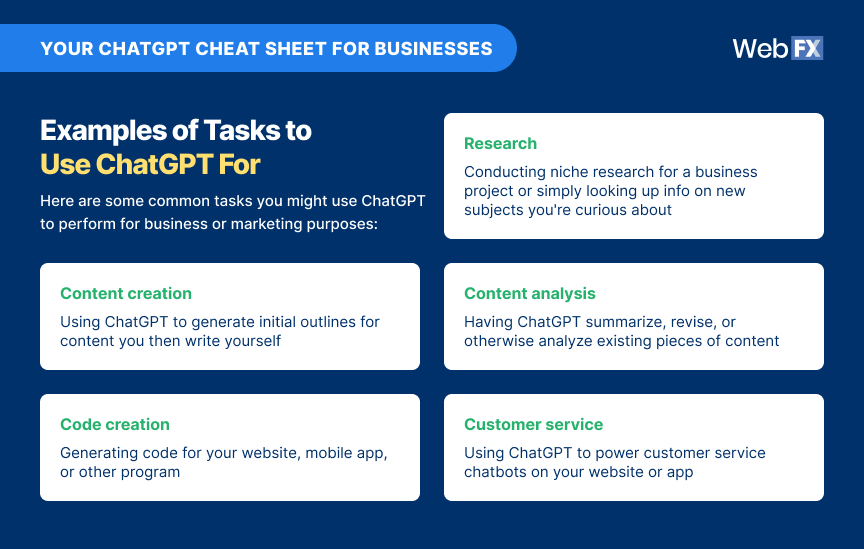
This isn’t a comprehensive list by any means. However, it gives you an idea of some of the tasks you might use this tool for. Keep reading to find out a bit more about each one!
1. Research
One of the simplest ways to use ChatGPT is to conduct research. You might be looking up something you’re curious about, or you might be doing research for a business project. Whatever the reason, ChatGPT can be useful for some initial research (but watch out for hallucinations).
2. Content creation
One of the most common ways to use ChatGPT is to create content with it. Some people use it to write whole pages for them, but given all the errors the tool is prone to making, I don’t recommend that. Instead, I would recommend using ChatGPT to help you create outlines for your content, while still writing the actual pages yourself.
You can even create those outlines collaboratively by using ChatGPT canvas to write them together with the tool.
3. Content analysis
In addition to helping you create content, ChatGPT can also help you analyze existing content. You could input a large chunk of text and ask ChatGPT to summarize it, make grammatical revisions, or pick out specific pieces of information. You could even have it translate the text into another language for you.
4. Code creation
ChatGPT may be most often used to create prose, but you can also use it to generate code for you. Of course, ChatGPT can still generate nonsensical code sometimes, so you should only use it for that purpose if you have enough coding knowledge to recognize when it makes mistakes.
5. Customer service
As previously mentioned, businesses often use ChatGPT to create customer service chatbots for their websites or apps. Usually, you would do this by using a third-party chatbot tool as described earlier. The idea is to have a chatbot that can engage users in actual conversation to better assist them.
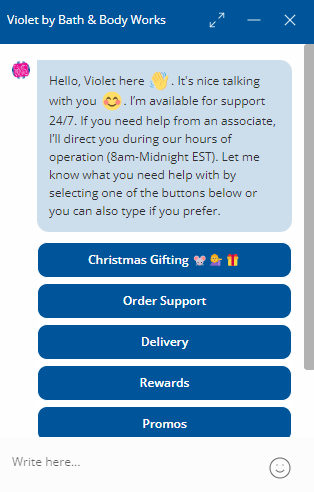
Good agencies have more than 50 testimonials. Great agencies have more than 100 testimonials.WebFX has over 1,100+ glowing client testimonials.
See What Makes Us Stand out 
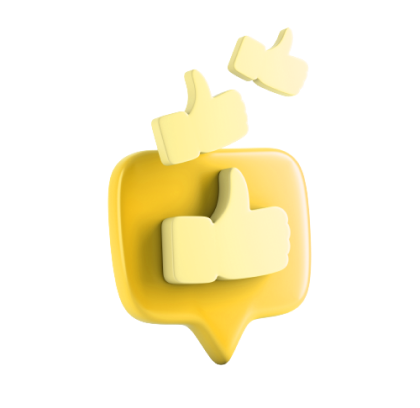
Learn more about how to use AI in marketing with Revenue Weekly
This ChatGPT cheat sheet should be a valuable resource for figuring out how to optimize your ChatGPT strategy. But if you’re still looking for more information on using AI tools like ChatGPT — particularly in a marketing context — you’ve come to the right place.
By subscribing to Revenue Weekly, our email newsletter, you’ll get fresh marketing content sent to your inbox regularly. You can also just check out some other pages here on the WebFX blog.
Finally, if you want help putting ChatGPT to use in your marketing campaigns, we can help you do it. Call us at 888-601-5359 or contact us online today to get a free quote!
-
 Matthew is a marketing expert focusing on the SEO & martech spaces. He has written over 500 marketing guides and video scripts for the WebFX YouTube channel. When he’s not striving to put out some fresh blog posts and articles, he’s usually fueling his Tolkien obsession or working on miscellaneous creative projects.
Matthew is a marketing expert focusing on the SEO & martech spaces. He has written over 500 marketing guides and video scripts for the WebFX YouTube channel. When he’s not striving to put out some fresh blog posts and articles, he’s usually fueling his Tolkien obsession or working on miscellaneous creative projects. -

WebFX is a full-service marketing agency with 1,100+ client reviews and a 4.9-star rating on Clutch! Find out how our expert team and revenue-accelerating tech can drive results for you! Learn more
Try our free Marketing Calculator
Craft a tailored online marketing strategy! Utilize our free Internet marketing calculator for a custom plan based on your location, reach, timeframe, and budget.
Plan Your Marketing Budget

Proven Marketing Strategies

Proven Marketing Strategies
Try our free Marketing Calculator
Craft a tailored online marketing strategy! Utilize our free Internet marketing calculator for a custom plan based on your location, reach, timeframe, and budget.
Plan Your Marketing Budget
What to read next