-
 Published: Dec 7, 2023
Published: Dec 7, 2023
-
 8 min. read
8 min. read
-
 Matthew Gibbons
Matthew Gibbons Lead Data & Tech Writer
Lead Data & Tech Writer
- Matthew is a marketing expert focusing on the SEO & martech spaces. He has written over 500 marketing guides and video scripts for the WebFX YouTube channel. When he’s not striving to put out some fresh blog posts and articles, he’s usually fueling his Tolkien obsession or working on miscellaneous creative projects.
You’ve probably seen it before: You visit a website, and one of the first things you notice is a little widget that pops up and asks if you need help with anything. This widget is typically known as a chatbot, and many businesses opt to use them on their websites or mobile apps.
If you’re considering using a chatbot on your own website, you may be wondering how it should be set up. What features should your chatbot have? What should it look like? How should it work?
The best way to answer these questions is to look at existing customer service chatbot examples. And that’s just what we’re going to do on this page.
We’ll go over 10 customer service chatbots and briefly note what you can learn from each of them. The websites we’ll look at include:
Keep reading to learn more. Then subscribe to our email newsletter, Revenue Weekly, to get more digital marketing tips and tricks from the experts!
Join 200,000 smart marketers and get the month’s hottest marketing news and insights delivered straight to your inbox! “*” indicates required fields (Don’t worry, we’ll never share your information!)Don’t miss our Marketing Manager Insider emails!
Enter your email below:
Inline Subscription Form – CTA 72

1. Adobe
First on our list of website chatbot examples is Adobe. On their Creative Cloud homepage, they feature a chatbot to help with different queries or problems.
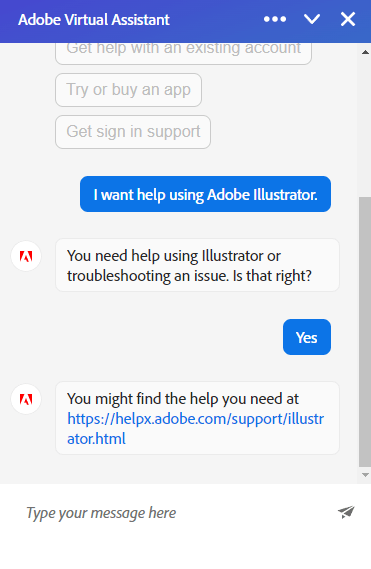
The key takeaway from this chatbot is that it will direct users to different resources on the site based on the problem they’re having. In the image above, I asked for help using Adobe Illustrator, so it directed me to a page devoted to that topic.
This is something you can emulate when people use the chatbot to get help with in-depth topics.
2. Spectrum
Another of the best customer service chatbots out there is Spectrum.
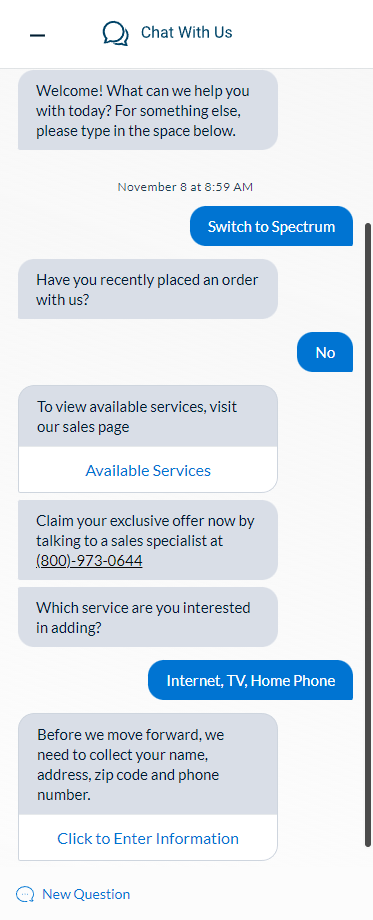
The chatbot on their website homepage can help with requests such as purchasing Spectrum Internet services, which is what I did in the image above. In response, the chatbot prompted me to enter my name, address, and phone number so it could give me more personalized assistance.
For certain types of assistance, this can be a good idea to emulate in your own chatbot. That said, only ask for personal info if you have a genuinely good reason to do so.
3. Columbia
Columbia’s chatbot has a feature that makes it unique on this list: It lets you switch to Spanish. This is immensely helpful for people who prefer speaking in Spanish. If non-native speakers make up a good chunk of your audience, you may want to consider doing something similar.
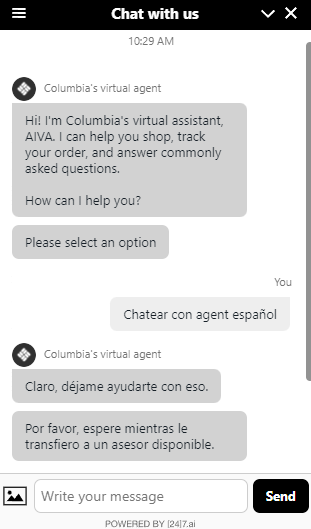
Clearly, Columbia knows its audience and knows that this feature is helpful to them. Make sure you likewise optimize your own chatbot for your audience.
4. Chevrolet
The chatbot on Chevrolet’s homepage is pretty standard, but there’s one very small feature that makes it worth mentioning — namely, it follows up its messages by asking if it was helpful. That means you’re not left hanging out to dry if the answer you get at first isn’t what you wanted.
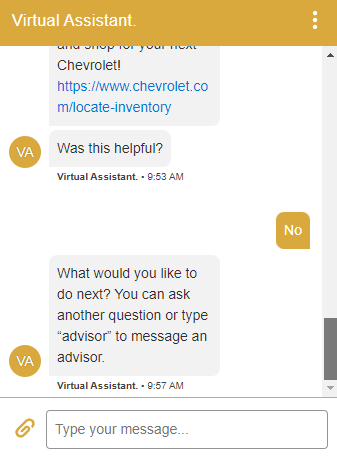
If you say “No,” the chatbot will then offer you the opportunity to either submit a different query or connect with a specialist. That’s something you could consider emulating in your own chatbot.
5. Bath & Body Works
Next on our list of customer service chatbot examples is Bath & Body Works. There are multiple things to praise about this chatbot, but for the purposes of this list, the thing we’ll focus on is the friendly and engaging tone that it uses. It tries to emulate a human conversation, throwing in emojis and even using the human name “Violet.”
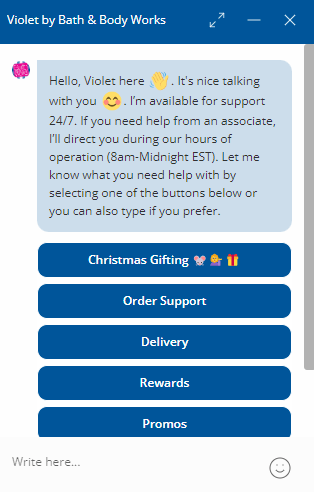
It’s unlikely that most people would mistake this chatbot for an actual human, but even so, the human-like conversation makes it more pleasant to interact with. That’s something you may want to do in your own chatbot as well.
6. Asana
Chatbots can be very helpful, but they’re also limited. Sometimes, people get frustrated because chatbots don’t have the capacity to understand the queries they type in. In those cases, Asana’s chatbot can be a good model.
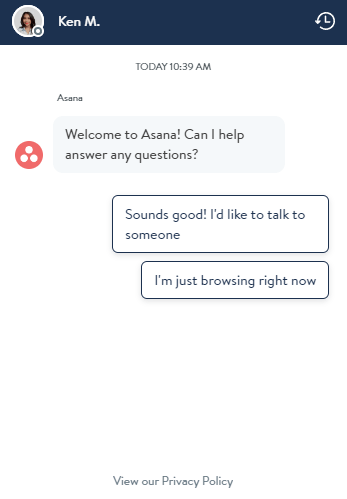
This chatbot doesn’t offer a text box where people can type in their own queries — instead, it has them choose from premade options. This feature might seem limiting, but it’s the result of Asana knowing the limits of its tool.
By providing premade queries, it’s able to guide users toward things the chatbot can actually help with. Depending on your chatbot’s capabilities, this could be a good idea for you, too.
7. T-Mobile
Sometimes, a bot just can’t get the job done. In those cases, it’s better for people to talk directly to a live representative. That’s certainly T-Mobile’s approach — on their website, the chatbot asks an initial question, but once you submit your answer it sends you straight over to a live rep.
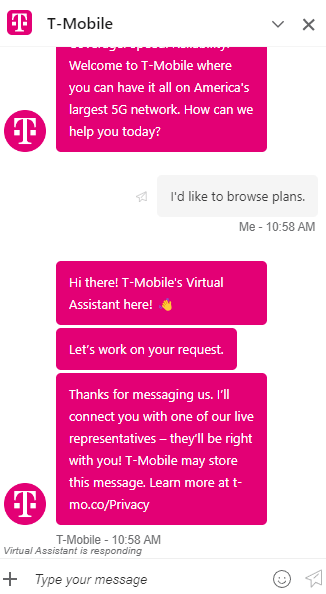
This isn’t the right approach for every business, but again, it just depends on your chatbot and the nature of your company. If you find that it’s a good option for you, you may want to do what T-Mobile has done.
8. Sephora
Sephora’s website chatbot follows in line with T-Mobile’s, but it takes it a step further. When you access the chatbot, it asks you to specify what you’re looking for. Depending on your answer, it will connect you with a specialist who’s qualified to help you with that query.
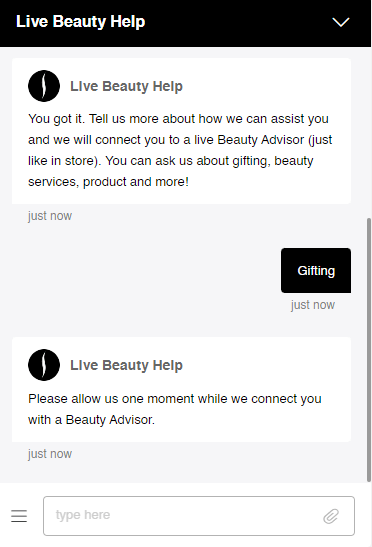
Having specialists for different tasks or requests is always a good idea for your own business, if you have the means. It allows you to provide more personalized assistance to the people who use your chatbot.
9. Best Buy
Sometimes, people aren’t sure how to use chatbots. Best Buy solves that problem by providing a chatbot that lays out several things that it can do. That gives users an idea of what the chatbot can help them with.
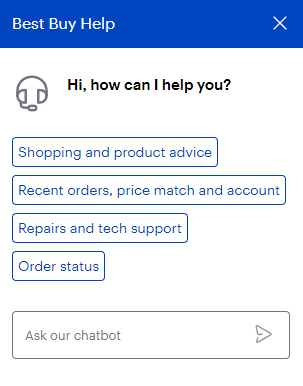
This is a pretty simple addition to the chatbot that you can imitate on your own website. It will guide users toward the best ways to use the chatbot and clear up any confusion about what it’s there for. Plus, it’s a great way to subtly insert calls to action (CTAs) among the options, like “Buy a product.”
10. Expedia
The last website chatbot on our list is Expedia. Since this chatbot exists mostly to help people manage problems or changes with their bookings or accounts, it typically requires users to sign in or provide their booking details. The good news is that when it does, it always keeps it right there in the chatbot.
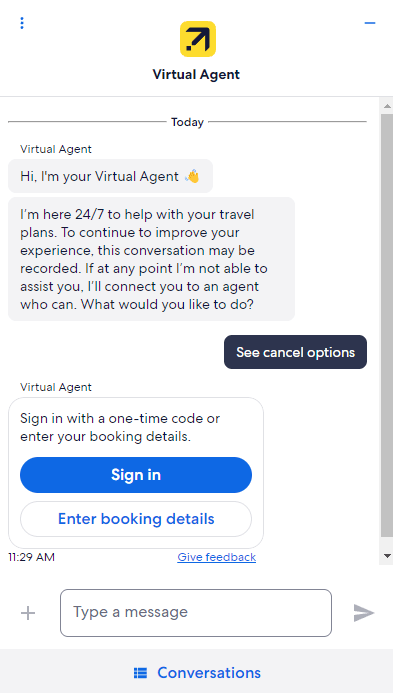
Some chatbots require people to go to a totally different page to log in or pull up their account info. Expedia, though, makes things much more convenient to keep the conversation limited to the chatbot window. If your chatbot provides similar services, this would be a good thing to emulate.
“WebFX has been instrumental in helping us develop a new website, allowing us to be a leader in our industry.”We’ll help you create a website that stands out.

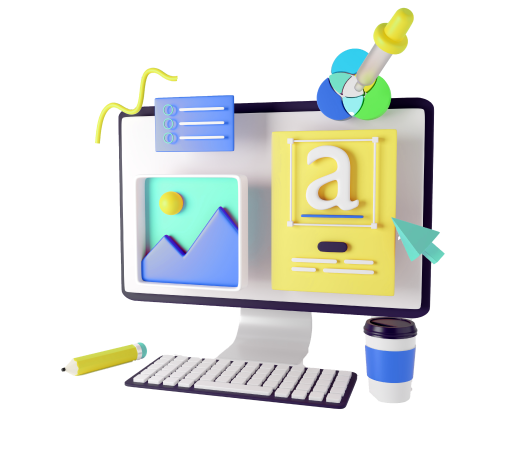
Get help building a better website from WebFX
If you’re in the process of testing out different customer service chatbots for your website, WebFX can help. Not only can we help you identify the perfect chatbot for your site and get it set up, but we can also help you reoptimize the entire design of your website to bring in more traffic and drive more leads.
If you’re interested in partnering with us for our web design services, just give us a call at 888-601-5359 or contact us online today!
-
 Matthew is a marketing expert focusing on the SEO & martech spaces. He has written over 500 marketing guides and video scripts for the WebFX YouTube channel. When he’s not striving to put out some fresh blog posts and articles, he’s usually fueling his Tolkien obsession or working on miscellaneous creative projects.
Matthew is a marketing expert focusing on the SEO & martech spaces. He has written over 500 marketing guides and video scripts for the WebFX YouTube channel. When he’s not striving to put out some fresh blog posts and articles, he’s usually fueling his Tolkien obsession or working on miscellaneous creative projects. -

WebFX is a full-service marketing agency with 1,100+ client reviews and a 4.9-star rating on Clutch! Find out how our expert team and revenue-accelerating tech can drive results for you! Learn more
Try our free Marketing Calculator
Craft a tailored online marketing strategy! Utilize our free Internet marketing calculator for a custom plan based on your location, reach, timeframe, and budget.
Plan Your Marketing Budget

Maximize Your Marketing ROI
Claim your free eBook packed with proven strategies to boost your marketing efforts.
Get the GuideTry our free Marketing Calculator
Craft a tailored online marketing strategy! Utilize our free Internet marketing calculator for a custom plan based on your location, reach, timeframe, and budget.
Plan Your Marketing Budget





