-
 Published: Mar 1, 2023
Published: Mar 1, 2023
-
 7 min. read
7 min. read
-
 Savannah Swanson
Savannah Swanson Lead Digital & Social Trends Writer
Lead Digital & Social Trends Writer
- Savannah is a content marketer with editorial experience spanning several businesses. Specializing in social media and marketing trends, she loves talking about the latest developments in online marketing. When she’s not writing, Savannah loves traveling, hoarding books and coffee mugs, and adoring her cat. Please don’t ask her about famous true crime cases, or else she’ll tell you all about her theories and get absolutely no work done.
If you’re like me, you probably shudder at the mention of “sales analytics.” Sorting through tons of numbers? No, thank you, I’ll pass. While sales analytics may seem scary and complicated, we’re here to put your fears to rest and confirm that it’s not as intimidating as it sounds.
Analyzing sales data is an important part of running a business because it provides valuable insights, like sales and industry trends, that can help you improve your business’ sales and boost your team’s productivity.
Read on to learn what sales analytics is and how you can run your very own sales analysis with ease.
Did you know WebFX is a Google Premier Partner? It’s true! This partnership means we’ve got the inside scoop on the best Google tools, like their sales analytics software, Looker! Learn more about how you can partner with WebFX and take advantage of Looker for your next sales data analysis by giving us a call at 888-601-5359 or contacting us online today.
Measuring the metrics that affect your bottom line.
Are you interested in custom reporting that is specific to your unique business needs? Powered by RevenueCloudFX, WebFX creates custom reports based on the metrics that matter most to your company.
- Leads
- Transactions
- Calls
- Revenue
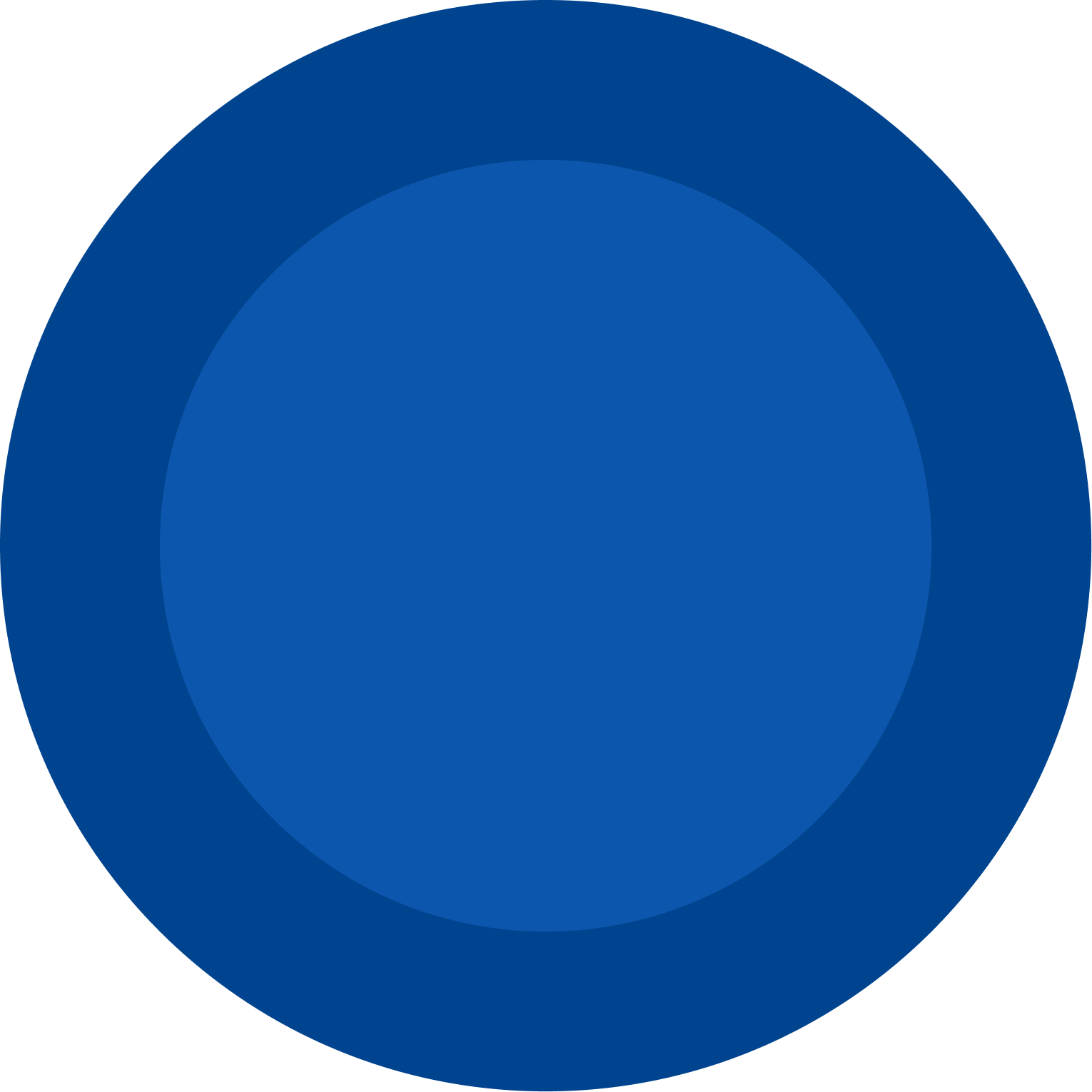
What is sales analytics?
Sales analytics refers to the process of gathering valuable insight from sales data and other key performance indicators (KPIs) to help forecast future sales, determine why certain sales trends occur and recommend plans of action to increase sales.
The goal of sales analytics is to simplify and make sense of the countless sales data points that your business collects. With this data, you can gain a better understanding of how your business and team performs and identify opportunities to improve your sales.
9 types of sales analysis
There are nine main types of sales analysis methods, each of which is directed toward uncovering different insights about your sales data:
- Sales trend analysis: This sales analysis method helps to find patterns in sales data over a specific period of time.
- Sales performance analysis: With this method, you can gauge the effectiveness of your sales strategy and how well your sales team performs.
- Predictive sales analysis: This analysis method can help you forecast future sales based on your current and previous sales. You can also use it to identify potential sales opportunities and risks.
- Sales pipeline analysis: With this method, you can gain a better understanding of how, why, and when prospects enter your sales funnel.
- Product sales analysis: Perfect for in-store and ecommerce businesses, this method looks at the sales performance of your products, like which ones are top sellers and which ones are underperforming.
- Sales effectiveness analysis: This sales analytics method looks at the performance of your sales team and helps identify selling opportunities and ways to improve productivity.
- Diagnostic analysis: A diagnostic analysis is used to gain insights into different aspects of your sales operations. This way, you can identify internal elements that hinder your team and find ways to improve them.
- Prescriptive analysis: Like predictive analysis, this method involves considering current trends to determine how to handle different scenarios.
- Marketing research: Businesses should always set some time aside for market research. Learning about your customers by reaching out to them and analyzing your competitors can help you develop more effective marketing and sales strategies.
How to run your own sales data analysis in 4 easy steps
- Outline your objectives
- Identify the sales data you want to analyze
- Choose a sales data analysis tool to use and analyze your data
- Interpret your findings and implement any necessary changes
1. Outline your objectives
Every analysis needs a goal. Your first step in completing a sales data analysis is outlining your objectives, or what data you want to extract from the analysis.
You want to make sure you choose an objective that’s clearly defined and measurable. For example, suppose you’re an ecommerce store. Maybe your objective is to find out which of your products was most popular during the holiday shopping season.
2. Identify the sales data you want to analyze
Before you can start an analysis, you need to choose what data you’re going to analyze. Your objectives and goals that you outlined in the previous step will dictate the data you’ll be using.
Going back to our ecommerce example, if you want to know which of your products were most popular during the holidays, you might pull your sales data for your products from November and December. Going further, you could also pull customer behavior data from your website to see what products customers viewed the most.
You can gather and organize this data using a sales intelligence platform.
3. Choose a sales data analysis tool to use and analyze your data
Now comes the fun part — analyzing your data. There’s plenty of sales analytics software out there, but our favorite is Looker Sales Analytics from Google.
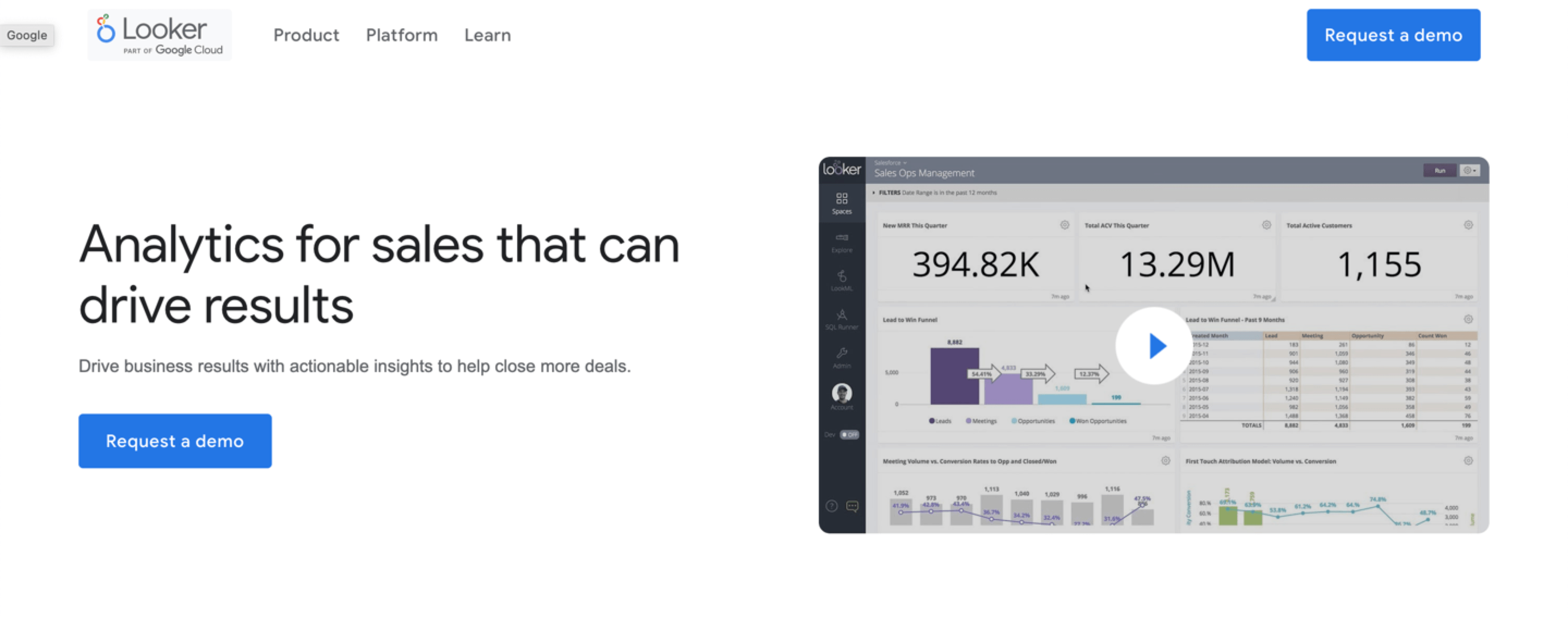
Looker from Google gives you actionable data insights that can help you prioritize sales opportunities and get dependable sales forecasting based on real-time data. It also integrates with tools you might already be using, like Salesforce.
4. Interpret your findings and implement any necessary changes
What did your sales data analysis reveal to you?
Go through your findings and interpret any trends or anomalies you notice. Did one of your products blow all the others out of the water? If so, you may want to consider adjusting your inventory for the next holiday season to keep up with demand.
Use the findings from your data analysis to inform your business decisions and start driving more revenue to your business.
Why does sales analytics matter?
Simplifying and organizing sales data through sales analytics gives you the opportunity to better understand your business and its performance, both externally and internally. Below are the top three reasons why sales analytics matter.
Analytics improve your sales performance
What’s the point of analyzing your sales data if you’re not going to act on your findings?
With sales analytics, you can improve your overall sales performance by allocating time and resources toward efforts that are proven to produce results. You can also use the information to identify weak points in your sales funnel and improve them.
Analytics improve your sales team’s performance
Your sales team has a lot on its plate — with sales analytics giving insight into what works and doesn’t work for your business, they can prioritize the most important leads.
Simplified data also means you can set clearer sales goals that feel more attainable. As insignificant as this notion sounds, having distinct goals in place can increase the productivity of your sales team.
Analytics helps create effective marketing campaigns
With the help of sales analytics methods like product sales and market research, you can develop effective marketing campaigns that take advantage of the opportunities your team identifies during their research.
Performing sales analyses ensures you’re tailoring your advertising to products and services that are in demand and promoting them on channels that will drive the most engagement from your target audiences.
WebFX is a Partner in Driving Results
Hear from HydroWorx, who saw a 131% increase in organic forms by partnering with WebFX
Monitor your sales analytics like a pro with WebFX
WebFX is a proud Google Premier Partner. When you partner with WebFX, you’ll have access to Google’s marketing tools, like Looker Sales Analytics, and our marketing expertise. Together we can help you develop a marketing campaign that drives more leads and earns more sales for your business.
Do you know what’s even better than partnering with WebFX? Partnering with WebFX and Nutshell. Nutshell’s all-in-one customer relationship management (CRM) software can help you organize your customer and sales data, so sales analytics is a breeze.
Ready to get started? Give WebFX a ring at 888-601-5359 or contact us online today, and head over to Nutshell where you can start a free trial of their intuitive CRM today!
-
 Savannah is a content marketer with editorial experience spanning several businesses. Specializing in social media and marketing trends, she loves talking about the latest developments in online marketing. When she’s not writing, Savannah loves traveling, hoarding books and coffee mugs, and adoring her cat. Please don’t ask her about famous true crime cases, or else she’ll tell you all about her theories and get absolutely no work done.
Savannah is a content marketer with editorial experience spanning several businesses. Specializing in social media and marketing trends, she loves talking about the latest developments in online marketing. When she’s not writing, Savannah loves traveling, hoarding books and coffee mugs, and adoring her cat. Please don’t ask her about famous true crime cases, or else she’ll tell you all about her theories and get absolutely no work done. -

WebFX is a full-service marketing agency with 1,100+ client reviews and a 4.9-star rating on Clutch! Find out how our expert team and revenue-accelerating tech can drive results for you! Learn more
Try our free Marketing Calculator
Craft a tailored online marketing strategy! Utilize our free Internet marketing calculator for a custom plan based on your location, reach, timeframe, and budget.
Plan Your Marketing Budget
Table of Contents
- What is sales analytics?
- 9 types of sales analysis
- How to run your own sales data analysis in 4 easy steps
- 1. Outline your objectives
- 2. Identify the sales data you want to analyze
- 3. Choose a sales data analysis tool to use and analyze your data
- 4. Interpret your findings and implement any necessary changes
- Why does sales analytics matter?
- Analytics improve your sales performance
- Analytics improve your sales team’s performance
- Analytics helps create effective marketing campaigns
- Monitor your sales analytics like a pro with WebFX

Proven Marketing Strategies

Proven Marketing Strategies
Try our free Marketing Calculator
Craft a tailored online marketing strategy! Utilize our free Internet marketing calculator for a custom plan based on your location, reach, timeframe, and budget.
Plan Your Marketing Budget
What to read next






