-
 9 min. read
9 min. read
-
 Macy Storm
Macy Storm Content Marketing Consultant
Content Marketing Consultant
- Macy is a content marketing consultant with over five years of experience creating content for dozens of industries including home services, recreation, and education. She’s written about every marketing topic under the sun, from SEO to AI to email marketing. Her work has been featured by Search Engine Journal, HubSpot, Entrepreneur, Clutch, and more. In her free time, Macy enjoys crafting, reading comic books, and walking her dog Daisy.
What are header tags?
Header tags are HTML elements that help structure and organize web content, making it easier for search engines and readers to understand and navigate a webpage.
Are you looking for ways to optimize content pages and help them perform better in the search results? If so, it’s time to analyze your header tags to see if they’re effectively engaging your audience and helping you rank in relevant search results. But what are header tags, and how do they benefit your business?
On this page, we’ll answer the question “what are header tags,” followed by two significant benefits of using them and four tips for using website headings effectively. If you want to learn more about header tags, contact us online or call us today at 888-601-5359 to see how we can help you create better website headers.
What are header tags?
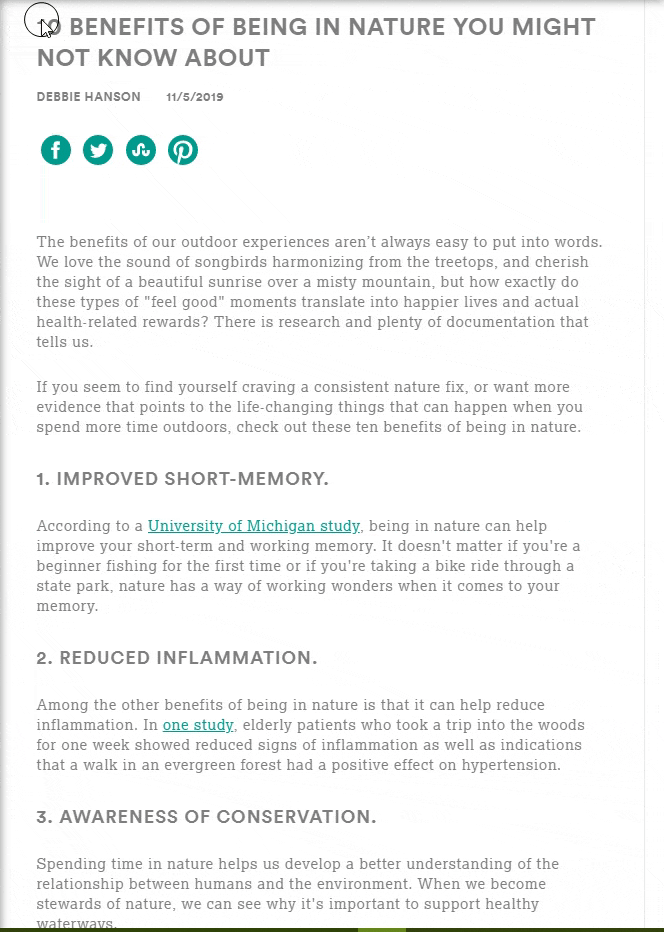 Header tags are headings in your post. These headings and subheadings help break up your pages to make it more digestible for readers.
Header tags are headings in your post. These headings and subheadings help break up your pages to make it more digestible for readers.
Your headings stand out on your pages and help guide users to sections that matter most to them. You may use a variety of header tags on your page, depending on how you choose to format your content and break up your information. Header tags exist on a hierarchy from H1 to H6. It’s crucial that you stick to this hierarchy to keep your page search engine optimization (SEO) friendly. Following the H1 to H6 hierarchy structure helps you keep your pages clean and easily readable. If you don’t follow the H1 to H6 hierarchy, readers won’t be able to easily navigate your page, causing a negative user experience.
Not only that but when you don’t use header tags, it’s harder for search engines to read your pages, too. The H1 tag is one of the most crucial website headings on your page. It’s what your audience sees first when they view your content.
You’ll have H1 header tags on nearly every page you create, so it’s essential to optimize these tags correctly. Header tags for SEO help create easily digestible pages that users can read through. They play a fundamental role in improving search visibility and keeping leads interested in your content.
How do header tags benefit my website?
Now that we answered the question “what are header tags,” let’s look at how header tags benefit your business’s online presence.
Header tags for SEO is a huge reason for improving your site’s ranking, but there are specific benefits to these tags. Here are two significant ways header tags help your website.
Your pages are readable
The most significant benefit of using header tags is they make your page readable. Readability is a crucial component of the online user experience.
What’s the point in creating excellent content if your users can’t enjoy reading it? Website headings help you break up the text on your site. It makes it easier for users to skim through your content and find the information that matters most to them.
Instead of having one endless page of text, headers break content into different sections, which makes it more appealing to your audience. Headings also help search engines crawl your page. You’ll create scannable sections that bots can easily crawl and index your information.
Headings help provide these bots with perspective so they can understand the context of your page and rank it in the correct search results.
You rank for relevant keywords
When you include website headings on your site, you help your site rank for relevant keywords. Headings are a great place for you to put relevant keywords to your content. Google prioritizes HTML header tags.
When it crawls your site, it looks at headings and subheadings first to understand the context of your website. These headings are more valuable and higher priority to Google, so it’s a prime opportunity to integrate your keywords. When you integrate keywords into your heading, you help your site rank for relevant keywords.
You’ll appear in more relevant search results, which will drive better traffic to your website.
4 tips for writing header tags for SEO
Now that you know the importance of website headings, let’s take a look at four tips for creating effective headers.
1. Create headings that meet search intent
Search intent is an integral part of the SEO process. When users search for keywords, it’s essential to understand what they’re trying to find with those keywords. So, how do you discover exactly what users want to find?
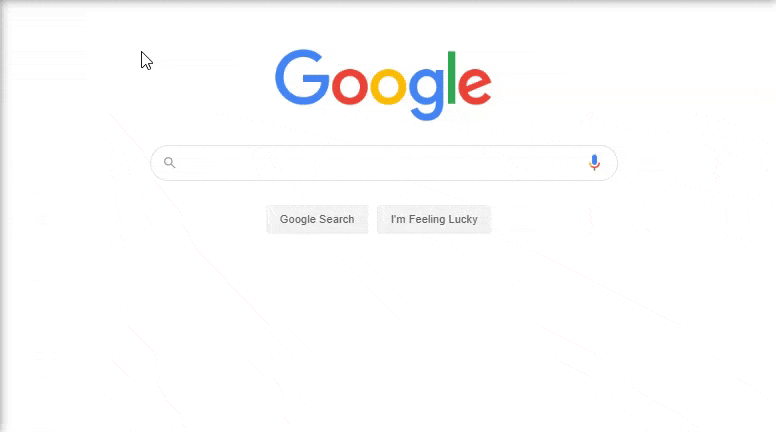 Start by searching for your selected keyword on Google and look at the first page of results. What do the top results focus on in their articles? When you look at the different pages in the search results, you’ll want to look at the structure of the article, the keywords used, and the information covered.
Start by searching for your selected keyword on Google and look at the first page of results. What do the top results focus on in their articles? When you look at the different pages in the search results, you’ll want to look at the structure of the article, the keywords used, and the information covered.
What type of content do these articles cover? Scanning these articles will help you determine search intent for the keyword. Based on this information, you can structure your page to meet search intent.
You can use headings to cover specific topics relevant to the search intent. When you create these headings, you’ll integrate your keyword to help you rank for those key terms. Keep in mind that you should never directly copy other website’s headings or content just to match search intent.
2. Don’t stuff keywords in your headings
Since keywords in headings have a tremendous impact on your indexing and ranking, you must use them wisely. If you overuse keywords in your heading, it leads to keyword stuffing. Keyword stuffing harms your ranking.
It’s perceived as a negative way to try and boost rankings in the search results, so Google will diminish your ranking if you stuff keywords into your content For SEO best practices, you’ll want to use your main keyword in your H1 heading. It should be at the beginning of your title, so Google sees it and immediately understands the context of your page. You can integrate additional keywords into your H2 to H6 headings.
These headings are an excellent opportunity for you to index and rank for related keywords. Typically, you’ll only want to use your keyword once or twice in your website headings. If you use it more, it will appear as keyword stuffing.
Let’s say you wrote an article on how to build your credit.
“A bad, keyword-stuffed title looks like this: Building Credit: Why Building Credit Matters and How You Can Get Good at Building Credit.”
When you read the heading, it’s evident that “building credit” was used far too often. This heading is stuffed with keywords. An excellent example of using keywords in your title looks like this: Building Credit: 5 Ways to Improve Your Credit Score. In this example, the heading uses the main keyword first and a secondary keyword, “improve your credit score,” in the title.
This example is a great title that uses keywords wisely. If you want to see success with headings, use keywords sparingly to avoid overstuffing and hurting your ranking as a result.
3. Only use one H1 header tag for each page
Since the H1 header tags hold an abundance of weight in ranking your page, some companies will try to use more than one H1 tag per page. The thought process is that it will boost rankings if you integrate your keywords into your other H1 header tags. The reality, search engines will see your multiple H1 tags as an attempt to manipulate keyword integration and ranking.
It will presume that you’re trying to help your site rank better, and as a result, will diminish your rankings. To ensure your site ranks appropriately, only using one H1 header tag. A good rule of thumb is if you feel like you’re in a situation where you need multiple H1 header tags, you should probably create a separate page for that topic or keyword.
By sticking to one H1 header tag, you’ll rank appropriately in the search results.
4. Make headings interesting
When users skim your website, they look to the headers to find information. You want to immediately catch their attention and get them to stop scanning and read the information. If you’re going to see success with header tags for SEO, make your headings interesting.
Let’s say you’re writing an article on how to build credit. You want to cover the following sections in your article:
- Good credit score range
- Myths about credit scores
- Process of how to build credit
You can take each of these sections and give them an H2. So, what would good and interesting H2s look like?
- What’s the ideal credit score for me?
- 4 common myths about your credit score
- 6 easy ways to build better credit
These titles are appealing and descriptive. They explain what the user will find in the section or the question you’ll answer. Now, let’s look at some less than stellar headings for the same article:
- Ideal credit score
- Myths
- Build credit
As you can see, these headings are very vague and don’t include your keywords in them. If someone skims through your article and sees these headings, it’s not going to draw them in and get them to read the section. By creating exciting headings, you’ll provide your audience with details about each section and draw them into reading your page.
Start creating better heading tags for SEO today
By answering, “What is a header tag?”, you’re on your way to improving your site!
Your website headings are crucial for helping you rank in relevant search results and drive interested leads to engage with your content. By tactfully planning your headings for each page of content, you’ll help your site rank better in search results. Our team at WebFX knows how to structure pages to drive results.
With a team of over 500 experts, we’ll help you create website headings that help you rank better in the search results and engage more users on your page. To learn more about how we can help you optimize for headers and other essential SEO elements, contact us online or call us today at 888-601-5359 to speak with a strategist about our SEO plans.
-
 Macy is a content marketing consultant with over five years of experience creating content for dozens of industries including home services, recreation, and education. She’s written about every marketing topic under the sun, from SEO to AI to email marketing. Her work has been featured by Search Engine Journal, HubSpot, Entrepreneur, Clutch, and more. In her free time, Macy enjoys crafting, reading comic books, and walking her dog Daisy.
Macy is a content marketing consultant with over five years of experience creating content for dozens of industries including home services, recreation, and education. She’s written about every marketing topic under the sun, from SEO to AI to email marketing. Her work has been featured by Search Engine Journal, HubSpot, Entrepreneur, Clutch, and more. In her free time, Macy enjoys crafting, reading comic books, and walking her dog Daisy. -

WebFX is a full-service marketing agency with 1,100+ client reviews and a 4.9-star rating on Clutch! Find out how our expert team and revenue-accelerating tech can drive results for you! Learn more
Try our free Marketing Calculator
Craft a tailored online marketing strategy! Utilize our free Internet marketing calculator for a custom plan based on your location, reach, timeframe, and budget.
Plan Your Marketing Budget

Proven Marketing Strategies

Proven Marketing Strategies
Try our free Marketing Calculator
Craft a tailored online marketing strategy! Utilize our free Internet marketing calculator for a custom plan based on your location, reach, timeframe, and budget.
Plan Your Marketing Budget
What to read next




