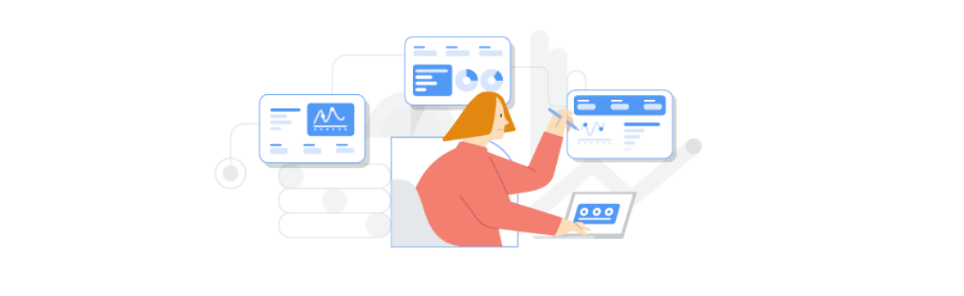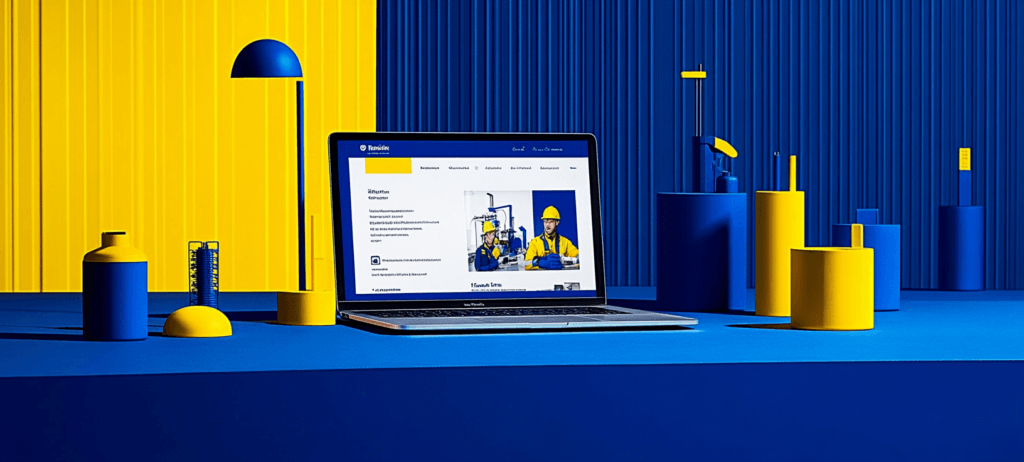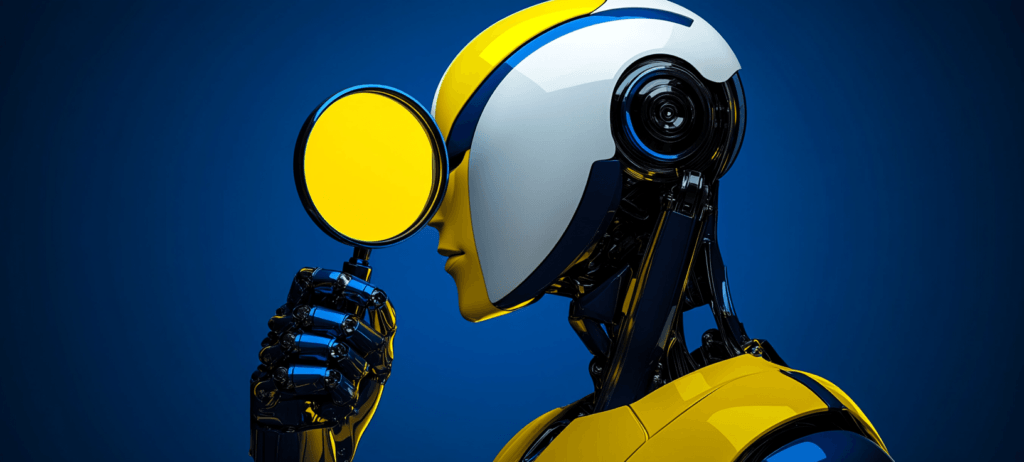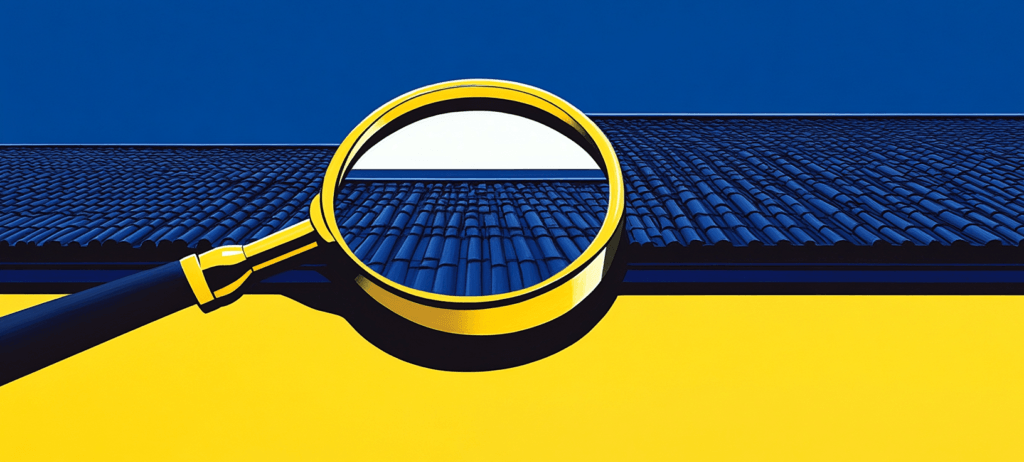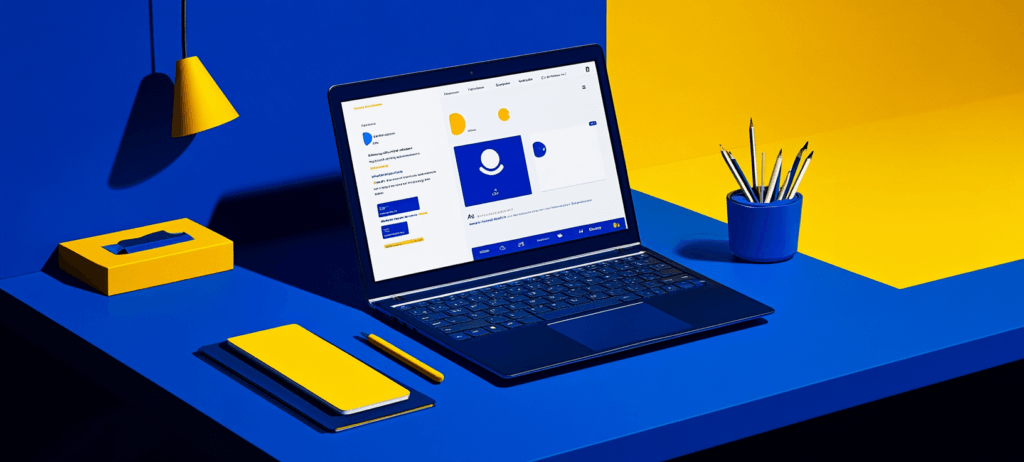-
 8 min. read
8 min. read
-
Summarize in ChatGPT
-
 Austin Stouffer
Austin Stouffer Content Writer
Content Writer
- I am a Google Analytics certified Internet Marketing Specialist at WebFX. I specialize in SEO and PPC campaigns and pride myself in generating the most qualified leads to help my clients grow their businesses. In my spare time, I love to travel, eat at new restaurants, and play/coach competitive table tennis.
What is Google Looker Studio, also known as Google Data Studio?
Google Looker Studio, also known as Google Data Studio, is a user-friendly tool that helps you visualize and analyze data from various sources, making it easier to understand and make informed decisions.
Your digital marketing and advertising data can become overwhelming fast. Google Analytics and Google Ads each have enough data to keep you busy for days, which doesn’t help when you want to share a simple, to-the-point report with your company’s leaders. That’s why Google developed Google Data Studio, also known as Data Studio.
Ready to learn all about Google Data Studio, and how you can use it to your advantage? Keep reading!
What is Google Data Studio?
Google Data Studio, also called Data Studio, is a free reporting and data visualization tool. It pulls data from up to 12 different sources, including Google Analytics, and combines them into an easy-to-modify, easy-to-share, and easy-to-read report.
The platform also features widgets, graphs, charts, and maps to visualize your data. With Google Data Studio, your team can save time and money by creating, reading, and sharing reports in a matter of minutes. The usability and versatility of Data Studio helps your business and team make faster decisions and achieve better results.
Is Google Data Studio free to use?
Yes! Google Data Studio is free to use.
While reporting software can cost thousands of dollars, ultimately cutting into your bottom line, Google continues to answer the needs of marketers and business owners by offering a free solution to data reporting. With Google Data Studio, you have a simple, free, and easy-to-use platform for explaining complex pieces of data.
When was Google Data Studio released?
In October 2018, the free version of Google Data Studio became available. Previously, Data Studio was a paid reporting and data visualization tool called Google Data Studio 360. Since its release, companies and digital marketing agencies have rapidly adopted Data Studio due to its ease of use, convenience, and several other advantages.
What are the benefits of using Data Studio?
Data Studio comes with several benefits, including these nine:
1. Access unlimited widget options
Unlike Google Analytics, which only allows a maximum of 12 graphs or charts in a report, Google Data Studio lets you include any number of widgets. This feature allows you to share and explain your data in multiple ways. 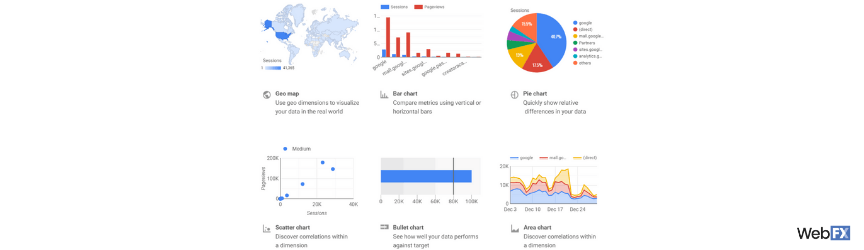 Widget options include:
Widget options include:
- Heat graphs by region, state, or country
- Pie charts
- Time series graphs
- And many more
You can also modify each of these widgets with a variety of metrics. With Google Data Studio, you have immense freedom in how you create your reports and convey your data. That’s why Data Studio is becoming an essential tool for companies.
2. Pull data from multiple sources
Probably one of the most unique and helpful features of Google Data Studio comes from its ability to draw from up to 12 different data sources, which you can consolidate in your reports. That means you can pull and pool data from several critical platforms. A few examples include:
- Google Analytics
- Google Ads
- YouTube
- CloudSQL
- Search Console
- And more!
Use these platforms to create a report that looks at all aspects of your business. 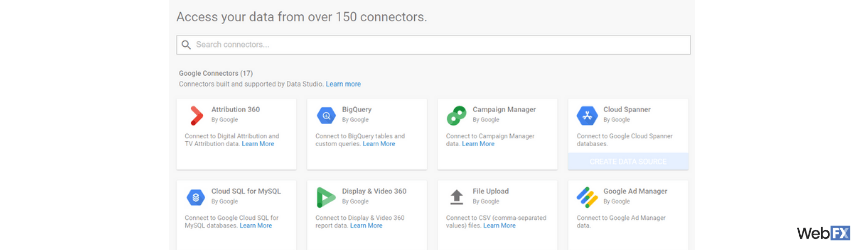 This feature makes Data Studio a one-stop-shop for your reporting needs and ensures your reports look incredibly professional. Don’t miss the chance to “WOW” your company’s decision-makers, plus demonstrate the value of digital marketing, with this free tool.
This feature makes Data Studio a one-stop-shop for your reporting needs and ensures your reports look incredibly professional. Don’t miss the chance to “WOW” your company’s decision-makers, plus demonstrate the value of digital marketing, with this free tool.
3. Share Data Studio reports easily
When compiling or reviewing Data Studio reports with so many data options and metrics, you may want to get the opinions of your team members, dedicated account manager, or company decision-makers fast — without any extra hassle. Downloading and sending files is a time sink, especially when you want some quick feedback. Google understood the necessity of sharing, so they built-in the same sharing capabilities as their other tools, like Google Docs, into Data Studio.
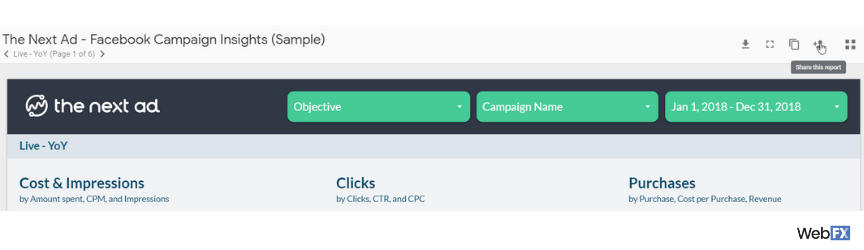 With Google Data Studio, you can share a link and allow others to view and customize your reports. Even better, this feature lets you make changes in real time while sharing. Your entire team can look at the same report and make changes simultaneously.
With Google Data Studio, you can share a link and allow others to view and customize your reports. Even better, this feature lets you make changes in real time while sharing. Your entire team can look at the same report and make changes simultaneously.
This shareability aspect is a massive time saver for businesses and marketers!
4. Create easy-to-read reports for everyone
You can break down Data Studio reports into one page or 20 pages, demonstrating the flexibility and customization of Google Data Studio. It adapts to your company’s unique needs, making it a stress-free process to share critical data. Even better, you can customize your report’s layout.
It’s easy to change fonts, colors, themes, sizes, and more to make each report easy to read. Plus, you can add anywhere from one to 10 widgets per page. This layout allows you to provide team members and company decision-makers with a view into your campaign from every angle.
Reward yourself and your business with these easy-to-digest reports.
5. Get dynamic reporting
While you can make edits with your team in real-time, you can also allow Google Data Studio to pull real-time data into your reports too. You can set your reports to update and fill your widgets with in-the-moment data automatically as well. Every piece of your report is customizable too.
If you want a few widgets to display current information you can, but you can also keep some data set to last month if you want. This dynamic report gives you unlimited data options to better serve your business.
6. Build interactive experiences
Your widgets can come to life too! Your graphs and charts do not have to stay one-dimensional. Share your reports digitally and let your business leaders click and change reports to see the data points they want.
This interactive feature makes it easy for users to visualize data. 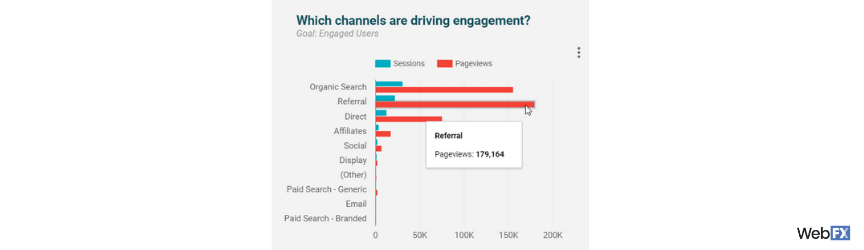 It also adds to the endless customization options available with Data Studio.
It also adds to the endless customization options available with Data Studio.
7. Use free Data Studio templates
Not an expert in Google Analytics or reporting in general? No worries! Google Data Studio has templates already created to help with your reports.
The platform comes preloaded with templates for Google Analytics, YouTube, Google Ads, and many more. It even comes with templates for specific industries, like ecommerce. 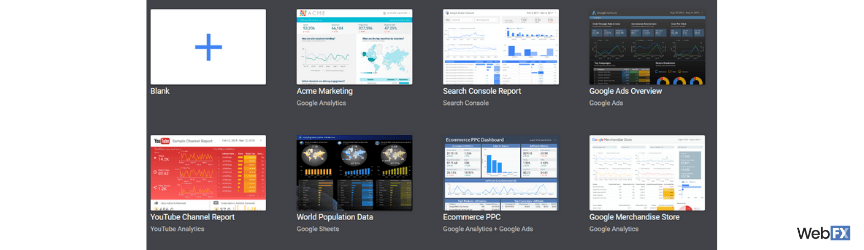 This feature makes reporting quick and painless.
This feature makes reporting quick and painless.
8. Learn with free Google Data Studio tutorials
No one comes into Google Data Studio as an expert. That’s why Google offers training, which you can pair with the templates to make your life easy. Google offers videos, report tutorials, and data source tutorials.
You can access the Data Studio learning center via the help menu. 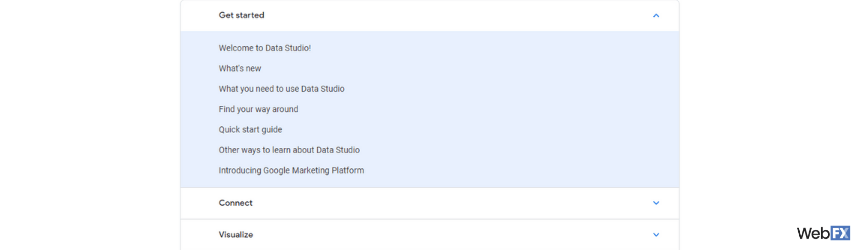 Even if you’re not creating the reports, these resources can help you better understand what your marketing company does for you, as well as give you an insight into how innovative Google has become in the reporting realm. If you need additional help, you can also visit the Google Data Studio forums.
Even if you’re not creating the reports, these resources can help you better understand what your marketing company does for you, as well as give you an insight into how innovative Google has become in the reporting realm. If you need additional help, you can also visit the Google Data Studio forums.
9. Embed Data Studio reports on social media
If you’ve ever wanted to publish your reports across social media, from Facebook to Twitter, you now can with Data Studio. Via the platform, it’s a simple process to embed your reports, which you may want to share to demonstrate an accomplishment, experiment, or study. Just embed the report URL in your social media post and publish your post.
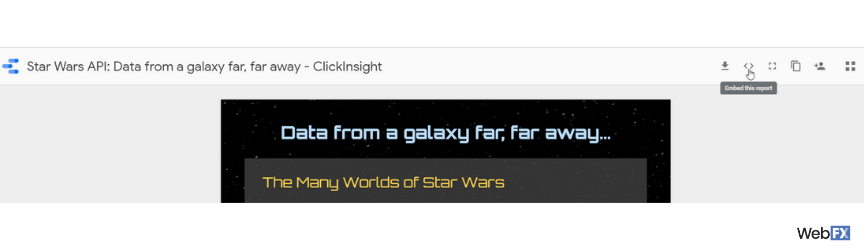 Take advantage of this simple marketing tool when you start using Data Studio.
Take advantage of this simple marketing tool when you start using Data Studio.
How to use Google Data Studio
If you’re ready to get started with Google Data Studio, follow these steps:
- Log in to Data Studio with your Google account
- Click the “Create” button in the top left corner
- Choose “Data Source”
- Link your data sources, like Google Analytics
- Return to the Google Data Studio dashboard
- Select the “Create” button in the top left corner
- Choose “Report”
- Pick your data sources to import from the right-hand side
- Edit your report’s layout, theme, colors, and more
- Click “Share” in the upper right corner to share your report
If you like, you can use report templates from the “Template Gallery” in the Data Studio dashboard. For the best results, experiment with templates and custom reports in Google Data Studio to learn about everything you can do.
Our digital marketing campaigns impact the metrics that improve your bottom line.
See Our Approach
$10 billion

24 million

7.14 million
Want to learn more about marketing with Google?
Get the latest news and updates on Google — and all its marketing tools — by joining our exclusive newsletter. We’ll send you actionable advice, plus content you won’t find on our blog, to help your company generate more revenue from digital marketing.
Or read more about data management programs and Segment.io alternatives on the site!
-
 I am a Google Analytics certified Internet Marketing Specialist at WebFX. I specialize in SEO and PPC campaigns and pride myself in generating the most qualified leads to help my clients grow their businesses. In my spare time, I love to travel, eat at new restaurants, and play/coach competitive table tennis.
I am a Google Analytics certified Internet Marketing Specialist at WebFX. I specialize in SEO and PPC campaigns and pride myself in generating the most qualified leads to help my clients grow their businesses. In my spare time, I love to travel, eat at new restaurants, and play/coach competitive table tennis. -

WebFX is a full-service marketing agency with 1,100+ client reviews and a 4.9-star rating on Clutch! Find out how our expert team and revenue-accelerating tech can drive results for you! Learn more
Try our free Marketing Calculator
Craft a tailored online marketing strategy! Utilize our free Internet marketing calculator for a custom plan based on your location, reach, timeframe, and budget.
Plan Your Marketing Budget

Proven Marketing Strategies

Proven Marketing Strategies
Try our free Marketing Calculator
Craft a tailored online marketing strategy! Utilize our free Internet marketing calculator for a custom plan based on your location, reach, timeframe, and budget.
Plan Your Marketing Budget