- Home
- Blog
- Social Media
- How Do I Add Instagram Alt Text to My Posts?
How Do I Add Instagram Alt Text to My Posts?
-
 8 min. read
8 min. read
-
 Macy Storm
Macy Storm Content Marketing Consultant
Content Marketing Consultant
- Macy is a content marketing consultant with over five years of experience creating content for dozens of industries including home services, recreation, and education. She’s written about every marketing topic under the sun, from SEO to AI to email marketing. Her work has been featured by Search Engine Journal, HubSpot, Entrepreneur, Clutch, and more. In her free time, Macy enjoys crafting, reading comic books, and walking her dog Daisy.
Did you know that more than 285 million people across the globe have visual impairments? If you want everyone in your audience to feel included when you post content, you must ensure that everything you post is accessible to everyone. Recently, Instagram made an update that allows visually impaired users to process content on their site, known as Instagram alt text.
In this post, we’ll discuss Instagram’s new alt text feature and show you how you can add alt text to your Instagram photos. Let’s get started!
What is Instagram alt text?
Alt text allows you to input text to give a richer description of your photos and videos when you upload them to your Instagram account. When visually impaired people access Instagram, they use a screen reader to help them process the information.
Previously, it was difficult for screen readers to truly capture the image. Even if the caption somewhat described the image, it wasn’t always in-depth enough to fully describe the image. Now, with Instagram new alt text, visually impaired users can hear descriptions of photos in Feed, Explore, and Profile sections.
How to add alt text to Instagram content
You can start creating more accessible content by adding alt text to your photos and videos.
So, how do you do this?
Adding alt text to new content
When you post new content, you’ll start by pressing the plus (+) button at the bottom of your screen. Once you click this button, you’ll choose which photo or video you want to upload. After you select the photo or video you want to upload, you’ll choose the filters and alterations you want to make to your content.
Once you edit the image or video to your liking, you will tap “Next.” This brings you to the description page. On this page, you’ll input your photo’s description, the location tag, and choose social media sites to post on, such as Facebook or Twitter. After you input all of this information, you’ll go to the advanced settings at the bottom.
In “Advanced Settings,” you’ll see the option to add alt text. You can add a longer description of your photo or video to help visually impaired audiences understand your content better. 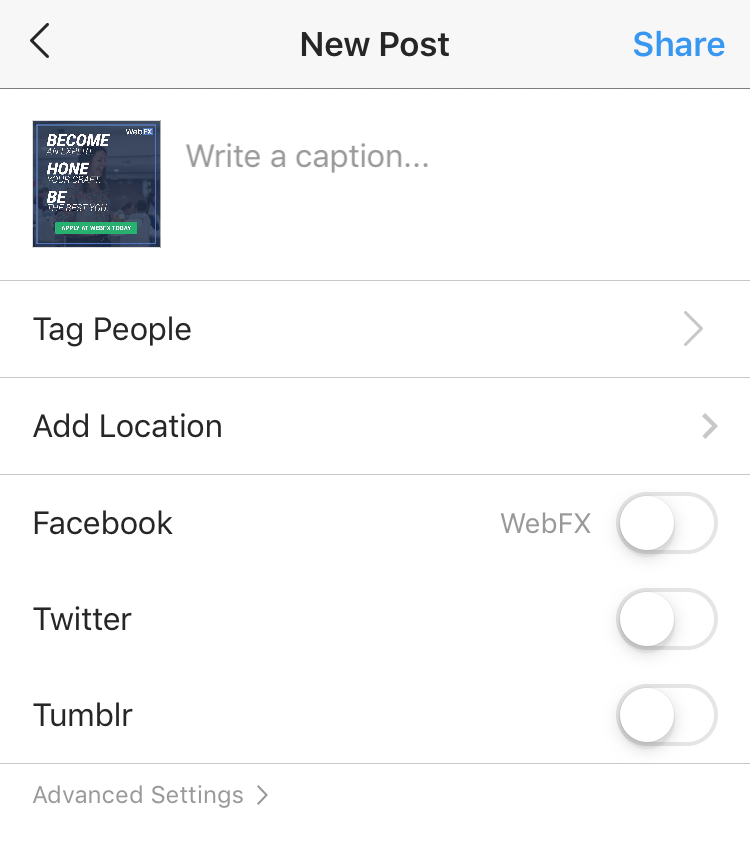 Once you finish writing the text, you’ll tap done and post your content.
Once you finish writing the text, you’ll tap done and post your content.
When someone comes across your content with a screen reader, it will read your alt text and help them understand your photo. 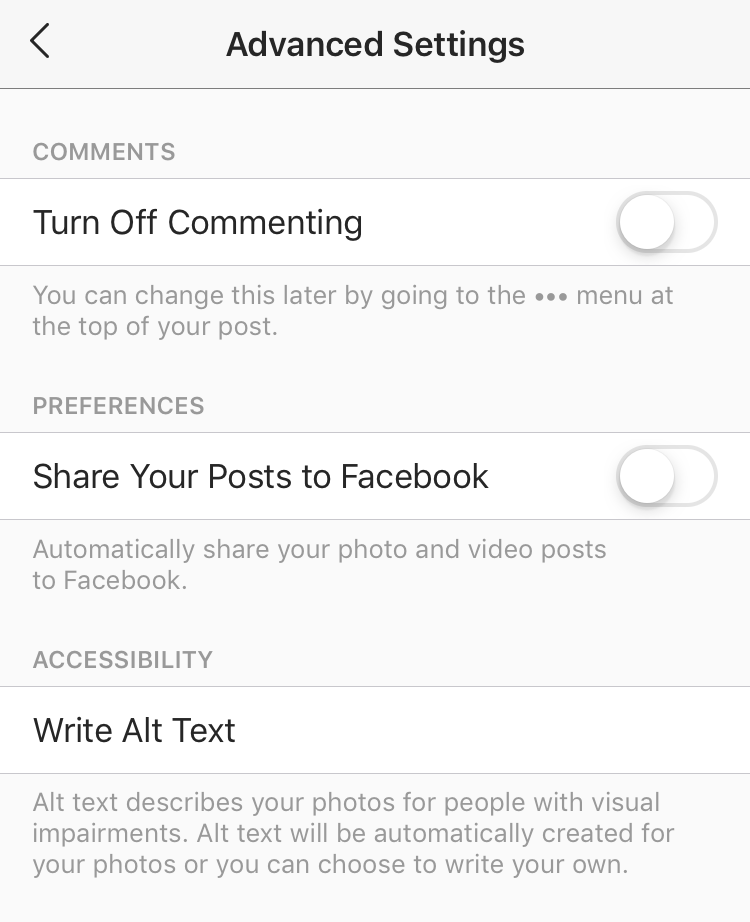
Adding alt text to existing content
Since alt text is fairly new, you’re going to have content that doesn’t have it. If you want to ensure that your content is accessible, you will need to go back into previous content and add alt text.
You can add alt text by clicking on the photo you want to alter. At the top of the photo’s page, you’ll see a three-dot menu. Click on that button and select “Edit” from the menu.
Once you’re in the photo editor, look at the photo. In the bottom right corner of the photo, you will see a transparent button that says, “Add Alt Text.” Click on this button to add your alt text. 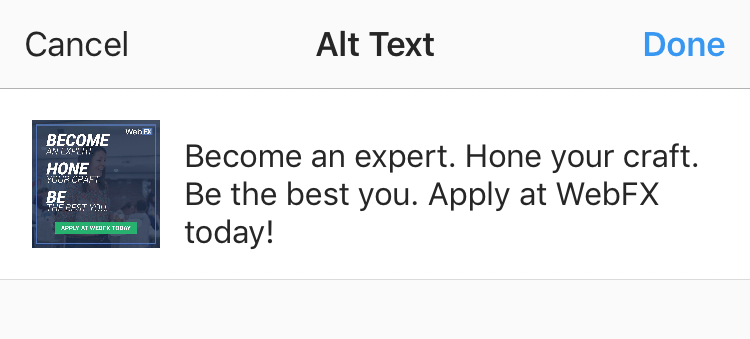 When you finish adding your alt text, you’ll select “Done” to save the changes to your photo.
When you finish adding your alt text, you’ll select “Done” to save the changes to your photo.
This is an easy way to add alt text to pre-existing content.
Why should I add alt text to my Instagram photos?
As you look at this new feature on Instagram, you may wonder why you should use alt-text in your photos. When you’re posting content for your audience, you want to ensure that everyone has the same opportunity to access it. Because Instagram is a solely visual platform, it can be difficult for visually impaired people to process your content.
You must also consider that a photo’s description doesn’t always say what is happening in the photo.  Take a look at this photo from Target’s Instagram account. The photo features a light board product from their store that says “Gimme all the coffee.” When you look at the description, it says “Please and thank you” with a coffee cup emoji.
Take a look at this photo from Target’s Instagram account. The photo features a light board product from their store that says “Gimme all the coffee.” When you look at the description, it says “Please and thank you” with a coffee cup emoji.
If someone visually impaired was using their speech reader to understand this photo, it wouldn’t make sense. They wouldn’t know what the photo is based on a description of “Please and thank you.” Adding alt text helps them understand. You can still keep the aesthetic of your caption while adding the practicality of describing the photo to make it more accessible.
In this case, Target could include a description of the regular light board and what the light board says, as well as a description of the background. This helps people understand what’s in the photo better than with the information in the description. Using alt text ensures that you don’t ignore any part of your customer base.
You don’t want anyone to feel excluded from your business. If you don’t make your content accessible, you risk excluding many valuable leads with the potential to convert. When you incorporate Instagram alt text into your content, you’ll ensure that everyone feels included with your business and open yourself up to earning more customers.
The art of writing Instagram alt text
Now that you know how to write alt text and know the importance of writing it, the next step is to figure out how to write Instagram alt text correctly.
You want to ensure that you give a thorough description that accurately describes the picture. When you write your alt text, tell your audience what is happening in the photo. Describe who and what is in the photo and what they are doing.
You’ll want to include details like colors, patterns, and descriptions of objects. Describe your photo as if no one has seen your photo before. Imagine you went on a tropical vacation, took a bunch of photos, but lost your camera.
How would you describe the photos you took to your family and friends? Most people would start with the location you took the photo and how it looked. In this case, you may describe the land and plants nearby, the colors associated with those objects, and what you were wearing.
All of these descriptive pieces of information help an outsider understand how it looked. When you write alt text, you want to give your audience a sense of your brand. Focus on traits that are important or distinctive to your brand.
Colors and style can be extremely helpful for establishing your brand identity through words.  Let’s take a look at this photo from Old Navy’s Instagram account. It features three women walking down a hallway wearing different pieces of clothing from Old Navy.
Let’s take a look at this photo from Old Navy’s Instagram account. It features three women walking down a hallway wearing different pieces of clothing from Old Navy.
If you were writing the alt text for this photo, you’d start by describing where the ladies are walking and what they are wearing. Here’s an example: “Three women walk down a hallway wearing Old Navy apparel. The first smiling lady on the left-hand side is a blonde, average-size woman wearing a yellow, long-sleeve scoop neck shirt tucked into a pair of whitewash high-waisted jeans.
She completes the look with velvet, dark yellow heels, and yellow dangling earrings.” This is a full description tells someone exactly how the blonde model looks. This descriptive pattern would continue for the other three models to ensure that a visually-impaired person would know exactly what’s in the photo. Being as descriptive as possible will help your leads create a better mental picture of that image.
It’s a great way to help build your brand sense and get more people interested in your business.
Start adding alt text to your Instagram photos today
You want each and every person that visits your Instagram page to have a positive experience. Adding alt text to your photos ensures that every person following your Instagram can experience your content. If you want to help more leads feel included, you must take time to add alt text to your Instagram photos.
To learn more about adding Instagram alt text, contact us online to learn how our social media services can help you create more accessible Instagram content.
-
 Macy is a content marketing consultant with over five years of experience creating content for dozens of industries including home services, recreation, and education. She’s written about every marketing topic under the sun, from SEO to AI to email marketing. Her work has been featured by Search Engine Journal, HubSpot, Entrepreneur, Clutch, and more. In her free time, Macy enjoys crafting, reading comic books, and walking her dog Daisy.
Macy is a content marketing consultant with over five years of experience creating content for dozens of industries including home services, recreation, and education. She’s written about every marketing topic under the sun, from SEO to AI to email marketing. Her work has been featured by Search Engine Journal, HubSpot, Entrepreneur, Clutch, and more. In her free time, Macy enjoys crafting, reading comic books, and walking her dog Daisy. -

WebFX is a full-service marketing agency with 1,100+ client reviews and a 4.9-star rating on Clutch! Find out how our expert team and revenue-accelerating tech can drive results for you! Learn more
Twitter and Facebook Status Generator
Finding engaging social media content for your business can be difficult. Use our tool to quickly find ideas and post directly to your page.
Give Me an Idea

Social Media Success Story

Proven Marketing Strategies
Twitter and Facebook Status Generator
Finding engaging social media content for your business can be difficult. Use our tool to quickly find ideas and post directly to your page.
Give Me an Idea
What to read next





