- Home
- Blog
- Web Design
- best HTML editor
Best HTML Editor: 5 Good HTML Editors to Make Coding a Breeze
-
 7 min. read
7 min. read
-
 Macy Storm
Macy Storm Content Marketing Consultant
Content Marketing Consultant
- Macy is a content marketing consultant with over five years of experience creating content for dozens of industries including home services, recreation, and education. She’s written about every marketing topic under the sun, from SEO to AI to email marketing. Her work has been featured by Search Engine Journal, HubSpot, Entrepreneur, Clutch, and more. In her free time, Macy enjoys crafting, reading comic books, and walking her dog Daisy.
Colby spent the whole day coding the first page of his company’s website. With a sigh of relief and a smile of accomplishment, he decides to preview his hard work and see how the page turned out. To Colby’s dismay, the page is a mess –– something went wrong in the coding.
But Colby’s HTML editor doesn’t have an error detector, so he can’t find the problem. Now, he must spend hours combing through his website’s coding to see where he went wrong.
If you don’t want to end up like Colby, you need to use one of the best HTML editors on the market. A top-rated HTML editor will eliminate headaches that can arise with coding.
Keep reading to find out what to look for in a good HTML editor and learn about the best HTML editors!
P.S. Looking for insider marketing tips that can help you get more with your marketing? Join 200,000+ marketers that are already in the know by subscribing to Revenue Weekly!
What is an HTML editor?
An HTML editor is a software for creating and editing HTML code for your website. This software helps developers create web pages efficiently and provides an uncluttered view of coding that allows developers to code pages that display and function correctly.
What features to look for in the best HTML editor
When you’re looking at the best editors for HTML, you may wonder what qualifies as a good HTML editor.
You’ll want to see at least one, if not many, of these top-desired features:
- Auto-completion: Auto-completion is a great feature to have with your HTML editor because it suggests attributes based on code you added previously. It’s a great feature to help you save time with coding.
- Error detection: Nothing feels worse than typing out an entire page of code only to find out you messed up a single part of it. The right HTML editor will offer error detection, which can help spot these coding errors so you can fix them immediately.
- Code quick search: When you have an in-depth page of coding, the last thing you want to have to do is go line-by-line to find the piece you need. A good HTML editor will have a code quick search feature that highlights coding to find what you need fast.
- Search and replace: The search and replace feature makes it easy for you to find code and make changes to it in every instance it appears. It enables you to save time from having to replace multiple codes for the same element.
These are just a few of the features you’ll want to look for when researching the best HTML editors.
5 best HTML editors for newbies and pros
Looking for the top HTML editor for your business? Here are the five best editors on the market:
1. Notepad ++
Price: Free
Recommended for: Newbies or pros
First on our list of the best editors for HTML is Notepad++. This free HTML editor is an excellent option if you’re looking for something easy to use that’s budget-friendly.
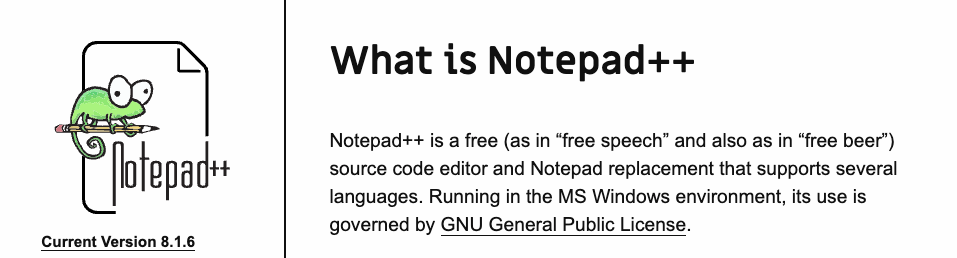
Notepad++ includes a lot of great features, such as:
- Open-code editor that supports multiple languages
- Syntax highlighting that allows you to code and categorize HTML tags with different colors
- Coding autocompletion for quick coding
- Mobile version for fixing coding on-the-go
- And more
This option is the best HTML editor for people who like visual manipulation. Notepad++ features a graphical user interface (GUI) that allows you to interact with the program through visual indicators.
2. Adobe Dreamweaver CC
Price: Free option available, Premium plans range from $25-$31 per month
Recommended for: Pros
Next on our list of the best HTML editors is Adobe Dreamweaver CC. This HTML editor is an excellent option for coders that want a program that provides advanced features for coding.

Here are some of the features you get with Adobe Dreamweaver CC:
- Views for traditional or visual coding presentation
- Templates you can customize to do less coding and create pages faster
- Simplified coding engine to make it easy to code elements faster
- Multiple coding languages supported
- And more
Adobe Dreamweaver CC is a great option for pros who want customization and creativity with seamless and efficient coding.
3. Atom
Price: Free
Recommended for: Newbies or pros
One of the best editors for HTML is Atom. This open-source editor offers premium tools at a budget-friendly price, so coders can get what they need without breaking the bank.
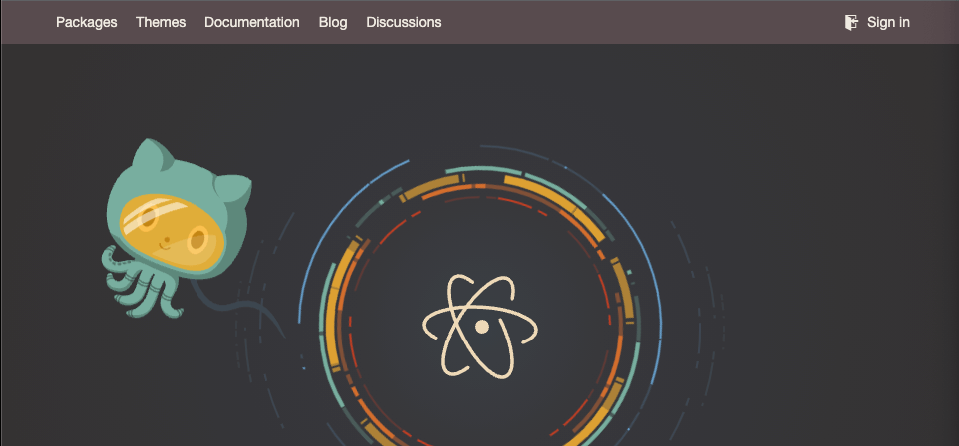
Here are just a few features of this top HTML editor:
- Option to use pre-installed themes or customized interface
- Live preview of pages and error detection to spot problems
- Auto-completion to make coding faster
- Support for multiple programming languages
- And more
Atom offers a great balance of beginner and advanced features for coding a website, making it an excellent option for newbies and seasoned pros.
4. Visual Studio Code
Price: Free
Recommended for: Newbies
The top HTML editor recommended for newbies is Visual Studio Code. Visual Studio Code is a great HTML editor that offers visual tools to help you code your website how you want it.
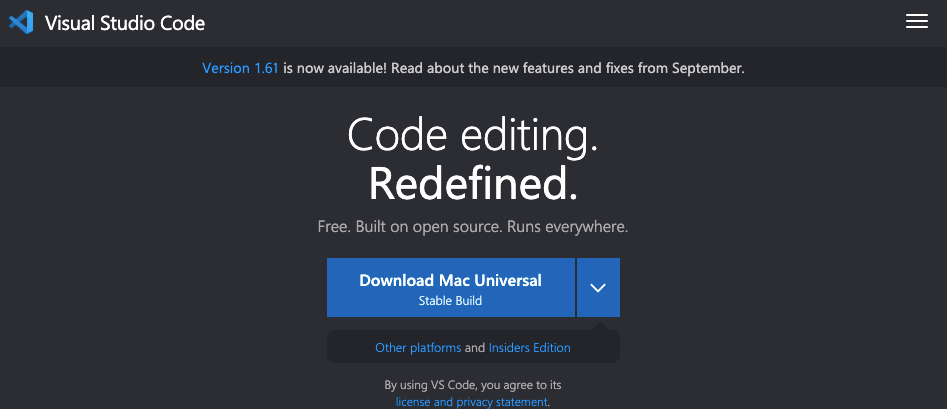
This HTML editor includes features you’ll love, like:
- Multiple programming languages
- Color coding of keywords to help new coders identify patterns and learn faster
- Error replacement and suggestions to help you fix problems as you go
- Custom themes and colors for making your coding more comfortable to read
- And more
Visual Studio Code is an excellent option for anyone who’s new to coding and needs a program that can help them learn to code as they go.
5. CoffeeCup
Price: $29 one-time purchase
Recommended for: Newbies
The last of the top HTML editors we’ll mention is CoffeeCup. This HTML editor is an excellent option if you want to get top-notch features that help make coding easy.
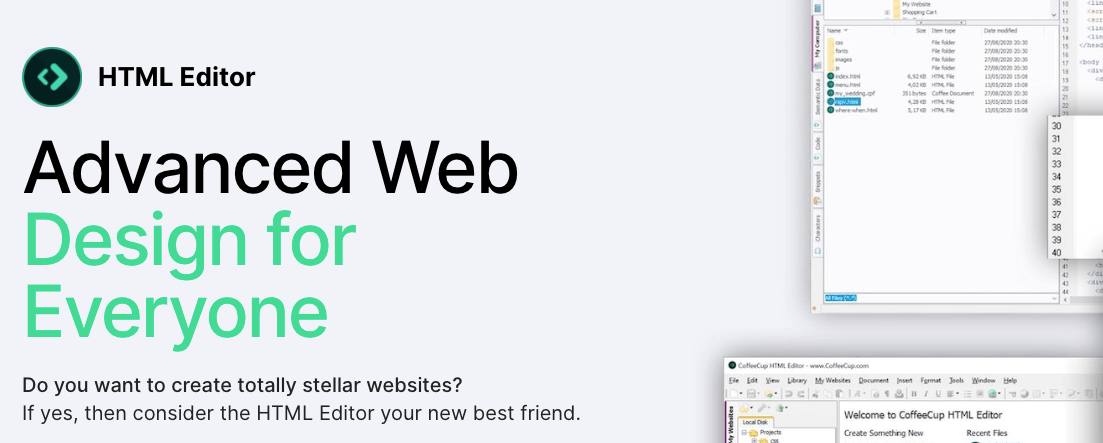
Some features you’ll get with CoffeeCup include:
- Tag highlighting to make it easy to open and close tags
- Responsive templates to give you a starting point for coding your website
- Components library to allow you to make coding changes across pages
- Coding and live preview side-by-side display to visually spot errors and fix them
- And more
CoffeeCup includes many great features for newer coders that can help them code faster and spot mistakes easily to build flawless web pages.
The best HTML editor for your website: A web development company
Coding your website is no small task, so having a good HTML editor is key to making your project manageable. If you feel overwhelmed with editing your website, consider partnering with a web development company like WebFX.
We have over 29 years of experience developing websites our clients love. We’ve designed over 1,058 websites, so you can feel confident you’re getting a website from seasoned pros.
Ready to develop a website that’s a revenue driver for your business? Contact us online or call us today at 888-601-5359 to speak with a strategist about our web development services!
-
 Macy is a content marketing consultant with over five years of experience creating content for dozens of industries including home services, recreation, and education. She’s written about every marketing topic under the sun, from SEO to AI to email marketing. Her work has been featured by Search Engine Journal, HubSpot, Entrepreneur, Clutch, and more. In her free time, Macy enjoys crafting, reading comic books, and walking her dog Daisy.
Macy is a content marketing consultant with over five years of experience creating content for dozens of industries including home services, recreation, and education. She’s written about every marketing topic under the sun, from SEO to AI to email marketing. Her work has been featured by Search Engine Journal, HubSpot, Entrepreneur, Clutch, and more. In her free time, Macy enjoys crafting, reading comic books, and walking her dog Daisy. -

WebFX is a full-service marketing agency with 1,100+ client reviews and a 4.9-star rating on Clutch! Find out how our expert team and revenue-accelerating tech can drive results for you! Learn more
Make estimating web design costs easy
Website design costs can be tricky to nail down. Get an instant estimate for a custom web design with our free website design cost calculator!
Try Our Free Web Design Cost Calculator


Web Design Calculator
Use our free tool to get a free, instant quote in under 60 seconds.
View Web Design Calculator
Proven Marketing Strategies
Make estimating web design costs easy
Website design costs can be tricky to nail down. Get an instant estimate for a custom web design with our free website design cost calculator!
Try Our Free Web Design Cost Calculator
What to read next





