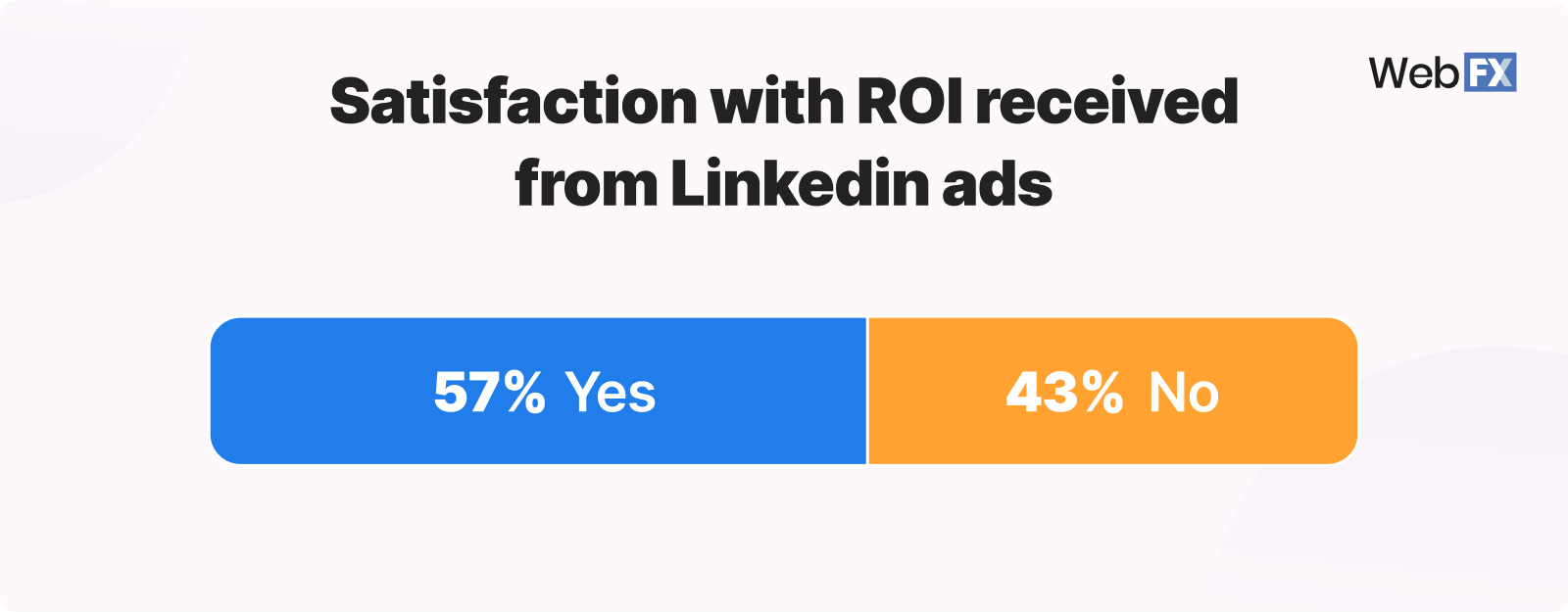How Much Does LinkedIn Advertising Cost in 2025?
methodology:
WebFX helps companies like yours reach their business goals.
See Case Study“WebFX has always worked hard to make sure that we’re getting what we need out of the partnership, not just what may seem like the best result.”
An Inside Look at WebFX LinkedIn Advertising Pricing
🔎 Full-funnel ROI tracking Our LinkedIn advertising specialists are ready to help you drive revenue with LinkedIn ads through proven strategies and cutting-edge expertise.
WebFX Expertise
Highlights
🎯 Audience targeting
📈 Campaign performance monitoring and optimization
📝 Professional ad copywriting and design
🎥 Video production
Join the 1,450+ trusting WebFX to drive revenue through social media
Too many social media marketing providers take a copy-and-paste approach to LinkedIn advertising. That’s not our style.
Ready to see some real LinkedIn advertising pricing?
View WebFX’s social media advertising plans
| Features | Pro | Enterprise |
|---|---|---|
| Included Networks | ||
| Number of additional networks included | Pick up to 2 in addition to AdTechFX programmatic campaigns | Pick up to 3 in addition to AdTechFX programmatic campaigns |
| Facebook Advertising Campaigns | ||
| Instagram Advertising Campaigns | ||
| LinkedIn Advertising Campaigns | ||
| Twitter Advertising Campaigns | ||
| TikTok Advertising Campaigns | Available with Ongoing FuelFX Assets | Available with Ongoing FuelFX Assets |
| Pinterest Advertising Campaigns | Available with Ongoing FuelFX Assets | |
| AdTechFX Programmtic Channel | Access Included | Access Included |
| Management Deliverables | ||
| Dedicated Social Media advertising account manager | ||
| 500+ SMEs behind campaign driving results | ||
| Initial campaign strategy development | ||
| Number of advertising campaigns | Up to 8 | Up to 10 |
| Audience analysis | ||
| Ad campaign copywriting | ||
| Ad copy and design performance testing | ||
| Ongoing campaign testing and optimization | ||
| Dynamic ad format testing | ||
| Consultations per month | Up to 2 | Up to 4 |
| International campaign management (networks dependent on international policy – addtl. fees may apply) | Upon request | |
| All social assets managed through client-owned accounts | ||
| Monitoring clicks, conversions and fraud activity | ||
| Monitoring of social ad comments | Add $300/month | Add $600/month |
| Social Platform Targeting Capabilities (Specifics Vary By Platform) | ||
| – Interests | ||
| – Demographics | ||
| – Professional Characteristics | ||
| – Custom Audiences | ||
| – Lookalike Audiences | ||
| AdTechFX Programmatic Targeting Capabilities | ||
| – 3rd Party Audience Targeting | ||
| – Account-Based Retargeting | ||
| – CRM Pipeline Retargeting | ||
| Social Platform Creative Deliverables | ||
| Social Ad Creatives – Copywriting & Design | Up to 2 sets | Up to 4 sets |
| AdTechFX Programmatic Creative Deliverables | ||
| Display Ad Creatives (One Time) | One Time: Up to 2 sets of rapid display creatives – 16 ads total (8 per set) | One Time: Up to 3 Sets of Custom Layout Display Ads – 24 Ads Total (8 images per set) |
| Connected TV Commercial Ads (One Time) | One Time: 1 15-second rapid ConnectedTV ad | One Time: 1 Set of Rapid CTV Ads 15 + 30 Seconds (2 videos total) |
| Ongoing AdTechFX Programmatic Advertising Creative | Add 1 FuelFX Asset | Add 1 FuelFX Asset |
| Audio Commercial | ||
| FunnelsFX Landing Pages | ||
| Setup of 1 FunnelsFX Landing Page template (One Time) | ||
| Performance Reporting | ||
| Monthly performance & analysis reporting | ||
| Website conversion analysis reporting | ||
| IntegrationsFX: Conversion Based Smart Bidding | Included with RevenueCloudFX License | Included with RevenueCloudFX License |
| IntegrationsFX: Automated Lookalike + Custom Audiences | Included with RevenueCloudFX License | Included with RevenueCloudFX License |
| Initial Campaign Investment (Month 1) | $1,975 | $4,250 |
| Ongoing Monthly Campaign Investment (Months 2+) | $975 or 15% of ad spend, whichever is greater | $4,500 or 12% of ad spend, whichever is greater |
| Required Ad Spend Range | $1,000 – $30,000 | $30,000+ |
Meet WebFX
A world-class digital marketing agency with thousands of reviews applauding our transparency.

What to read next
Related Resources
FAQs on LinkedIn advertising pricing
Get answers to common questions about the cost of LinkedIn ads below!
How much does LinkedIn advertising cost per month?
On average, LinkedIn advertising costs $0.00 – $500.00 (48% of respondents). Several factors can influence how much you spend each month on LinkedIn ads, like your bidding model, bid amount, competition, and more. 17% of businesses spend more than $5000.00 per month on their LinkedIn advertising campaign.

| MONTHLY LINKEDIN ADVERTISING COST | %OF MARKETERS |
| $0.00 – $100.00 | 25.00% |
| $101.00 – $500.00 | 23.08% |
| $501.00 – $1000.00 | 18.27% |
| $1001.00 – $5000.00 | 16.35% |
| $5001.00 – $10,000.00 | 7.69% |
| More than $10,000.00 | 9.62% |
How much does LinkedIn advertising cost per click?
On average, LinkedIn advertising costs $2.00 – $4.00 (49% of respondents). Around 13% of businesses spend more than $10.00 per click. LinkedIn requires a minimum spend of $2.00 per click for each ad campaign.
| COST PER CLICK | % OF MARKETERS |
| $2.00 – $3.00 | 29.85% |
| $3.01 – $4.00 | 19.40% |
| $4.01 – $5.00 | 10.45% |
| $5.01 – $6.00 | 7.46% |
| $6.01 – $7.00 | 10.45% |
| $7.01 – $8.00 | 4.48% |
| $8.01 – $10.00 | 4.48% |
| $10.01 – $15.00 | 5.97% |
| More than $15.00 | 7.46% |
How much does LinkedIn advertising cost per 1000 impressions?
On average, LinkedIn advertising costs $3.01 – $10.00 (47% of respondents). Around 16% of businesses spend less than $3.00, while 26% of businesses pay more than $20.00 per 1000 impressions. LinkedIn also requires a $2.00 minimum spend per 1000 impressions.
| COST PER 1000 IMPRESSIONS | % OF MARKETERS |
| $0.00 – $3.00 | 16.39% |
| $3.01 – $5.00 | 14.75% |
| $5.01 – $8.00 | 18.03% |
| $8.01 – $10.00 | 14.75% |
| $10.01 – $15.00 | 4.92% |
| $15.01 – $20.00 | 4.92% |
| $20.01 – $30.00 | 11.48% |
| $30.01 – $40.00 | 3.28% |
| $40.01 – $50.00 | 3.28% |
| More than $50.00 | 8.20% |
How much does LinkedIn advertising cost per send for Sponsored InMail campaigns?
On average, LinkedIn advertising costs $0.25 – $0.75 per send for Sponsored InMail campaigns (41% of respondents). Around 14% of businesses spend more than $2.00 per send.
| COST PER SEND | % OF MARKETERS |
| $0.00 – $0.25 | 5.36% |
| $0.26 – $0.50 | 25.00% |
| $0.51 – $0.75 | 16.07% |
| $0.76 – $1.00 | 5.36% |
| $1.01 – $1.25 | 10.71% |
| $1.26 – $1.50 | 3.57% |
| $1.51 – $1.75 | 8.93% |
| $1.76 – $2.00 | 10.71% |
| $2.01 – $3.00 | 5.36% |
| More than $3.00 | 8.93% |