- Home
- Blog
- Social Media You’ve Got Mail: 6 LinkedIn InMail Best Practices You Should Know
You’ve Got Mail: 6 LinkedIn InMail Best Practices You Should Know
-
 Published: Nov 20, 2023
Published: Nov 20, 2023
-
 7 min. read
7 min. read
-
 Savannah Swanson
Savannah Swanson Digital & Social Trends Writer
Digital & Social Trends Writer
- Savannah is a content marketer with editorial experience spanning several businesses. Specializing in social media and marketing trends, she loves talking about the latest developments in online marketing. When she’s not writing, Savannah loves traveling, hoarding books and coffee mugs, and adoring her cat. Please don’t ask her about famous true crime cases, or else she’ll tell you all about her theories and get absolutely no work done.
LinkedIn is a place where businesses, brands, and industry professionals can connect and share ideas. With such a vast audience, it’s no surprise that many businesses use LinkedIn’s private messaging system, InMail, to reach leads.
But with so many businesses vying for users’ attention in their inboxes, how can you stand out and improve your LinkedIn InMail marketing campaign’s response rate?
In this article, we’re offering up six LinkedIn InMail best practices that are proven to help you earn a higher response rate and build strong connections with leads.
LinkedIn isn’t the only place you can find industry insights — sign up for WebFX’s Marketing Manager Insider emails! Every month you’ll get the latest and greatest marketing news, tips, and best practices delivered straight to your inbox. Get started below, or continue reading to learn about some of the top LinkedIn InMail tips!
Join 200,000 smart marketers and get the month’s hottest marketing news and insights delivered straight to your inbox! “*” indicates required fields (Don’t worry, we’ll never share your information!)Don’t miss our Marketing Manager Insider emails!
Enter your email below:
Inline Subscription Form – CTA 72

6 InMail message best practices
Follow these LinkedIn InMail best practices to better stand out in inboxes and increase your InMail response rates:
1. Keep your InMails short and sweet
Our first InMail message tip is simple: keep your messages short and sweet.
You don’t want to bombard your recipients with walls of text. Adopt a “less is more” mentality and prioritize the quality of your message rather than quantity.
According to LinkedIn data, the response rate of InMails of 400 characters or less is 22% higher than the average response rates of all other InMails:
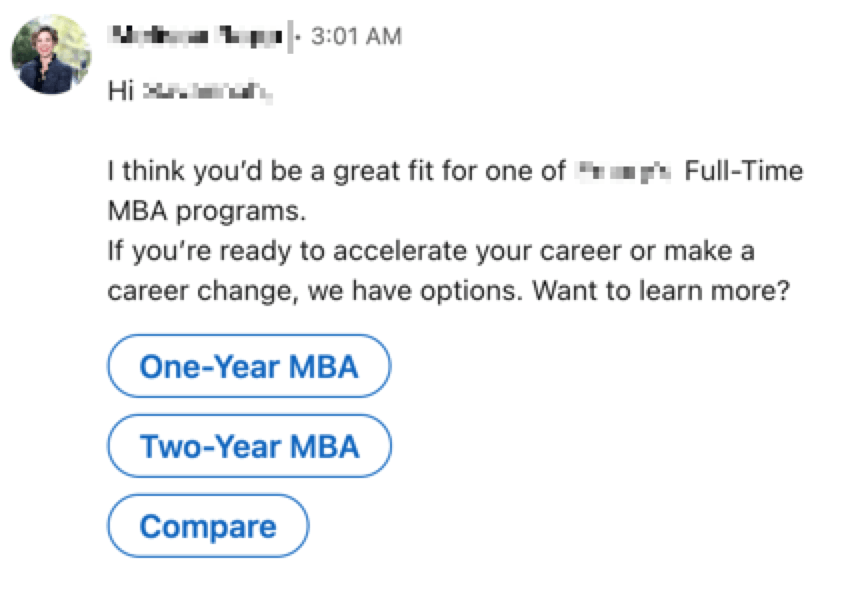
This isn’t to say that messages over 400 characters won’t perform well — in fact, InMail messages that are twice as long still receive above-average response rates. What’s more, 90% of LinkedIn InMail messages sent are longer than 400 characters.
Shorter messages perform well because they stand out among longer messages. So, remember to be succinct in your InMails and get to the point.
2. Don’t be salesy
This next LinkedIn InMail best practice is one that is often forgotten, considering the professional nature of the platform. When sending InMail messages, avoid being salesy with your language and instead, start a conversation.
Using natural, conversational language in your InMail messages will help you build a more meaningful relationship with your recipients. Choose words that reflect your personal voice (while still maintaining professionalism) and avoid using complex language or jargon that can make the message feel like a sales pitch.
Your LinkedIn InMail messages should be exactly that: a message. Build a rapport with your recipients and be genuine.
3. Personalize your InMail messages
Personalization is another InMail message tip that, like shorter messages, can increase your chances of a response.
Personalized messages help you avoid sounding like a canned, copy-and-paste spiel, and it shows that you’ve done your homework and know who you’re reaching out to. Individual and personalized LinkedIn InMail messages perform 15% better than those sent in bulk to a list of candidates.
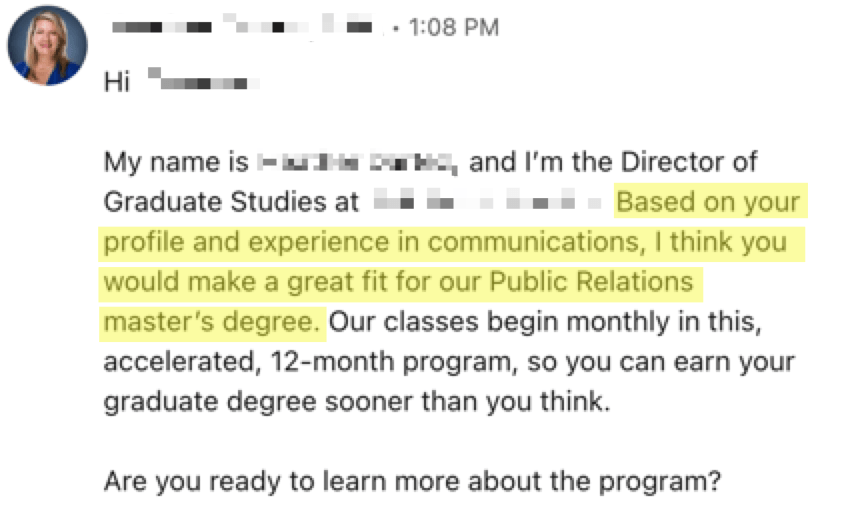
There are plenty of ways you can personalize your InMail messages besides inserting the recipient’s name in the initial greeting. Below are some LinkedIn InMail personalization tips to keep in mind when you launch your next campaign:
- Share common associations like mutual connections, interests, groups, and experiences.
- Mention profile content that prompted you to reach out to them.
- Comment on a LinkedIn group posting (the recipient’s or someone else’s).
4. Develop a clear CTA
Another important LinkedIn InMail message tip to remember is to clearly develop your call to action (CTA) in your message.
You’re reaching out to your recipients for a reason, so make sure the next steps are clearly defined for them. This way, you lay the groundwork for a successful LinkedIn InMail marketing campaign that converts.
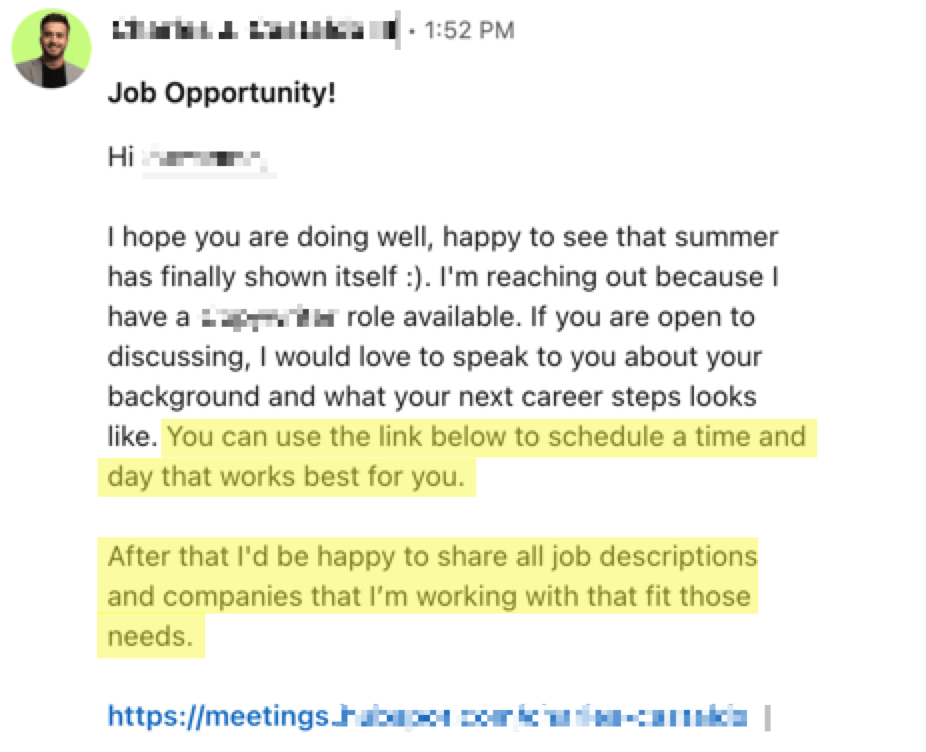
Whether you’re recruiting candidates for an open position at your company or drumming up business, adding a simple next step will prompt recipients to act after reading your message. You’ve placed the ball in their court — give recipients a reason to toss it back to you and start building a relationship with them.
5. Avoid sending InMail messages on Fridays and Saturdays
While it sounds a bit cliche, timing is everything when sending LinkedIn InMail messages. We’ve got some do’s and don’ts about when to reach out to people.
According to LinkedIn data, Fridays and Saturdays have the lowest average response rates of all InMails. Fridays are 4% below average response rates while Saturdays are 8% below average. Meanwhile, Sunday through Thursday all stay within 1% above the global average response rate, with Monday being the top day.
So, what does this all mean for your campaign? It’s simple — avoid sending InMail messages on Fridays and Saturdays, and instead aim to send your messages early in the work week. By following this LinkedIn InMail best practice, you’ll have a better chance of connecting with more people and earning a higher response rate.
6. A/B test your messages
Finally, don’t be afraid to test your campaign a bit by tweaking the messaging here and there.
A/B testing is a practice used by marketers to identify what elements work best in digital marketing campaigns and web design. With LinkedIn InMail messaging, A/B testing can help you better understand how to effectively reach your target audience and initiate a response from them.
For example, you might run two versions of a LinkedIn InMail marketing campaign geared toward recruiting applicants for a job post. One version of the campaign is upfront about salary and benefits in its messaging, while the other is vague about that information.
You can then monitor the results of both campaigns to see which one attracts more applicants and use those valuable insights to optimize future recruitment campaigns.
LinkedIn InMail FAQs
Before we go, check out some FAQs for additional LinkedIn InMail tips.
How do I send LinkedIn InMail messages?
You can send InMail messages to LinkedIn members by going to their profile and tapping Message. You can message anyone outside your network by using an InMail credit.
What are InMail credits?
InMail message credits allow you to send messages to LinkedIn members who you aren’t connected to. You’re given a limited number of InMail credits each month, so use them wisely.
How many LinkedIn InMails can I send?
The number of InMail messages you can send each month depends on the number of InMail credits you have. LinkedIn InMail credit allotment depends on your account type:
- Premium Career: 5
- Premium Business: 15
- Sales Navigator Core: 50
- Recruiter Lite: 30
InMail credits renew each month or at the start of each new billing cycle. InMail messages that are accepted, declined, or responded to within 90 days of it being sent are automatically credited back to you. A pending message isn’t counted as declined or accepted, therefore it counts against your monthly allotment of credits.
How long should my LinkedIn InMails be?
The subject line of a LinkedIn InMail message can be up to 200 characters long, while the body of your message can be up to 2000 characters long.
Recommendations and tips straight from our subject matter experts!Social Media Marketing for Businesses

Connect with WebFX for lead-generating LinkedIn marketing services
Now that you’ve learned about some important LinkedIn InMail best practices, it’s time to put them into action. What better way to do so than with WebFX, a full-service LinkedIn marketing agency that’s helped generate 24 million qualified leads for clients?
With the help of a dedicated account manager, you can begin integrating our InMail message best practices into your custom LinkedIn marketing strategy today.
Ready to get started? Give us a call at 888-601-5359 or contact us online today to learn more about WebFX’s LinkedIn marketing and advertising services.
-
 Savannah is a content marketer with editorial experience spanning several businesses. Specializing in social media and marketing trends, she loves talking about the latest developments in online marketing. When she’s not writing, Savannah loves traveling, hoarding books and coffee mugs, and adoring her cat. Please don’t ask her about famous true crime cases, or else she’ll tell you all about her theories and get absolutely no work done.
Savannah is a content marketer with editorial experience spanning several businesses. Specializing in social media and marketing trends, she loves talking about the latest developments in online marketing. When she’s not writing, Savannah loves traveling, hoarding books and coffee mugs, and adoring her cat. Please don’t ask her about famous true crime cases, or else she’ll tell you all about her theories and get absolutely no work done. -

WebFX is a full-service marketing agency with 1,100+ client reviews and a 4.9-star rating on Clutch! Find out how our expert team and revenue-accelerating tech can drive results for you! Learn more
Twitter and Facebook Status Generator
Finding engaging social media content for your business can be difficult. Use our tool to quickly find ideas and post directly to your page.
Give Me an Idea

Social Media Cost Calculator
Use our free tool to get a free, instant quote in under 60 seconds.
View Social Media CalculatorTwitter and Facebook Status Generator
Finding engaging social media content for your business can be difficult. Use our tool to quickly find ideas and post directly to your page.
Give Me an Idea





