Customer Match Marketing on LinkedIn — LinkedIn Matched Audiences
Finding the right audience on LinkedIn is half the battle, and with LinkedIn Matched Audience targeting, you can have peace of mind that your ads reach the perfect audience.
Customer match marketing on LinkedIn allows you to advertise to lookalike audiences, engage with your email list, and even market to those who took a specific action on your website.
That said, customer match marketing on LinkedIn allows you to not only grow your advertising audience but advertise to users that are most likely to purchase your products and services.
On this page, we’ll talk about the importance of customer match marketing on LinkedIn, the kinds of Matched Audiences on LinkedIn, and how you can advertise to them.
If you’d like to speak with a specialist about LinkedIn marketing, feel free to give us a call at 888-601-5359.
Want to opt for customer match marketing on LinkedIn?
4 reasons customer match marketing on LinkedIn is vital to success
Why is it so important to use customer match marketing on LinkedIn?
Simple — not only does LinkedIn customer match marketing help you expand your audience, but it helps you target those who are most interested in your products and services.
With LinkedIn Matched Audiences, you’ll can remarket to users who already visited your site, advertise to those on your email list, and target LinkedIn lookalike audiences that are similar to your ideal, current customer.
So instead of using your ad budget to target those who might convert, matched audience LinkedIn marketing allows you to target those who have the best chance of converting.
Here are four reasons why customer match marketing on LinkedIn is vital to your success on the platform.
1. It’s cost-effective
Nothing feels worse than flushing your marketing budget down the drain, and when you target the wrong audience, you’re doing just that.
However, with LinkedIn Matched Audiences, your budget won’t go to waste since you’re using it to target users who you know are interested in what you have to offer.
Your money is better spent when you use Matched Audiences on LinkedIn, and you’ll improve your ROI.
2. It saves you time
Let’s say when you start your LinkedIn ad campaign, you target about 500 users. You’re interested in expanding your target audience to increase sales, but it would take a lot of tedious work.
Without the data provided by LinkedIn, it would be nearly impossible to gather the necessary information to create a customer match marketing campaign.
With customer match marketing on LinkedIn, the platform does the work for you. LinkedIn uses its member and company data to come up with an audience that is like the one you already target, and helps you integrate your own data to find the audience that’s right for you.
3. It broadens your target audience
Specifically, when LinkedIn uses its data to come up with a lookalike audience for your ad campaign, you can exponentially broaden your target audience.
Not only can you target more users but can target more interested users — and we all know that when you target the right audience, you make more sales.
4. You’ll make more sales
It only makes sense that the more users you reach, the more sales you make, and with LinkedIn Matched Audiences, you’re locked and loaded. Not only can you expand your target audience, but you expand your target audience to include the right users.
In addition, you can remarket to potential customers that already know about your business, and reel them in with special promotions, reminders about their cart, and more.
When you opt for customer match marketing on LinkedIn, you’ll see an increase in sales.
3 targeting options for customer match marketing
Before we dive into how you can start your customer match marketing campaign on LinkedIn, it’s important to consider the three options you have for targeting.
Website targeting
Website targeting is all about re-engaging users who acted on your website. It allows you to create audience groups based on site visitors and then nurture them based on the actions they took on your site.
There are a few tasks you can perform with website targeting:
- Create tailored ad content: Based on your audiences’ interests, you can tailor your ad content to cater to their specific needs.
- Segment your audiences: You can further segment your website visitors based on the pages they visited on your site to create even more specific targeting.
- Earn more conversions: When you use website targeting, you’ll be able to get more customers to act on their abandoned cart.
If you want to skip directly to our instructions for implementing website targeting, click the button below!
I’M READY TO START WITH WEBSITE TARGETING
Contact targeting
Another targeting method is contact targeting. This method allows you to build an audience based on your existing email or contact list.
This method of targeting allows you to connect with interested prospects via direct contact — in their inbox.
There are a few tasks you can perform with contact targeting:
- Advertise directly to a specific audience: Since you have the option to upload your personal contact list from any number of platforms including Marketo and LiveRamp, or upload via CSV file, you know exactly who you’re marketing to with your ads.
- Personalize content to match your audience: You can segment your email lists in order to target customers who have churned, delight satisfied customers, and encourage new customers to purchase.
- Earn more conversions: When you use contact targeting, you’ll appear directly in the inbox of interested customers. Because of this, you’ll have a better chance of winning conversions.
If you want to skip directly to our instructions for implementing website targeting, click the button below!
I’M READY TO START WITH CONTACT TARGETING
Account targeting
Lastly, you’re able to target an audience based on LinkedIn accounts.
Account targeting is a method of customer match marketing on LinkedIn that allows you to harness all the data LinkedIn offers, from company association to professional demographics.
There are a few tasks you can perform with account targeting:
- Target specific demographics based on career: Are you interested in targeting based on professional qualities? You can with accounting targeting!
- Run account-based marketing campaigns: You’ll be able to target to an audience of companies who have a presence on LinkedIn.
- Earn more conversions: Like website targeting and contact targeting, account targeting also helps you increase the number of conversions because of its granular targeting options.
If you want to skip directly to our instructions for implementing account targeting, click the button below!
I’M READY TO START WITH ACCOUNT TARGETING
Setting up your matched audience LinkedIn marketing campaigns
After you’ve decided on what LinkedIn customer match marketing campaigns you’re interested in, it’s time to implement them!
Keep reading to get step-by-step instructions on how to implement website targeting, contact targeting, and account targeting.
How to implement LinkedIn website targeting
Follow our how-to for implementing website targeting:
- Add insight tag to your website: To start the implementation process of website targeting, you’ll first have to add the LinkedIn insight tag to your website. According to LinkedIn, this “lightweight JavaScript tag” allows LinkedIn to track things like conversion, audiences, and even demographics that you can later use to shape your ad targeting. To implement the insight tag, follow the instructions from LinkedIn.
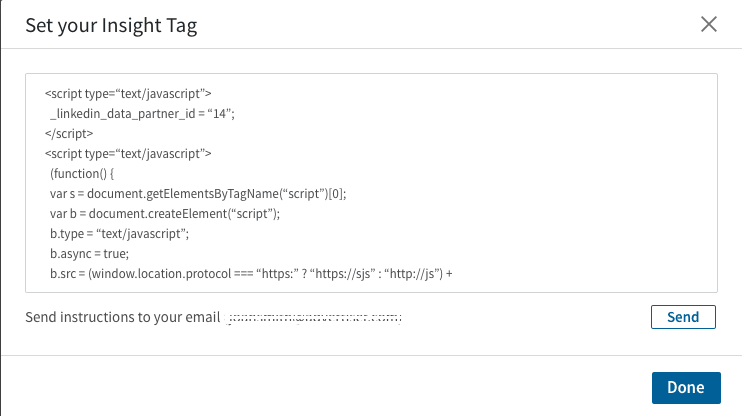
- Create your audiences: Now, it’s time to create and segment your audience. Click on “create audience,” then “website,” and follow the on-screen prompts to select how you want to segment your campaign.
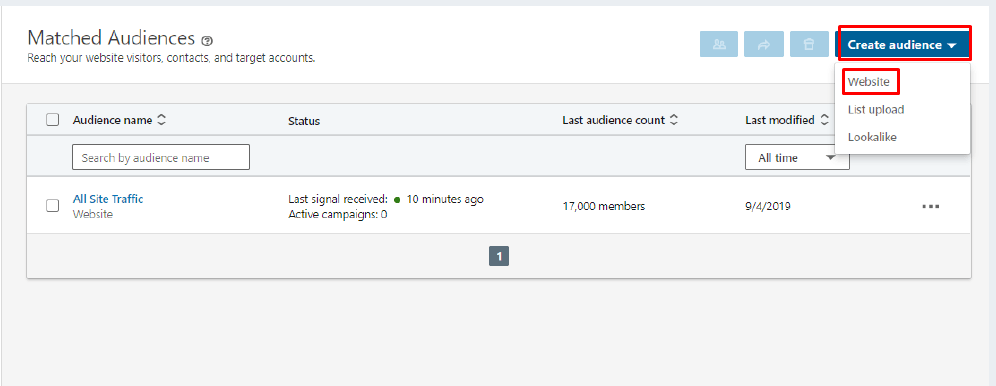
- Build your audience: Now, it’s time to wait! After implementing your insight tag and setting up your audiences, it’s time to watch your audience grow as more users visit your site. It’s important to note that before LinkedIn can deliver retargeted ads to your audience, each segment must generate at least 300 users.
How to implement LinkedIn contact targeting
Follow our how-to for implementing content targeting:
- 1. Create a list of email contacts: The first step is to create a list of your email contacts.
- 2. Create an audience in Campaign Manager: After creating your email address list, you’ll want to click on “create an audience” in Campaign Manager, and then click “match based on a list of email contacts.”
- 3. Upload your file: From there, you’ll have the option to upload a file. This is where you’ll upload your email list.
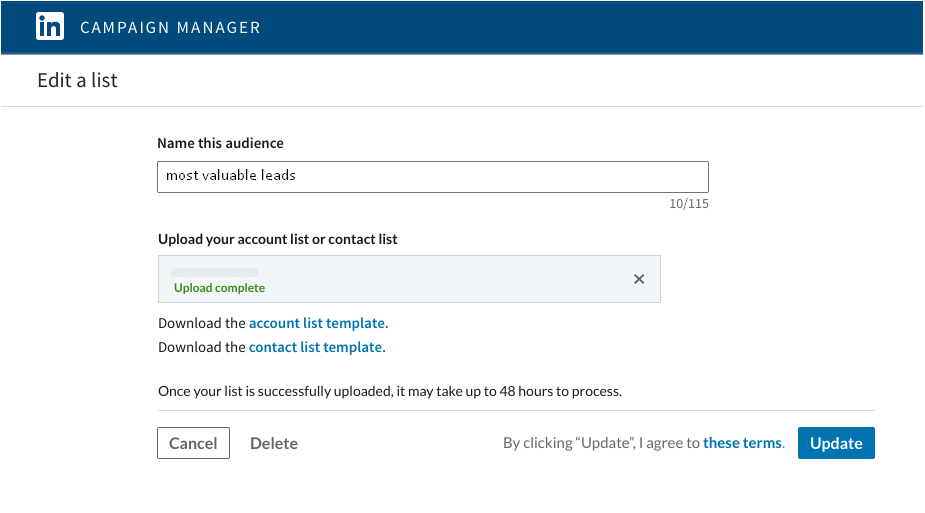
- 4. Connect with your data integration partner: If you’d like to connect with data integration software like Acxion, HubSpot, Marketo, or Zapier, follow these instructions.
- 5. Include your list in targeting: When you create ads, you’ll now be able to include your email list when targeting with ads!
How to implement LinkedIn account targeting
The steps to implementing LinkedIn account targeting follow the same instructions as contact targeting.
Follow our how-to for implementing LinkedIn account targeting:
- Create a list of accounts that you want to target: Like contact targeting, the first step is to create a list of accounts that you’re interested in targeting.
- Create an audience in Campaign Manager: Click on “create an audience,” and then click “match based on list of accounts.”
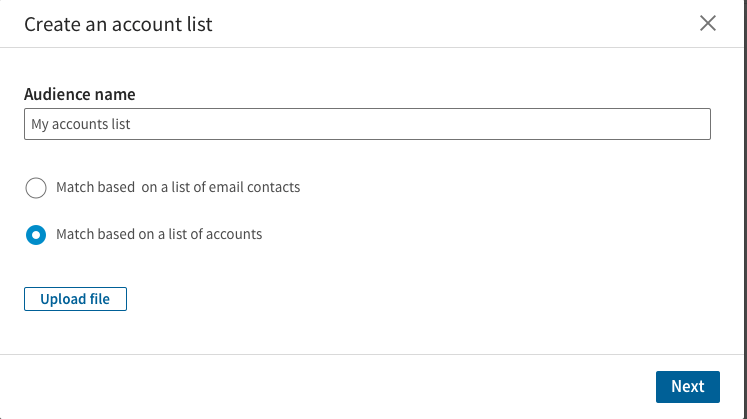
- Upload your file: From there, you’ll have the option to upload a file. This is where you’ll upload your account list.
- Include your list in targeting: After 48 hours, you’ll be able to use your account list for targeting options!
WebFX is a partner businesses trust.
Hear from HydroWorx, who saw a 236% increase in organic sessions with WebFX services.


Are you ready to get started with customer match marketing on LinkedIn?
If you’ve discovered some LinkedIn targeting strategies that you’d like to implement, but aren’t confident in taking them on yourself, WebFX can help.
We’re a full-service digital marketing agency that offers social media management services to help you attain more conversions.
To date, we’ve published more than 165,000 client social posts and generated over $6 billion in client revenue.
If you’re ready to kick off your Matched Audience LinkedIn campaign, contact us online, or give us a call at 888-601-5359!
Related Resources
- 11 LinkedIn Ad Examples to Inspire Your Next Campaign
- 4 Ways to Make the Most of Your LinkedIn Ads Budget
- 7 LinkedIn Ads Tips for Running Successful Ads
- Do LinkedIn Ads Work? and Other Answers to LinkedIn Ads Questions
- How Much Does LinkedIn Advertising Cost in 2024?
- LinkedIn Ad Specs
- LinkedIn Ads for Lead Generation
- LinkedIn Ads for Recruiting
- LinkedIn Advertising Services
- 11 LinkedIn Ad Examples to Inspire Your Next Campaign
Marketing Tips for Niche Industries
- 8 Tips for Finding Success with Facebook Ads for Real Estate
- 8 Ways to Boost Social Media for Roofing Companies
- 8 Ways to Get the Most out of Social Media for Breweries
- 9 Social Media Tips for Software Companies
- Effective Social Media Strategies for Tree Care Companies
- Facebook Ads for Dentists [6 Steps to Creating Ads]
- Facebook Ads for Restaurants: 10 Tips to Inspire Your Ads
- Facebook Ads for Small Business [7 Tips]
- Facebook Advertising for Lawyers: Why and How to Advertise on Facebook
- How Contractors Can Use Social Media to Increase Sales
Find Us Driving Revenue Nationwide
- Ann Arbor, MI Social Media Agency
- Social Media for Atlanta, GA
- Social Media for Baltimore, MD
- Social Media for Boston, MA
- Social Media for Charlotte, NC
- Social Media for Chicago, IL
- Social Media for Cincinnati, OH
- Social Media for Cleveland, OH
- Social Media for Columbus, OH
- Social Media for Houston, TX









