What to read next

Understanding AI Cybersecurity for SMBs: Here’s What You Need to Know in 2025

The 5 Best AI Photo Editors That Make Image Editing a Breeze

What Is an RFI for Marketing? A Step-By-Step Playbook To Vetting Agencies Like a Pro

SEO for Doctors: How to Attract More Patients with a Smarter Search Strategy

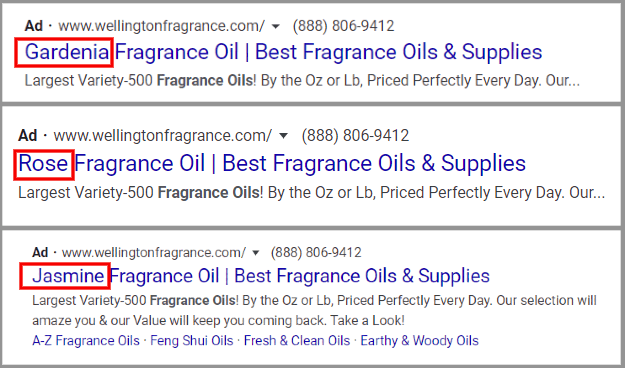
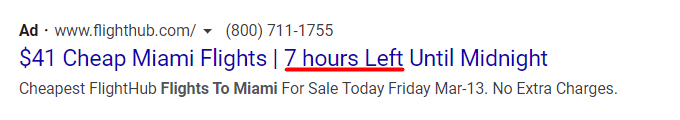
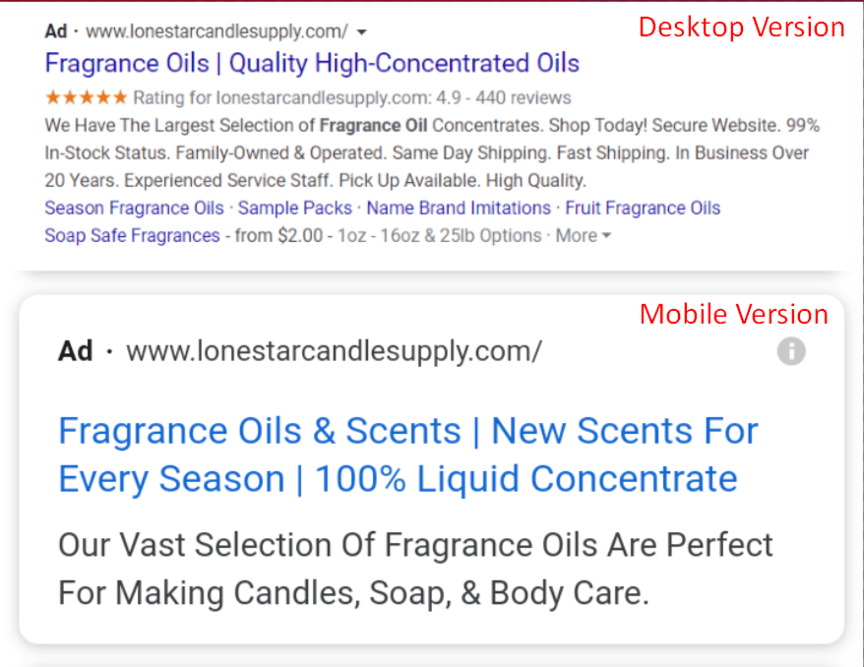 With audiences, you can show different ad versions to people on your audience list (if you have an audience list of people who have purchased from you).
With audiences, you can show different ad versions to people on your audience list (if you have an audience list of people who have purchased from you).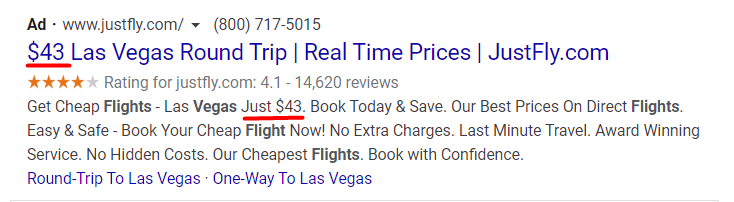 By uploading a business data feed file containing your attributes into Google Ads, you can insert custom parameters into your ads. These parameters draw your attributes from your data feed to dynamically change how your audience sees your ads in search results.
By uploading a business data feed file containing your attributes into Google Ads, you can insert custom parameters into your ads. These parameters draw your attributes from your data feed to dynamically change how your audience sees your ads in search results.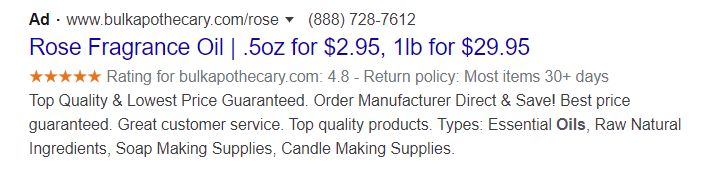 And if any of your attributes change, you can easily update your data feed file directly in Google Ads.
And if any of your attributes change, you can easily update your data feed file directly in Google Ads.
