-
 9 min. read
9 min. read
-
 Sam Wixted
Sam Wixted Content Writer
Content Writer
- Sam has been writing for WebFX since 2016 and focuses on UX, crafting amazing website experiences, and digital marketing In her free time, she likes to spend time on the beach, play with her cats, and go fishing with her husband.
Disavowing Links allows you to take action against spammy, unnatural links to your website that you can’t get removed, like by contacting the webmasters of those sites. When you disavow links, you tell Google not to count or consider these links when assessing your website for its search index and rankings. However, you should only disavow links when you have a Google penalty AND have an influx of spammy links that you paid for.
We elaborate on disavowing links and other link building myths in a video!
On this page, we will dive deeper to shed light on what is disavowing.
When you were a child, you probably played the game “she loves me/she loves me not,” by plucking the petals from a daisy in your backyard. That might have been your biggest question as a preteen, but your biggest question as an SEO might sound something like “to disavow or to not disavow.” In most cases, google disavow will not affect your ranking because the search engine can usually tell which links are spammy and which links are trustworthy. That doesn’t mean you shouldn’t learn how to disavow backlinks, though, only that you should disavow when it’s absolutely necessary.
Keep reading to learn more about disavowing, from what it means to when to use it. Plus, get a walkthrough for how to disavow links with Google’s disavow tool. If you’d like to speak with a marketing specialist about the quality of links pointing to your site, feel free to give us a ring at 888-601-5359!
What is disavow in SEO?
The dictionary definition of disavow is to “deny any responsibility or support for,” and in the online world, that can be translated to telling Google that you’d like to discount the value of an inbound link for any number of reasons.
The link might be a spammy link you paid for, or you might have obtained it through black-hat tactics.
How does disavowing help with SEO?
Plain and simple — low-quality, spammy links to your site can hurt you from a search engine optimization (SEO) standpoint. Here’s why:
- Low-quality links can keep your site from seeing an increase in domain authority (DA)
- Spammy links can make your site look spammy too
- Spammy links can lead Google to believe that you’re paying for links (a black-hat SEO tactic), which can be penalized
- Low-quality links can result in a Google penalty, which can lead to a huge drop in rankings, site traffic, conversions, and revenue
However, before disavowing links, you should be absolutely sure that they are spammy because disavowing the wrong links can hurt your rankings.
Looking for an all-in-one SEO audit tool? You’ve found it
SEO checker provides data on key metrics to give you:
- Complete SEO score
- Site Speed Analysis
- Content Grade
- and more.
When should you disavow links?
Determining whether or not you should disavow links is pretty simple.
The first thing to keep in mind is that in most cases, Google knows exactly what backlinks are spammy and which ones aren’t. Google Disavow should be thought of as a sort of “last resort.”
You should only disavow links to your website if both of the following statements are true:
- You’re experiencing a penalty on your website
- You’ve had an influx of spammy links that you paid for
If you’ve decided that it’s time to disavow some links pointing to your site, keep reading.
How to disavow backlinks with Google disavow tool
Follow our step-by-step process for disavowing links with Google’s disavow tool.
1. Open a text file
You’ll submit this text file to the disavow tool, so to create an organized request, you’ll want to keep track of your disavow links in a text file.
2. Start listing the URLs you want to disavow
In order to list the URLs that you want to disavow successfully, keep in mind that you can only have one URL per line. In addition, you can’t disavow an entire sub-path on your website. You’ll have to list each specific URL separately and on its own line.
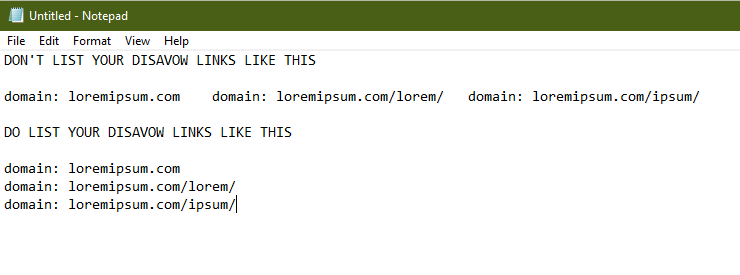 Before listing the URL, you’ll want to place “disavow:” before it. One more thing, the file must be a text file that is encoded in UTF-8 or 7-bit ASCII, and the file name that you save it as must end in “.txt,” or be a text file in order to have the ability to submit it to Google. That means that if you type your disavow list in a Word document, Google won’t accept it.
Before listing the URL, you’ll want to place “disavow:” before it. One more thing, the file must be a text file that is encoded in UTF-8 or 7-bit ASCII, and the file name that you save it as must end in “.txt,” or be a text file in order to have the ability to submit it to Google. That means that if you type your disavow list in a Word document, Google won’t accept it.
As you’re listing your disavows, you can add comments, much like you can in HTML code. In order to create a comment that only you will see, preface your text with a “#”. 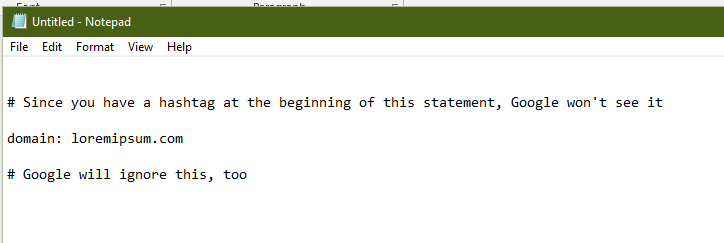
3. Upload your list to Google’s disavow tool
Keep in mind before taking this step, if you’ve submitted a disavow list in the past, the one you upload will replace all previous disavow lists. If you’re sure you’re ready to submit your list, visit Google’s disavow link tool and select your website from the dropdown menu and click “disavow links.” 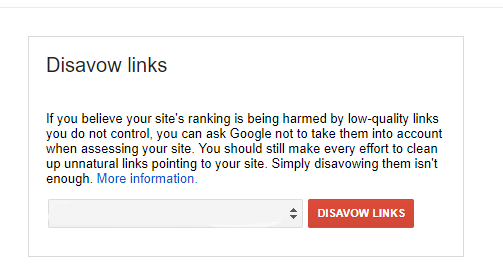 From there, you’ll want to choose the text file that you’ve created that lists out your disavowed links and upload it to the tool. Keep in mind that your disavowed links don’t become disavowed overnight.
From there, you’ll want to choose the text file that you’ve created that lists out your disavowed links and upload it to the tool. Keep in mind that your disavowed links don’t become disavowed overnight.
It can take Google a few weeks to process your links, so don’t worry if you don’t see an effect right away. During this time, your disavowed links will still appear in your links report as well.
FAQs about disavowing links
Do you have additional questions about disavowing links? Browse our FAQ!
What are the types of links?
There are all kinds of links on the Internet.
- Internal links: Links that you use on your own site that link to other pages on your site.
- External links: Links that you use on your website that point to another website.
- Backlinks: Links that other websites use that point to your website.
All of these links are important in their own way:
- Importance of internal links: Without internal links, Google won’t be able to find all of the pages on your website. For example, if you post a new page to your site, but don’t link to it from any other site pages (create internal links), Google will have a hard time finding and indexing that page. A strong internal linking structure allows Google to find and index your site pages quickly.
- Importance of external links: When you reference a high-authority website with an external link, you show Google that you are also a high-authority website with great information. Not only that, but high-quality external links can help give Google context as to what your content is about.
- Importance of backlinks: Backlinks are extremely important for a few reasons. First and foremost, they help to boost your domain authority if the links are coming from high-authority sites. They also help to bring more users to your website, show Google that you’re an authority in your industry, and help Google to find and index your pages.
However, just because there are upsides to backlinks, doesn’t mean there aren’t also downsides. We’ll talk more about that later!
Now that you understand the importance of the different kinds of links, you can better understand what disavow means and how you can use disavows correctly on your site.
Why do backlinks matter to Google rankings?
When we mentioned backlinks, we mentioned how they were important to boosting your domain authority, helping Google and other users find your website, etc. But what are the downsides? Just how it’s beneficial and important to have high-quality backlinks, it’s equally negative and hurtful to your website to have low-quality backlinks.
Spammy, low-quality, and unnatural backlinks that Google doesn’t catch can hurt the search engine’s perception of your website. Google may view your site as spammy and untrustworthy, which can result in lower rankings in search results or even manual actions against your website. This is where the potential for disavowing those links comes into play.
Should you remove or disavow links?
Google recommends removing versus disavowing links.
You want to exhaust all your other options before using Google’s disavow tool.
Can you update a disavow file?
If you save a copy of your disavow file, you can update the disavow file later and then upload it to Google’s disavow tool. You should keep a copy of your disavow file because if you don’t, you will need to re-create your disavow file every time you want to disavow more backlinks, which requires a significant amount of time.
How long does a disavow take to work?
A disavow does not take effect until Google crawls the disavowed link. For example, if you disavowed the link, “https://www.spamsite.com,” that disavow will take effect when Google crawls “https://www.spamsite.com.” It’ll crawl the site and add an invisible nofollow tag to every link from “https://www.spamsite.com” that points to your website.
WebFX helps companies like yours reach their business goals
“Our marketing department has a lot of key performance indicators that WebFX has always helped us achieve… WebFX has always worked hard to make sure that we’re getting what we need out of the partnership, not just what may seem like the best result.”
HydroWorx
See Case StudyNeed help disavowing links?
If you’re still on the fence about what is disavow, and how to Disavow Links, WebFX can help.
We’re a full-service digital marketing agency that uses tons of marketing strategies like SEO, pay-per-click (PPC) services, website design, and so much more, to ensure that your site ranks highly in search engines. We can help you disavow links that you think are impacting your site negatively, and we can even help you if you’ve been hit with a Google penalty already. To learn more about our services, feel free to contact us online, or give us a call at 888-601-5359!
-
 Sam has been writing for WebFX since 2016 and focuses on UX, crafting amazing website experiences, and digital marketing In her free time, she likes to spend time on the beach, play with her cats, and go fishing with her husband.
Sam has been writing for WebFX since 2016 and focuses on UX, crafting amazing website experiences, and digital marketing In her free time, she likes to spend time on the beach, play with her cats, and go fishing with her husband. -

WebFX is a full-service marketing agency with 1,100+ client reviews and a 4.9-star rating on Clutch! Find out how our expert team and revenue-accelerating tech can drive results for you! Learn more
Try our free Marketing Calculator
Craft a tailored online marketing strategy! Utilize our free Internet marketing calculator for a custom plan based on your location, reach, timeframe, and budget.
Plan Your Marketing Budget

SEO Success with KOA

Proven Marketing Strategies
Try our free Marketing Calculator
Craft a tailored online marketing strategy! Utilize our free Internet marketing calculator for a custom plan based on your location, reach, timeframe, and budget.
Plan Your Marketing Budget
What to read next






