What is an internal link and why is internal linking important?
Understanding internal linking and how pages on your website can contribute value to new and orphan pages is critical, especially if you’re trying to boost your search engine rankings for a particular keyword or phrase.
On this page, we’ll take a look at internal linking best practices, as well as some tips you can implement to start improving your internal linking strategy to drive more traffic to your website. Keep reading to learn more, and give us a call at 888-601-5359.
This page covers the following topics:
- What is internal linking
- Why is internal linking important?
- SEO best practices for internal linking
- Strategies for improving internal linking
- Learn more about internal linking on your site
Good agencies have more than 50 testimonials.
Great agencies have more than 100 testimonials.
WebFX has over 1,100+ glowing client testimonials.
See What Makes Us Stand out
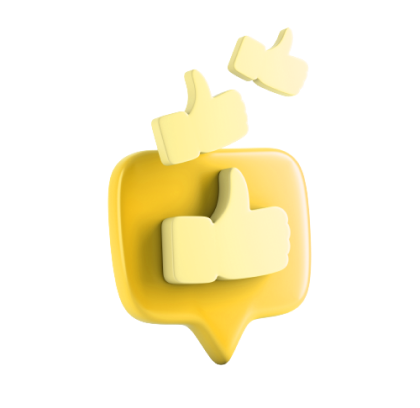
Marketing Tips for Niche Industries
- Top-of-the-Line SEO Services for Health Insurance Companies
- Tourism SEO: 3 Tips for Getting Started
- Turn Online Searches into Sales with SEO for Flooring Companies
- Urgent Care SEO & SEO Services
- Why Long-Tail Keywords Are Important for Electricians
- Why SEO for Museums Matters
- Why Your Grocery Store Needs SEO
- Your Guide to Long Tail Keywords for Dentists
- Your Intro to Digital Marketing for Metal Fabricators
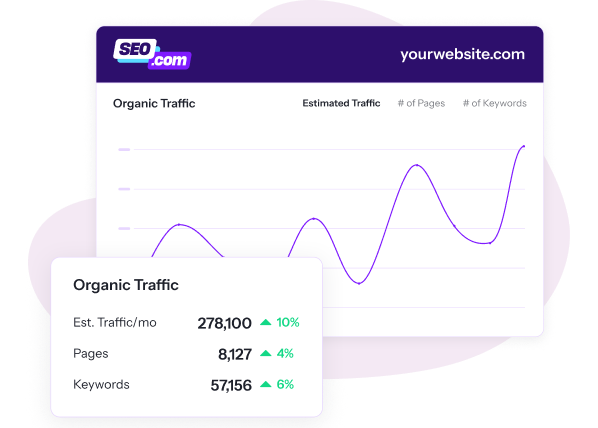
Optimize Your Website Faster with SEO.com
Effortlessly find opportunities and monitor performance with this user-friendly tool designed by the SEO experts at WebFX!
Try it for FreeWhat is internal linking?
Internal links are hyperlinks that point from one page on a domain to a different page on the same domain. In other words, internal links connect pages on the same website, meaning that the source and target domain are the same.
For example, if you create a new page on your website about email marketing, you can add internal links to that page from other related pages on your website.
Internal link code: a href=”http://www.same-domain.com/” title=”Keyword Text”>Keyword Text</a>
When used correctly, internal links provide paths for search spiders to discover new content, increase visitors’ time on your website, and create a powerful network of related pages.
Example of an internal link
When marked up in HTML, your links will look something like the following:
<a href="www.example.com>Link Text</a>
Why is internal linking important?
Next, we’ll take a look at several reasons why internal linking is so important.
Improves navigation
Your website’s navigation can have a huge impact on the overall success of your site, and it affects user-friendliness, search engine rankings, and conversions.
Internal links are commonly used in a website’s main navigation, and they allow users to easily maneuver your site to find the information they need.
Your homepage probably has some type of navigation bar that directs visitors to the most important pages on your website. Including internal links in your website’s main navigation can increase the amount of time people spend on your site, which sends positive signals to Google and can boost your rankings in search engine results pages (SERPs).
In addition, creating an internal linking structure can help website visitors find pages on your website that are not included in the main navigation. For example, pages linked from your home page can include internal links to other pages deeper within your site. This helps people to find relevant information, and it increases the amount of time they spend on your website.
Creates a website hierarchy
Internal links also help you establish a hierarchy of information on your website.
For example, you can include links from your homepage to other subcategory pages on your website. Then, those pages can link to pages even deeper in your site’s architecture.
This helps to add structure to your website, and it creates an information hierarchy that allows users to more easily navigate your site and locate the information they need.
Not only will this increase the amount of time they spend on your website, it will also improve user-experience and keep people coming back for more.
Spreads link juice
Internal links also help to spread ranking power around websites.
If you just published a new page or resource on your website, you can strategic internal links to that page from other high-performing pages on your website. This will help Google search crawlers to find and index the new content.
Internal linking can also transfer link juice (ranking power) from established pages to new content, helping them appear higher in organic search results. If you want to increase the overall SEO value of your website, this is a great strategy.
Decreases bounce rate
If your website has a bounce rate of 80%, that means that 80 out of 100 visitors navigates away from your site after visiting only one page.
Bounce rate is one factor that determines how your website ranks in search engine results, and Google views sites with lower bounce rates as more high quality.
By interlinking pages on your website, you can encourage visitors to spend more time on your site, and ultimately decrease bounce rate. This will send positive signals to search engines and can help you improve your ranking in search engine results.
Increase page views
Not only does internal linking help to decease bounce rate, it can also increase page views on your website.
In other words, internal links allow site visitors to navigate to other pages on your site rather than just viewing one page and leaving. If visitors view pages on your website and like what they see, the will probably want to see more content. And internal links help them find it.
This can increase page views and send positive signals to search engines that can boost your ranking in SERPs.
Guides website visitors to high-converting pages
You can also use internal links to point visitors to high-converting pages.
First, you will need to use Google Analytics to determine which pages on your website attract the most visitors and which pages have the highest conversion rates.
Then, you can add links from your highest traffic pages to relevant, high-conversion pages.
This means that more people will visit your highest converting pages, ultimately leading to more sales and revenue for your company.
Marketing Tips for Niche Industries
- Top-of-the-Line SEO Services for Health Insurance Companies
- Tourism SEO: 3 Tips for Getting Started
- Turn Online Searches into Sales with SEO for Flooring Companies
- Urgent Care SEO & SEO Services
- Why Long-Tail Keywords Are Important for Electricians
- Why SEO for Museums Matters
- Why Your Grocery Store Needs SEO
- Your Guide to Long Tail Keywords for Dentists
- Your Intro to Digital Marketing for Metal Fabricators
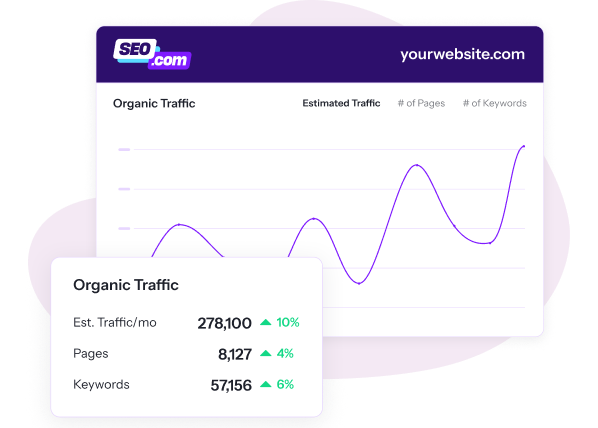
Optimize Your Website Faster with SEO.com
Effortlessly find opportunities and monitor performance with this user-friendly tool designed by the SEO experts at WebFX!
Try it for FreeSEO best practices for internal linking
Now that you understand the importance of internal linking, let’s take a look at some SEO best practices that will help you get the most out of your internal linking strategy.
Use descriptive anchor text
First of all, it’s important to use descriptive keywords or phrases in the anchor text of your internal links.
Anchor text is the portion of the link that’s visible to site visitors. In other words, it’s the highlighted text that people click to visit other pages.
In order to give website visitors and search engines a clear idea of what to expect when they click the link, you need to use descriptive anchor text.
For example, if you are linking to a page located at, “http://www.example.com/pets/dogs.html,” your anchor text could simply say “dogs.” This lets people know what information they will find if they click the link.
Create a crawlable link structure
Search engines need to have access to a crawlable link structure that allows search spiders to easily find and index all pages on a website.
If you want to see what your website’s link structure looks like, you can use Open Site Explorer.
Many websites make the mistake of burying main link navigation so that search engines can’t find it, and this can negatively impact their ability to get indexed by major search engines.
In other words, search engines need a way to reach pages on your website, and internal links make this possible. For example, a search spider may arrive page A and follow a link to page B. However, if pages A and B don’t link to page C, search crawlers will have no way to reach and index that page.
Crawlable link structures allow link juice (ranking power) to flow through your entire website and makes it easier for search engines to discover and index new pages.
Avoid links in submission-required forms and internal search boxes
Forms on your website might include simple drop-down menus, or they might feature surveys. However, it’s important to keep in mind that search spiders will not try to submit the forms. This means that any content or links made accessible via a form are not visible to search engines.
Search spiders will also not attempt to perform searches to discover content on your website. Therefore, it’s important that you don’t hide any content behind internal search boxes.
If you want to improve your internal linking strategy, you will need to use links that search engines can actually find and use to discover and index new pages on your site.
Use follow links
Both the meta robots tag and the robots.txt file allow website owners to restrict search spider access to website pages.
So if you want search engines to find pages on your website, you need to ensure that you use follow links that allow them to follow links to discover new pages.
Follow links are a great way to build an internal link structure for your content marketing, and they allow link value to flow freely.
Create quality content
In order to have lots of internal links, you need to create a lot of internal pages.
Search engines need to see content on each page in order to index them, and both search engines and website visitors alike love quality content.
Creating content related to your business, products, and services is a great way to improve your rank in search engine results, and it allows you to add internal links to valuable pages on your website. This will help to drive traffic to your site and provide people with the information they need to take the next step with your company.
Link deep
Instead of linking to pages that are already included in your site’s main navigation, we recommend looking for link opportunities deep within your sites structure. Sometimes, pages can get buried in your site’s architecture, so it’s important link to them from other top-level pages.
Rather than always linking to your home or contact pages, include links to other internal pages in order to boost the overall SEO value of your website. This will ensure that both search engines and website visitors can find pages on your website and easily digest the content.
Use natural links
Make sure internal links are natural for readers. When readers see informative links that match the context of the content, they will be more likely to click the link and explore other content on your website.
Including links in your website copy is like saying “Hey! This is important. Stop what you’re reading, and click the link!”
So you need to make sure that you link to relevant pages that provide value to readers and relate to the topic of the page that they’re currently visiting.
After all, if someone is reading about SEO, it probably wouldn’t make sense to direct them to a page about dog grooming tips.
When you include natural links to other pages on your website, visitors will become more involved in your website and will most likely spend a longer amount of time on your site.
Use a reasonable number of links
It’s also important that you keep the number of internal links on your website reasonable.
But what is a reasonable number of links?
Google engineer Matt Cutts said, “It seemed about right to recommend about 100 links or so,” and “in some cases, it might make sense to have more than a hundred.”
This includes all the links on a page— header, footer, nav bars, and ads.
It’s also important to remember that search engines will only crawl around 150 links on each page before they stop spidering pages linked from the original page. Though this number is somewhat flexible, and high authority pages may have 200-250 links followed, it’s generally wise to limit the number of links on a page to 150, or they may not all be crawled by search spiders.
In addition, links toward the top of pages carry more SEO value, so you should always place the most important links near the top of your website pages.
When it comes to linking in the actual copy of your pages, there’s no magic number. However, it’s important to consider your users and add links that are actually helpful for them. Instead of littering your pages with irrelevant links, add internal links to pages that contain related content that will provide visitors with valuable information.
Strategies for improving internal linking
Finally, let’s take a look at some strategies you can implement today to help you step up your internal linking game.
Make a map of your website
Create a list of each of the pages in your main website navigation and the links that are currently on those pages. This will help you understand the link structure of your website. And it might help you understand why some of your pages are already ranking well if you did a good job of building links to those pages from other internal content.
Consider topics you frequently write about
If you regularly write about a particular topic, you might consider creating a landing page dedicated to that topic. Then, you can link to that page from other related pages. This can help to boost your rankings in search engine results for a keyword or phrase related to your business.
And if you include a clear call to action on the landing page, your use of internal links can help to drive more traffic and conversions on that page.
Don’t forget your blog
Your blog is a great place include internal links to relevant content on your website.
For example, if you create a post about social media best practices, you can include a link to the social media pricing page on your website.
This is a great way to add valuable links to your sales and services pages if you’re looking to give them a boost in the SERPs. And you can also link from your website to your blog in order to increase its ranking potential.
Marketing Tips for Niche Industries
- Top-of-the-Line SEO Services for Health Insurance Companies
- Tourism SEO: 3 Tips for Getting Started
- Turn Online Searches into Sales with SEO for Flooring Companies
- Urgent Care SEO & SEO Services
- Why Long-Tail Keywords Are Important for Electricians
- Why SEO for Museums Matters
- Why Your Grocery Store Needs SEO
- Your Guide to Long Tail Keywords for Dentists
- Your Intro to Digital Marketing for Metal Fabricators
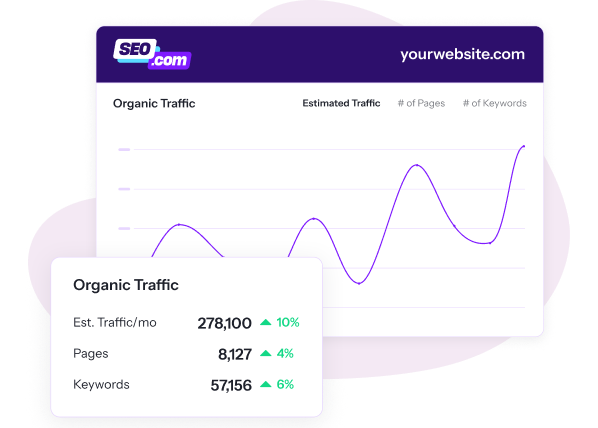
Optimize Your Website Faster with SEO.com
Effortlessly find opportunities and monitor performance with this user-friendly tool designed by the SEO experts at WebFX!
Try it for FreeWant to learn more about internal linking on your site?
Interested in learning more about how you can improve your website’s internal linking structure?
At WebFX, our award-winning team of Internet marketers is ready to help.
Contact us today to speak with a strategist, and learn more about how our custom Internet marketing plans can take your business to the next level.
FAQs
Get quick answers to our most commonly asked questions about internal linking.
What is an internal link?
Internal links are hyperlinks that point from one page on a domain to a different page on the same domain. In other words, internal links connect pages on the same website, meaning that the source and target domain are the same.
What is the difference between an internal and an external link?
Internal links are links pointing from one domain to the same domain, whereas external links are links from other websites coming to or from your website.
Why are internal links important for SEO?
Think of your website as a web strung from one end to the next by links. In the same way spiders will follow and crawl these links, users also benefit from the improved experience provided by contextual links. Web spiders use internal links to crawl our websites and move from one page to the next.











