- Home
- Blog
- Social Media
- Account-Based Marketing on LinkedIn: A Beginner’s Guide
Account-Based Marketing on LinkedIn: A Beginner’s Guide
-
 6 min. read
6 min. read
-
 Matthew Gibbons
Matthew Gibbons Senior Data & Tech Writer
Senior Data & Tech Writer
- Matthew is a marketing expert focusing on the SEO & martech spaces. He has written over 500 marketing guides and video scripts for the WebFX YouTube channel. When he’s not striving to put out some fresh blog posts and articles, he’s usually fueling his Tolkien obsession or working on miscellaneous creative projects.
You’re no doubt familiar with LinkedIn as a place to find potential employees and attract job applicants. But what about using it to find clients for your company and market to them? LinkedIn allows you to do exactly that.
More specifically, though, LinkedIn is excellent for marketing to specific clients. That’s the idea behind account-based marketing on LinkedIn, which is one of the best marketing strategies available to business-to-business (B2B) companies like yours.
But what is LinkedIn account-based marketing, and how can your business use it? We’ll answer those questions below. Here are some of the topics we’ll cover:
- What Is Account-Based Marketing On LinkedIn?
- What Are The Benefits Of LinkedIn Account-Based Marketing?
- How To Use LinkedIn Account Targeting
- Tips For Managing LinkedIn ABM Campaigns
Keep reading to learn more. Then subscribe to Revenue Weekly, our email newsletter, for more marketing tips!
What is account-based marketing on LinkedIn?
Account-based marketing (ABM) is a B2B advertising strategy where a company markets directly to specific, targeted clients. ABM focuses on marketing to specific businesses rather than a wide pool of prospects.
You aren’t targeting random companies, either. Generally, ABM focuses on specific businesses that you want to become clients. These are businesses you’re familiar with and feel you could greatly benefit from partnering with.
On LinkedIn, you can do this by harnessing the LinkedIn Account Targeting feature, enabling you to show ads to clients of your choosing.
What are the benefits of LinkedIn account-based marketing?
The primary benefit of using LinkedIn account-based marketing is that it allows you to exercise more personalization in your advertising efforts.
Personalization is an incredible tool for driving conversions. With personalization, you can speak directly to your target companies’ pain points and needs, making them far more likely to listen. And since you’re targeting multiple decision-makers within each company, that personalization is crucial.
Additionally, LinkedIn ABM lets you invest more time and effort into your campaigns, leading to significantly better results. Think about it — the more businesses you’re trying to market to, the more divided your efforts are, and the thinner you’ll be stretched.
But when you can focus on a select group of clients and market to them, you can concentrate your efforts and develop more effective campaigns — and reap the biggest benefits of ABM.
How to use LinkedIn Account Targeting
You might wonder how you can start with LinkedIn Account Targeting. Thankfully, it’s not a difficult process. If you’ve already used LinkedIn’s advertising features, you’ll be happy to hear that Account Targeting works the same way — by showing paid ads to your audience.
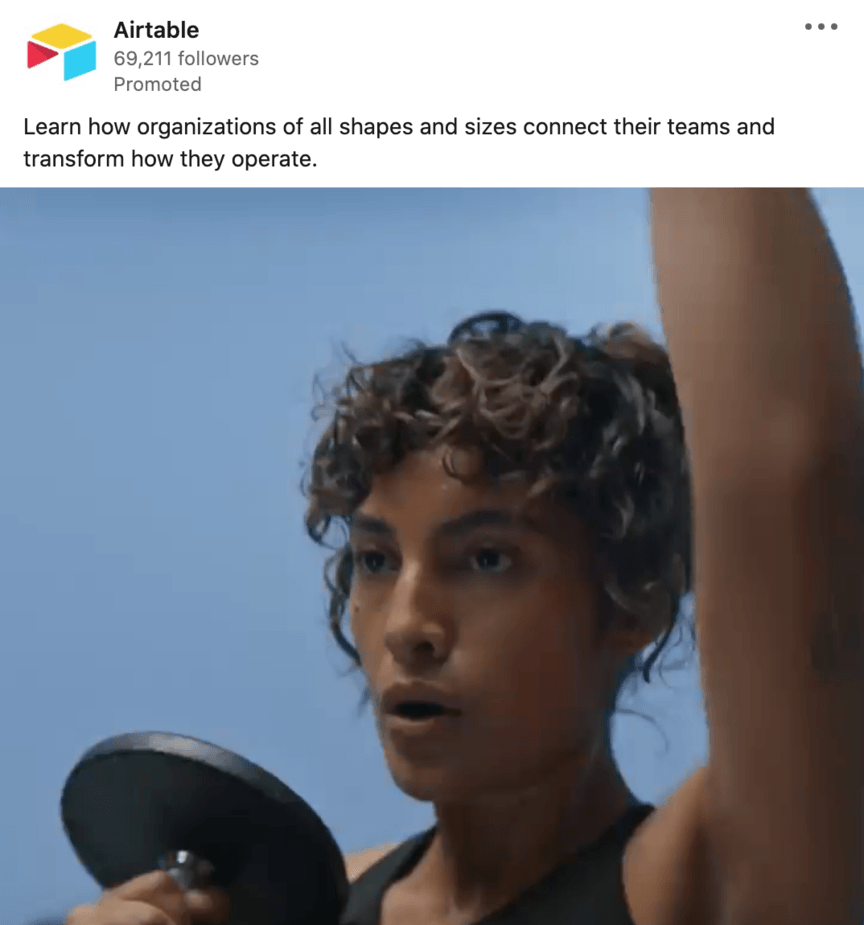
You’ll start by creating an ad campaign as you would any other. But rather than refining your target audience to a location or a set of demographics, you limit it to a specific list of companies.
You can do that by uploading your full list of target businesses. LinkedIn will then automatically match the companies on your list to existing business accounts and target your ads to those accounts.
You can also use Sponsored InMail to directly message those companies with personalized marketing content.
Tips for managing LinkedIn ABM campaigns
As with any type of marketing, there are some best practices you’ll want to follow when managing your LinkedIn account-based marketing. Here are a few tips to keep in mind!
1. Connect your marketing and sales teams
One of the most crucial steps for you to take when it comes to LinkedIn ABM is to establish a clear and thorough line of communication between your marketing and sales teams.
Marketing and sales departments should always be in touch, but it’s more critical for ABM because of the specificity in marketing.
Usually, marketing casts a wide net, and sales then handles individual businesses who come to you. But with ABM, the marketing is limited to specific clients.
Your marketing team has the expertise needed to effectively draw in these clients, but your sales team knows the clients — who they are, what they want, and how they think. For that reason, it’s vital for those two teams to work closely on all your ABM campaigns.
2. Look for clients that have a clear and specific need
When it comes to choosing your ABM audience, be selective. Don’t automatically target anyone who might possibly be interested — look for those who have a clear business need.
If you know that a particular company is in need of a particular long-term service, you know what to focus on when you market to them. For example, let’s say you sell auto parts, and you find a well-known car garage that you know will regularly need new parts for their repairs.
You can position your business as a long-term solution to the company’s unique problem, making them far more likely to partner with you.
3. Prioritize clients who are active on LinkedIn
Another feature you should look for in your clients is LinkedIn engagement. After all, we’re talking specifically about account-based marketing on LinkedIn. If a particular client isn’t on LinkedIn — or has an account, but rarely uses it for anything — you’ll want to target them through different methods.
The ideal clients to market to are those who post often and engage with their industry on LinkedIn. That tells you that they’re sure to see marketing materials you send their way via LinkedIn Account Targeting.
4. Avoid spamming your clients
This tip might sound obvious, but be sure not to spam your clients with marketing campaigns. When you target select companies, it’s easy to bombard them with an overabundance of marketing materials without even realizing. But try to take a lighter approach.
If a client isn’t responding well to your marketing, don’t push it. And even if they do respond well, tread lightly. Only send them marketing materials they exhibit interest in, and don’t send them 10 different things at once — keep it to a manageable level.
Ultimately, a gentler approach will help you nurture these clients toward purchasing more of your products or services.
WebFX is a marketing and design industry leader.We’re masters of our craft.
![]()
Meta, Amazon, and Google Partner
![]()
books read
![]()
blog posts written
![]()
industries worked in
![]()
Google Certified team members
![]()
CMS experts
Let WebFX help you manage our LinkedIn account-based marketing
You may be unsure of how to get the best results from your LinkedIn ABM. If so, just know that you don’t have to handle it all on your own. You can partner with a marketing agency like WebFX to get help creating your campaigns.
When you partner with WebFX for our LinkedIn advertising services and other social media advertising services, you’ll get help implementing all the tips above. You’ll also be assigned a dedicated account representative to keep you in the loop about everything we do for you.
To get started with us, just call 888-601-5359 or contact us online today!
-
 Matthew is a marketing expert focusing on the SEO & martech spaces. He has written over 500 marketing guides and video scripts for the WebFX YouTube channel. When he’s not striving to put out some fresh blog posts and articles, he’s usually fueling his Tolkien obsession or working on miscellaneous creative projects.
Matthew is a marketing expert focusing on the SEO & martech spaces. He has written over 500 marketing guides and video scripts for the WebFX YouTube channel. When he’s not striving to put out some fresh blog posts and articles, he’s usually fueling his Tolkien obsession or working on miscellaneous creative projects. -

WebFX is a full-service marketing agency with 1,100+ client reviews and a 4.9-star rating on Clutch! Find out how our expert team and revenue-accelerating tech can drive results for you! Learn more
Twitter and Facebook Status Generator
Finding engaging social media content for your business can be difficult. Use our tool to quickly find ideas and post directly to your page.
Give Me an Idea

Social Media Success Story

Proven Marketing Strategies
Twitter and Facebook Status Generator
Finding engaging social media content for your business can be difficult. Use our tool to quickly find ideas and post directly to your page.
Give Me an Idea
What to read next






