- Home
- Blog
- Social Media
- How Does Facebook’s Algorithm Work?
How Does Facebook’s Algorithm Work?
-
 6 min. read
6 min. read
-
 Jessica Bonacci
Jessica Bonacci Multimedia Consultant
Multimedia Consultant
- Jessica is a Google Analytics-certified Multimedia Consultant at WebFX. She has created over 300 educational videos for the WebFX YouTube channel in the last five years, covering everything from the basics of digital marketing to more advanced data activation and AI usage. When she’s not researching and writing scripts, or bringing those scripts to life, Jessica manages the WebFX social media presence and engages with the WebFX audience. She specializes in video, content, and social media marketing but also loves SEO and many other aspects of digital marketing. When she’s not creating videos, Jessica enjoys photography, listening to music, reading, and catching up on the latest TV shows.
Like Google, your favorite social media platform uses an algorithm to determine what content to show you. In this video, Jess will focus on how the Facebook algorithm works (and she’ll give you some tips for how to master the algorithm with your content).
Transcript: Trying to understand Facebook’s algorithm can feel like trying to push a giant boulder up a hill. No matter how much progress you make, you still have a lot of forces working against you. Even if you make it to the top of the hill, it can rain, the boulder can start rolling back down… What I’m trying to say is even when you think you’ve mastered the Facebook algorithm, it can change, forcing you to quickly adapt in order to grow your audience on the platform. So how does Facebook’s algorithm work?
What can you do to boost your Facebook presence? I’ll tell you in this video, so don’t go anywhere.
What is the Facebook algorithm?
The Facebook algorithm is the thing that determines what you see in the News Feed.  If you aren’t familiar with the News Feed, it’s basically a stream of content and information that Facebook users see when they login to their accounts. This includes posts from friends, family, businesses, celebrities…whoever a person has connected with on Facebook. So if you notice that you frequently see posts from certain friends or pages, that’s the algorithm at work. There are a lot of different signals that help Facebook understand what order to show content in your News Feed.
If you aren’t familiar with the News Feed, it’s basically a stream of content and information that Facebook users see when they login to their accounts. This includes posts from friends, family, businesses, celebrities…whoever a person has connected with on Facebook. So if you notice that you frequently see posts from certain friends or pages, that’s the algorithm at work. There are a lot of different signals that help Facebook understand what order to show content in your News Feed.
How does Facebook’s algorithm work?
I won’t get too detailed here because Facebook’s algorithm tends to change. For example, back in 2018, Facebook announced that it would shift to prioritizing “meaningful interactions” in the News Feed. They would also prioritize posts from family and friends, making organic Facebook reach harder for businesses. On Facebook, something is considered organic if you don’t pay extra to get it in front of your audience. Generally, there are four concepts you should know about when it comes to understanding how Facebook decides which posts to show:
- Inventory
- Signals
- Predictions
- Relevancy score
First, inventory is all the content that Facebook has available to show you. This includes posts from friends, family, businesses, influencers…everyone. You don’t just see the inventory in random order. Facebook will take into account the next concept, signals, to determine what you might like best. Signals help Facebook understand how a post will be relevant to you. The type of content shared, the person or page sharing the content, your device, your Internet speed, and your previous interactions are all signals that help Facebook make predictions as to what you’ll respond positively to. A major factor is engagement.
If a post has a lot of discussion happening in the comments, it’ll typically be ranked higher than something that has one or two likes.  Once the algorithm has taken all of this data into account and made predictions, it will assign a relevancy score to content. A higher score means a post is more relevant to you. Finally, after all of that processing and thinking, Facebook will rank the posts by their relevancy, and you’ll have a News Feed that keeps you interested for hours. If you’re interested in understanding why certain posts appear in your News Feed, you can click or tap on the three dots in the corner of any post and select, “Why am I seeing this post?” Facebook will then tell you why that post appeared in your News Feed. Maybe it’s a photo, and you like posts with photos most often.
Once the algorithm has taken all of this data into account and made predictions, it will assign a relevancy score to content. A higher score means a post is more relevant to you. Finally, after all of that processing and thinking, Facebook will rank the posts by their relevancy, and you’ll have a News Feed that keeps you interested for hours. If you’re interested in understanding why certain posts appear in your News Feed, you can click or tap on the three dots in the corner of any post and select, “Why am I seeing this post?” Facebook will then tell you why that post appeared in your News Feed. Maybe it’s a photo, and you like posts with photos most often.
Maybe you’ve engaged with someone’s posts pretty frequently. See for yourself. It’s pretty neat.
How to keep track of the Facebook algorithm
If you want to learn more about the ever-changing algorithm, start at the source: Facebook. Not your News Feed. You can go to about.fb.com/news for the latest updates from the company. Not every update will be a major change, but it’s good to stay informed. It’s also great to follow industry publications that focus on social media to stay in the loop on all social updates. At WebFX, we just so happen to write about social media on our blog, and just as you’re watching now, we also make videos about it. Don’t be afraid to follow Facebook’s leaders, too.
They’ll share updates about the company… since it’s their company! 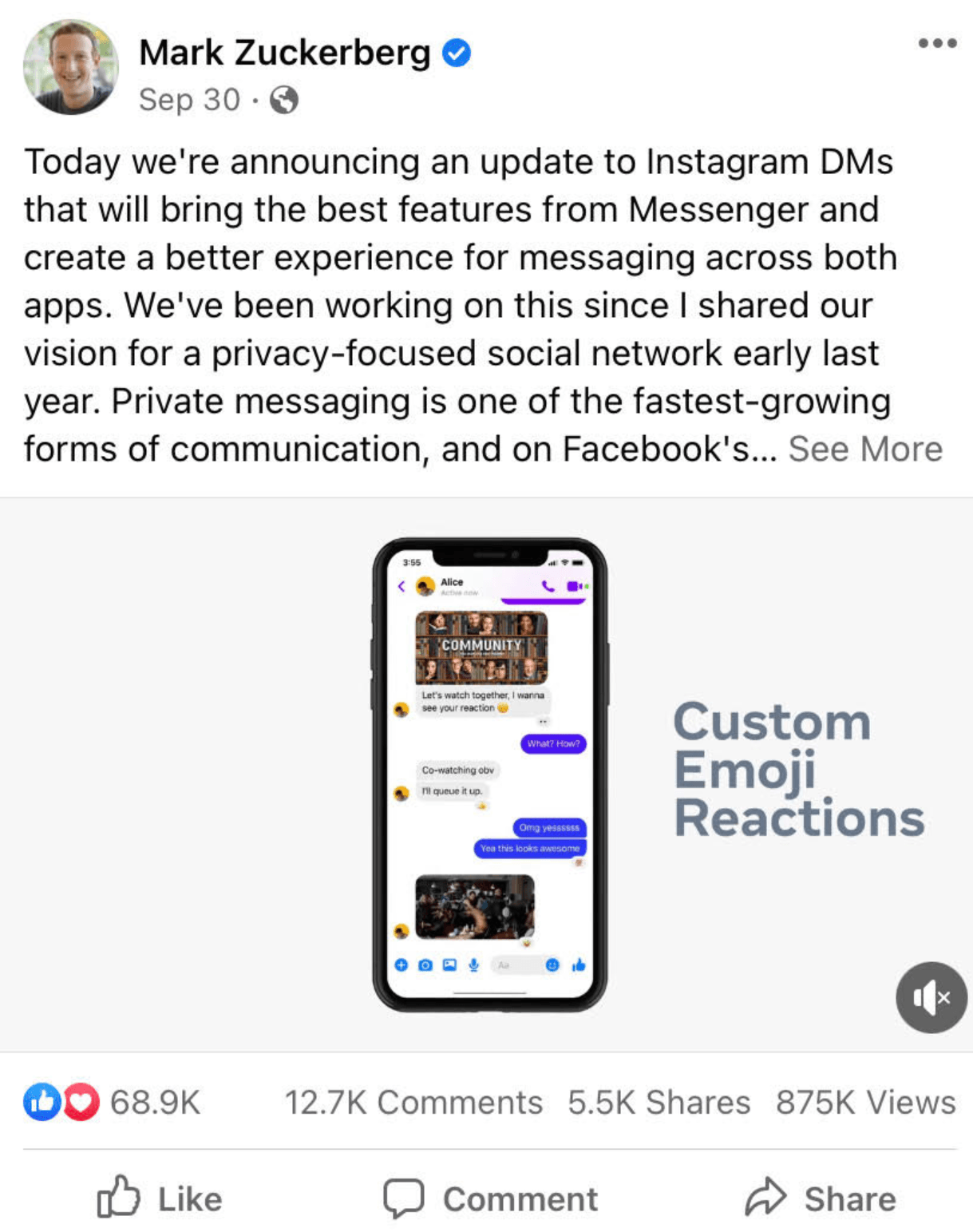
3 tips for getting better results on Facebook
1. Invest in Facebook advertising
Facebook’s algorithm changes combined with the growing number of businesses using Facebook have led to the decline of organic reach, meaning fewer people are likely to see your regular posts. Using Facebook advertising is a good way to combat this lack of reach. With Facebook ads, you have access to precise audience targeting that can help get your business in front of the right people.  Sure, it’s not free, but with the right strategy (or the right Facebook advertising agency behind you), you can see a positive return on your Facebook ad spend.
Sure, it’s not free, but with the right strategy (or the right Facebook advertising agency behind you), you can see a positive return on your Facebook ad spend.
2. Share content that sparks engagement
As I mentioned earlier, engagement is a big factor when it comes to ranking posts in the Facebook News Feed. For your business to stand out organically, you need to share content that sparks engagement. 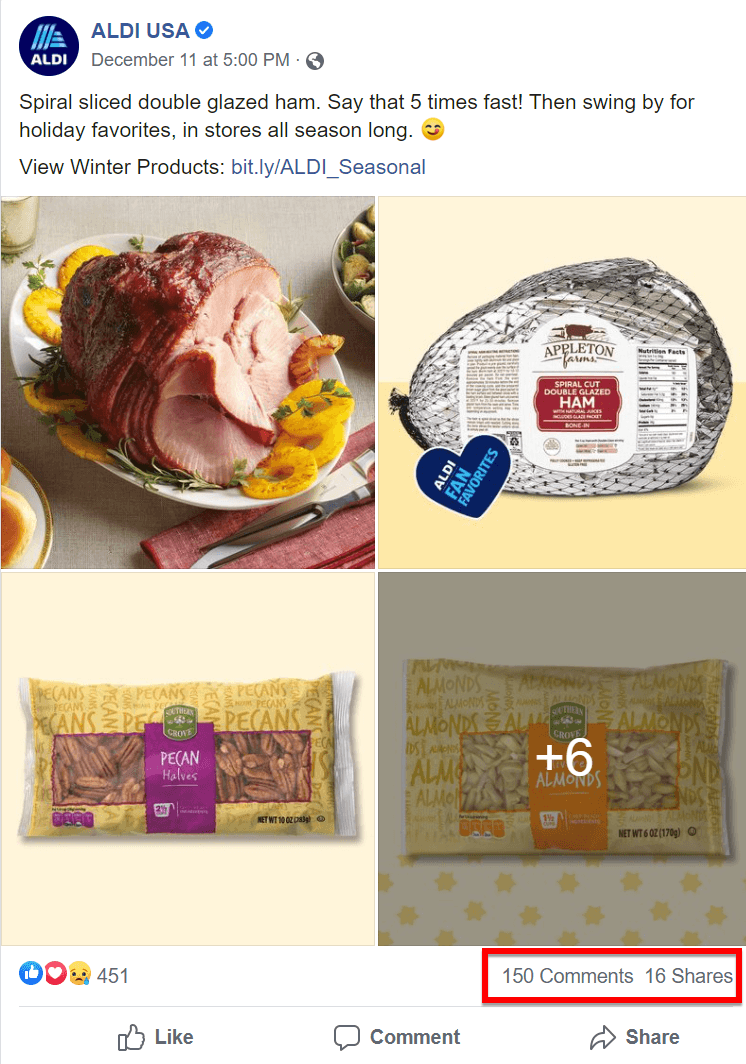 That’s a bit vague, I know. But when you’re planning your posts, think about what would make users share your content or interact with it. Perhaps a video that introduces your team to your Facebook audience would be successful. Maybe you have a cool new product you can show off with a photo. Create content that you’re excited about.
That’s a bit vague, I know. But when you’re planning your posts, think about what would make users share your content or interact with it. Perhaps a video that introduces your team to your Facebook audience would be successful. Maybe you have a cool new product you can show off with a photo. Create content that you’re excited about.
3. Make data-driven decisions
As a business, you have access to a lot of data that tells you how well your Facebook posts are performing. If you dig into this data and notice a certain type of post drives the best engagement for your audience, you might want to create similar posts. Let the data carve out a path for you.
Our digital marketing campaigns impact the metrics that improve your bottom line.
See Our Approach
$10 billion

24 million

7.14 million
Now, managing all of this can be a lot, especially if you’re already handling the day-to-day responsibilities of your business. Don’t hesitate to reach out to our team at WebFX for help growing your Facebook presence. And before you go, don’t forget to like this video and subscribe to our YouTube channel for the latest in digital marketing. Thanks for watching!
-
 Jessica is a Google Analytics-certified Multimedia Consultant at WebFX. She has created over 300 educational videos for the WebFX YouTube channel in the last five years, covering everything from the basics of digital marketing to more advanced data activation and AI usage. When she’s not researching and writing scripts, or bringing those scripts to life, Jessica manages the WebFX social media presence and engages with the WebFX audience. She specializes in video, content, and social media marketing but also loves SEO and many other aspects of digital marketing. When she’s not creating videos, Jessica enjoys photography, listening to music, reading, and catching up on the latest TV shows.
Jessica is a Google Analytics-certified Multimedia Consultant at WebFX. She has created over 300 educational videos for the WebFX YouTube channel in the last five years, covering everything from the basics of digital marketing to more advanced data activation and AI usage. When she’s not researching and writing scripts, or bringing those scripts to life, Jessica manages the WebFX social media presence and engages with the WebFX audience. She specializes in video, content, and social media marketing but also loves SEO and many other aspects of digital marketing. When she’s not creating videos, Jessica enjoys photography, listening to music, reading, and catching up on the latest TV shows. -

WebFX is a full-service marketing agency with 1,100+ client reviews and a 4.9-star rating on Clutch! Find out how our expert team and revenue-accelerating tech can drive results for you! Learn more
Twitter and Facebook Status Generator
Finding engaging social media content for your business can be difficult. Use our tool to quickly find ideas and post directly to your page.
Give Me an Idea

Social Media Success Story

Proven Marketing Strategies
Twitter and Facebook Status Generator
Finding engaging social media content for your business can be difficult. Use our tool to quickly find ideas and post directly to your page.
Give Me an Idea
What to read next





