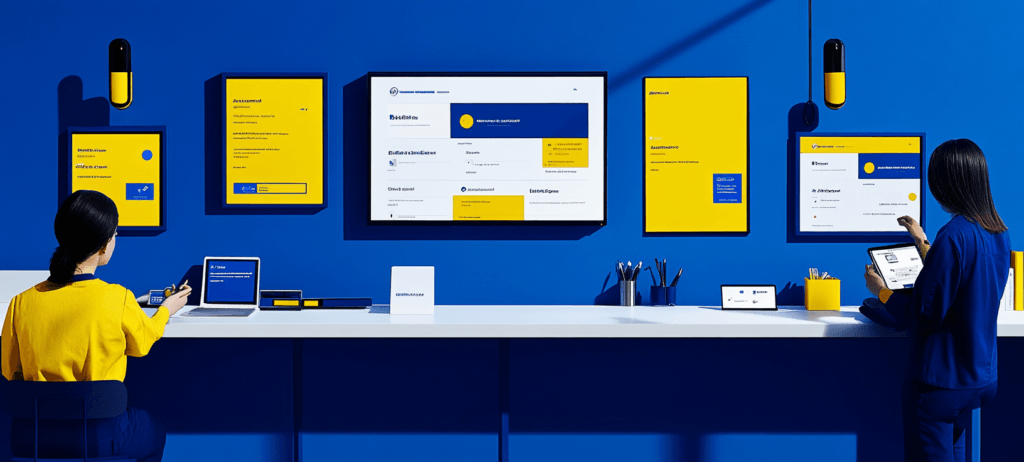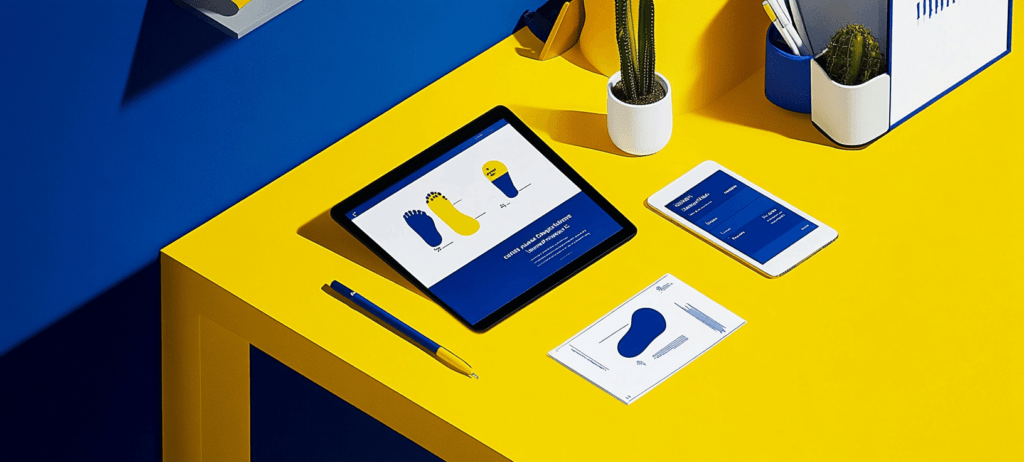- Home
- Blog
- Web Design
- Improving UX: User Journey & Customer Journey Mapping
Improving UX: User Journey & Customer Journey Mapping
-
 8 min. read
8 min. read
-
 William Craig
William Craig CEO & Co-Founder
CEO & Co-Founder
- President of WebFX. Bill has over 25 years of experience in the Internet marketing industry specializing in SEO, UX, information architecture, marketing automation and more. William’s background in scientific computing and education from Shippensburg and MIT provided the foundation for RevenueCloudFX and other key research and development projects at WebFX.
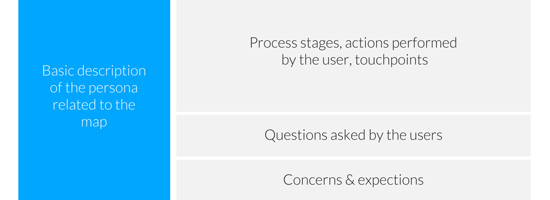 Providing user satisfaction on every key touchpoint of your business is critical to your success. The issue, however, is identifying those crucial touchpoints. Customer journey maps could be an incredibly helpful solution in this area.
Providing user satisfaction on every key touchpoint of your business is critical to your success. The issue, however, is identifying those crucial touchpoints. Customer journey maps could be an incredibly helpful solution in this area.
Borrowing from service design
Service design is an activity performed in the marketing and management departments of businesses.
In the context of website production, the closest analogy would be user experience design (UX). In a nutshell, service design involves providing or creating positive feelings for customers while they are using the designed service (product), with the focus on the interactions that take place in a variety of channels (which encompasses both the online and offline world). A well-designed website is not enough when the customer’s visit to your brick-and-mortar physical store is an unpleasant experience, or when her tech support call was not satisfactory.
Thus, service design is a holistic business approach. However, in this article, we’re going to talk about how to apply some service design concepts specifically towards website production and design.
What are touchpoints?
Creating positive feelings for your customers all boils down to ensuring that their experience is great on all the places they see and interact with. Places where the business and the customer are interacting with each other are often referred to as touchpoints. For example, when we consider the touchpoints of a computer technology corporation, some of their touchpoints might be:
- call center
- showroom
- website
- newspaper
- TV
- radio
In a website, these touchpoints might be:
- contact web form
- help desk/support
- phone
- live chat
- comments section of blog posts
The problem to solve
The question is this: How do we identify critical touchpoints in our websites? The answer is to take advantage of one of the most important tools used in the service design field: customer journey maps.
What is a customer journey map?
Customer journey maps describe a schema of the path traveled by a typical customer moving through our touchpoints. At each touchpoint, we illustrate how the customer’s attitudes and feelings might change towards our company.
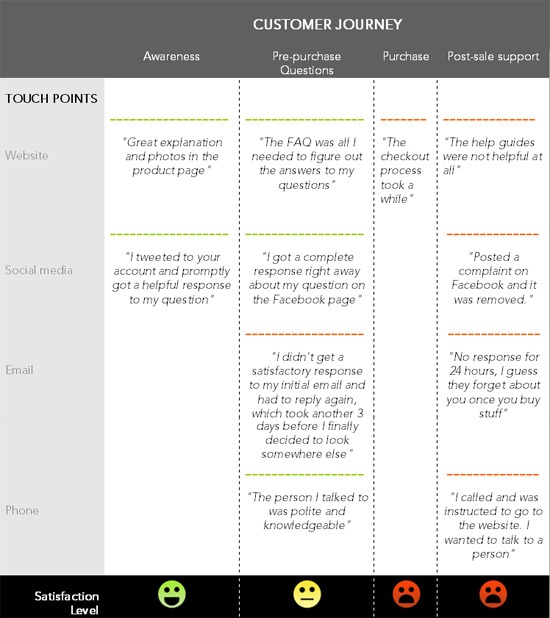 A hypothetical customer journey map.
A hypothetical customer journey map.
Benefits of a customer journey map
- We can identify crucial touchpoints that have the biggest impact on customer satisfaction
- It helps us focus our website towards the user (user-centered design)
- We are better able to identify the user’s potential needs and wants
- It can provide us with a clear presentation of the whole process carried out by the user (which can help with client presentations and pitches, similar to storyboarding)
- It can summarize the information that we already have about users and their behavior
- It helps us locate additional UX improvement opportunities, as well as the areas where there’s a risk of dissatisfying the user
Creating customer journey maps
What follows are the general steps you’ll need to take in order to create customer journey maps.
Step 1: Gather and assess your existing knowledge about your users
The most important thing in this step is to gather and use the information you have already obtained through past user research and studies. This will help eliminate the subjective approach to the problem; it helps us avoid drawing conclusions based on hunches and loose deduction. If your user data is lacking, or if you simply don’t have any, there are plenty of usability tools that will help you gather the appropriate user data.
Results and deliverables:
- A collection of preliminary insights gained from user research and studies
- A list of touchpoints
- A list of activities that a user performs during the journey (e.g., researching about the product, buying the product through your online store, getting help/support for the product they bought, etc.)
Tips:
- Don’t draw conclusions based on hunches that are not supported by reliable, solid data.
- Include employees/staff members that have regular contact with your customers in the data collection process (e.g., help desk staff, client relationship manager, social media manager, etc.). They often have the most valuable information about your users’ needs and their actual level of satisfaction.
- Include decision-makers in the process. The customer journey map, and its results, could have a very strong impact on the overall product and brand strategy of the company, so it’s important to include decision-makers at the early stage.
Step 2: Fill your knowledge gaps
Find out what you don’t know, and also identify things you’re unsure about. For these things, you can gather, test, and verify them with additional user studies. Results and deliverables:
- Reports on the results of the additional studies containing answers to questions we have.
Tips:
- Don’t focus excessively on demographic/statistical data. Instead, focus on ethnography and the users’ voice.
- Analyze the collected data and test your assumptions.
Step 3: Create user personas
At this point, you should have enough data points to create an accurate user persona. A user persona is a fictional character that represents the goals and behaviors of your average user. 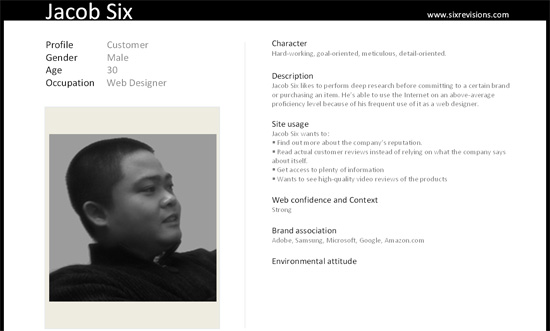 Source: boagworld.com Creating user personas is beyond the topic of this article, but here are some detailed tutorials, guides, tools, and books that will help you create user personas:
Source: boagworld.com Creating user personas is beyond the topic of this article, but here are some detailed tutorials, guides, tools, and books that will help you create user personas:
- Develop Personas (usability.gov)
- Personas: The Foundation of a Great User Experience (uxmag.com)
- An Experience with User Personas (boagworld.com)
- Making Personas More Powerful: Details to Drive Strategic and Tactical Design (boxesandarrows.com)
- Ad-Hoc Personas & Empathetic Focus (jnd.org)
- Usable Personas is a database of pre-built personas you can use (sites.google.com)
- Persona Template is an MS Word template for helping you develop user profiles in projects (sites.google.com)
- The User Is Always Right: A Practical Guide to Creating and Using Personas for the Web (amazon.com)
Results and deliverables:
- Gain insights related to the expectations and concerns of the users
- Visualization of the representatives of the target group as a set of personas
Tips:
- Don’t automatically reject data that aren’t statistically significant. It can often be the basis for the creation of additional hypotheses that should be tested further in additional user research studies.
Step 4: Draw your customer journey map
Map out the highlights of the results you have gathered during the previous steps. Start by defining the principles governing the purchase process. For example, if you’re selling a technical book on JavaScript or PHP, one defining principle in your service design is the fact that a purchase will probably not be impulsive since these books are for professionals already intent on learning.
Compare that to items that are typical impulse-purchase items like shoes, junk food or items marked on sale, and the principles governing the process drastically changes. Results and deliverables:
- A customer journey map illustrating the processes, needs and user experience during the contact with the product.
Tips:
- Spend your time wisely by focusing on important content. Focus on the content, not on the details and the aesthetic of the map.
- Use more than one map if you have more than one user persona. Customer journeys can differ between different user personas.
- Don’t neglect the graphic layout of the customer journey map. Though the content is more important, the layout is also critical. You can use customer journey mapping tools to create an easy-to-understand map. It should be printed and placed in a publicly accessible and conspicuous place so that every employee can become acquainted with it.
Components of a customer journey map
For inspiration, here’s what the contents of our customer journey maps include: 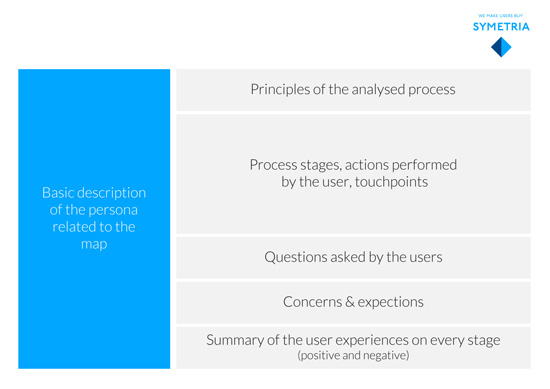 Here are other examples of customer journey maps:
Here are other examples of customer journey maps: 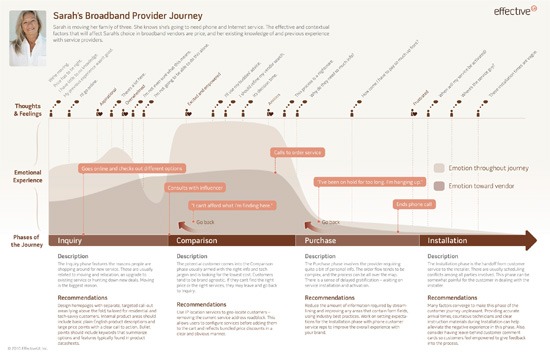 Source: uxmatters.com
Source: uxmatters.com 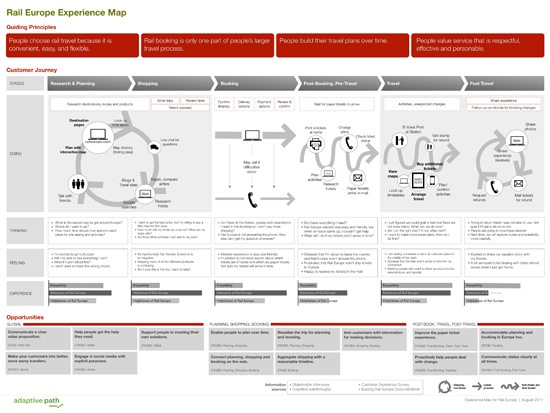 Source: adaptivepath.com
Source: adaptivepath.com 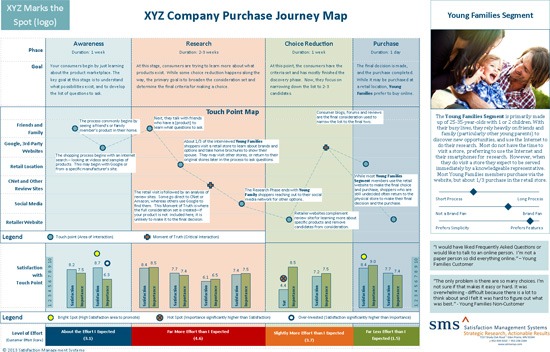 Source: heartofthecustomer.com
Source: heartofthecustomer.com
What’s next?
Obviously, the creation of your customer journey map is not the end goal; the key is to draw appropriate conclusions from it in order to improve the user’s experience. The first step is to identify the areas that need immediate improvement, mostly because they reduce the overall level of user satisfaction. Once you’ve patched the holes, you should be able to tighten the screws and start looking for points where the level of satisfaction can be further improved.
Finally, keep in mind that the use of the customer journey map is an ongoing process. It’s a tool that should be used for periodic monitoring of the current level of satisfaction of your users, and for quickly identifying opportunities for development.
Related Content
-
 President of WebFX. Bill has over 25 years of experience in the Internet marketing industry specializing in SEO, UX, information architecture, marketing automation and more. William’s background in scientific computing and education from Shippensburg and MIT provided the foundation for RevenueCloudFX and other key research and development projects at WebFX.
President of WebFX. Bill has over 25 years of experience in the Internet marketing industry specializing in SEO, UX, information architecture, marketing automation and more. William’s background in scientific computing and education from Shippensburg and MIT provided the foundation for RevenueCloudFX and other key research and development projects at WebFX. -

WebFX is a full-service marketing agency with 1,100+ client reviews and a 4.9-star rating on Clutch! Find out how our expert team and revenue-accelerating tech can drive results for you! Learn more
Make estimating web design costs easy
Website design costs can be tricky to nail down. Get an instant estimate for a custom web design with our free website design cost calculator!
Try Our Free Web Design Cost Calculator


Web Design Calculator
Use our free tool to get a free, instant quote in under 60 seconds.
View Web Design Calculator
Proven Marketing Strategies
Make estimating web design costs easy
Website design costs can be tricky to nail down. Get an instant estimate for a custom web design with our free website design cost calculator!
Try Our Free Web Design Cost Calculator