- Home
- Blog
- Web Design
- 50 Wonderful Icon Design Tutorials
50 Wonderful Icon Design Tutorials
-
 15 min. read
15 min. read
-
 William Craig
William Craig CEO & Co-Founder
CEO & Co-Founder
- President of WebFX. Bill has over 25 years of experience in the Internet marketing industry specializing in SEO, UX, information architecture, marketing automation and more. William’s background in scientific computing and education from Shippensburg and MIT provided the foundation for RevenueCloudFX and other key research and development projects at WebFX.
![]() Icon design is an essential element in web and interface design. In this massive round up, you will find top notch Photoshop and Illustrator icon design tutorials that will show you how to make amazing and highly detailed icons. You should also see our previous collection of icon design tutorials.
Icon design is an essential element in web and interface design. In this massive round up, you will find top notch Photoshop and Illustrator icon design tutorials that will show you how to make amazing and highly detailed icons. You should also see our previous collection of icon design tutorials.
Design a Vintage Radio Icon in Photoshop
![]() In this Photoshop tutorial, you’ll learn how to design an old vintage radio using simple shapes, gradients, patterns and textures.
In this Photoshop tutorial, you’ll learn how to design an old vintage radio using simple shapes, gradients, patterns and textures.
Create a Magnifying Glass Icon in Photoshop CS4
 Combine simple vector shapes, layer styles and generous amounts of shininess to create the perfect magnifying glass for all your search icon needs.
Combine simple vector shapes, layer styles and generous amounts of shininess to create the perfect magnifying glass for all your search icon needs.
Design a Stylish Chevrolet Icon in Photoshop
![]() In this Adobe Photoshop tutorial, you’ll be shown how to transform an old style Chevrolet from vector file format into a stylish shiny icon.
In this Adobe Photoshop tutorial, you’ll be shown how to transform an old style Chevrolet from vector file format into a stylish shiny icon.
Simple Coffee Cup Icon Photoshop Tutorial
![]() Create a semi-photo realistic coffee cup with some nice, frothy coffee.
Create a semi-photo realistic coffee cup with some nice, frothy coffee.
How To Create A Vintage Camera in Photoshop
 In this Photoshop tutorial, you’ll reproduce a fairly old camera: a Halina Super 35X.
In this Photoshop tutorial, you’ll reproduce a fairly old camera: a Halina Super 35X.
How to Make a Professional Buddy Icon in Photoshop
![]() Make an awesome professional buddy icon from scratch using Photoshop.
Make an awesome professional buddy icon from scratch using Photoshop.
Design a Stylish Mail Icon in Photoshop
![]() In this tutorial, you will learn how to create a glossy mail icon that can be used for your apps or websites.
In this tutorial, you will learn how to create a glossy mail icon that can be used for your apps or websites.
Create a Cute Panda Bear Face Icon
![]() This tutorial showcases how to create a cute panda bear face icon using simple shapes.
This tutorial showcases how to create a cute panda bear face icon using simple shapes.
Creating a Set of Digital Painting Icons
 Design five icons that depict common tools associated with digital painting: a sketchbook with pencil, a camera for taking reference pictures, a paintbrush, a pen tablet and a large screen with a complete matte painting displayed on it.
Design five icons that depict common tools associated with digital painting: a sketchbook with pencil, a camera for taking reference pictures, a paintbrush, a pen tablet and a large screen with a complete matte painting displayed on it.
How To Design a 3D Glass Icon in Photoshop
 Discover how to design a translucent 3D frosted glass box based on the Safari icon using Adobe Photoshop.
Discover how to design a translucent 3D frosted glass box based on the Safari icon using Adobe Photoshop.
Create a Stylized First Aid Icon in Illustrator
![]() In this tutorial, you’ll use a combination of craft and Illustrator’s 3D tools to create a first aid icon.
In this tutorial, you’ll use a combination of craft and Illustrator’s 3D tools to create a first aid icon.
Create a Shiny Psdtuts+ Folder Icon in Photoshop
![]() This Photoshop tutorial will demonstrate some easy steps to help you produce your own shiny folder icon in Photoshop.
This Photoshop tutorial will demonstrate some easy steps to help you produce your own shiny folder icon in Photoshop.
How To Create a Detailed Apple iPad Icon in Photoshop
 Create your very own detailed Apple iPad icon graphic in Photoshop. You can also check out another iPad tutorial on Circlebox Blog.
Create your very own detailed Apple iPad icon graphic in Photoshop. You can also check out another iPad tutorial on Circlebox Blog.
How To Design a 3D Wooden Box in Photoshop
 In this Photoshop tutorial, you’ll learn to make a wooden box with a realistic touch.
In this Photoshop tutorial, you’ll learn to make a wooden box with a realistic touch.
Creating a Modern, Glossy Mouse Icon in Photoshop
 This tutorial is about creating the Apple Magic Mouse in Photoshop.
This tutorial is about creating the Apple Magic Mouse in Photoshop.
Make a 3D Pencil and Paper Icon in Photoshop
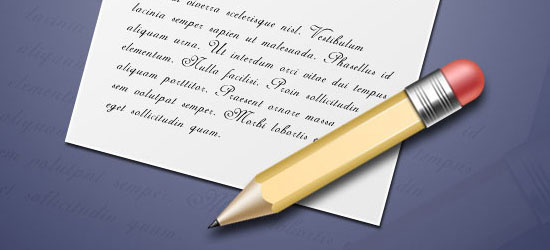 In this Adobe Photoshop icon creation tutorial, you will learn how to create a high-quality three-dimensional pen and paper icon from scratch.
In this Adobe Photoshop icon creation tutorial, you will learn how to create a high-quality three-dimensional pen and paper icon from scratch.
How to Create a Clean 3D Notepad in Photoshop
 Create a realistic notepad icon using Layer effects and Photoshop’s Pen Tool.
Create a realistic notepad icon using Layer effects and Photoshop’s Pen Tool.
How to Create a Magician’s Hat in Photoshop
 In this tutorial, you’ll learn how to make a magician’s hat icon that can be designed in Photoshop.
In this tutorial, you’ll learn how to make a magician’s hat icon that can be designed in Photoshop.
How to Create a Realistic Fountain Pen
 In this tutorial, you’ll learn to design a realistic calligraphy pen from scratch.
In this tutorial, you’ll learn to design a realistic calligraphy pen from scratch.
How to Create an Envelope Icon in Photoshop
![]() In this tutorial, you’ll go through easy steps for creating a nice envelope icon.
In this tutorial, you’ll go through easy steps for creating a nice envelope icon.
How to Design a Beautiful Google Calendar Icon
![]() How to make your very own desktop icon for Google Calendar.
How to make your very own desktop icon for Google Calendar.
Create A Stylish And Sleek PlayStation Portable Icon
 See a way to make a stylish and sleek-looking PlayStation Portable (PSP).
See a way to make a stylish and sleek-looking PlayStation Portable (PSP).
Create a Leather-Textured, Realistic Briefcase Icon
 The goal of this tutorial is to draw a realistic leather briefcase entirely from scratch.
The goal of this tutorial is to draw a realistic leather briefcase entirely from scratch.
Photoshop Tutorial: Design the Mac OS X Leopard Folder
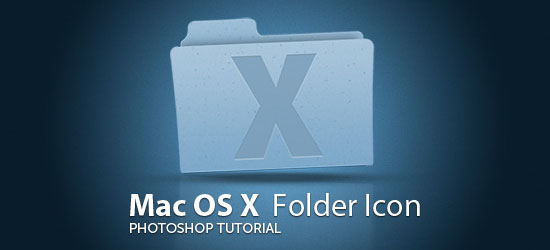 Learn how to create the popular Mac OS X Leopard Folder icon using Photoshop in just ten easy steps.
Learn how to create the popular Mac OS X Leopard Folder icon using Photoshop in just ten easy steps.
Photoshop Laser Printer Model
 Learn how to create a Photoshop laser printer model.
Learn how to create a Photoshop laser printer model.
Design a 3D Box Icon in Photoshop
![]() This tutorial teaches you how to create a sleek box icon in Adobe Photoshop for use in apps or websites.
This tutorial teaches you how to create a sleek box icon in Adobe Photoshop for use in apps or websites.
Create a Glossy High Tech 3D Speaker Icon
 The tutorial is based on teaching some simple ways of using the Layer Styles to create a great 3D speaker.
The tutorial is based on teaching some simple ways of using the Layer Styles to create a great 3D speaker.
Monitor Icon Design
![]() This tutorial shows you how to make a sleek monitor icon.
This tutorial shows you how to make a sleek monitor icon.
How to Create a Basic House Icon in Photoshop
![]() In this tutorial, you’ll go through easy steps and techniques to design a simple yet attractive house icon.
In this tutorial, you’ll go through easy steps and techniques to design a simple yet attractive house icon.
Sleek Icon Design
![]() Create a colorful image icon from scratch; the icon features a colorful design in a shiny metal-like border and uses a Bokeh effect.
Create a colorful image icon from scratch; the icon features a colorful design in a shiny metal-like border and uses a Bokeh effect.
Compact Disc Icon
![]() The making of a compact disc icon from scratch.
The making of a compact disc icon from scratch.
New Quicktime Icon in Photoshop
![]() Learn how to reproduce the new Quicktime icon in Photoshop.
Learn how to reproduce the new Quicktime icon in Photoshop.
Share This Icon
![]() How to make a simple stylish “share this” icon that is perfect for weblogs and content-centered websites.
How to make a simple stylish “share this” icon that is perfect for weblogs and content-centered websites.
Create a Glossy Volt Icon in Photoshop
![]() In this tutorial, you will create a glossy thunder logo using a few layers and some white shapes that will make the thunder more interesting and glossy.
In this tutorial, you will create a glossy thunder logo using a few layers and some white shapes that will make the thunder more interesting and glossy.
Render a Realistic CD in Photoshop
 Learn how to create a realistic CD using shapes and layer style.
Learn how to create a realistic CD using shapes and layer style.
How to Create a Stylish Pair of Headphones
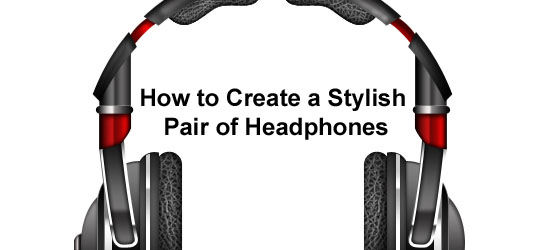 In this tutorial, you’ll see how to create a sleek pair of headphones, mainly using the Pen Tool and Blending Options.
In this tutorial, you’ll see how to create a sleek pair of headphones, mainly using the Pen Tool and Blending Options.
How To Build a Vector Clock Graphic in Illustrator
 Follow this walkthrough to see the how adding layer after layer of vector shapes, along with a range of gradients and a spot of texture can quickly create a great looking icon-style clock graphic.
Follow this walkthrough to see the how adding layer after layer of vector shapes, along with a range of gradients and a spot of texture can quickly create a great looking icon-style clock graphic.
How to Create a Photorealistic iMac and Magic Mouse
 This tutorial is about using Adobe Illustrator’s Mesh Tool (U) and several basic techniques to create a vector style monitor and mouse.
This tutorial is about using Adobe Illustrator’s Mesh Tool (U) and several basic techniques to create a vector style monitor and mouse.
Draw a Classy 3D Poker Chip in Photoshop
 Illustrate a 3D poker chip in Adobe Photoshop starting from scratch.
Illustrate a 3D poker chip in Adobe Photoshop starting from scratch.
Halloween Pumpkin
 Learn how to draw a realistic Halloween pumpkin in Illustrator.
Learn how to draw a realistic Halloween pumpkin in Illustrator.
How to Create an Energy Saving Bulb in Illustrator
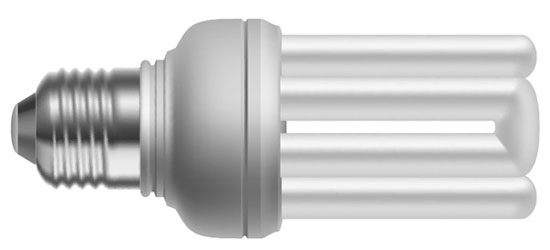 Use Illustrator’s Mesh Tool to create a light bulb.
Use Illustrator’s Mesh Tool to create a light bulb.
At the beginning it could be quiet hard to work with, but if you get used to it, it’s fairly simple.
How to create a Television Icon
 How to create a retro television icon just with some basic shapes and gradients.
How to create a retro television icon just with some basic shapes and gradients.
Create a Stylized GPS Icon
![]() This tutorial shows you how to create a GPS icon using simple shapes and gradients.
This tutorial shows you how to create a GPS icon using simple shapes and gradients.
Create A Briefcase Icon
![]() This icon tutorial illustrates how to create a briefcase icon with rectangles, ellipses, and gradients. This briefcase icon is great for web designs and user interfaces.
This icon tutorial illustrates how to create a briefcase icon with rectangles, ellipses, and gradients. This briefcase icon is great for web designs and user interfaces.
How to Create a Recycling Paper Bag Icon
![]() In this tutorial, see how to create an eco-friendly paper icon with simple shapes and gradients.
In this tutorial, see how to create an eco-friendly paper icon with simple shapes and gradients.
This tutorial is great for beginners to get started with icon design.
Create a Fun Icon of Frozen People on Ice
![]() In this tutorial, you’ll learn how to create a fun, vector icon of a people symbol, frozen in an ice cube, from scratch. Part1 | Part2
In this tutorial, you’ll learn how to create a fun, vector icon of a people symbol, frozen in an ice cube, from scratch. Part1 | Part2
How to Create Vintage Vector Bottle Caps In Illustrator CS4
 This icon design tutorial covers how to make a vector bottle cap in Illustrator CS4 using some basic shapes, gradients, and effects.
This icon design tutorial covers how to make a vector bottle cap in Illustrator CS4 using some basic shapes, gradients, and effects.
How to Create Semi-Realistic Scissors in Illustrator
 This Adobe Illustrator icon designing tutorial walks the readers through the method of creating scissors.
This Adobe Illustrator icon designing tutorial walks the readers through the method of creating scissors.
PC Mouse Tutorial
 How to create a PC mouse from scratch using Photoshop.
How to create a PC mouse from scratch using Photoshop.
How to Create a Golden, Vector Compass in Illustrator
 By following along this Illustrator tutorial, you will witness the steps in creating a beautiful gold compass.
By following along this Illustrator tutorial, you will witness the steps in creating a beautiful gold compass.
Related Content
-
 President of WebFX. Bill has over 25 years of experience in the Internet marketing industry specializing in SEO, UX, information architecture, marketing automation and more. William’s background in scientific computing and education from Shippensburg and MIT provided the foundation for RevenueCloudFX and other key research and development projects at WebFX.
President of WebFX. Bill has over 25 years of experience in the Internet marketing industry specializing in SEO, UX, information architecture, marketing automation and more. William’s background in scientific computing and education from Shippensburg and MIT provided the foundation for RevenueCloudFX and other key research and development projects at WebFX. -

WebFX is a full-service marketing agency with 1,100+ client reviews and a 4.9-star rating on Clutch! Find out how our expert team and revenue-accelerating tech can drive results for you! Learn more
Make estimating web design costs easy
Website design costs can be tricky to nail down. Get an instant estimate for a custom web design with our free website design cost calculator!
Try Our Free Web Design Cost Calculator


Web Design Calculator
Use our free tool to get a free, instant quote in under 60 seconds.
View Web Design Calculator
Proven Marketing Strategies
Make estimating web design costs easy
Website design costs can be tricky to nail down. Get an instant estimate for a custom web design with our free website design cost calculator!
Try Our Free Web Design Cost Calculator
What to read next




