- Home
- Blog
- Social Media
- A Creative’s Quick Guide to Social Media Image Sizes
A Creative’s Quick Guide to Social Media Image Sizes
-
 16 min. read
16 min. read
-
 Macy Storm
Macy Storm Content Marketing Consultant
Content Marketing Consultant
- Macy is a content marketing consultant with over five years of experience creating content for dozens of industries including home services, recreation, and education. She’s written about every marketing topic under the sun, from SEO to AI to email marketing. Her work has been featured by Search Engine Journal, HubSpot, Entrepreneur, Clutch, and more. In her free time, Macy enjoys crafting, reading comic books, and walking her dog Daisy.
Did you know that only 26% of businesses use social media? These social platforms are an excellent opportunity for your business to connect with leads and engage them on your site. A key component of having a successful social campaign is choosing the right social media image sizes to make your profiles look professional and clean.
On this page, we’ll provide you with all the social media image sizes you need to know for Facebook, Twitter, Instagram, LinkedIn, and more. If you need help optimizing your social media images or managing your social media marketing and advertising campaigns, call us today at 888-601-5359 or contact us online to speak with a strategist about earning more from your company’s social media presence.
Facebook image sizes
Facebook is one of the most popular social media platforms for connecting with people interested in your business. With over 2.3 billion monthly active users, this social platform is an excellent opportunity for you to reach your audience.
There are many images you can use on Facebook. Between your profile and your content, you will use numerous pictures on your profile. Here are the four social media image sizes you’ll need to know for Facebook:
| Facebook Image | Facebook Image Size |
|---|---|
| Business Profile Photo | 180×180 pixels |
| Cover Photo | 820×312 pixels |
| Feed Photo | 1200×630 pixels |
| Event Cover Photo | 1920×1080 pixels |
Facebook business profile photo
Image size: 180×180 pixels
The first image size you must know is your business profile photo.
This photo appears on the left side of the screen on your profile. It’s one of the ways you can showcase your brand to your audience. 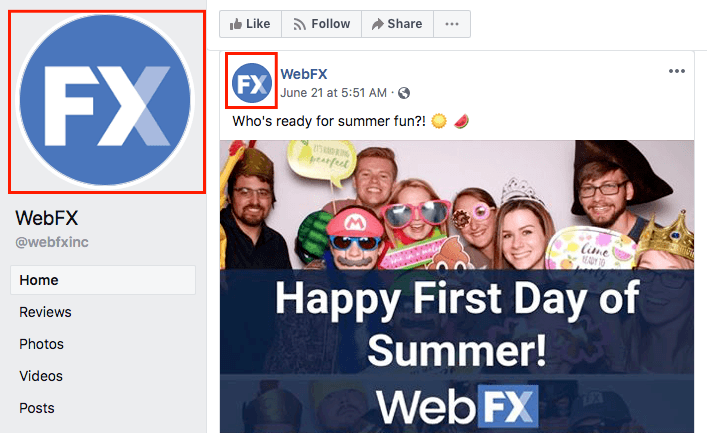 When you choose your image, it should reflect your business.
When you choose your image, it should reflect your business.
Typically, most companies will use their logo as their profile photo. With your business profile photo, stick to 180×180 pixels. This size is the ideal profile photo size because it looks crisp and professional.
Facebook cover photo
Image size: 820×312 pixels
The next photo dimension you need to know is for your cover photo.
Your cover photo is one of the most prominent images on your business’s page. It spans across the top part of your profile. This photo is an opportunity for you to get creative in spreading your brand’s message.
Since this photo is large, you want to ensure that it captures your brand and stands out to your audience. It’s a prominent photo, so your audience will see it and focus on it. 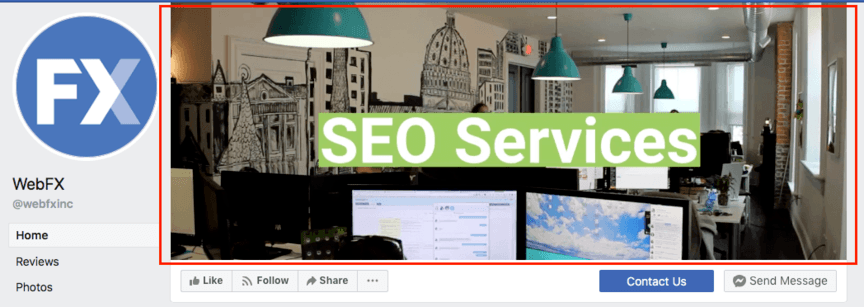 Your cover photo should be unique to your business too.
Your cover photo should be unique to your business too.
Since it’s 820×312 pixels, you can create something unique and exciting. When you make your cover photo, you’ll want to use the landscape orientation. If you choose an image formatted as a portrait, it will lead to your picture getting cut off.
Facebook feed photos
Image size: 1200×630 pixels
When you post content on your wall, you will frequently share photos with your audience.
Many companies post images or use images to link to content outside the social network. You want to ensure that these photos are the right size, so your content looks clean and professional. By keeping your images at 1200×630 pixels, you will have photos that fit in your newsfeed perfectly.
They will appear professional and will be scaled in the newsfeed correctly.
Facebook event cover photos
Image size: 1920×1080 pixels
 If you create an event page for a company event, you have the option to add a cover photo for it. The cover photo is an integral part of your event because it gives your audience insight into it. Choose an image that captures your event.
If you create an event page for a company event, you have the option to add a cover photo for it. The cover photo is an integral part of your event because it gives your audience insight into it. Choose an image that captures your event.
You’ll want to keep your photo more horizontal, versus vertical, and 1920×1080 pixels. Following those dimensions will help you put the best event photo on your listing and get more people excited about your event.
Twitter image sizes
Another great social media site is Twitter. With this platform, you can engage with your audience and get them interested in your business.
If you want to do well on this platform, you must know the right Twitter image size for each type of photo. There are three different types of photos you will use on Twitter:
| Twitter Image | Twitter Image Size | Twitter Maximum File Size |
|---|---|---|
| Business Profile Photo | 400×400 pixels | 2MB |
| Header Photo | 1500×500 pixels | 5MB |
| Feed Photo | 440×220 pixels | 5MB |
Twitter profile photo
Image size: 400×400 pixels
When you set up your Twitter profile, you want to choose a profile photo that aligns with your business. People will see your profile photo on your page, in your tweets, and when they see accounts suggested to them in the “Who to follow” section.
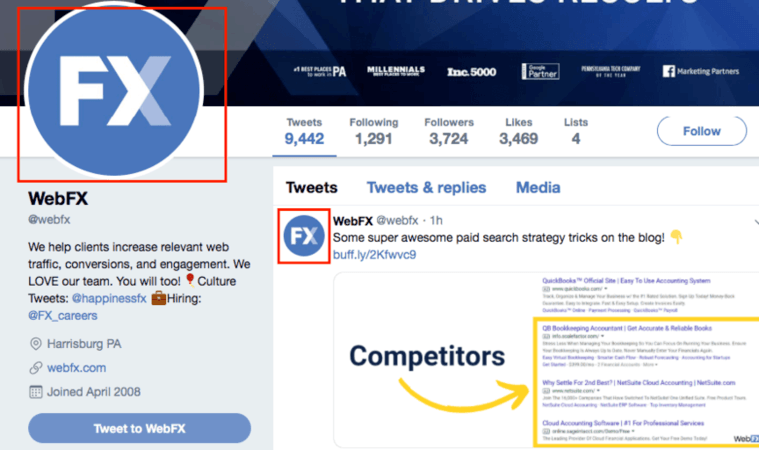 Like Facebook, you’ll want to choose a photo that reflects your business. Aim for a high-quality picture that highlights your brand. You’ll want to keep your photo at 400×400 pixels.
Like Facebook, you’ll want to choose a photo that reflects your business. Aim for a high-quality picture that highlights your brand. You’ll want to keep your photo at 400×400 pixels.
The Twitter image file size cannot exceed 2MB, either. Twitter allows you to use a JPG or PNG for your profile photo. You can use any brand-related photo as your profile photo.
Typically, you’ll want to use your company logo so people can recognize your business easily. A company logo scaled to the right Twitter image size will help you have an effective profile.
Twitter header photo
Image size: 1500×1500 pixels
When people visit your business’s profile, they will see a header image at the top of your page. Like Facebook, this header photo stands out on your profile and catches your audience’s attention.
You want to choose a unique image that reflects your brand.  Pick a cover photo that is 1500×1500 pixels. Your file size should be no larger than 5MB.
Pick a cover photo that is 1500×1500 pixels. Your file size should be no larger than 5MB.
You’ll want to choose a high-resolution photo. It should captivate your audience.
Twitter feed photo
Image size: 440×220 pixels
When you post content in your feed, you may want to include a picture. It’s crucial that your photo is the right size in your newsfeed.
Your photo does not count towards your character limit, which means you can have high-quality pictures at no extra cost to your character count. Your images should be 440×220 pixels. Twitter also allows you to upload up to four images per post at that pixel amount.
When you choose images, you’ll generally want to stick to horizontal ones.
While you can upload vertical photos, your audience will only see part of them. A landscape-orientated image ensures that your audience sees the entire picture without having to open it further.
Instagram image sizes
Instagram is one of the most image-heavy social media sites, so you must get your dimensions right. Make sure you follow Instagram’s photo guidelines.
There are four different types of social media image sizes you need to know for Instagram:
| Instagram Image | Instagram Image Size |
|---|---|
| Business Profile Photo | 110×110 pixels |
| Feed Photo | 1080×1080 pixels |
| Photo Thumbnails | 161×161 pixels |
| Instagram Stories Photo | 1080×1920 pixels |
Instagram profile photo
Image size: 110×110 pixels
Your Instagram profile photo is the first image size you’ll want to focus on for your business. Like other social media platforms, you’ll want to choose a picture that is easily recognizable and reflects your brand. 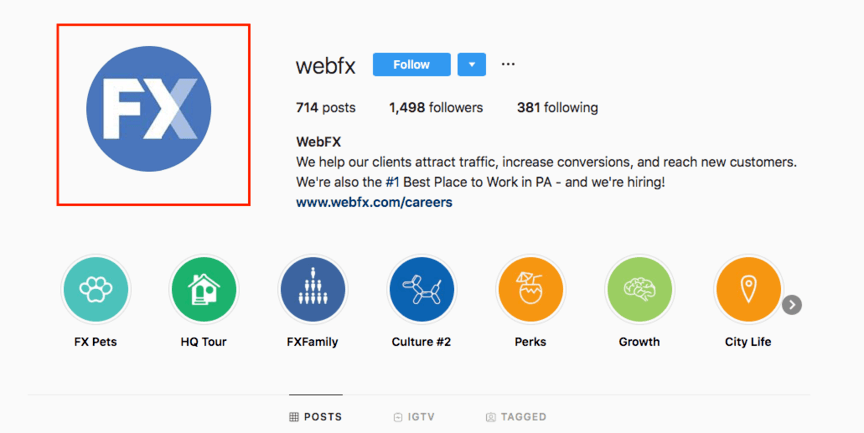
Instagram photos
Image size: 1080×1080 pixels
When you upload photos to your Instagram account, you want to use the right photo dimensions.
Since Instagram is an image-focused platform, you must upload images that fit their parameters.  Generally, you’ll want to choose square or rectangular images because Instagram hosts horizontal photos. Your images should also be high-quality photos.
Generally, you’ll want to choose square or rectangular images because Instagram hosts horizontal photos. Your images should also be high-quality photos.
Your images should be 1080×1080 pixels. Instagram will scale your photos down to 612×612 pixels. Having the 1080-pixel dimensions, however, ensures your photo doesn’t lose any quality when updated to the proper size.
Instagram photo thumbnails
Image size: 161×161 pixels
When users look at your profile, they will see an abundance of thumbnails.
These thumbnails are 161×161 pixels. It’s a smaller version of your photo before the user clicks on it and it expands to be the 612×612 pixels version. 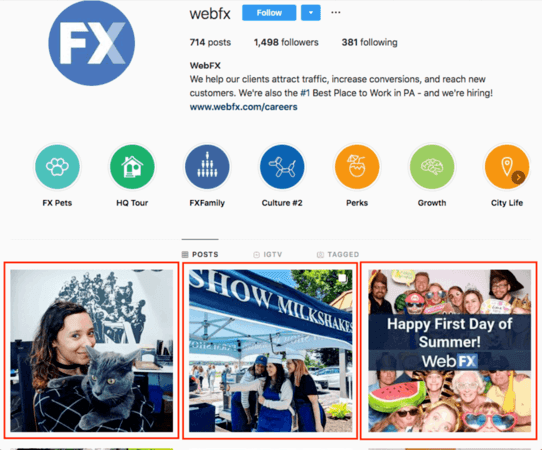 This smaller version of your photo is why you must use high-quality images.
This smaller version of your photo is why you must use high-quality images.
Even when scaled down for your thumbnail, your photos will still look good on Instagram.
Instagram stories
Image size: 1080×1920 pixels
A great feature on Instagram is Instagram stories. In these stories, you can share images with your audience that they can click through as they look at the stories of everyone they follow. It’s a great feature that allows you to showcase promotional sales, products, or services.
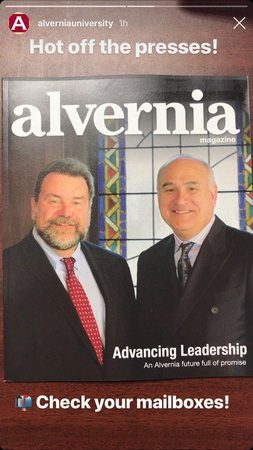
These images are the tallest type of image you can have on Instagram.
Images for Instagram Stories take up the majority of a user’s phone screen, so they are more vertical than horizontal. You’ll want to use images that are longer rather than wider. If you keep your images at 1080×1920 pixels, you’ll produce the best results with your Instagram story.
You’ll also want to keep the file size to 4GB or less. Your Instagram story is an excellent place for you to share big and bold images with your audience.
LinkedIn image sizes
LinkedIn is one of the largest professional networks where you can post photos. This platform is an excellent place for you to find new employees and connect with industries of interest to your business.
Here are some of the LinkedIn images sizes you’ll need to know to drive results with your LinkedIn campaign:
| LinkedIn Image | LinkedIn Image Size | LinkedIn Image File Size |
|---|---|---|
| Company Logo | 300×300 pixels | 4MB |
| Square Logo | 60×60 pixels | 2MB |
| Company Cover Photo | 1536×768 pixels | 4MB |
| Content Feed Photos | 1104×736 pixels | 8MB |
Company logo
Image size: 300×300 pixels
Your company logo is what your audience will see on your page. It’s the bigger of the two branding logos that appear next to your name on your LinkedIn profile. Your audience will also see this logo in the “Companies You May Want to Follow” section on LinkedIn.
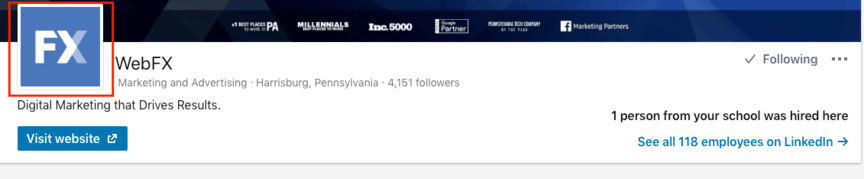 This LinkedIn image size must be 300×300 pixels to look good on your profile. The file size can be a maximum of 4MB.
This LinkedIn image size must be 300×300 pixels to look good on your profile. The file size can be a maximum of 4MB.
Square logo
Image size: 60×60 pixels
The square logo is the image your audience sees when they search for you. You want this logo to be recognizable, so people know that the profile belongs to your business.
Generally, this logo and your company logo should be the same to keep things consistent. 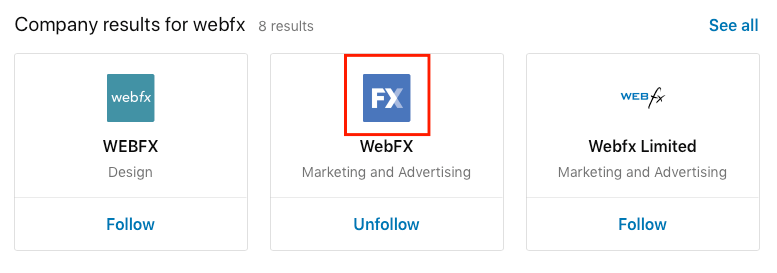 Your logo should be 60×60 pixels and can be up to 2MB in size. The square logo photo is an excellent opportunity to showcase your brand and help people find your business.
Your logo should be 60×60 pixels and can be up to 2MB in size. The square logo photo is an excellent opportunity to showcase your brand and help people find your business.
Company cover photo
Image size: 1536×768 pixels
The cover photo appears at the top of your business’s profile.
As with any other social site, you’ll want to keep your cover photo professional and make it reflect your brand. 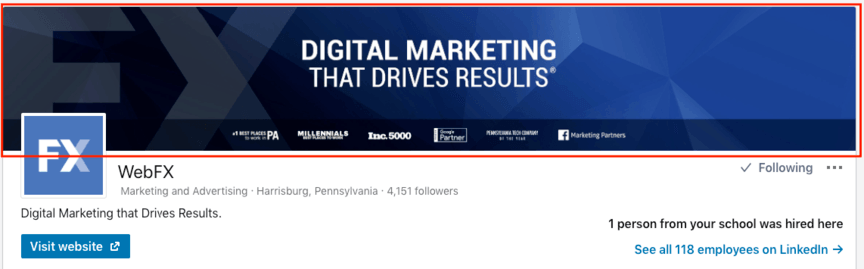 Your cover photo size should be 1536×768 pixels and can be a maximum file size of 4MB. This photo is large, so you’ll want to ensure that it’s high-quality and professional.
Your cover photo size should be 1536×768 pixels and can be a maximum file size of 4MB. This photo is large, so you’ll want to ensure that it’s high-quality and professional.
Content feed pictures
Image size: 1104×736 pixels
LinkedIn is an excellent place for you to share information with other professionals.
You can share content with photos, known as content feed pictures, too. These pictures make your content stand out on the page and create an engagement point for your audience.  This LinkedIn image size must be 1104×736 pixels to look good in your newsfeed.
This LinkedIn image size must be 1104×736 pixels to look good in your newsfeed.
It will help you share images that look great and get your audience to check out your business.
Pinterest image sizes
Next to Instagram, Pinterest is one of the most image-heavy social media sites on the web. People are always sharing and re-pinning content to increase engagement and brand exposure. Let’s take a look at three image sizes that are crucial to your Pinterest campaign’s success.
| Pinterest Image | Pinterest Image Size |
|---|---|
| Business Profile Photo | 165×165 pixels |
| Pin Photo | 236 pixels wide |
| Board Display (Large Thumbnail) | 222×150 pixels |
| Board Display (Small Thumbnail) | 55×55 pixels |
Pinterest profile photo
Image size: 165×165 pixels
Your profile image is an integral part of your Pinterest page.
This photo will appear at the top of your page when someone visits your site, as well as at the bottom of content you post or re-pin. 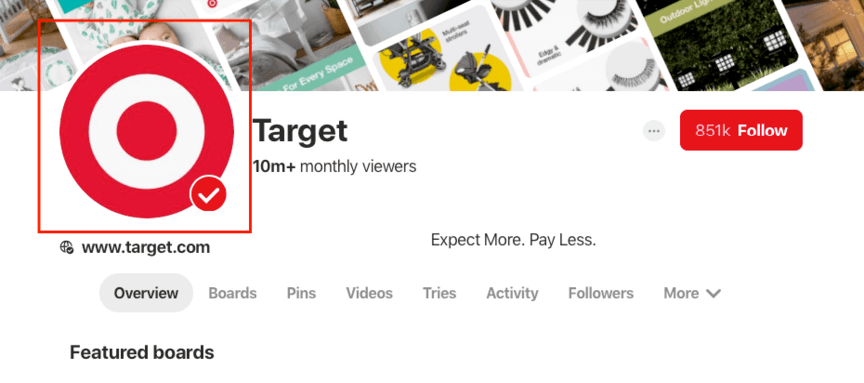 You can sign up for Pinterest through Facebook, Twitter, or email. If you use Facebook or Twitter to sign up, Pinterest will take the image from those profiles and make it your Pinterest profile image.
You can sign up for Pinterest through Facebook, Twitter, or email. If you use Facebook or Twitter to sign up, Pinterest will take the image from those profiles and make it your Pinterest profile image.
If you’re looking for a quick way to get a profile photo, you can use one of those social media sites to sign your business up for Pinterest. You also still have the option to choose an original photo and upload it. The picture must be 165×165 pixels and can be no larger than 10MB in file size.
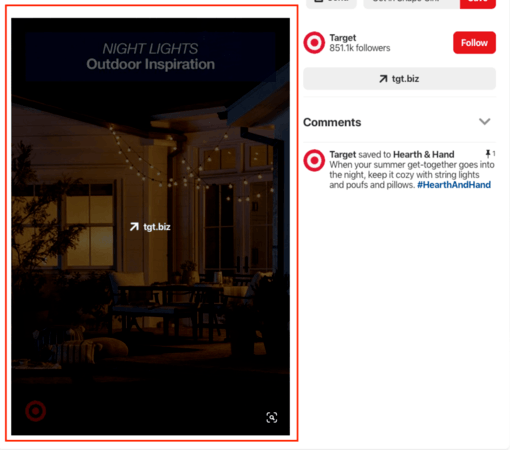
Pin photo
Image size: 236 pixels wide
A pin photo is any photo you upload as a pin on your page. The exciting aspect of this Pinterest photo is that there is no set length, only a set width. Your photo must be 236 pixels wide, but it can be as long as you want.
Board display
Image size: 222×150 pixels for large thumbnails, 55×55 pixels for small thumbnails
When users find your Pinterest page, they will see different boards on your site.
Your boards feature one large image and four smaller thumbnails. You want to ensure that these photos are exciting and enticing to your audience so they will check out your board. 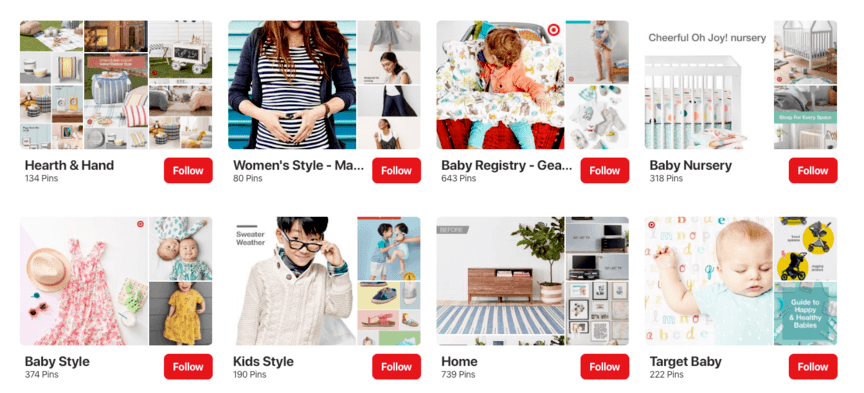 The larger thumbnail should be 222×150 pixels, while the smaller thumbnails should be 55×55 pixels.
The larger thumbnail should be 222×150 pixels, while the smaller thumbnails should be 55×55 pixels.
It’s essential to consider these sizes when you’re choosing the featured images for your board displays.
Tumblr
Tumblr, in recent years, has become a very attractive platform for creatives and artists to show off their work. It features a very intuitive publishing interface where you can also easily customize how your followers experience your work. There are also thousands of free and premium themes available for you to install on your Tumblr page.
Profile picture
- 128 x 128 pixels
Feed display picture
- 1280×1920 pixels
Animated GIFs
- 540 pixels
Behance
The most obvious (and perhaps the most effective) place to display your creative work is to have a Behance Portfolio. While not a “social media” platform in the traditional sense, it can be seen as a social media platform for creatives. Studios, agencies, other creatives keep a close eye on the projects and portfolios showcased on Behance and thus the odds of connecting and collaborating with people in the same field are largely in your favor.
Project images
- Maximum upload of 32 million pixels. 32 megapixel images are allowed.
- 12 megapixel images are allowed for works in progress.
- All images larger than 600 pixels wide get resized and displayed at 600 pixels wide.
Dribbble
Dribbble is an interesting media platform for creatives. Anyone can sign up to follow, find, and hire people on Dribbble but you have to be invited to post your work by an existing member before you are able to show off your own skills. This makes Dribbble a unique platform filled with very talented people who are, effectively, vetted by their peers.
If you’re lucky (or impressive) enough to be worthy of an invite, then you should know how to make your work look the best that it can.
Image sizes
- Images are displayed at 400 x 300 pixels.
- You can upload 800 x 600 pixel images for use in high-resolution displays (i.e. Retina, 4K displays).
Let WebFX help you create and post the right social media image sizes
If you want to succeed with your social media campaign, you must choose the correct image sizes. When you use the right social media image sizes, your profile looks professional to your audience. Correctly-sized, high-resolution social media images will increase engagement on your profile and encourage people to spend more time checking out your social media profile and posts.
At WebFX, we have years of experience creating social media campaigns that drive valuable results for our clients. We can help you integrate social media images that “wow” your audience and display beautifully on your pages. We’ll ensure you’re using all the right social media image sizes to maximize your social presence.
If you’re ready to optimize your images on your social profiles, contact us online to speak with a strategist about making a bigger impact with your social campaign through the right images.
-
 Macy is a content marketing consultant with over five years of experience creating content for dozens of industries including home services, recreation, and education. She’s written about every marketing topic under the sun, from SEO to AI to email marketing. Her work has been featured by Search Engine Journal, HubSpot, Entrepreneur, Clutch, and more. In her free time, Macy enjoys crafting, reading comic books, and walking her dog Daisy.
Macy is a content marketing consultant with over five years of experience creating content for dozens of industries including home services, recreation, and education. She’s written about every marketing topic under the sun, from SEO to AI to email marketing. Her work has been featured by Search Engine Journal, HubSpot, Entrepreneur, Clutch, and more. In her free time, Macy enjoys crafting, reading comic books, and walking her dog Daisy. -

WebFX is a full-service marketing agency with 1,100+ client reviews and a 4.9-star rating on Clutch! Find out how our expert team and revenue-accelerating tech can drive results for you! Learn more
Twitter and Facebook Status Generator
Finding engaging social media content for your business can be difficult. Use our tool to quickly find ideas and post directly to your page.
Give Me an Idea

Social Media Success Story

Proven Marketing Strategies
Twitter and Facebook Status Generator
Finding engaging social media content for your business can be difficult. Use our tool to quickly find ideas and post directly to your page.
Give Me an Idea
What to read next






