- Home
- Blog
- Web Design
- What Is User Experience (UX) Testing? [+4 UX Best Practices]
What Is User Experience (UX) Testing? [+4 UX Best Practices]
-
 10 min. read
10 min. read
-
 Macy Storm
Macy Storm Content Marketing Consultant
Content Marketing Consultant
- Macy is a content marketing consultant with over five years of experience creating content for dozens of industries including home services, recreation, and education. She’s written about every marketing topic under the sun, from SEO to AI to email marketing. Her work has been featured by Search Engine Journal, HubSpot, Entrepreneur, Clutch, and more. In her free time, Macy enjoys crafting, reading comic books, and walking her dog Daisy.
Do you want to provide a great experience for visitors on your site? If so, user experience (UX) testing can help you analyze your site to ensure you’re providing a great experience for your audience. But what is user experience testing?
On this page, we’ll answer this question, and also include:
- User experience tests to audit your current UX
- A user experience testing checklist
- User experience testing best practices
Keep reading to learn more about user experience testing and subscribe to our weekly newsletter to stay on top of the latest tips and tricks for marketing your business!
We foster and form long-term partnerships so that your business has long-term results.
Over 90%
What is user experience (UX) testing?
User experience (UX) testing is known as the process of testing different areas and elements of your site that impact a user’s visit and determining the best way to optimize each for your audience. UX testing enables you to gather the information you need to create a website that users love. It also allows you to identify weak points in your current UX strategy so that you can make adjustments and improve your site.
Now that you know the usability testing definition, let’s jump into why it matters.
Why does user experience testing matter?
User experience testing is vital to your business for two big reasons:
User experience testing for websites helps you build a positive brand impression
Users are quick to judge your company based on their experience on your site. If you deliver poor user experience, your audience will likely leave your site, which means you miss out on conversions. Not to mention, they’ll remember the poor experience they had and won’t feel compelled to return.
Here are a few stats that speak to how poor user experience can have negative consequences:
- 89% of people shop with a competitor after a poor user experience
- 79% of people are less likely to buy from a website after a negative experience
- 53% of users will abandon a page if it takes more than three seconds to load
- 52% of people are less likely to engage with a company due to a bad mobile experience
As you can see, poor user experience can have lasting impacts on your business. Users are less likely to visit your site, stay on your site, and purchase from your company. UX testing, however, can fix this problem.
By testing different elements of your site, you can optimize it to create a better experience for your visitors. Your optimizations will lead them to have a positive user experience, which leads to them having a positive impression of your brand.
User experience testing for websites helps you increase sales
As we hinted in the previous section, user experience testing can help you increase sales. If you’re continually testing your site and revamping it to provide a better experience, your audience will be more likely to buy.
Did you know that slow loading websites cause a $2.6 billion revenue loss annually?
And that’s just one aspect of the user experience!
As you can see, the way users experience your site strongly impacts whether leads convert. Poor user experience will lead to fewer conversions but conducting user experience testing and optimizing your site will enable you to increase your revenue.
5 types of user experience testing for websites
Now that you have the answer to “what is user experience (UX) testing?” and know why you need to do it, it’s time to dive in and start conducting tests! But this now begs the question: How do you conduct UX testing?
Here are five main ways to test the user experience on your site.
1. Moderated user testing
With moderated user testing, you have a group of participants using your site and a moderator present to guide a discussion about how they experience your site. It functions as a discussion group where the moderator answers questions and tries to guide the participants as they navigate through the site. Pros: Helps you see areas of confusion and improve them, allows you to get first-hand insight on your site Cons: Answers may not be entirely authentic because of the moderator, the conversation may become bias if the moderator is not entirely objective
2. Unmoderated user testing
Another option for doing user experience testing for websites is unmoderated user testing. With this option, participants work through scenarios and tasks on their own — this typically occurs in a remote setting like their home. They can go through your provided steps and report back on their experience.
Pros: More authentic responses because they’re on their own, are not influenced by other participants’ opinions. Cons: May not know how to navigate through the steps without guidance, difficult to follow-up with responses in real-time
3. Card sorting
With Card sorting, you can better understand how users find information on your site. These are digital or physical cards that contain different components of your site, like “Clothes,” “Women’s Boots,” or “Jewelry.” Users take these cards and group them together based on what makes sense to them. It helps you get into the mind of your audience and how they group products and topics together.
This user experience test allows you to analyze how users navigate your site, so you can help them find information faster. This strategy helps you swap cards around to create a navigation that’s logical for your audience. Here’s an example of how some participants may sort categories if you owned a clothing store:
| Category 1: Shoes | Category 2: Activewear | Category 3: Formal Wear |
| Card 1: Women’s Boots | Card 1: Activewear Tops | Card 1: Men’s Dress Shirts |
| Card 2: Women’s Sandals | Card 2: Activewear Bottoms | Card 2: Men’s Dress Pants |
| Card 3: Men’s Flip Flops | Card 3: Activewear Bras | Card 3: Men’s Dress Shoes |
| Card 4: Men’s Boots | Card 4: Running Shoes | Card 4: Men’s Belts |
So, if this was your company, you might have thought that it was best to put all your shoes in one category for your navigation.
Upon using card sorting, you find that people actually put running shoes with activewear and dress shoes with formal wear. This insight would be valuable to your business because it would help you see how your audience expects things to be grouped together in your navigation and site architecture, rather than what you think your audience expects. Pros: Helps you adapt your site to fit the way users browse through your site Cons: Limited to evaluating site architecture
4. Polling/surveying
Another great way to conduct user experience testing for websites is to create a poll or survey. Polls and surveys allow you to ask people directly about their experience and get immediate feedback. It’s a great way to gather a large data sample of responses to help you see what’s not working with your site.
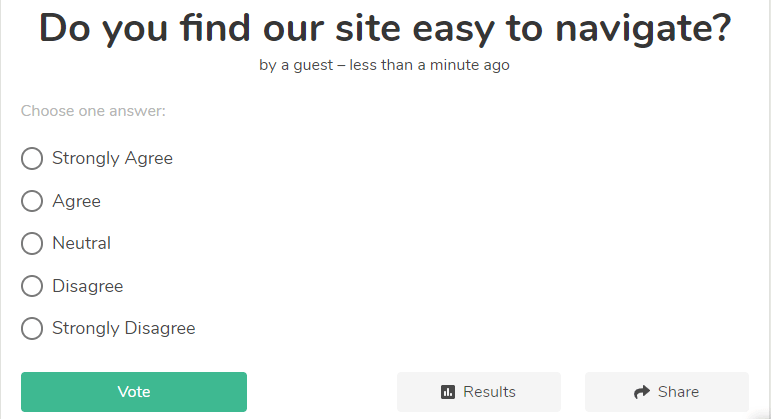
Pros: Get an abundance of data, can focus on specific aspects of your site Cons: Getting responses from your audience may be difficult, may not take the survey seriously
5. A/B testing
A/B testing is one of the most common types of testing companies do to analyze their site. A/B testing allows you to test two different versions of the same element on your site. It enables you to see which element provides a better experience.
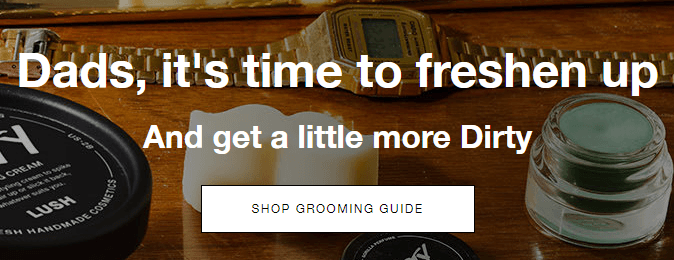
For example, Lush could test their CTA button to see if the white button performs better than a yellow button, or a button of another color.
This comparison test would enable them to see the impact of changing the button color in terms of earning clicks and conversions. Pros: Enables you to compare to see improvements, can only require small and easy changes to improve the experience Cons: Can only test one element at a time for precise results (time-consuming), focuses mostly on aesthetics.
User experience testing checklist: How to conduct a successful user experience test
Ready to dive into testing? Check out these short user experience testing checklist to get the best practices for successful UX testing!
Identify your goals: First and foremost, you need to know what you want to achieve with your UX testing.
Many businesses focus on increasing their sales as a goal.
However, you may want to focus on encouraging more people to download one of your guides or signing up for your email list. You must establish your goals for UX testing, so you understand how testing will help you reach that specific goal.
Choose the method that’s best for your chosen goals: This item is one of the most critical user experience testing best practices.
When you’re conducting tests for your site, you need to figure out which tests are best. Your goals will help you choose what kinds of tests to run.
Since there are numerous tests you can run, it’s important to identify those that will help you achieve your goals and will fit within your budget. For example, you may not have the budget to do moderated user testing, but you still want direct feedback. So, you may opt for unmoderated user testing as a more budget-friendly option that provides direct feedback.
Establish a plan: If you want to drive success with your testing, you need to establish a plan.
Your plan lays out everything about your test, including:
- What you’re going to test
- How you’re going to test it
- How you plan to run your test
- Who’s participating in your test
- How you’ll measure the results
- What metrics you’ll focus on for your test
When you know this information, you’ll set your test up for success and drive better results.
Analyze your results: One of the most critical user experience testing best practices is analyzing your results. You don’t want to go through the trouble of running all these tests and not analyze the results of them because you won’t know how to fix your site or know what’s working. Analyzing the results will depend upon the tests you use and what you want to measure.
For moderated results, you may focus on common responses from all your participants, whereas with A/B testing, you may focus on metrics like clickthrough rate (CTR) or dwell time. To monitor important metrics, you can use a tool like Google Analytics to analyze important metrics and understand how your campaign performs.
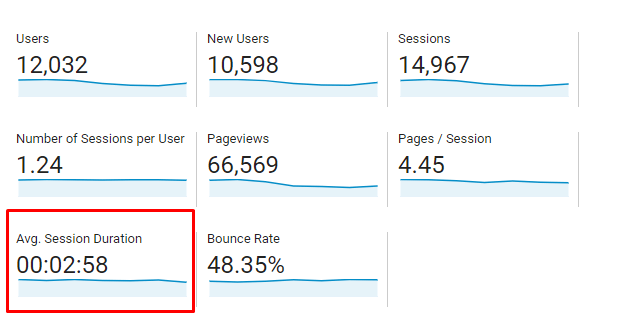
Start testing the user experience on your site today
In this post, we answered important questions like:
- What is user experience (UX) testing?
- Why do I need to conduct user experience testing?
- What types of tests are available for UX testing?
- What are the best practices for UX testing?
But now, here’s the most critical question that still needs an answer: Do I have to do UX testing on my own? No! You can rely on a digital marketing expert, like WebFX, to help you conduct useful UX tests and improve the experience on your site.
With our user experience analysis services, we’ll help you analyze your site to figure out where you can improve the UX on your website! Want to learn more? Contact us online or call us today at 888-601-5359 to speak with a strategist!
-
 Macy is a content marketing consultant with over five years of experience creating content for dozens of industries including home services, recreation, and education. She’s written about every marketing topic under the sun, from SEO to AI to email marketing. Her work has been featured by Search Engine Journal, HubSpot, Entrepreneur, Clutch, and more. In her free time, Macy enjoys crafting, reading comic books, and walking her dog Daisy.
Macy is a content marketing consultant with over five years of experience creating content for dozens of industries including home services, recreation, and education. She’s written about every marketing topic under the sun, from SEO to AI to email marketing. Her work has been featured by Search Engine Journal, HubSpot, Entrepreneur, Clutch, and more. In her free time, Macy enjoys crafting, reading comic books, and walking her dog Daisy. -

WebFX is a full-service marketing agency with 1,100+ client reviews and a 4.9-star rating on Clutch! Find out how our expert team and revenue-accelerating tech can drive results for you! Learn more
Make estimating web design costs easy
Website design costs can be tricky to nail down. Get an instant estimate for a custom web design with our free website design cost calculator!
Try Our Free Web Design Cost Calculator


Web Design Calculator
Use our free tool to get a free, instant quote in under 60 seconds.
View Web Design Calculator
Proven Marketing Strategies
Make estimating web design costs easy
Website design costs can be tricky to nail down. Get an instant estimate for a custom web design with our free website design cost calculator!
Try Our Free Web Design Cost Calculator
What to read next




