-
 8 min. read
8 min. read
-
 Sam Wixted
Sam Wixted Content Writer
Content Writer
- Sam has been writing for WebFX since 2016 and focuses on UX, crafting amazing website experiences, and digital marketing In her free time, she likes to spend time on the beach, play with her cats, and go fishing with her husband.
When deciding between two different companies for a specific product or service, a review from another customer makes the difference a user choosing one of your competitors or becoming a loyal customer.
If you doubt that reviews can make such a difference, think of the last time you decided on a restaurant, what brand vacuum to purchase, or which plumber to hire. Chances are you searched for them online, and at least part of your decision was based on what other people had to say about each option you were considering. As social beings, 80% of us trust reviews as much as personal recommendations from a friend or family member.
That’s because we see reviews as votes of confidence from other customers who bought the same product or used the same service. This means that incorporating reviews can have a major impact on your site’s effectiveness. In this post, I’ll cover three different options you have for implementing Google and Yelp reviews on your website and what reviews typically look like.
Implementing reviews on your website
The ways that you can add reviews to your website depends on how your site is built.
Most company sites are either built with WordPress or HTML, so those are the options I’ll focus on here.
If you have WordPress
If your site is built with WordPress, you’ll be working with plugins to implement your reviews – and overall, the process is pretty simple. You’ll be able to incorporate Yelp, Google, and Facebook reviews. Some plugins are free to embed reviews, but others will cost you – nothing outrageous, though.
Google reviews
First, let’s talk about Google reviews. You have two options: You can manually add your reviews, which requires some copying and pasting of embed codes, or you can rely on a plugin that essentially does all the work for you.
Using a plugin will make it super easy to implement Google reviews on your website, and there are both paid and free options. If you’re looking to save money, the free options will work – the paid versions just eliminate a step or two. So if you don’t mind a little extra work, the free option will work just fine.
The free plugin for adding Google reviews is called “Google Places Reviews” and it’s simple and user-friendly.
When you use this plugin, up to three reviews will appear at one time, and you’ll be able to customize it in a few different ways. For example, you’ll be able to choose if you want a light or dark color scheme for your reviews. If you want to manually add reviews, you’ll hardly have to worry about coding – because every code you need is provided for you.
- Go to your Google Business page
- Click the “Share” button in the bottom right corner of the review
- Click “embed post” to get code
- Copy and paste code into WordPress content
You can find these codes by going to your Google Business Profile page and clicking the arrow that denotes sharing one of your reviews. You’ll then have the option to “embed post,” and a code will appear. Simply copy that code and paste it into your WordPress content where you want your review to show up.
It’s that easy!
Yelp reviews
Yelp is one of the most popular review sites today. In fact, you’ve probably already used it to decide who has the best seafood in town. Yelp isn’t only for restaurants, though – it’s one of the most popular review sites for professional services and storefronts alike.
To add Yelp reviews to your WordPress site, you can purchase the “Yelp Widget Pro” plugin for $45/year. Though it’s not free, it’ll allow you to seamlessly integrate your company’s Yelp reviews into your site. The plugin will essentially spit out a shortcode that you can paste anywhere in your content and allow users to see your reviews.
You can even customize them by adding to your shortcodes. Here’s a list of customization options!
Facebook reviews
If you’re looking to implement Facebook reviews on your WordPress site, you have a few options to choose from. “Facebook Reviews Pro” is probably your best bet, though it’s not free.
You’ll pay the same as the Yelp Plugin – $45 for a one-year license. To implement the Facebook reviews using the plugin, you’ll have to first install the plugin, then get the shortcode, much like with “Yelp Widget Pro.” Another option for implementing Facebook reviews is the “Feed Them Social” plugin. Simply install and activate the plugin and select your formatting options.
This plugin allows you to decide on things like the background color of your stars, the text color, and more. For the review to be visible, you’ll just have to copy the shortcode and place it in your content.
If you have an HTML website
Embedding your code on an HTML website is just as easy as WordPress – minus the plugins.
Google reviews
Much like you would with WordPress, you can access the code you need by signing into your Google Business account and clicking the share button on the bottom right of the review that you want to use. Click “embed code,” copy the code, and paste it into your HTML.
Yelp reviews
Similar to implementing Google reviews, you’ll be able to add your Yelp reviews on your HTML site by first finding it on Yelp.com.
Hover over the review you want to use, and a box of review options will appear. Click “embed review,” copy the code, and paste it into your HTML!
Facebook reviews
To get your Facebook review embed code, simply click the date and time of the review. This will bring up a full page of your review and make it easier to find the embed code.
Click the arrow in the right-hand corner which will prompt a drop-down menu. From there, select “more options,” “embed post,” and copy the embed code. You can then paste the code anywhere in your HTML code where you want your review to appear!
Manually designing and adding reviews
If you’d rather not add Google, Yelp!, or Facebook reviews to your website, but want to concentrate more on reviews that you’ve personally collected for your business, that’s also an option worth exploring.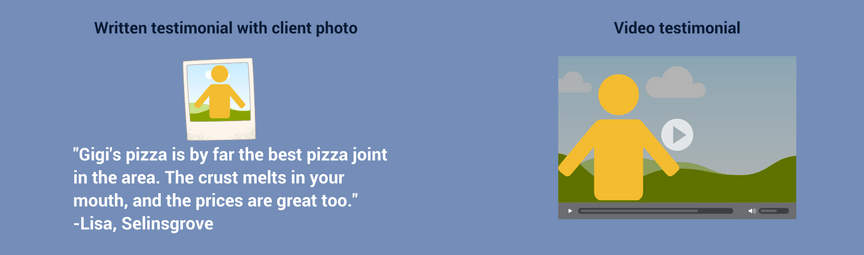 For example, if you send out surveys on a quarterly basis to your clients, and would like to include their personal reviews on your website, you can use them to show potential clients how your existing customer base has benefitted from your services.
For example, if you send out surveys on a quarterly basis to your clients, and would like to include their personal reviews on your website, you can use them to show potential clients how your existing customer base has benefitted from your services.
For this option, you’ll need to contact your web designer, since the reviews will be built into your website’s design. However, you can decide how you want them to look and what you want to include. Instead of including star ratings, you could use a testimonial format and include extra content like a picture or video of each client, and their written review of your company or services.
Videos and images work well because they bring a human aspect to the review instead of just text.
Are reviews really that important?
Reviews are a way to let potential customers know that your current customers are satisfied. They read as a vote-of-confidence for your company, and they can most definitely be a deciding factor if a consumer is between two companies. Providing them with reviews on your website allows them to see that you have a strong track record with your customers and that they, too, would likely be satisfied with your services.
Keep in mind that even if you have a few reviews that are less than satisfactory, it’s okay to add them too! If your company has all perfect reviews, there’s a higher chance that potential customers will think the reviews are fake – and potentially not trust your company at all. Having a good mix of reviews makes you look real and honest to potential customers.
Speaking of bad reviews, if you get one, be sure to respond nicely and promptly. Not only does this look good to the person that gave you a low score, but it also shows potential customers that you’re willing to correct your shortcomings, and be upfront and caring with your customers. If you’re on the fence about adding reviews to your site, you may wonder how important they really are.
Just check out some of these statistics, and you’ll likely be ready to install some plugins or update your HTML as soon as possible:
- 92% of consumers read online reviews
- 94% of consumers would use a business with a 4-star rating
- Reviews of 50 or more, per product, can mean a
- 6% increase in conversion rates
- 40% of consumers form an opinion by reading one to three reviews
- 68% of consumers trust reviews more when they see both good and bad scores
All stats courtesy of storage.googleapis.com
Ready to implement reviews?
If you need help implementing reviews, WebFX has you covered. Feel free to contact us online or give us a call at 888-601-5359 to speak with a specialist!
-
 Sam has been writing for WebFX since 2016 and focuses on UX, crafting amazing website experiences, and digital marketing In her free time, she likes to spend time on the beach, play with her cats, and go fishing with her husband.
Sam has been writing for WebFX since 2016 and focuses on UX, crafting amazing website experiences, and digital marketing In her free time, she likes to spend time on the beach, play with her cats, and go fishing with her husband. -

WebFX is a full-service marketing agency with 1,100+ client reviews and a 4.9-star rating on Clutch! Find out how our expert team and revenue-accelerating tech can drive results for you! Learn more
Try our free Marketing Calculator
Craft a tailored online marketing strategy! Utilize our free Internet marketing calculator for a custom plan based on your location, reach, timeframe, and budget.
Plan Your Marketing Budget

Proven Marketing Strategies

Proven Marketing Strategies
Try our free Marketing Calculator
Craft a tailored online marketing strategy! Utilize our free Internet marketing calculator for a custom plan based on your location, reach, timeframe, and budget.
Plan Your Marketing Budget
What to read next





