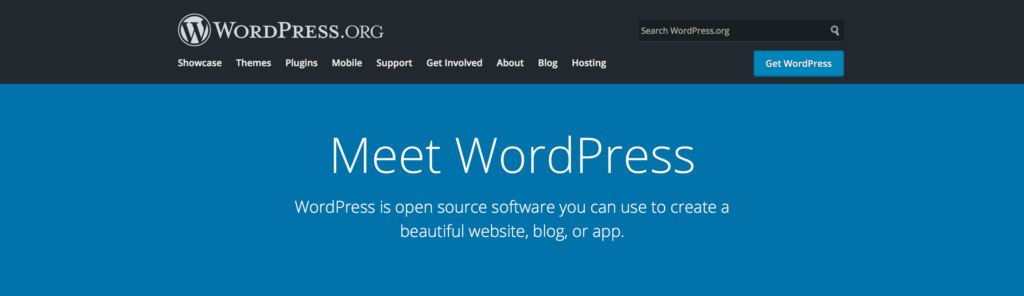-
 10 min. read
10 min. read
-
 Macy Storm
Macy Storm Content Marketing Consultant
Content Marketing Consultant
- Macy is a content marketing consultant with over five years of experience creating content for dozens of industries including home services, recreation, and education. She’s written about every marketing topic under the sun, from SEO to AI to email marketing. Her work has been featured by Search Engine Journal, HubSpot, Entrepreneur, Clutch, and more. In her free time, Macy enjoys crafting, reading comic books, and walking her dog Daisy.
Did you know that WordPress powers 35% of websites?
As a dominant force in the website building community, you may be checking out this platform to see if it’s the right place to create a search engine optimization (SEO)-friendly website for your business, which leads to the question: Is WordPress best for SEO?
Maybe — and we’ll explain why. Keep reading to learn whether WordPress is SEO-friendly and about WordPress alternatives.
If you’re looking to develop a website fast, call us today at 888-601-5359 or contact us online to speak with a strategist about our 30-day web design service, RainmakerFX.
Is WordPress best for SEO?
Maybe. 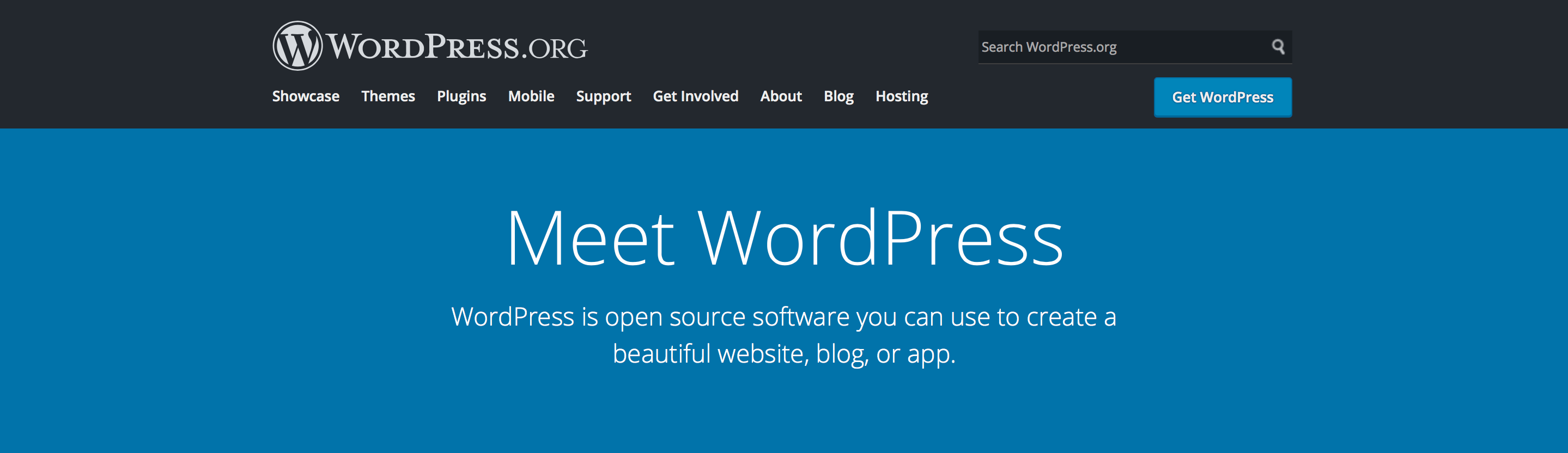 As a website builder, WordPress has an abundance of features to offer your business if you decide to build your website through it.
As a website builder, WordPress has an abundance of features to offer your business if you decide to build your website through it.
Whether WordPress is best for SEO depends on what you’re looking to do with your website and how you want it designed.
Is WordPress SEO-friendly?
Many people ask, “Is WordPress SEO friendly?” to which the answer is yes. WordPress is an excellent option if you don’t have experience creating a site and want it to rank well in search results.
Why is WordPress SEO friendly?
WordPress offers numerous SEO-friendly features, some that come with every WordPress site and some that you can add via WordPress SEO plugins, that make WordPress a viable option for your business. First, let’s look at the core features that come with every WordPress site:
Core SEO-friendly WordPress features
Numerous elements make WordPress websites great for SEO.
When you create your WordPress site, you’ll get these core SEO-friendly features:
- Optimized title tags and headings: One of the most critical components of SEO is your title tags (which appear in search results) and headings (which appear on your page). Google uses these elements to help determine your site’s relevancy in search results.With WordPress, you can create optimized title tags and headings that use your core keywords. WordPress allows you to set up your optimized title tags and headings without any coding knowledge.
You can choose what fits best for your page without having to go into the backend of your site.This feature makes it easy for you to make these elements SEO-friendly.
- Proper HTML markup: WordPress enables you to create HTML pages that search engines understand easily. Your page structure features paragraphs of text, links to content, and headings. With HTML markup, WordPress makes it easy to structure your site so both users and search engine crawlers can read your site.
- Custom link structure: WordPress lets you create custom URLs, or permalinks, on your website that include your keywords.This customization feature makes it easy for you to write URLs that fit your page’s content and keyword targeting. For example, if you wrote a blog post about how to build credit, you could create a URL like “www.website.com/blog/how-to-build-credit.”This URL shows readers and search engines that your page is relevant to the keyword “how to build credit.” WordPress allows you to create the URL you want. You’ll help your site rank better in relevant search results by customizing your URLs to fit your page and keyword targeting.
- Optimized images: Images play a critical role in keeping leads on your site. Users don’t want to see blocks of text, and that’s why visual content gets 94% more views than text-only content. WordPress makes it easy for you to add visuals to your site and create engaging pages.This platform also allows you to add alt text to your images, which is great if the pictures don’t load or if a visually impaired person visits your website.
Alt text also helps search engines understand your images.When you ask the question, “Is WordPress SEO friendly,” you’ll find that there are numerous features, like optimized images, that help make your WordPress site friendly for search engines and users.
- Easy-to-use content tool: An essential part of SEO is content creation. To help you drive traffic to your site and increase dwell time on your pages, WordPress lets you create content and publish it straight from their platform. It makes it easy for you to publish high-quality content that informs and delights your audience.
Add-on SEO-friendly WordPress features
In addition to the core SEO-friendly features that come with your site, you also can add SEO-friendly elements to your site. To make the most of WordPress SEO, you can add the following components to your website to create a more SEO-friendly website.
Optimized site themes: When you ask, “Is WordPress best for SEO?” many people will tell you it’s a great option to create an SEO-friendly website because of the themes. WordPress offers pre-built themes for your site that are friendly for search engines.
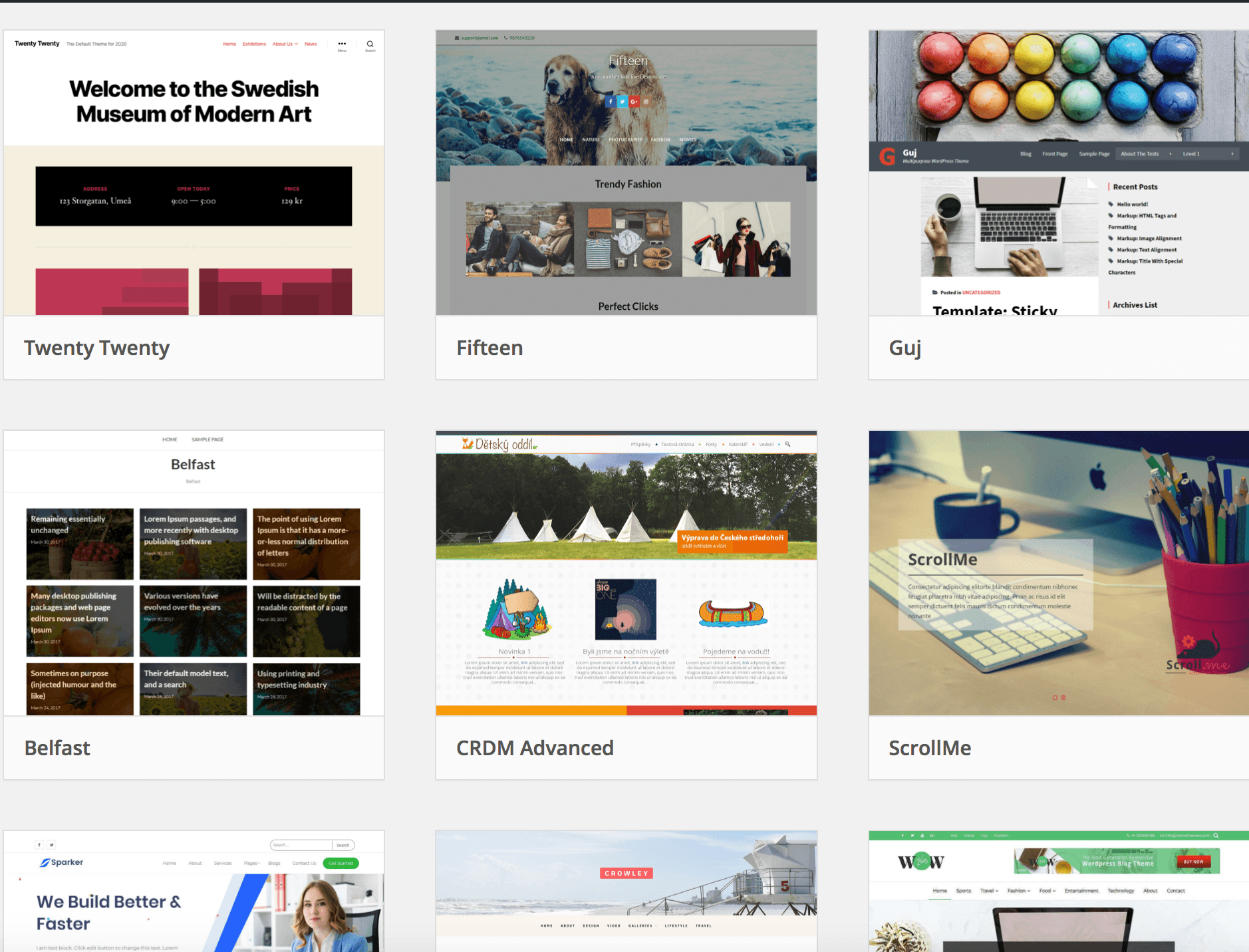
Regardless of the theme you choose, you’ll get a website that has the right HTML markup for you to appear in relevant search results.
These quality themes allow you to create a professional-looking site that is optimized to appear in search results. When you have a high-quality site, people are more likely to interact with your page and check out your content.
With optimized site themes from WordPress, you can create a website that increases engagement and dwell time.
SEO plugins: Plugins play a critical role in developing an SEO-friendly website. WordPress offers numerous plugins that help you create a functional website that works best for your business.
To make WordPress best for SEO, install a WordPress SEO plugin on your site.
You only need to add one WordPress SEO plugin for your site, but you have multiple options. You’ll want to weigh your options to see which one works best for your business. Here are a few popular WordPress SEO plugins:
- Yoast SEO: With Yoast SEO, you get everything you need to ensure your website is SEO-friendly. Yoast SEO provides you with a breakdown of your site’s on-page SEO so you can understand how your site functions better. You’ll get features like keyword optimizations, elimination of duplicate content, and more.
- All in One SEO Pack: This WordPress SEO plugin offers valuable features for helping your site be more SEO-friendly. With this plugin, you’ll get XML sitemap and Google Analytics support, plus title tag optimization. You’ll get numerous features that help optimize your site for SEO.
- SEOPress: SEOPress is another option for making your WordPress site more SEO-friendly. With this plugin, you can add structured data, improve social sharing, and more. It’s a great all-in-one plugin that helps your site rank better in search results.
You have numerous options for SEO plugins that will help your site perform better in search results. By adding these plugins, you’ll create an SEO-friendly website that drives more traffic to your business.
Fast loading sites: Your audience doesn’t want to wait for your website to load. If it takes too long to load, they’ll leave your site and visit a competitor instead.
A slow-loading website hurts your rankings in search results, so you must create a website that loads quickly and efficiently.
With WordPress, you can build a site that loads fast. It can be a tricky task to build a fast-loading WordPress site. If you follow best practices, like picking a high-quality theme and having one of the best WordPress managed hosting services, you’ll help your business create a fast website.
Optimized for mobile: When you ask, “Is WordPress best for SEO,” you’ll find it has numerous opportunities to make your site better for search engines.
One of the most critical features WordPress offers is mobile-friendliness.
You won’t rank in search results if you don’t have a mobile-friendly website. WordPress lets you choose mobile-friendly themes that adapt to different types of devices.
Additionally, you can use plugins, like Jetpack, that allow you to create a mobile site that loads even faster for your audience. 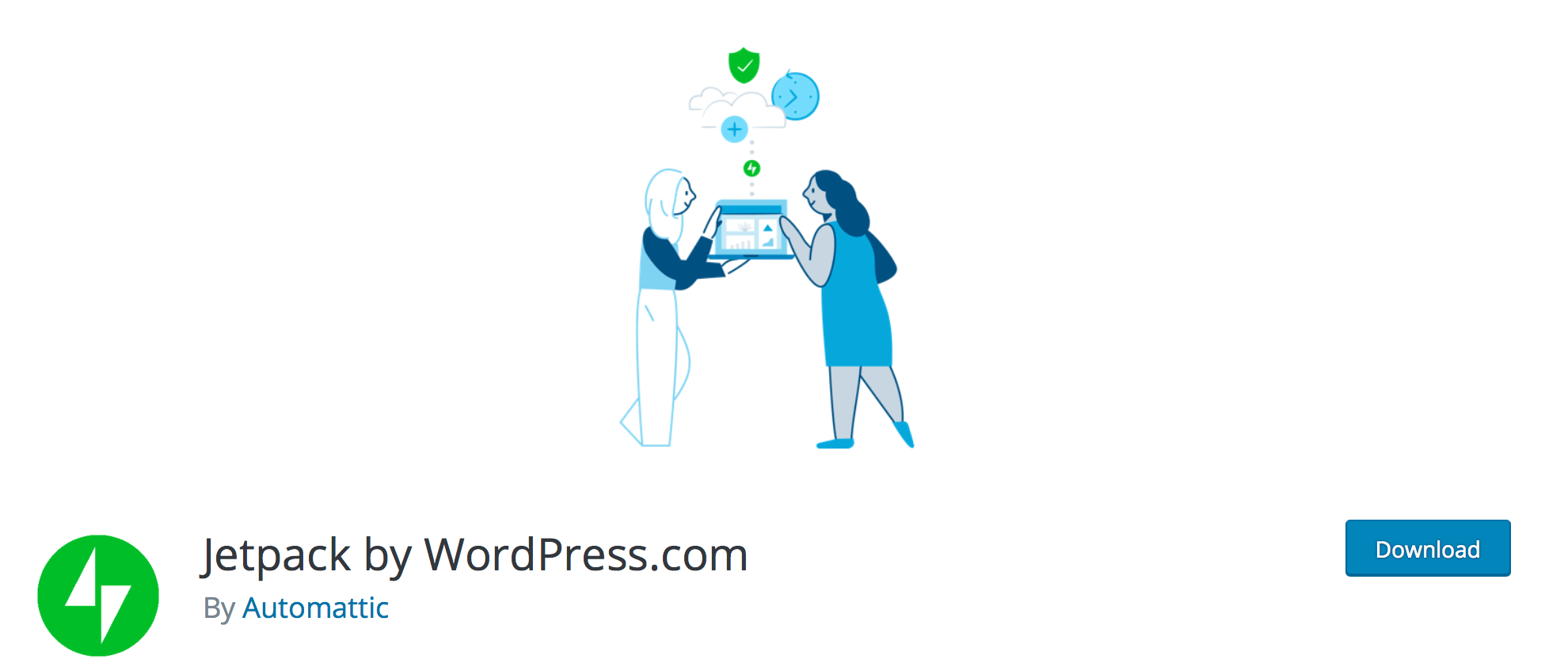 Security: If you invest the time and effort to select a WordPress SEO plugin, choose a high-quality theme, and build an SEO-friendly website, you must secure it.
Security: If you invest the time and effort to select a WordPress SEO plugin, choose a high-quality theme, and build an SEO-friendly website, you must secure it.
Without a secure site, you increase the risk of getting hacked or having your site perceived as spammy.
An unsecured site will lead to lower rankings, especially if Google removes you from its index. WordPress on its own is relatively secure, but it’s a bigger target for hackers because it’s so widely known. To help secure your site further, you can install plugins.
Jetpack, for example, is a two-for-one plugin that makes your website mobile-friendly and secures it.
Additionally, you can follow best practices for securing your WordPress site.
Is WordPress my only option for an SEO-friendly website?
As you can see, WordPress offers the capability for you to create a site that works great with SEO. From WordPress SEO plugins to optimized title tags, you’ll get nearly everything you need with WordPress to create a website that ranks in search results.
But is WordPress your only option for an SEO-friendly website? No!
There are many alternatives you can use to create an SEO-friendly website.
One of the best alternatives to WordPress is partnering with a web design company. When you hire a web design company, you can get a completely custom website that meets your exact needs. Two of the biggest pitfalls of WordPress is the lack of full customization and that you must do all the work yourself.
If you’re too busy to build your site, it becomes a problem.
Additionally, a lack of customization stops you from standing out from your competition. With a web design company, you can worry about running your business while your company builds your fully customized site. When you investigate web design companies, opt for ones that have SEO experience.
A beautifully designed website will go to waste if people can’t find it in the search results.
You want to partner with a web design company that knows how to create SEO-friendly web designs for your audience.
If you don’t choose a web design company with SEO experience, you can end up with a slow website or a website that loses your previous SEO gains. Before you commit to any web design company, make sure they have experience with SEO!
The right web design company will help you build a custom site, secure it, and continually optimize it to rank in search results. It’s a great alternative to WordPress.
Build your dream, SEO-friendly website today
So, is WordPress best for SEO?
It’s possible.
It depends on what you need, how you want to build your site, and if you want to do it on your own. While it’s a viable option for building your dream website, you’ll get more from partnering with a web design and SEO professional.
At WebFX, we’ve designed over 1,058 websites and won over 155 awards for our designs, so you can feel confident that we’ll help you build the website of your dreams.
As your partner, we can even create a site for you in 30 days with our RainmakerFX program.
To start building your dream website, contact us online or call us today at 888-601-5359 to speak with a strategist about our WordPress web design services. You can also check out our free web design calculator to help you estimate how much your website will cost!
-
 Macy is a content marketing consultant with over five years of experience creating content for dozens of industries including home services, recreation, and education. She’s written about every marketing topic under the sun, from SEO to AI to email marketing. Her work has been featured by Search Engine Journal, HubSpot, Entrepreneur, Clutch, and more. In her free time, Macy enjoys crafting, reading comic books, and walking her dog Daisy.
Macy is a content marketing consultant with over five years of experience creating content for dozens of industries including home services, recreation, and education. She’s written about every marketing topic under the sun, from SEO to AI to email marketing. Her work has been featured by Search Engine Journal, HubSpot, Entrepreneur, Clutch, and more. In her free time, Macy enjoys crafting, reading comic books, and walking her dog Daisy. -

WebFX is a full-service marketing agency with 1,100+ client reviews and a 4.9-star rating on Clutch! Find out how our expert team and revenue-accelerating tech can drive results for you! Learn more
Try our free Marketing Calculator
Craft a tailored online marketing strategy! Utilize our free Internet marketing calculator for a custom plan based on your location, reach, timeframe, and budget.
Plan Your Marketing Budget

SEO Success with KOA

Proven Marketing Strategies
Try our free Marketing Calculator
Craft a tailored online marketing strategy! Utilize our free Internet marketing calculator for a custom plan based on your location, reach, timeframe, and budget.
Plan Your Marketing Budget
What to read next