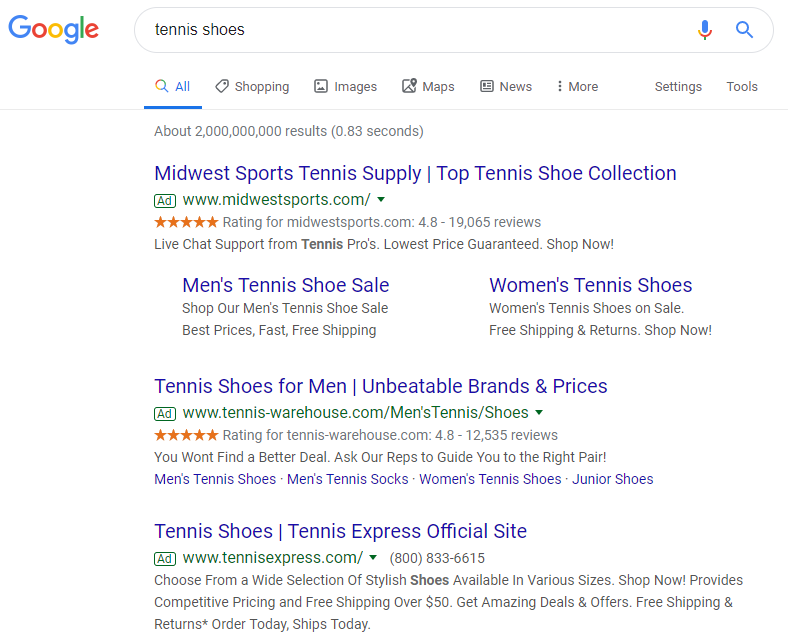-
 11 min. read
11 min. read
-
 Jessica Bonacci
Jessica Bonacci Content Writer
Content Writer
- Jessica is a Google Analytics certified Digital Video Analyst at WebFX. She has created over 100 videos for the WebFX YouTube channel (youtube.com/webfx) in the last two years. Jessica specializes in video marketing and also loves content marketing, SEO, social media marketing, and many other aspects of digital marketing. When she’s not creating videos, Jessica enjoys listening to music, reading, writing, and watching movies.
What are ad extensions?
Ad extensions are additional pieces of information that can be added to your online ads, such as phone numbers, links, or location details, to make them more informative and compelling to potential customers.
What are ad extensions?
Did you ever notice an ad on Google that contains more information than traditional search ads? What I mean is that it has more information than just the title tag, the URL, and the description. 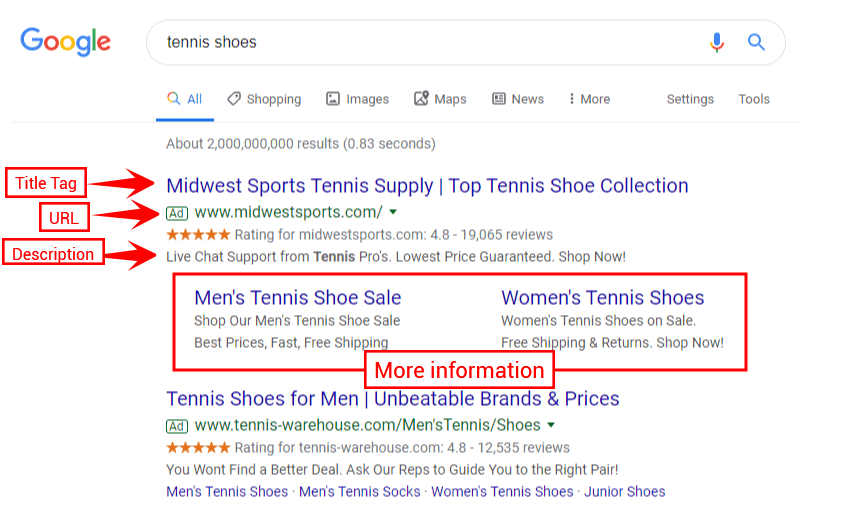 Sometimes you might see a phone number or links to additional pages on a website.
Sometimes you might see a phone number or links to additional pages on a website.
These extra features are called ad extensions. They’re highly recommended by PPC experts and for good reason. Google reports that ad extensions can boost ad click-through rates by an average of 10-15%.
That can be a pretty significant boost for your campaign!
Stay tuned to learn more about how to use ad extensions to gain that extra 10-15% on your PPC campaigns.
Ad extensions take up more space in search results, making your ads stand out and pushing competitors’ ads or organic listings further down the SERPs. You’re also getting more bang for your buck since ad extensions allow you to pack more info into your ads.
How do you set up ad extensions in Google Ads?
There are a lot of options when it comes to choosing what ad extensions work best for your business. I’ll cover all of the different Google ad extensions in this video. To set up ad extensions in Google Ads (formerly Google AdWords):
- Log into your Google Ads account.
- Next, you’ll want to go to the “Extensions” page on your account and click the button to add extensions.
- Finally, choose which ad extension you want to use. Each one needs different information about your business to create a good experience with users interacting with your ad. I’ll detail all of the different ad extensions in the next section.
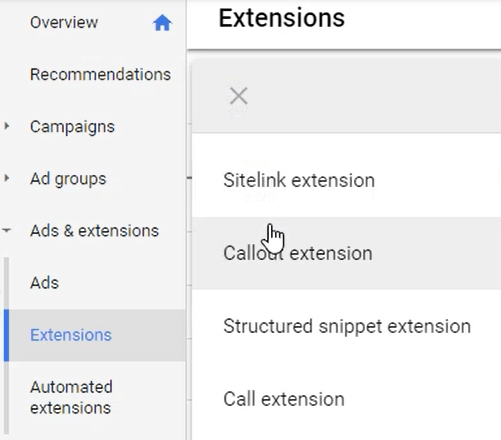
What are the different types of ad extensions?
The different types of ad extensions include:
- Structured snippet extensions
- Sitelink extensions
- Callout extensions
- Call extensions
- Message extensions
- Price extensions
- Location extensions and affiliate location extensions
- App extensions
- Promotion extensions
Structured snippet extensions
Structured snippet extensions let you call attention to your unique products and services. 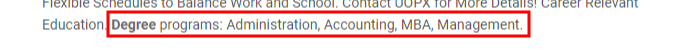 When setting up your structured snippet extension, you’ll see a list of available categories, including:
When setting up your structured snippet extension, you’ll see a list of available categories, including:
- Amenities you offer
- Brands you sell
- Courses or degree programs you offer
- Destinations people can visit
You can check out the complete list of headers on Google’s structured snippets page. So if you’re a university advertising your business degree programs, you can include an extension that highlights your MBA program, hospitality management, marketing, or any other degree programs relevant to your business department. You should shoot for four values in each header according to Google. So again, if you’re a university advertising your business degree programs you’ll see a header that says “Degree programs,” followed by a listing of at least four programs.
Sitelink extensions
Sitelink extensions let you include links to different pages on your website, in addition to the main ad link. 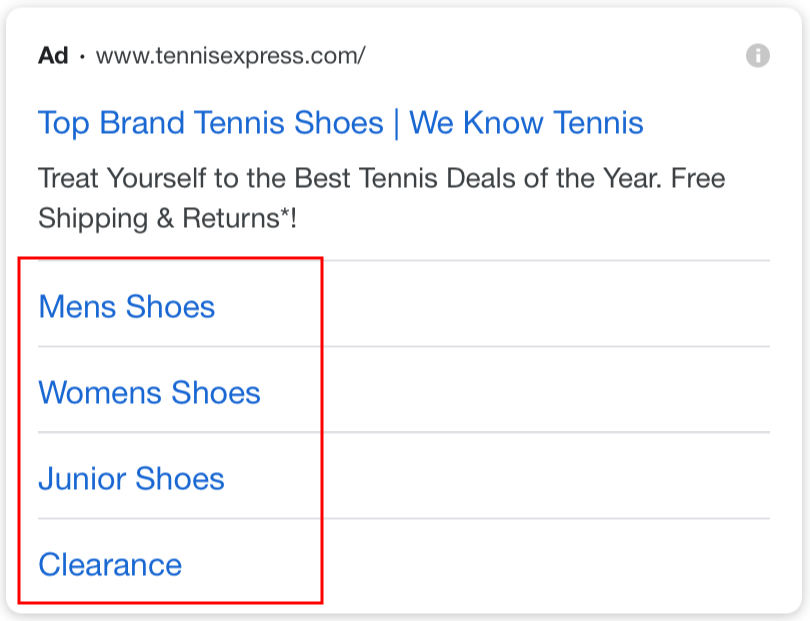 So using the university example again, you can include sitelinks to different degree programs or informational pages on your site. You must have at least two sitelinks when you’re using sitelink extensions, with the ability to show a max of eight. On mobile, sitelinks appear either vertically or as a carousel. You’ll only see the vertical format on a top-ranked ad, while the carousel will appear for ads below the top ad.
So using the university example again, you can include sitelinks to different degree programs or informational pages on your site. You must have at least two sitelinks when you’re using sitelink extensions, with the ability to show a max of eight. On mobile, sitelinks appear either vertically or as a carousel. You’ll only see the vertical format on a top-ranked ad, while the carousel will appear for ads below the top ad.
Callout extensions
Callout extensions let you highlight the things that make your business stand out.  If you run a plumbing company with 24/7 service, you can highlight that in a callout extension. Google says to make your callouts more specific as you drill down from the campaign to the specific ad group level. If you’re at the ad group level where you’re advertising a special package deal, you’ll want the callout to be more specific to what you’re advertising.
If you run a plumbing company with 24/7 service, you can highlight that in a callout extension. Google says to make your callouts more specific as you drill down from the campaign to the specific ad group level. If you’re at the ad group level where you’re advertising a special package deal, you’ll want the callout to be more specific to what you’re advertising.
You might want to highlight that your deal is the lowest price in the area, or that it’s a comprehensive package. Google will show a maximum of 10 callouts with your ad.
Call extensions
Call extensions are exactly what they sound like. They make it easier for someone to call you by clicking your ad. 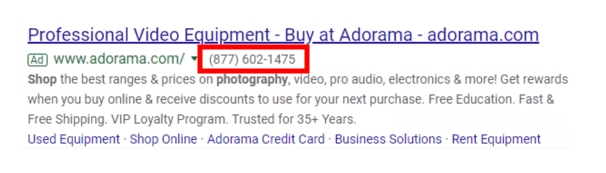 When you use a call extension in your ad, you’ll see a button that lets users click to call if they’re on a mobile device. If they’re looking at your ad from a device that can’t make calls, they’ll still see your phone number and can click through to your website. So, if you run a clothing store and want people to call to schedule fittings or for any questions, you can leave a phone number to encourage people to reach out to you by clicking the button in your ad.
When you use a call extension in your ad, you’ll see a button that lets users click to call if they’re on a mobile device. If they’re looking at your ad from a device that can’t make calls, they’ll still see your phone number and can click through to your website. So, if you run a clothing store and want people to call to schedule fittings or for any questions, you can leave a phone number to encourage people to reach out to you by clicking the button in your ad.
Message extensions
Message extensions, like call extensions, give people a chance to contact you from your ad.
These are meant for mobile users with the ability to communicate via text messages. 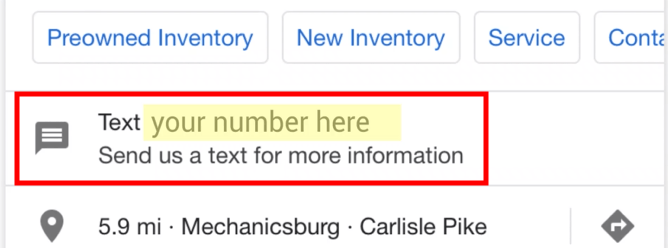 If you’re using message extensions, your business also has to use a number that can send and receive texts. You can set these up so that you respond with a phone number or email. If you respond with an email, it will show up as a text back to the customer.
If you’re using message extensions, your business also has to use a number that can send and receive texts. You can set these up so that you respond with a phone number or email. If you respond with an email, it will show up as a text back to the customer.
Price extensions
The next extension I’ll talk about in this video is a price extension. These are especially great if you’re an e-commerce or brick-and-mortar store looking to highlight deals or any costs associated with what you sell. 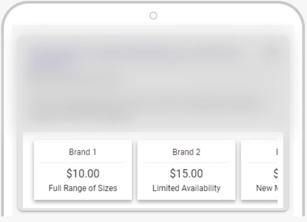 You can also use price extensions if you want to advertise the cost of services you offer.
You can also use price extensions if you want to advertise the cost of services you offer.
You aren’t limited to just selling your products. When someone clicks on an item featured in your price extension, they are taken to that page on your site where they can make a purchase. So if you run a shoe store and you’re advertising your summer clearance, you can include individual prices of some summer sandals in your ad, in addition to advertising your sale.
Location and affiliate location extensions
Location extensions tell people where they can go to find your store or location. 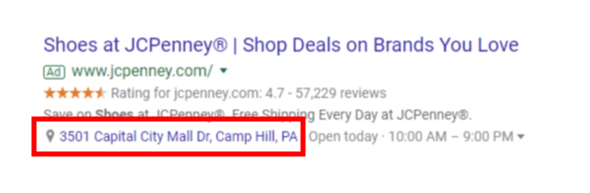 An affiliate location extension lets people know who sells your product. This is good for when you make a product that gets sold by vendors in a number of locations.
An affiliate location extension lets people know who sells your product. This is good for when you make a product that gets sold by vendors in a number of locations. 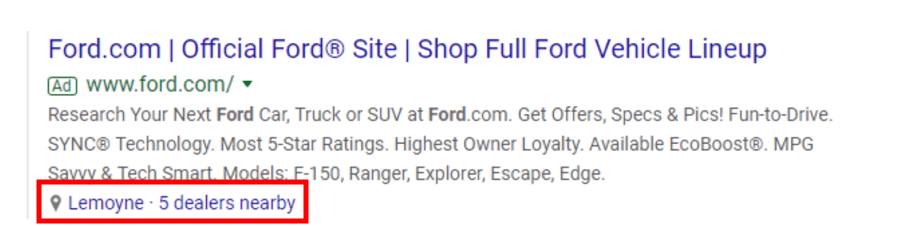 So looking at Ford as an example, in this ad, you see an affiliate location extension telling people where you can go to buy their vehicles.
So looking at Ford as an example, in this ad, you see an affiliate location extension telling people where you can go to buy their vehicles.
App extensions
App extensions give people who see an ad for your app the option to go to their respective app store to download your app. 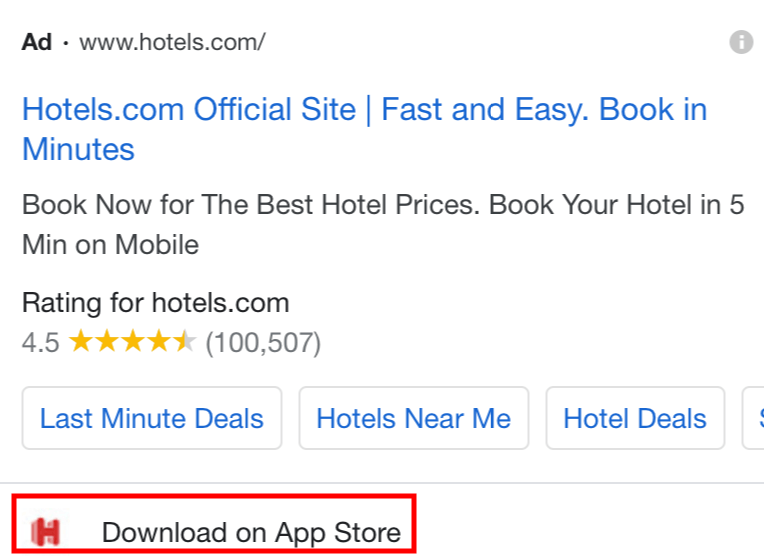 These appear on mobile devices where people can download your mobile app. Remember that app extensions are used in addition to your ad. The main focus of your ad would be to draw people to your website.
These appear on mobile devices where people can download your mobile app. Remember that app extensions are used in addition to your ad. The main focus of your ad would be to draw people to your website.
So if you only want to focus on getting people to download your app, Google suggests using app promotion ads.
Promotion extensions
The last extension I’ll talk about is the promotion extension. 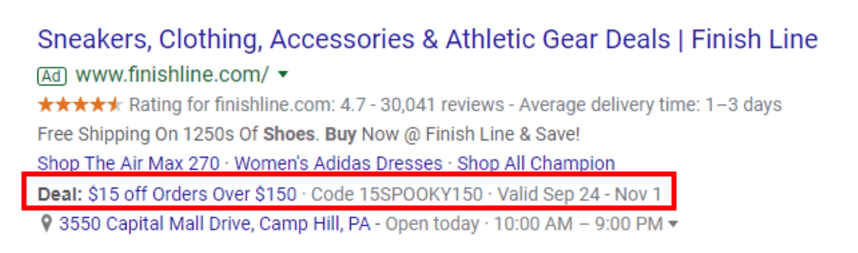 These ad extensions let you feature certain deals your business is running with your ad. In this example, you see that shoe retailer Finish Line is having a limited-time deal for $15 off an order over $150. You see an offer code and the dates that the deal is valid. When you’re using a promotion extension, think about the big promotions your business is offering, and when advertising them would have the greatest impact. Are you offering a big deal on clothing because of the change of seasons? Where would you see the biggest impact?
These ad extensions let you feature certain deals your business is running with your ad. In this example, you see that shoe retailer Finish Line is having a limited-time deal for $15 off an order over $150. You see an offer code and the dates that the deal is valid. When you’re using a promotion extension, think about the big promotions your business is offering, and when advertising them would have the greatest impact. Are you offering a big deal on clothing because of the change of seasons? Where would you see the biggest impact?
Does an ad with ad extensions cost more than a regular PPC ad?
Nope! That’s the beauty of ad extensions. You’re taking away space from your competitors, including more valuable information to convert customers, and you’re doing it all for no additional cost to you. Sticking with the shoe store example, if your search ad has a main link to your homepage with sitelinks linking to the pages for men’s and women’s shoes, if someone clicked on the link to men’s shoes, you’re charged the same CPC as you would be if that person clicked the main link on your ad. There’s no additional fee or subscription required to be able to use those sitelink extensions.
Do ad extensions appear as soon as you create them?
Also nope. You’re not guaranteed that your ad extensions will show up. Google says this depends on two things. First, does your ad appear at all?
Your Ad Rank on Google determines if your ad will show up when people search for a targeted keyword. Your Ad Rank is where your ad appears compared to the position of other ads on the page, somewhat similar to organic search rankings. For Ad Rank, Google takes into account how much you bid for a keyword, the quality of your ad, and other things like the user’s search intent and the user’s location. If you’re not meeting the ad threshold with your bid, which is the minimum price of an ad, or if other ads better meet the search intent of the user, your ad — and its extensions — probably won’t appear. The second thing that determines if your extensions appear is if Google determines that the extensions will improve your performance. So, if Google doesn’t think extensions will give you any benefits based on a search, they won’t use them. So, you’re never guaranteed that your extensions will appear with your ads.
Do you feel like an ad extensions expert now? Because I know I do.
There’s a lot to take into account when choosing which ad extension is right for you.
Think about what would make your ads stand out! If you’re selling a product and not looking to get app downloads, you’ll probably want to choose a price extension and not an app extension. If you’re a photographer who has a one-day turnaround time on your photos, you’ll want to highlight that unique description of your business with a callout extension. Use ad extensions to amplify the effectiveness of your campaigns. They might not seem like much but just look at the data. You can see a 10-15% boost in the click-through rates of your ads if you take a little bit of time to set up ad extensions. It’s a small but powerful change you can quickly make to improve your digital ad campaigns. To keep learning all about Google Ads and even more digital marketing topics, make sure you subscribe to our YouTube channel! Thanks for watching!
-
 Jessica is a Google Analytics certified Digital Video Analyst at WebFX. She has created over 100 videos for the WebFX YouTube channel (youtube.com/webfx) in the last two years. Jessica specializes in video marketing and also loves content marketing, SEO, social media marketing, and many other aspects of digital marketing. When she’s not creating videos, Jessica enjoys listening to music, reading, writing, and watching movies.
Jessica is a Google Analytics certified Digital Video Analyst at WebFX. She has created over 100 videos for the WebFX YouTube channel (youtube.com/webfx) in the last two years. Jessica specializes in video marketing and also loves content marketing, SEO, social media marketing, and many other aspects of digital marketing. When she’s not creating videos, Jessica enjoys listening to music, reading, writing, and watching movies. -

WebFX is a full-service marketing agency with 1,100+ client reviews and a 4.9-star rating on Clutch! Find out how our expert team and revenue-accelerating tech can drive results for you! Learn more
Try our free Marketing Calculator
Craft a tailored online marketing strategy! Utilize our free Internet marketing calculator for a custom plan based on your location, reach, timeframe, and budget.
Plan Your Marketing Budget

Maximize Your Marketing ROI
Claim your free eBook packed with proven strategies to boost your marketing efforts.
Get the GuideTry our free Marketing Calculator
Craft a tailored online marketing strategy! Utilize our free Internet marketing calculator for a custom plan based on your location, reach, timeframe, and budget.
Plan Your Marketing Budget