- Home
- Blog
- Social Media
- What Are Facebook Reels? (+ 3 Key Features To Know)
What Are Facebook Reels? (+ 3 Key Features To Know)
-
 Published: Jun 30, 2023
Published: Jun 30, 2023
-
 8 min. read
8 min. read
-
 Savannah Swanson
Savannah Swanson Lead Digital & Social Trends Writer
Lead Digital & Social Trends Writer
- Savannah is a content marketer with editorial experience spanning several businesses. Specializing in social media and marketing trends, she loves talking about the latest developments in online marketing. When she’s not writing, Savannah loves traveling, hoarding books and coffee mugs, and adoring her cat. Please don’t ask her about famous true crime cases, or else she’ll tell you all about her theories and get absolutely no work done.
Looking for another way to connect with your Facebook audience? With Facebook Reels, you can create short-form video content that wows users and, thanks to Facebook’s Reels features, appeals directly to their interests.
Keep reading to learn more about Facebook Reels and how to create them, including how Facebook’s new Reels features will impact your Facebook video content strategy.
Need a bit of assistance with your Facebook marketing strategy before you start diving into the world of Facebook Reels? WebFX is a Facebook marketing agency equipped with industry-leading marketing technology that helps our clients make data-backed decisions for their campaigns.
Learn more about WebFX’s Facebook marketing services and how we can help you amp up your Facebook content strategy to day by contacting us online or giving us a call at 888-601-5359.
Hear from HydroWorx, who saw a 131% increase in organic forms by partnering with WebFXWebFX is a Partner in Driving Results
![]() Watch the Video Testimonial
Watch the Video Testimonial
What are Facebook Reels?
Facebook Reels are short-form videos that are created and shared on the Facebook platform. Similar to Instagram Reels and TikTok, Facebook Reels offer a variety of features so users, marketers, influencers, and content creators can personalize and enhance their videos.
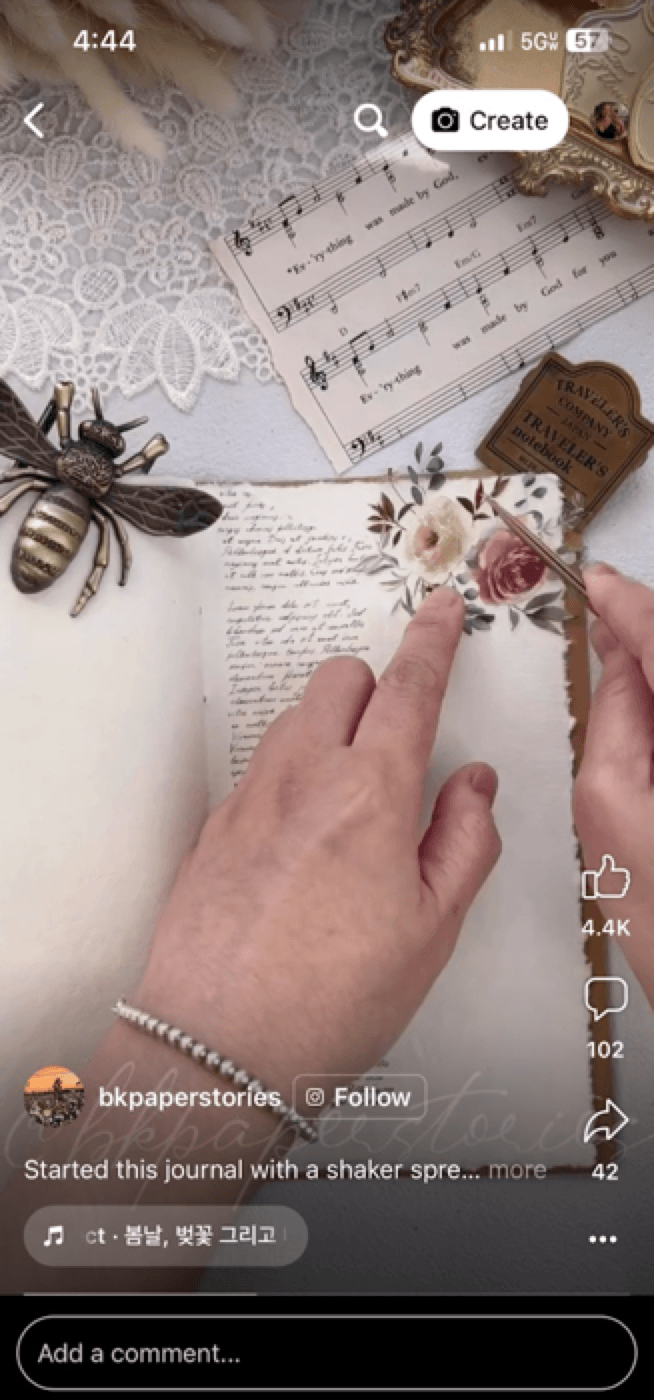
With a 60-second limit, Facebook Reels can be recorded in a series of different clips or all at once. Or, users can upload a prerecorded video from their device’s camera roll. Like Instagram Reels and Tiktok, users can edit these clips and add viral sound effects, music, and eye-catching visual effects to create entertaining video content for their followers.
Where can I find Facebook Reels?
Facebook Reels can be found in a few different places on Facebook: your main feed, Menu tab, and Facebook Watch.
On the main feed, you’ll find Reels as you scroll through your feed. To access Reels from your Menu, tap on the Reels shortcut (usually right next to the News shortcut). Finally, users can find Reels by heading to the Watch tab and selecting Reels from the scroll menu at the top of the page.
How to create Facebook Reels
Creating Facebook Reels is very similar to creating Instagram Reels. Unless you’re uploading a video from your camera roll, Reels are creates directly on Facebook, from start to finish. Follow these simple steps to start creating your own Facebook Reels.
1. Log into Facebook and tap create
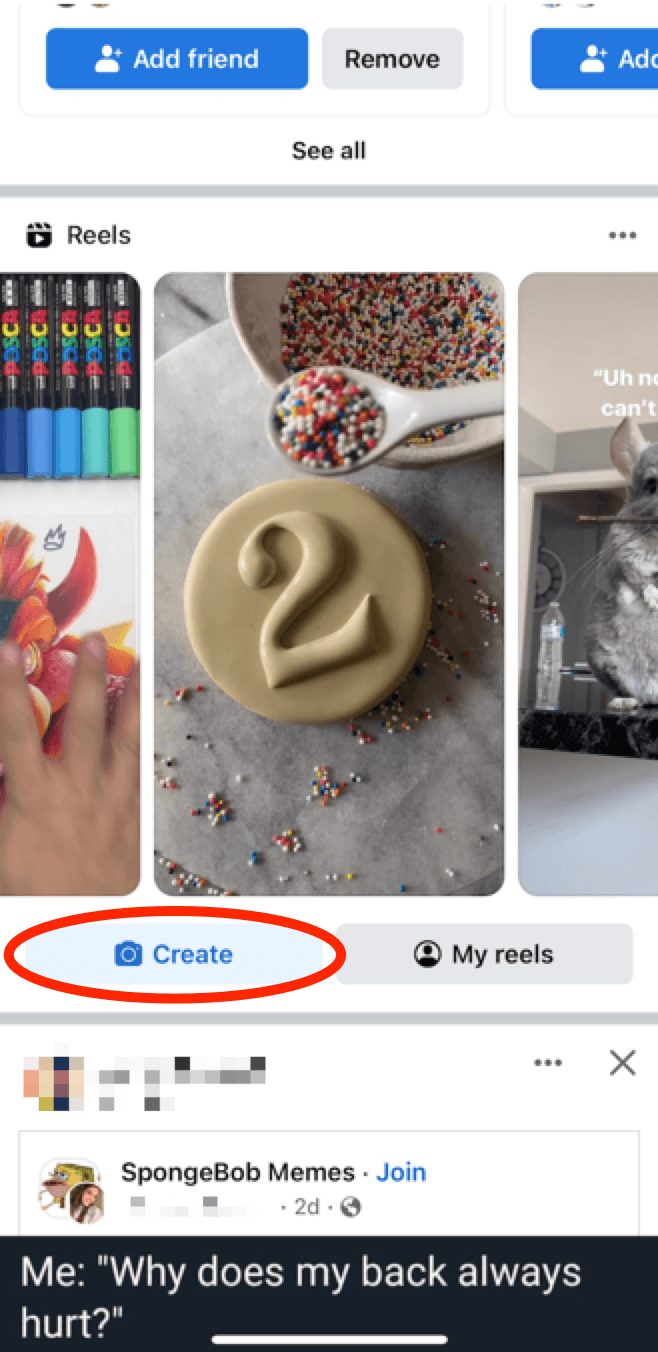
There are a few different places you can start creating your Facebook Reel. You can either tap the + icon at the top of your home feed and select Reel from the dropdown menu, or you can select Create when you come across Reels in your Feed.
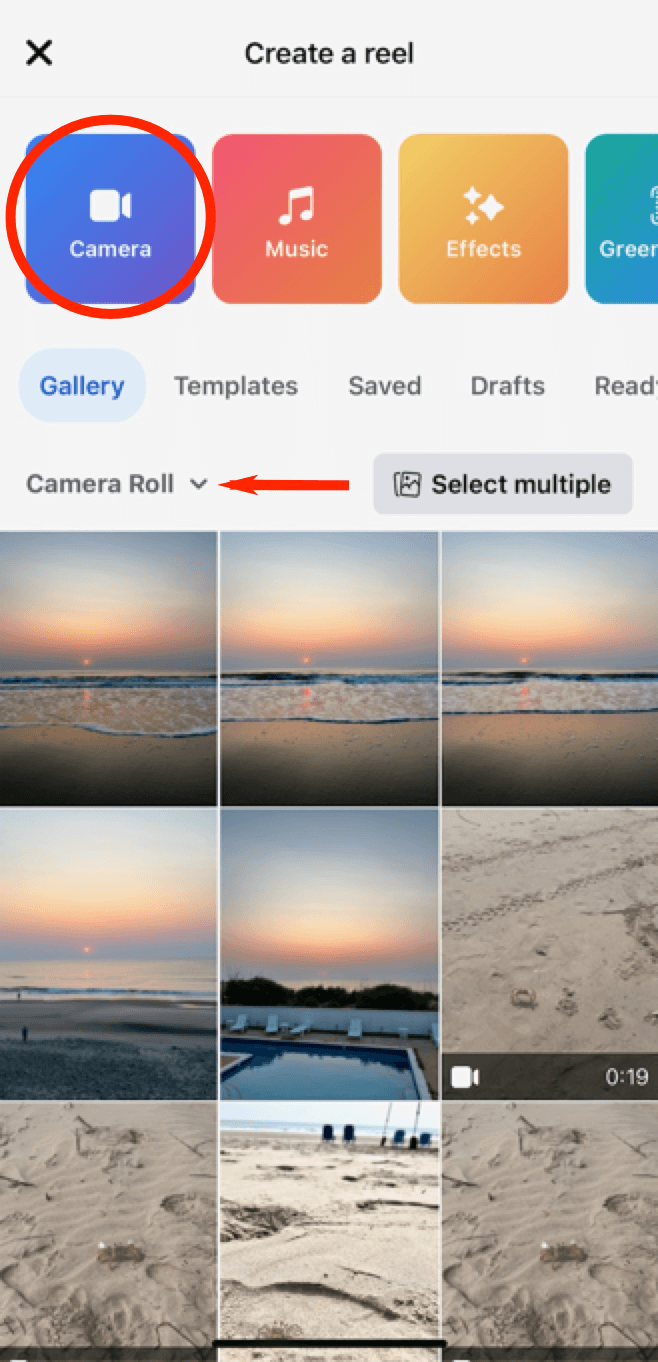
From there, you’ll be met with options to either upload a video from your Camera Roll, or you can select Camera to film your Reel. You’ll also see options to create Reels from premade Templates or work on previously filmed Drafts.
2. Upload or film your video
Note: If you’re uploading a video from your camera roll, you can skip to the next step.
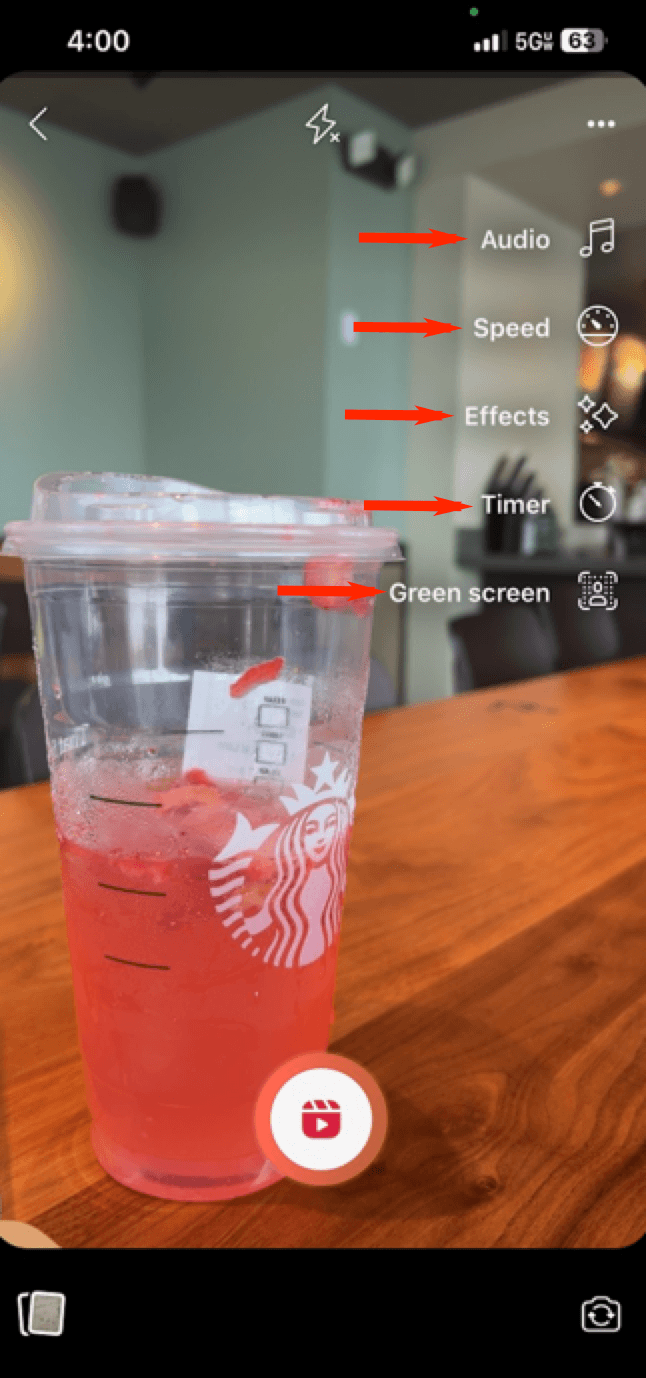
To film your own Facebook Reel simply tap the clapboard icon at the bottom of your screen, then tap it again once you’ve finished filming. While filming, you’ll have options to add audio, different effects, add a custom background (select Green screen), adjust the video’s speed, or set a timer.
3. Make finishing touches
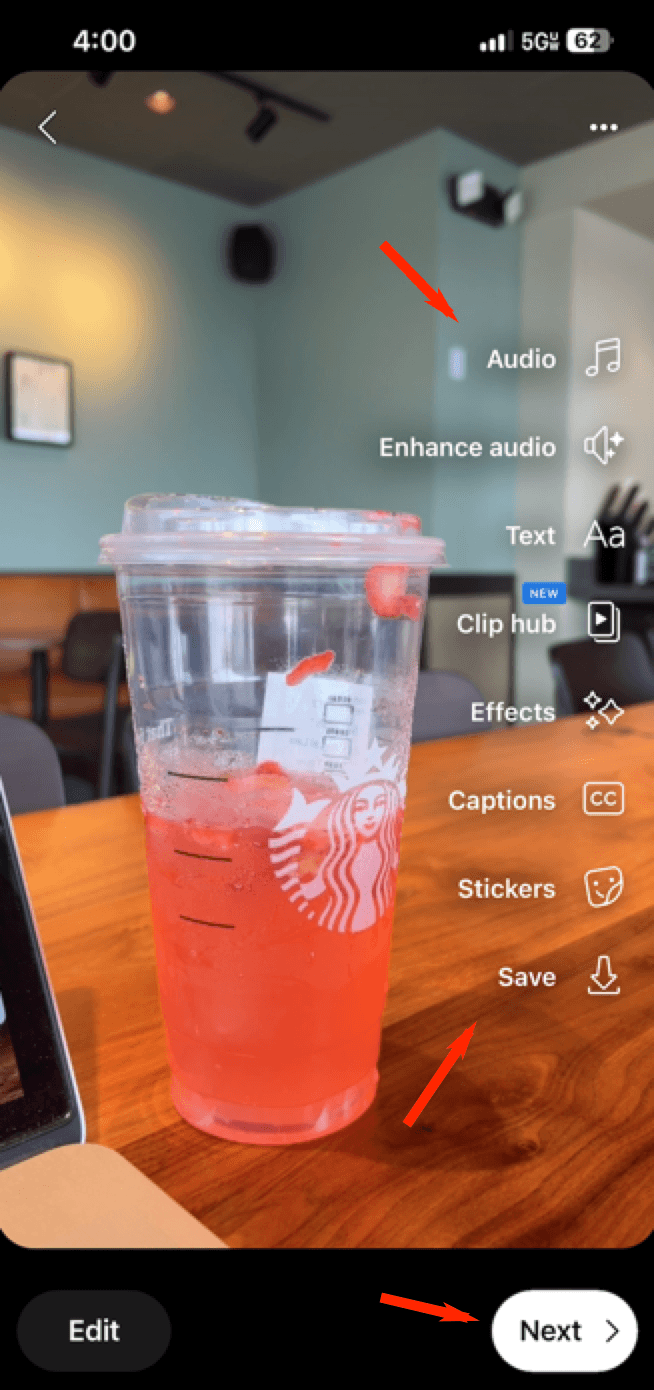
After you’ve finished filming, you’ll have one more chance to add any finishing touches to your Reel. Along with the features available in the previous step, you’ll have options to add text, closed captions, stickers, and enhance you Reel’s audio. Once you’re happy with your masterpiece, tap Next at the bottom right corner of your screen.
4. Add a description, hashtags, and choose your audience
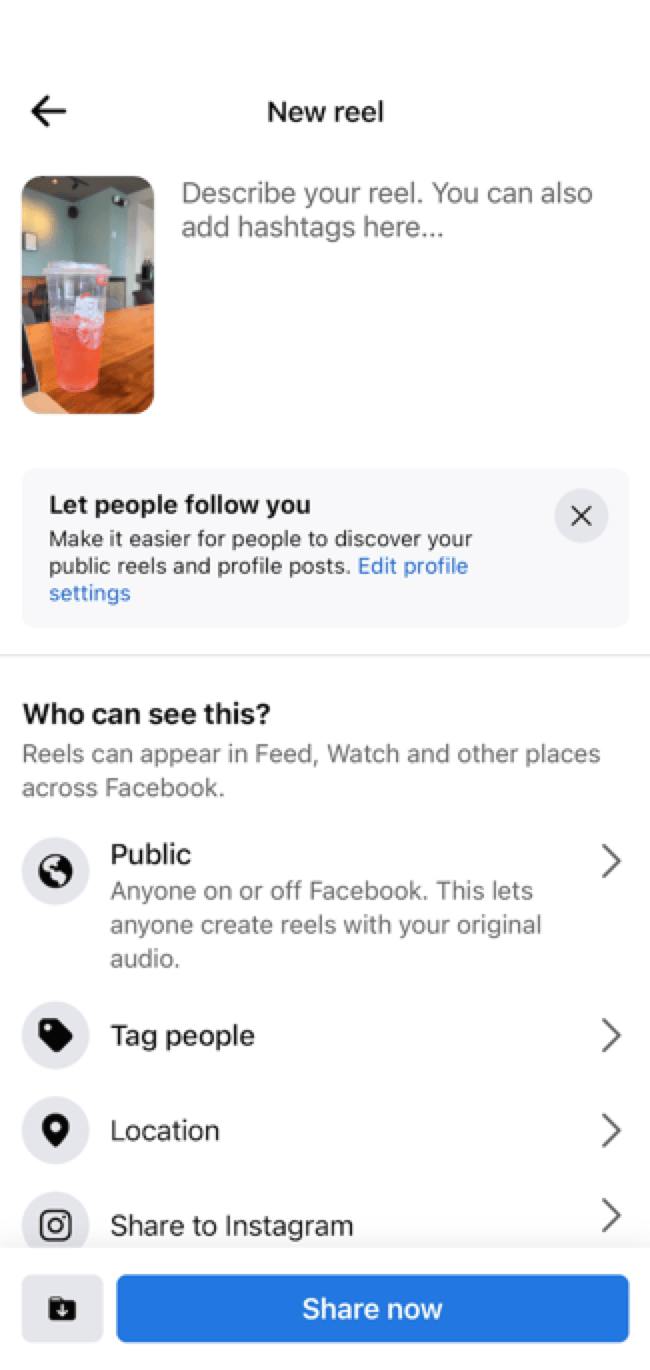
Almost there! Before you can share your Reel, describe your Reel, add any necessary hashtags, and choose your audience.
5. Share your Facebook Reel
Tap Share now at the bottom of your screen when you’re satisfied with your Reel, and show your new creation to your audience!
3 key Facebook Reels features
As with any social media platform, Facebook has evolved to make the user experience more personalized and curated. In doing so, Facebook has introduced three new ways for users to find short-form video content that’s relevant to them.
While these changes help to create a customized video experience for Facebook users, they also throw some interesting curveballs at marketers trying to get their Reels in front of users. Read on to learn a bit more about these new Reels features and what they mean for your Facebook Reels strategy.
1. Access Reels within Facebook Watch
Like we said earlier, you can now access Reels from Facebook Watch. This means users can now seamlessly scroll between Reels and Facebook’s long-form content. With this change, users also have more chances to discover new content and creators that align with their interest.
Why it matters for marketers:
More user accessibility for Reels means you have more opportunities to create Reels content that attracts new audience members who are scrolling through long and short-form video content.
This means it’s all the more important to create Reels content that grabs users’ attention within the first few seconds, because while having Reels within Facebook Watch garners more visibility for your content, you’re also going to be facing increased competition from long-form content creators.
2. Show More, Show Less
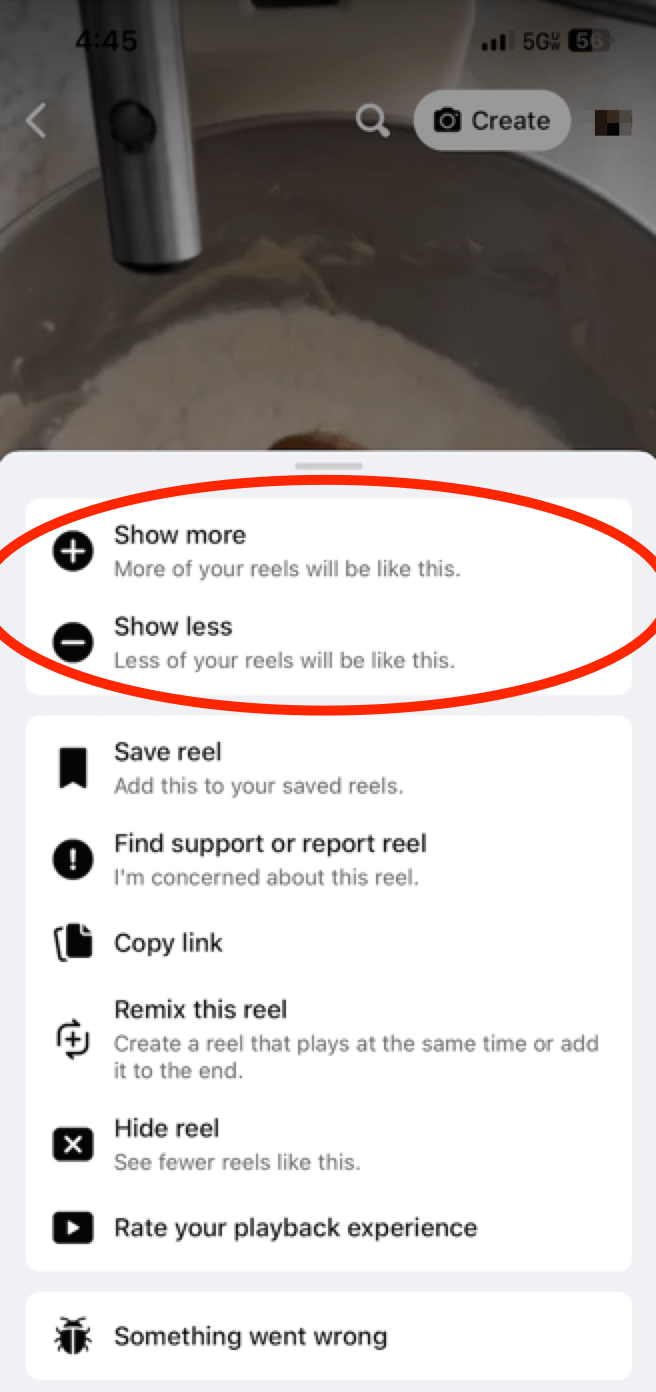
In an effort to get Reels to mirror the interests of users, Facebook introduced the Show More and Show Less options on Reels. By tapping the three-dot menu option on specific Reels, users can send direct feedback to Facebook about whether they like the content they’re seeing or not.
If users enjoy the Reels content they’re seeing and want to see more of it, users can select Show More. This indicates to Facebook’s content algorithm that similar video content should be shown to that user. If a user isn’t a fan of the content they’re seeing, or they’re tired of seeing it on their feed, they can tap Show Less, and Facebook’s algorithm will be alerted to dial it back on that particular content and show something different.
Why it matters for marketers:
The Show More and Show Less options are fantastic news for marketers for one sole reason: direct user feedback.
As we’ve discussed in previous posts, user and customer feedback is a surefire way to collect valuable data that can help marketers create more personalized and targeted campaigns. Targeted campaigns can earn higher conversion rates and boost campaign return on investment (ROI) because they appeal to audience interests and feel more personalized.
3. Contextual labels
While Show More and Show Less give direct feedback to Facebook, Reels contextual labels tell users why they’re seeing certain content. For example, a Reel might be on their feed because a friend liked it, or it’s from an account that the user has previously interacted with.
Why it matters for marketers:
Contextual labels for Reels (as well as all of the other changes Facebook rolled out) serve as a way for marketers to gather more insight into the interests of their Facebook audience.
By better understanding user interests, brands using Facebook Reels can create content that effectively aligns with user interests. In doing so, brands can set the stage for more meaningful interactions with users and potentially increase engagement and conversion rates.
“WebFX allows growing your social media platforms to be stress-free! They are knowledgeable and adapt to your company needs!”Growing your social presence with WebFX is a walk in the park.


Partner with WebFX, an industry-leading Facebook marketing agency
No Facebook marketing strategy is complete without a stellar Facebook Reels strategy. Partner with WebFX today to team up with one of our social media strategists and begin planning a Facebook Reels strategy that commands your audience’s attention.Give us a call at 888-601-5359, or contact WebFX online to learn more about our social media services.
-
 Savannah is a content marketer with editorial experience spanning several businesses. Specializing in social media and marketing trends, she loves talking about the latest developments in online marketing. When she’s not writing, Savannah loves traveling, hoarding books and coffee mugs, and adoring her cat. Please don’t ask her about famous true crime cases, or else she’ll tell you all about her theories and get absolutely no work done.
Savannah is a content marketer with editorial experience spanning several businesses. Specializing in social media and marketing trends, she loves talking about the latest developments in online marketing. When she’s not writing, Savannah loves traveling, hoarding books and coffee mugs, and adoring her cat. Please don’t ask her about famous true crime cases, or else she’ll tell you all about her theories and get absolutely no work done. -

WebFX is a full-service marketing agency with 1,100+ client reviews and a 4.9-star rating on Clutch! Find out how our expert team and revenue-accelerating tech can drive results for you! Learn more
Twitter and Facebook Status Generator
Finding engaging social media content for your business can be difficult. Use our tool to quickly find ideas and post directly to your page.
Give Me an Idea

Social Media Success Story

Proven Marketing Strategies
Twitter and Facebook Status Generator
Finding engaging social media content for your business can be difficult. Use our tool to quickly find ideas and post directly to your page.
Give Me an Idea
What to read next






