- Home
- Blog
- Web Design
- What Is Anchor Text? Your Complete Guide
What Is Anchor Text? Your Complete Guide
-
 Published: Jun 27, 2023
Published: Jun 27, 2023
-
 10 min. read
10 min. read
-
 Macy Storm
Macy Storm Content Marketing Consultant
Content Marketing Consultant
- Macy is a content marketing consultant with over five years of experience creating content for dozens of industries including home services, recreation, and education. She’s written about every marketing topic under the sun, from SEO to AI to email marketing. Her work has been featured by Search Engine Journal, HubSpot, Entrepreneur, Clutch, and more. In her free time, Macy enjoys crafting, reading comic books, and walking her dog Daisy.
When optimizing your site to perform better in the search results, you need new ways to improve your website and search engine optimization (SEO) strategy. That’s where anchor text comes in.
Anchor text is the visible, clickable text in a hyperlink. This text helps search engines read your site and understand its relevance to a user’s search. Plus, it helps users navigate your website and learn more about a topic, service, or product.
On this page, we’ll provide you with an all-encompassing guide to help you nail your anchor text. We cover the following topics:
- What is anchor text?
- 7 types of anchor text formats
- What is anchor text SEO?
- 4 anchor text SEO tips
If you need help optimizing your anchor text, or other aspects of your SEO campaign, call us today at 888-601-5359 to speak with a strategist. Let’s get started!
What is anchor text?
Anchor text definition: The visible, clickable text in a hyperlink. It often shows up as a blue piece of text, which users can click to visit another page. The text color will depend on your color scheme and website CSS.
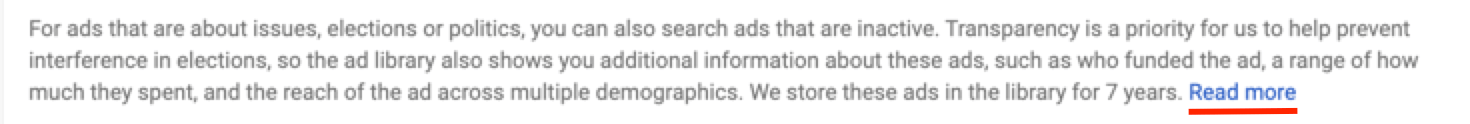
The anchor text meaning is basic — it’s the words that you attach a link to on your page. Anchor text is also known as the link label or link title, and you may also hear the term anchor link used with anchor text.
So, what is an anchor link? An anchor link is content you link to through the text, or the URL attached to the link content. The link goes to a page on the Internet or a PDF document. The anchor link is an essential part of your anchor text because it guides your audience to a relevant page.
Take the phrase “search engine optimization (SEO),” for example. “Search engine optimization (SEO)” is the anchor text and https://www.webfx.com/blog/marketing/seo-basics-what-is-seo/ is the URL, or anchor link.
7 types of anchor text formats
As you start to learn more about how to write anchor text, you will find that there are numerous types of anchor text you can use, including:
- Exact match
- Partial match
- Branded
- Naked link
- Site name
- Generic
- Images
Let’s look at the seven common types of anchor text:
1. Exact match
Exact match anchor text is when your anchor text matches the targeted keyword of your linked page.
For example, if you were discussing a “recipe for fudge brownies” and linked to a fudge brownie recipe on that anchor text, that would be an exact match. The core text is a direct reflection of the link.
2. Partial match
With partial match anchor text, the page you’re linking to has a variation of the anchor text you’re using.
The anchor text may read “fudge brownies” and link to a page targeting the keyword “best fudge brownie recipe.” It has a form of your anchor text, but it doesn’t match it one-for-one.
3. Branded
When you use branded text, you link to a brand’s website when you mention their name in the text. For example, if you were talking about Target and their products, you would link directly to Target’s website.
4. Naked link
Naked links are when you don’t have actual anchor text. You use the URL in the text naturally. As an example, you may say, “Visit our website, www.target.com, to see all our products,” versus saying something like, “Visit us online to see all our products.”
5. Site name
When you mention a site but don’t use the full URL, that’s a site name anchor text. A site name anchor text looks like this: Target.com. It’s a URL to the site, but it doesn’t include the full “www” part of the URL.
6. Generic
Generic anchor text doesn’t tell anyone what the link is about or what it covers. This text can include phrases like “Click here” and “Learn more,” which don’t indicate where the link will take users.
This kind of anchor text doesn’t help your audience understand what type of content they can expect to see by clicking the link. You need to surround these links with contextual information so they know why they should click on the link.
7. Images
If you link to content through an image, the alt attribute becomes the anchor text for the link. Search engines like Google use this text to determine the context of an image.
What is anchor text SEO?
Anchor text SEO is the process of optimizing your anchor text and links for search engines. Anchor text plays an essential part in SEO by helping search engines index your pages. Search engines use it to determine how people visit your page and the context of your page.
You can’t control who links to your site and what text they use. You can, however, control the anchor text within your site. When you optimize your anchor text for search engines and users, it can improve your ranking and make it easier for Google to understand your page.
Looking for an all-in-one SEO audit tool? You’ve found it
SEO checker provides data on key metrics to give you:
- Complete SEO score
- Site Speed Analysis
- Content Grade
- and more.
6 anchor text SEO tips
We know the anchor text meaning and why it matters, but how do you put that into practice? Here are six different ways to incorporate anchor text:
- Keep your anchor text and links consistent
- Only link to relevant pages
- Vary your anchor text phrases
- Insert links naturally
- Avoid generic anchor text
- Differentiate your anchor text and target keywords
Let’s look at these best practices for making SEO-friendly anchor text:
1. Keep your anchor text and links consistent
When you create anchor text and link to pages, you must be consistent throughout your page. Links should be as concise as possible to keep your site clean. Your links should all be around the same length to build consistency and make your anchor text look cohesive on your page.
Imagine logging onto a website and seeing a paragraph like this:
“When you’re trying to design the perfect hyperlink, the key is to make it easy to read and understand. You don’t want your audience to be overwhelmed by an abundance of blue hyperlinks. If you want to be successful with internal linking, keep your anchor text short, relevant, and easy to read.”
This paragraph is overwhelming. The anchor text ranges from two words to 17, and there is an abundance of links in one place. Your audience will lose track of what you’re linking to because the anchor text is so long. The number of links gives users too many choices.
Instead, the paragraph would look better like this:
“When you’re trying to design the perfect hyperlink, the key is to make it easy to read and understand. You don’t want your audience to be overwhelmed by an abundance of blue hyperlinks. If you want to be successful with internal linking, keep your anchor text short, relevant, and easy to read.”
While the anchor text isn’t the same length, it’s close and appears balanced. When you read the hyperlinks, you know what to expect when you click on them. There are only two links, so the user doesn’t feel compelled to click on all or none of them.
2. Only link to relevant pages
If you take one action item away from this guide to anchor text, make it linking to relevant content. Your anchor text and link should coordinate to drive the best results for your business.
When you create anchor text, you want to link to a relevant page to improve your page ranking and its value to users. Relevance depends on the topic of the source page, or the page you’re linking to through your anchor text. The anchor text should be relevant to the page that the link in the anchor text takes you.
For example, if you had the anchor text “best fudgy brownies” and linked to an article about cookies, it wouldn’t be relevant. A relevant source page would be “Top 10 fudgy brownie recipes.”
Search engines use the source page to help it better understand the context of the anchor text on the page. So, in this case, the “top 10 fudgy brownie recipes” anchor link helps Google understand the context of best fudgy brownies in the anchor text of the original article.
3. Vary your anchor text phrases
While integrating links into your text, don’t link to content every time you use your phrases. If you do this, Google will think that you forced links into the text to help with SEO, which could backfire.
Let’s say you’re writing a page on packaging equipment for your manufacturing company. If you linked to another page every time you used the phrase “packaging equipment,” your readers and Google would get confused and not want to read your article, hurting your SEO.
Instead of repeating links, only link to related content the first time you mention a term. From that point forward, you can skip any defining or supporting content to keep the page fresh.
4. Insert links naturally
You should only create anchor text where it fits naturally. Whenever you create new content, you will have other pages on your site that relate to your topic. Linking to them will guide your audience to new pages, keep users on your site longer, and help search engines build connections between content.
If you want to be successful with internal linking, don’t link to the same page using the same anchor text on different pieces of content. You can link to the same page internally but change up the wording to keep it fresh and avoid spammy linking flags.
5. Avoid generic anchor text
If you want to drive the best results for your business, avoid using generic text without context. Generic anchor text doesn’t help users navigate and explore your website — it might even encourage them to click away if they can’t find information.
If your anchor phrase says, “click here,” it doesn’t tell the audience what the link is about or what to expect. Search engines won’t know either. The most acceptable way to use generic phrases is in your call-to-action, where you could say “click here for a free quote!”
When you create anchor text, stick to topic-specific phrases to provide the most value to users, as well as help search engines understand your page. It will help improve your site’s usability, plus support your SEO strategy.
6. Differentiate your anchor text and target keywords
When you create and write content, you’ll use a few keywords to help your page and site rank in the search results. This step helps Google understand what your page is about and pull it into the results for relevant searches.
To avoid confusion, you should not use your keywords as anchor text. Say you’re writing a page with “banana bread recipe” as a target keyword. Using “banana bread recipe” as anchor text will tell users that you have two pages targeting that keyword — which hurts your SEO.
Avoid using your keywords as anchor text to keep each page unique and give it the best chance at ranking.
Our digital marketing campaigns impact the metrics that improve your bottom line.
See Our Approach
$10 billion

24 million

7.14 million
Start optimizing your anchor text today
If you want to get results from your SEO strategy, invest in helpful, relevant anchor text. By using anchor text best practices, you’ll help search engines (and users) digest the information on your site better.
Need help creating impactful anchor text? WebFX can help! We have over 500 experts that will bring their knowledge and expertise to your customized SEO campaign. As your partner, we’ll create valuable anchor text and optimize your strategy to drive revenue, traffic, and leads.
Ready to create a better SEO strategy? Contact us online to see how we can help you get started!
-
 Macy is a content marketing consultant with over five years of experience creating content for dozens of industries including home services, recreation, and education. She’s written about every marketing topic under the sun, from SEO to AI to email marketing. Her work has been featured by Search Engine Journal, HubSpot, Entrepreneur, Clutch, and more. In her free time, Macy enjoys crafting, reading comic books, and walking her dog Daisy.
Macy is a content marketing consultant with over five years of experience creating content for dozens of industries including home services, recreation, and education. She’s written about every marketing topic under the sun, from SEO to AI to email marketing. Her work has been featured by Search Engine Journal, HubSpot, Entrepreneur, Clutch, and more. In her free time, Macy enjoys crafting, reading comic books, and walking her dog Daisy. -

WebFX is a full-service marketing agency with 1,100+ client reviews and a 4.9-star rating on Clutch! Find out how our expert team and revenue-accelerating tech can drive results for you! Learn more
Make estimating web design costs easy
Website design costs can be tricky to nail down. Get an instant estimate for a custom web design with our free website design cost calculator!
Try Our Free Web Design Cost Calculator


Web Design Calculator
Use our free tool to get a free, instant quote in under 60 seconds.
View Web Design Calculator
Proven Marketing Strategies
Make estimating web design costs easy
Website design costs can be tricky to nail down. Get an instant estimate for a custom web design with our free website design cost calculator!
Try Our Free Web Design Cost Calculator
What to read next






