How to Create SEO-Friendly URLs
A URL carries significant weight in the context of SEO, and gives visitors a sense of the content contained on the page. If the URL of a page does not tell readers or search engines anything about the page’s content, it could hurt that page’s chance of ranking well in search engine results. Because of this, you need to make sure that all of your site’s URLs are SEO-friendly.
So what is an SEO-friendly URL? Keep reading for an explanation, as well as a few tips on how to create URLs that will improve your site’s SEO.
If you’d like to speak with a specialist about SEO-friendly URLs, you can reach us at 888-601-5359.
Why do you need SEO-friendly URLs?
An SEO-friendly URL is one that describes the page’s content and gives search engines and readers a sense of where it fits in the site’s organization. It should be made up of real words, and not random characters.
This means that you’ll have to create individual URLs. If you use a CMS that comes up with computer-generated URLs that make no sense, take the time to change old URLs into readable ones, and be sure that all of your new pages’ URLs are SEO-friendly in the future. This might be time-consuming if you already have a lot of pages, but the SEO benefits make it worth the effort.
So what should you include when creating or rewriting URLs?
What is an SEO-friendly URL?
Let’s start by discussing what an SEO-friendly URL isn’t. Let’s say I had a blog post I wanted to publish on WebFX’s site and the computer generated URL looked like this:
http://www.webfx.com/content.php?pid=1697823546&sid=10175967/2009/04/15
As a reader, what would you expect to find there? No idea? Me either. Now, let’s say I rewrote it to look like this:
http://www.webfx.com/blog/social-media/how-to-promote-your-tweets/
What would you expect to find there? If you’re like most Internet users, you’d expect to find a blog post about promoting tweets on Twitter, and you’d be absolutely right. You also might guess that the post falls into our blog’s social media category, and you’d also be right.
When you come up with URLs, be sure to keep your human readers in mind. Although it shouldn’t be your only consideration, if your readers can understand your URL, there’s a good chance search engines will as well. But what else should go into an SEO-friendly URL?
Keywords
You optimize pages for SEO by adding headers, title tags, and meta descriptions that reflect what’s on the page and what web users are hoping to find via target keywords. The page’s URL should do the same.
A good rule of thumb is to use the same terms in the URL as you would your header or title. The URL on your “About Our Company” page should read “/about-our-company,” and a product page with home electronics should read “/home-electronics.”
BONUS READING: HOW TO WRITE A TANTALIZING TITLE TAG
For another example, here’s the title tag and meta description we used for this page.
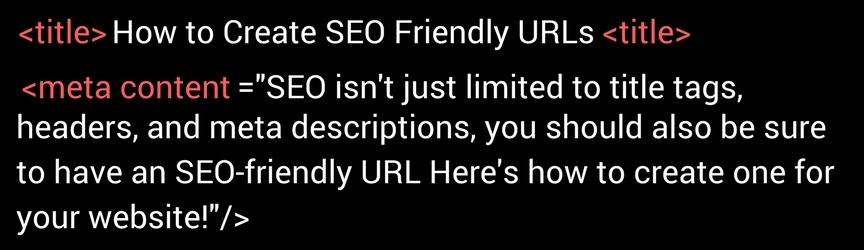
Length
If you follow the step above, make sure the URL isn’t too long. Shorter names are easier to remember and index than longer ones, which will make it easier for readers to find your page again or share it with their friends.
Try to write URLs with no more than five words. If you have to go longer, don’t chop out entire phrases—instead, keep the keywords and eliminate extraneous words like “the” and “and.”
Word separators
Notice how the phrases were set up in the examples above? Each word was separated by a dash. This is the best way to separate keywords, both for search engines and for web users.
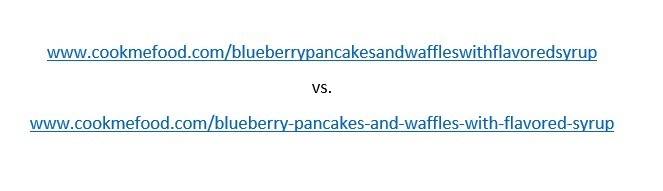
Dashes are easier to read, and they’re less likely to be misread by search engines, which tend to read underscores as part of a search term and commas or periods as indicators of spam pages.
Characters
Certain characters can effectively separate words, while others can’t. Some characters can even break up URLs, making them unreadable by certain platforms.
Anything that follows an apostrophe or hashtag goes unread by certain sites, so those words and phrases have no impact on SEO. Since the dash seems to be the only character that search engines consistently view favorably, it’s best to leave other characters out of your URLs.
Character case
You might be tempted to use uppercase letters to separate words and make your URL look nicer. The problem with this logic is that some servers are case-sensitive, so they’ll index the URL as is and not match that URL to queries in which the users type only lowercase letters.
Because of this, it’s best to use only lowercase letters in your URLs. It will be read the same whether a server is case-sensitive or not, and more closely matches how web users perform searches.
Dates
People rarely search for pages based on when they were published. Adding a date and year to your content either has no SEO effect at all or makes your content appear old and dated. Plus, it takes up valuable space that could be used for keywords. Leave dates out of URLs entirely.
WebFX is a partner businesses trust.
Hear from HydroWorx, who saw a 236% increase in organic sessions with WebFX services.


Do you need help creating an SEO-friendly URL for your website?
Your website needs to capture positive attention from search engine algorithms in order to generate more website traffic and business leads. That begins with URLs that search engines like.
If you require help creating SEO-friendly URLs, or with any other aspect of your site’s SEO, feel free to contact us! Our talented team is more than happy to help you start growing your business with the web.
Related Resources
- The Importance of Learning Technical SEO
- The Technical SEO Cheat Sheet for Webmasters and Developers
- URL SEO: 6 Tips for How to Create SEO-Friendly URLs
- What Are Canonical URLs
- What is Anchor Text? Your Complete Guide
- What is Robots.txt and How Does Implementing Robots.txt Affect SEO?
- What is Structured Data?
- What Redirects Are SEO-Friendly?
- When to Use Rel=”nofollow”
- Breadcrumbs and SEO: What Every Marketer Should Know
Marketing Tips for Niche Industries
- Top-of-the-Line SEO Services for Health Insurance Companies
- Tourism SEO: 3 Tips for Getting Started
- Unlocking Success: Long Tail Keywords for Dentists
- Urgent Care SEO & SEO Services
- Why Long-Tail Keywords Are Important for Electricians
- Why SEO for Museums Matters
- Why SEO is Important for Medical Equipment Companies
- Why Your Grocery Store Needs SEO
- 10 Easy Ways to Boost SEO for Yoga Studios
- 10 Ways Retailers Can Build Links for Their Websites


How Is Your Website's SEO?
Use our free tool to get your score calculated in under 60 seconds.









