-
 7 min. read
7 min. read
-
 Sarah Berry
Sarah Berry Lead Web Marketing Consultant
Lead Web Marketing Consultant
- Sarah Berry is a Lead Web Marketing Consultant at WebFX. With more than 10,000 hours of experience, she offers practical insights and strategies you can use to grow your digital revenue. When she isn’t polishing her Time Magazine Person of the Year Award, she’s spending time with her flock of ducks.
Google processes more than 3.5 billion searches every day. One of the best ways to reach the people performing these searches is with Google Ads, formerly called Google Ads. Google Ads is competitive, and there’s a lot that goes into running a successful campaign.
With the right tactics and optimizations, though, you can rise above the competition and increase your leads, conversions, and revenue. Ready to take your Google Ads strategy to the next level? Check out these nine Google Ads tips and start getting more from your campaigns!
1. Take advantage of the power of ad extensions
Of course, elements like your headlines and descriptions are essential for successful ads. Don’t forget about other components, like ad extensions, though! Ad extensions can improve your ads’ performance and make them more user-friendly.
And they won’t cost you any extra, so there’s no reason not to try them! Some ad extensions to consider using include:
- Call extensions allow you to include your phone number in your ad next to your URL. The phone number is clickable on mobile.
- Sitelink extensions let you add snippets of text that act as calls to action (CTAs) and link to pages on your website.
- Callout extensions give you more room to highlight unique aspects of your business or offer.
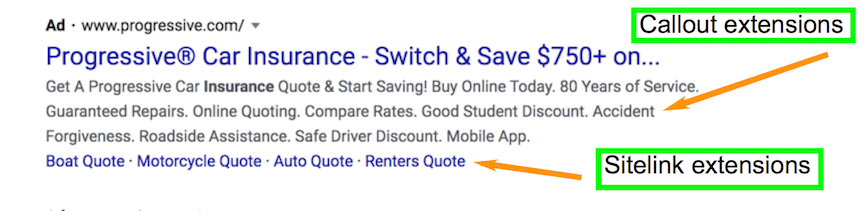
2. Use call tracking software
Google Ads has lots of great features for tracking leads and conversions. One of the more difficult types of interactions to track with Google Ads, though, is phone calls. To effectively track your phone calls and how they contributed to conversions, supplement Google Ads with a call tracking solution like CallTrackerFX.
With CallTrackerFX, you get detailed information about each call, including the:
- Time
- Date
- Location
- Duration of the call
- Phone number of the caller
You can also track which ads, channels, campaigns, or pages phone call leads come from, helping you analyze and improve your marketing strategies.
3. Automate your bidding
One of the best Google Ads tips for saving time and reducing costs is to automate your bidding. Google Ads offers numerous automated bidding and Smart Bidding options that automatically set your bids based on your goals. You can also create rules in your Google Ads account that enable your campaigns to adjust automatically based on various situations.
For example, you could create a rule that increases your ad spend when the average cost per click is low. 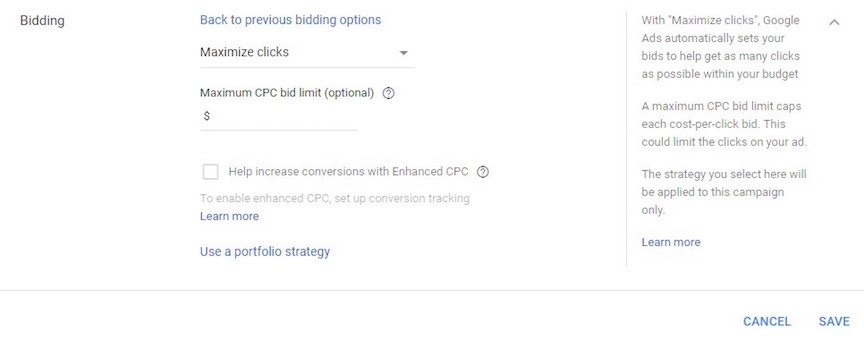
4. Double down on your highest-value locations
It’s easy to just set your location targeting to the areas where you sell your products or services and forget about it. But taking another look at how your ads performed by location can help you refine your Google Ads strategy. After your campaigns have been running for a bit, go to the ‘Dimensions’ tab and select ‘Geographic’ as your view.
In the report that generates, you can see your conversions by:
- Country
- Region
- Metro area
- City
Increase your bids for the locations that are bringing in the most conversions. This adjustment will put more of your spend into your best-converting locations, increasing your conversions and improving your return on ad spend (ROAS).
5. Set up single keyword ad groups
Specific ads typically perform better. For example, people are more likely to click on an ad that offers ‘accounting software for small businesses’ than one that offers ‘business software.’ Because of this, don’t target too many keywords with one ad. You can’t possibly precisely meet the search intent of ‘accounting software for small businesses,’ ‘business software,’ and ‘enterprise resource planning software.’ While these terms are related, you’d have to be pretty general to make the ad fit with all of those keywords.
Instead of targeting numerous keywords with each ad group, try targeting several closely related keywords or even just one keyword with each ad group. To target keyword variations, use different keyword match types rather than different keywords entirely. This approach will result in more precise targeting and may increase your click-through rate and quality score.
6. Ensure your ads and landing pages match
While we’re talking about Google Ads here, the ad itself is only half of the equation. The other equally important half is your landing page. While your ad gets people to click, your landing page gets them to convert.
One of the most essential tips for advertising on Google is making sure your landing page and ad align closely. When writing your Google Ads, remember that the ad and landing page should promote the same offer, so users get what they expect when they click through to your site. You may also want to use some of the same copy in your ad and landing page, especially in the heading, so that users feel confident they’re in the right place.
For display ads, consider matching the visuals in your ad and landing page design too.
7. Fill out all available fields
Filling out all the available fields when creating your ads can help them perform better. Google’s expanded text ads let you add additional information to your ads. Expanded text ads feature:
- Three 30-character headline fields, which appear next to each other separated by a “|”
- Two 90-character description fields
- A display URL, which shows as the domain of your final URL
- Two “Path” fields, which help users understand what they’ll see on your landing page
Filling out all the available fields gives you the chance to provide additional information and context to users. Be aware that not every field will display every time your ad shows, so ensure your ad makes sense even without the additional fields. Also, make sure all the information you provide is specific and relevant to your offer.
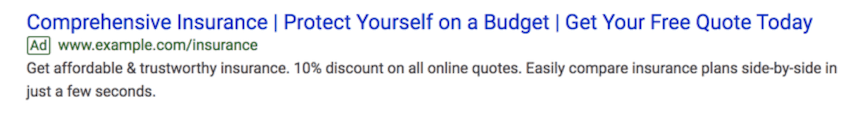
8. Use different approaches for different device types
People use their desktop and mobile devices differently, so use a unique strategy for each of these device types. Take a look at your campaign statistics to determine where your ads perform best and what might be contributing to the differences. For instance, brand awareness campaigns might perform better on mobile, while you get more conversions on desktop.
Consider increasing your bid for whichever device type is performing best. Also, keep in mind that landing pages may look and function differently on desktop and mobile. Check your landing pages on various devices and optimize them separately as needed.
9. Use negative keywords to fine-tune your targeting
Sometimes, the best way to ensure your ads reach your ideal audience is to identify the traffic that isn’t a good fit. You can accomplish this with negative keywords. When you add negative keywords to a campaign or ad group, your ad won’t show for searches of those keywords.
For example, if you only sell used cars, you could add “new” as a negative keyword so that people looking for new cars won’t see your ads.
Negative keywords are also useful for eliminating traffic from terms that are spelled the same as your keywords but have different meanings.
If you run a computer store, for instance, you might set “pet” as a negative keyword, so your ads show for people looking for computer mice rather than pet mice. As your campaigns run, keep an eye on which keywords display your ads.
Let’s say you provide workforce management services to automotive manufacturing companies, and you don’t want to attract users looking for “workforce management for small businesses.” Add SMBs or small businesses to your negative keywords.
If you see any terms that are similar to your keywords but bring in the wrong kind of traffic, add them as negative keywords.
Start optimizing your campaigns with these Google Ads tips
Google Ads is a powerful digital marketing channel, especially when you know how to optimize your campaigns. To succeed with Google Ads, you need to continually try new tactics, track your results, and refine your strategies.
These nine tips for advertising on Google will help you do that! Want to stay up to date on the latest Google Ads tips and other digital marketing advice? Join 200,000+ marketers in signing up for one of our newsletters.
Or, for expert Google Ads assistance, explore our pay-per-click (PPC) advertising management services.
-
 Sarah Berry is a Lead Web Marketing Consultant at WebFX. With more than 10,000 hours of experience, she offers practical insights and strategies you can use to grow your digital revenue. When she isn’t polishing her Time Magazine Person of the Year Award, she’s spending time with her flock of ducks.
Sarah Berry is a Lead Web Marketing Consultant at WebFX. With more than 10,000 hours of experience, she offers practical insights and strategies you can use to grow your digital revenue. When she isn’t polishing her Time Magazine Person of the Year Award, she’s spending time with her flock of ducks. -

WebFX is a full-service marketing agency with 1,100+ client reviews and a 4.9-star rating on Clutch! Find out how our expert team and revenue-accelerating tech can drive results for you! Learn more
Try our free Marketing Calculator
Craft a tailored online marketing strategy! Utilize our free Internet marketing calculator for a custom plan based on your location, reach, timeframe, and budget.
Plan Your Marketing Budget
Table of Contents
- 1. Take advantage of the power of ad extensions
- 2. Use call tracking software
- 3. Automate your bidding
- 4. Double down on your highest-value locations
- 5. Set up single keyword ad groups
- 6. Ensure your ads and landing pages match
- 7. Fill out all available fields
- 8. Use different approaches for different device types
- 9. Use negative keywords to fine-tune your targeting
- Start optimizing your campaigns with these Google Ads tips

Proven Marketing Strategies

Proven Marketing Strategies
Try our free Marketing Calculator
Craft a tailored online marketing strategy! Utilize our free Internet marketing calculator for a custom plan based on your location, reach, timeframe, and budget.
Plan Your Marketing Budget
What to read next





