-
 Published: Jul 31, 2024
Published: Jul 31, 2024
-
 8 min. read
8 min. read
-
 Savannah Swanson
Savannah Swanson Lead Digital & Social Trends Writer
Lead Digital & Social Trends Writer
- Savannah is a content marketer with editorial experience spanning several businesses. Specializing in social media and marketing trends, she loves talking about the latest developments in online marketing. When she’s not writing, Savannah loves traveling, hoarding books and coffee mugs, and adoring her cat. Please don’t ask her about famous true crime cases, or else she’ll tell you all about her theories and get absolutely no work done.
What are Google AI Overviews?
AI Overviews, formerly known as Google Search Generative Experiences, were announced on May 14, 2024. They create AI-generated snapshots on Google Search, answering a user’s search query while linking to cited sources from the web.
These snapshots pose a risk to your organic traffic, though, making it critical to understand the dos and don’ts of optimizing your site for AI search results. Get more details from these topics to start your optimization efforts:
- What are AI Overviews?
- How do AI Overviews work?
- Factors affecting visibility in AI Overviews
- 8 best practices to improve your visibility in AI Overviews
- How to track your visibility in AI Overviews
What are AI Overviews?
AI Overviews, formerly called Search Generative Experience, are AI-powered snapshots that use generative AI to answer user queries with links to referenced sources.
Appearing above organic search results and featured snippets, AI Overviews are prominently displayed in SERPs and are sought-after spots by brands.
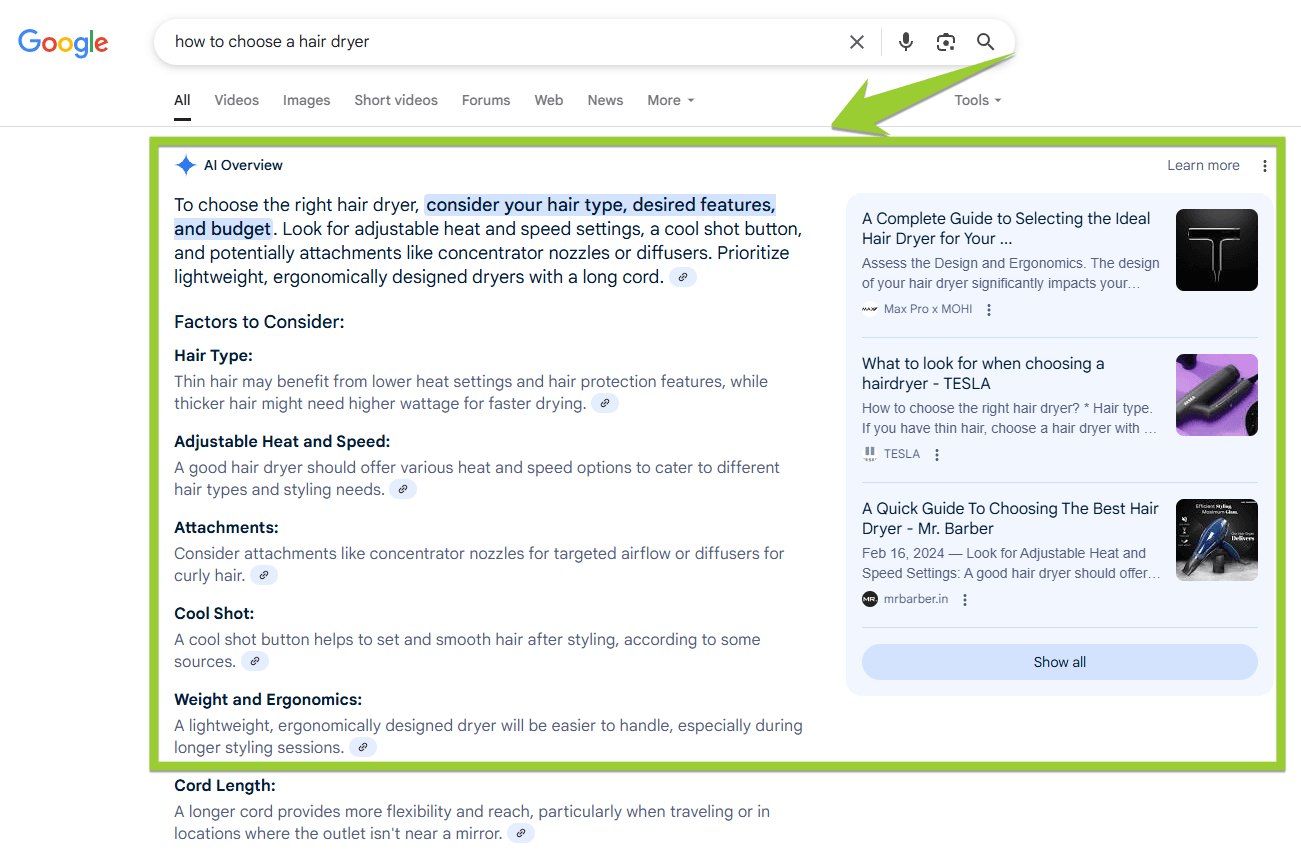
How do AI Overviews work?
Google Search’s systems determine whether a query would benefit from an AI Overview. For example, when a searcher wants to immediately find and digest information from different online sources and Google’s Knowledge Graph, an AI Overview makes total sense.
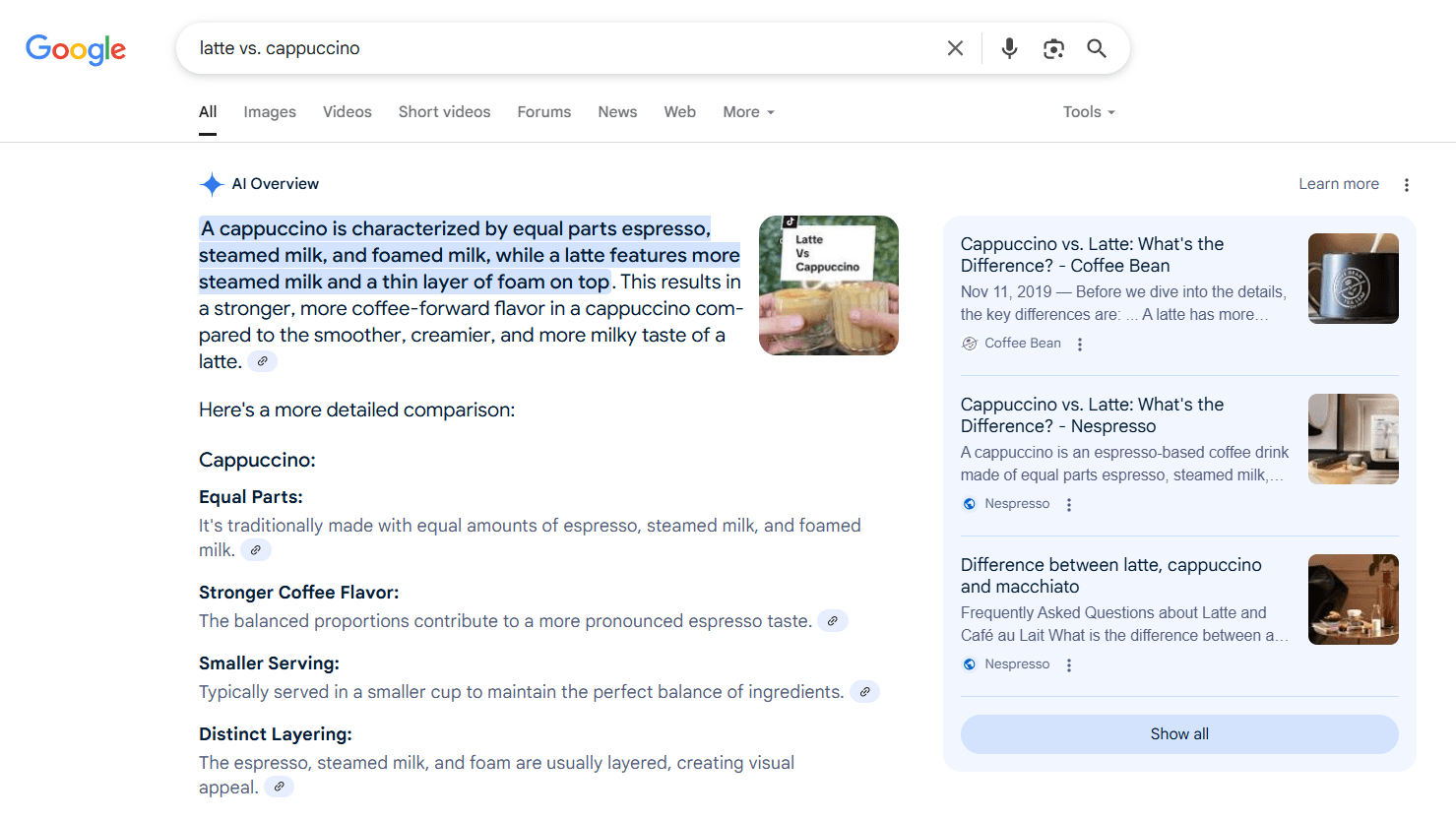
Searches like “latte vs. cappuccino” showed an AI Overview to let searchers know what each one is and to get a summarized comparison.
Factors affecting visibility in AI Overviews
Like Google Search, AI Overviews use several ranking factors to generate its AI-powered snapshots, including:
- AI models, like Gemini and PaLM 2
- Google Search ranking systems, like Helpful content and PageRank
- Databases, like Google Knowledge Graph
- Topic, like if it’s a Your Money, Your Life (YMYL) query
- Search intent, like informational, transactional, or navigational
- Multimedia, like videos, images, and even GIFs
- Schema markup, like LocalBusiness
Note: Official Google documentation confirms some of these factors.
Based on these factors, AI Overviews generate a snapshot (or don’t). For additional insights into the ranking factors powering AI Overviews and other AI-powered search experiences, like Microsoft Copilot and Perplexity, check out our AI ranking factors guide!
🎥 Watch: 5 Factors That Impact Google AI Overviews
8 best practices to improve your visibility in AI Overviews
AI Overviews can affect your site traffic, because they result in zero-click searches. However, that’s not to say you wouldn’t want to appear in that section, because visibility in AI Overviews comes with benefits.
Featured snippets and AI Overviews can take up to 75% of a mobile screen. That said, AI Overviews are a prime spot to display your site and improve your brand recognition.
While users may not click your site upon first seeing your URL, appearing on top of the SERPs can strengthen your brand position in your niche. Here’s a list of best practices to improve your visibility in AI Overviews.
1. Answer search intent
AI Overviews are about giving users exactly what they want in search results in as few clicks as possible. Replicate that in your web content by immediately addressing user search intent.
Do your due diligence and conduct in-depth keyword research to understand what users are looking for when they search those terms, then translate your findings into your work. Your content is for people first and search engines second. So, give the people what they want!
A great structure to remember when creating content is to pose the main question in your headings and immediately answer them in subsequent paragraphs. For example:
Heading: What is social media marketing?
Following text: Social media marketing is [your definition].
Once you’ve answered the user’s initial question, you can dive into other related questions they may have. You can check the subsections in the AI Overviews section to identify other topics you need to cover to create comprehensive content for your audience.
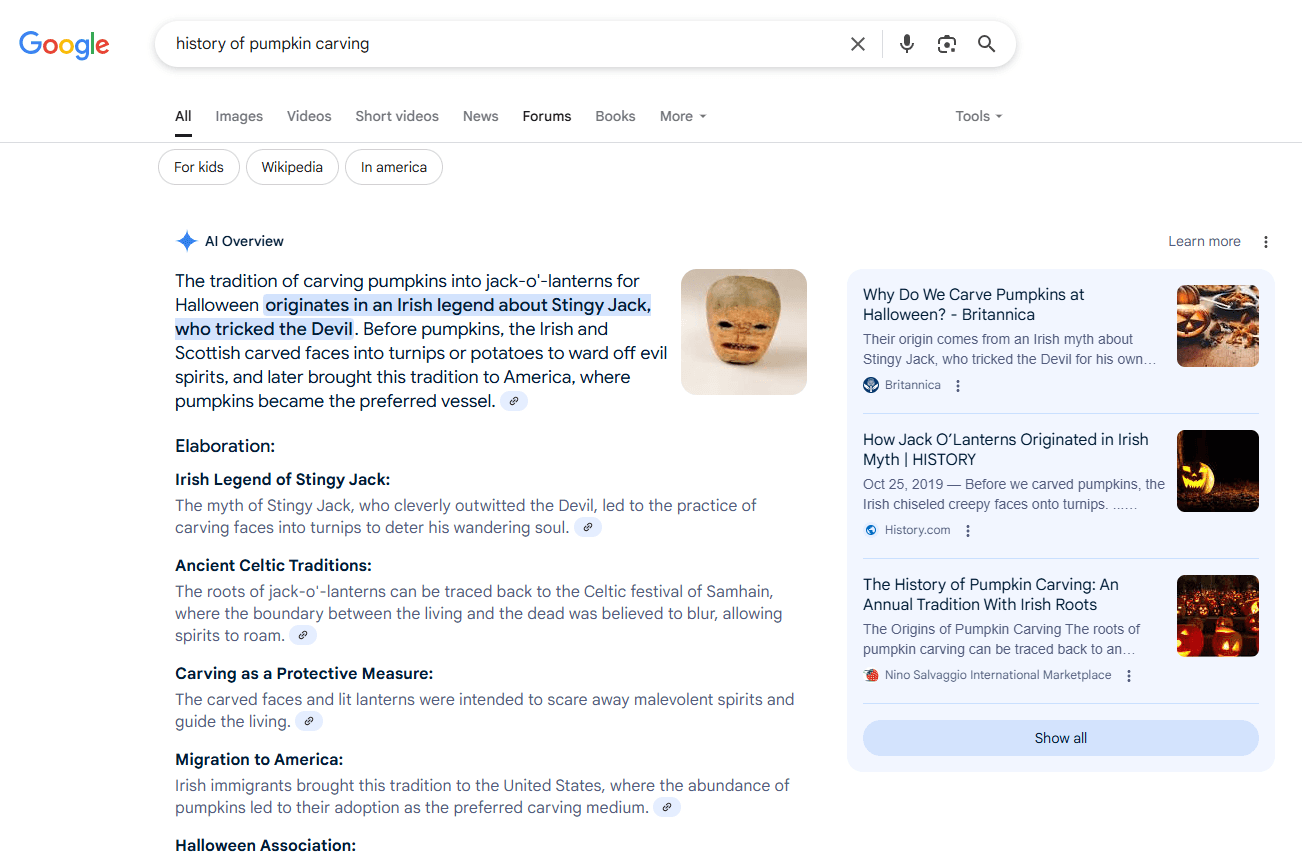
For example, I decided to write a blog article on the history of pumpkin carving during Halloween. While Google’s snapshot gave me a brief overview, the elaboration at the bottom offers great stepping stones for additional information to include in my content.
Need help with your keyword research? Check out WebFX’s keyword suggestion tool, KeywordsFX!
2. Incorporate first-hand experience
Often, when you’re preoccupied with the minutiae of writing for your website, it can be easy to forget about adding personal touches, like first-hand perspectives. Not only does this add personality to your page, but it can add immense value for your readers.
Your content should include first-hand experiences and perspectives. Sure, Google’s generative AI search tools may be able to compile a list of products and use existing pages to tell you why they’re good, but they can’t replicate genuine human emotion, opinion, and experience.
Add value to your content and make it more enticing than Google’s AI Overviews adding your unique perspective to your content.
Adding your unique perspective to your content can add value for your readers, make it more enticing than Google’s AI-powered snapshots, and connect with your audience in a way that generative AI can’t.
3. Use natural, conversational language
Google’s generative AI search functions mark another major shift toward user-focused search experiences. With a literal chat function available to help users browse the web more interactively, making sure to speak their language is crucial.
Optimize your content for humans first and search engines second by using natural language to address user needs, questions, and search intent. Doing so helps create a one-on-one dialogue that resonates with searchers and invites further interaction with your content.
While improving user experience (UX), using natural language will also help Google better understand the content to index your page correctly.
4. Include long-tail keywords
Along with using conversational language, you should target relevant long-tail keywords in your content to better match in-depth queries.
The power of long-tail keywords can’t be understated — these keywords lead to more specific, detailed search queries because they imitate how users pose questions to Google. This construction typically means lower search volumes and higher conversion rates for ranking sites.
Long-tail keywords like “how to create a good social media post” demonstrate a more specific user search intent than broader terms like “social media post.” As more people interact with AI Overviews, matching user verbiage and cadence will become all the more important for websites targeting those keywords.
5. Employ SEO best practices
One of the common AI ranking factors across different AI platforms is SEO.
Based on our research, websites that ranked well in search results appeared more often in AI experiences, such as AI Overviews. Other reports support this claim: 75% of AI Overview links come from the top 12 organic rankings.
The possible reason is that well-optimized websites publish helpful and insightful content for their target audience. Their pages showcase expertise and experience.
In addition, these sites have solid on-page, off-page, and technical SEO.
6. Improve readability
Great! You’ve drafted optimized content. Now, improve its readability.
A free tool like Readability Test Tool will score your content’s readability and provide a starting point for improving its readability. Improved readability helps the large language models powering AI Overviews understand your content.
7. Join Google Knowledge Graph
Since its start as Google Search Generative Experience, AI Overviews have used Google Knowledge Graph as a reference point. Entering Google Knowledge Graph (which requires being recognized as an entity) can improve your visibility in Google’s generative AI results.
Common tactics for getting recognized as an entity include:
- Creating social media profiles
- Adding Organization schema to your site
- Building an “About Us” page on your site
- Growing a reputable backlink profile
Once recognized, you can claim the generated Google Knowledge Panel.
8. Embrace change
Finally, if there’s one key point you should take away from this page, you shouldn’t be opposed to change. Google’s generative AI integrations are changing how users search and view information, and even how they shop and try on clothing online.
Stay ahead of the curve and experiment with your SEO strategy to see how new and existing content appears on search engines and how your site ranks. By doing so, you can:
- Lessen the impact AI Overviews have on your overall SEO
- Identify new opportunities to increase your site’s visibility
- Stay a step ahead of competitors
Clutch has personally interviewed more than 250 WebFX clients to discuss their experience partnering with us.Independent research from Clutch has named WebFX the
top SEO company in the United States.


How to track your visibility in AI Overviews
Your impressions, clicks, and average position data from AI Overviews and AI Mode, Google’s new AI search experience, are available on Google Search Console. However, you can’t filter AI Overview data from the rest of your search result data.
Tools like Ahrefs and Semrush can track your visibility in AI search rankings, including AI Overviews.
Improve your visibility in relevant AI Overviews today
If the idea of navigating AI Overviews on your own seems a bit nerve-wracking, you don’t have to do it alone. At WebFX, we’re pros at navigating the ups and downs of major Google updates that shake up SERPs — we’ve been doing it for 29 and we don’t plan on slowing down anytime soon.
With our OmniSEO™️strategy, an omnichannel approach to search, we can help improve your business’s visibility in traditional search, AI Overviews, and other online channels. As a result, you’ll have improved brand awareness and get qualified, engaged traffic to your website.
See how we can help you grow your business with our AI search optimization services. Call us at 888-601-5359 or contact us online to speak with a strategist!
-
 Savannah is a content marketer with editorial experience spanning several businesses. Specializing in social media and marketing trends, she loves talking about the latest developments in online marketing. When she’s not writing, Savannah loves traveling, hoarding books and coffee mugs, and adoring her cat. Please don’t ask her about famous true crime cases, or else she’ll tell you all about her theories and get absolutely no work done.
Savannah is a content marketer with editorial experience spanning several businesses. Specializing in social media and marketing trends, she loves talking about the latest developments in online marketing. When she’s not writing, Savannah loves traveling, hoarding books and coffee mugs, and adoring her cat. Please don’t ask her about famous true crime cases, or else she’ll tell you all about her theories and get absolutely no work done. -

WebFX is a full-service marketing agency with 1,100+ client reviews and a 4.9-star rating on Clutch! Find out how our expert team and revenue-accelerating tech can drive results for you! Learn more
Try our free Marketing Calculator
Craft a tailored online marketing strategy! Utilize our free Internet marketing calculator for a custom plan based on your location, reach, timeframe, and budget.
Plan Your Marketing Budget
Table of Contents
- What are AI Overviews?
- How do AI Overviews work?
- Factors affecting visibility in AI Overviews
- 8 best practices to improve your visibility in AI Overviews
- 1. Answer search intent
- 2. Incorporate first-hand experience
- 3. Use natural, conversational language
- 4. Include long-tail keywords
- 5. Employ SEO best practices
- 6. Improve readability
- 7. Join Google Knowledge Graph
- 8. Embrace change
- How to track your visibility in AI Overviews
- Improve your visibility in relevant AI Overviews today

SEO Success with KOA

Proven Marketing Strategies
Try our free Marketing Calculator
Craft a tailored online marketing strategy! Utilize our free Internet marketing calculator for a custom plan based on your location, reach, timeframe, and budget.
Plan Your Marketing Budget
What to read next





