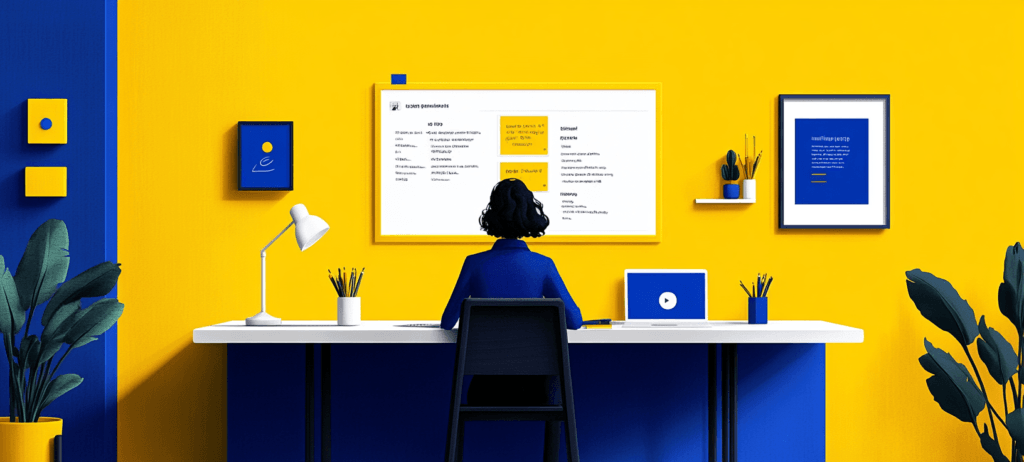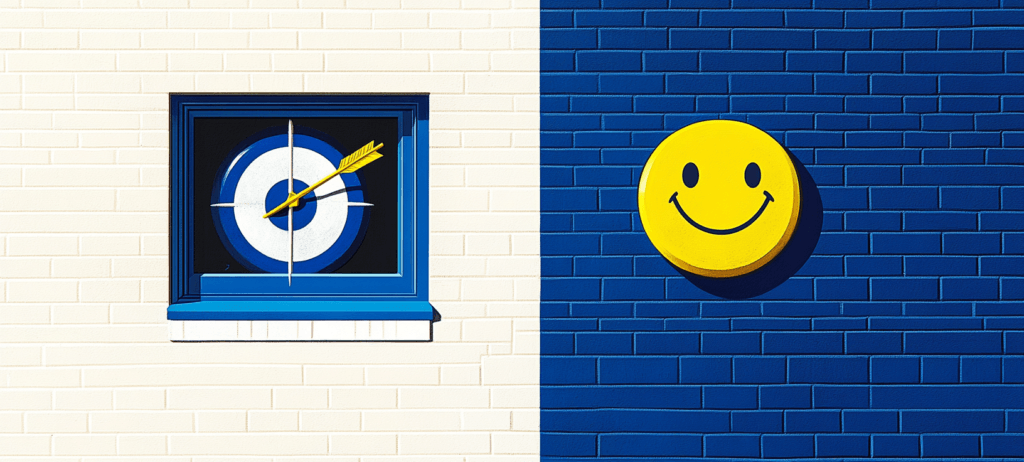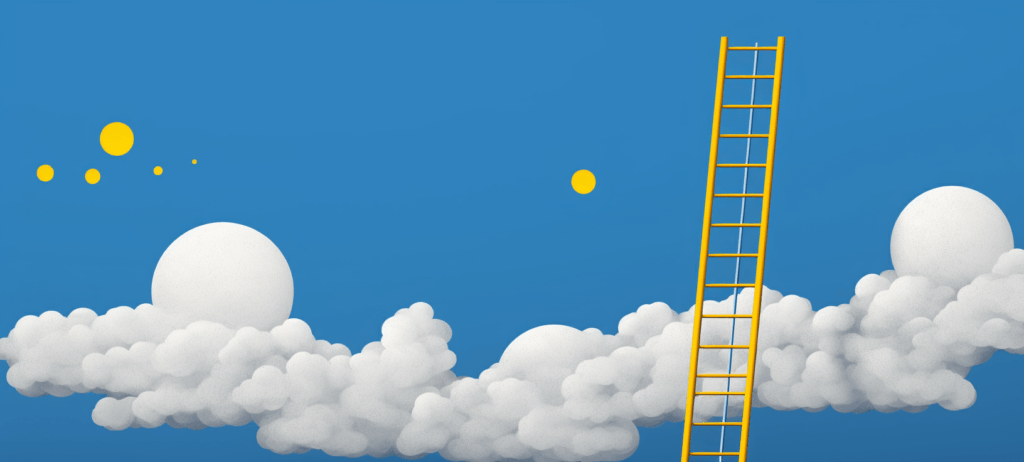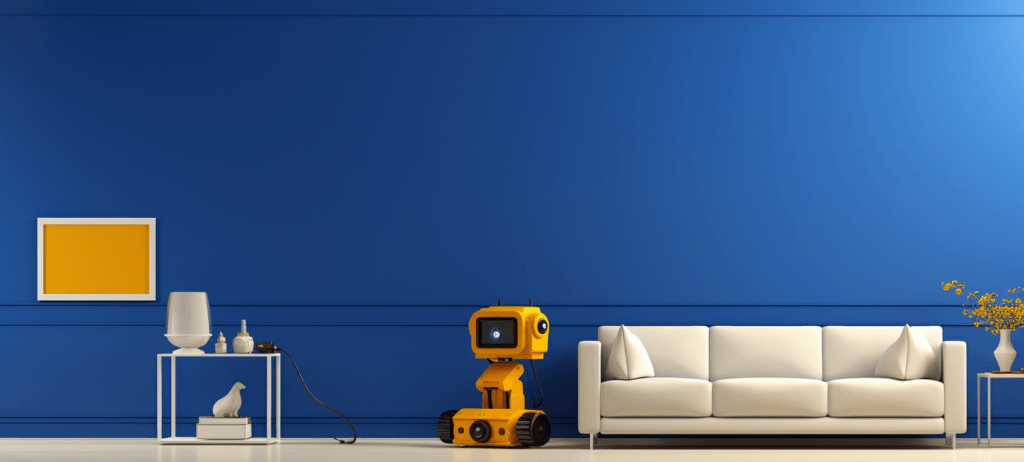-
 Published: Feb 25, 2025
Published: Feb 25, 2025
-
 14 min. read
14 min. read
-
 Abbey Stephan
Abbey Stephan Lead Editor
Lead Editor
- Abbey is a digital marketer, copywriter, and lead editor. She has worked on over 200 client campaigns and WebFX, and she specializes in marketing strategy analysis and industry-specific digital marketing plans. Outside of writing and editing, you’ll likely find her taking pictures of her cat, making a new playlist, or tending to her houseplants.
Learn in this SEO keyword research guide how to research and choose effective keywords, plus how to incorporate them into your content strategy to maximize your SEO performance (and ROI).
Keyword research is critical to search engine optimization (SEO), which can help you earn more conversions and revenue. Every business should know how to do keyword research, regardless of their digital marketing experience.
With this beginner’s guide to keyword research, you’ll learn how to do keyword research for SEO so that your company can maximize the performance (and return) of SEO. We will cover the following topics:
- What is keyword research?
- Why is keyword research important?
- How to research and incorporate keywords
- How to choose the best keywords
- Best keyword research tools for your business
Keep reading to learn how to do SEO keyword research!
What is keyword research?
Keyword research is the process of finding, analyzing, and choosing search terms — which people use to generate results on search engines — for SEO. SEO uses keywords to help search engines rank pages accurately in search results and help people understand a page’s context.
Why is keyword research important?
Finding keywords is invaluable to your SEO process, as you’re targeting users’ search right from the start and building content around their needs. Keyword research for SEO is critical for a few stakeholders, including:
- Search engines: Search engines like Google use keywords to rank websites in search results. A blog post with the keyword “best running shoes” in the title is likely a relevant page to show to people who search for that keyword.
- Users: Searchers use keywords to search for content online — and choose which content to click on. Someone looking for a list of the best running shoes is more likely to click on a blog post with that keyword in the title than one without it.
- Companies: Businesses that use keyword research generally earn a better return on investment (ROI) from SEO because they target keywords with the most value. The best keyword strategies focus on long-tail, low-competition keywords.
When you know how to research keywords, you make data-driven decisions about your SEO strategy. Instead of guessing what your target market searches for, you know what terms will help users find your business.
How to research and incorporate keywords
You know why SEO keyword research and integration is important, but how do you get started? Here are eight different steps to help you learn how to find and incorporate SEO keywords:
- Brainstorm potential keywords
- Research competitor keyword targeting
- Compile a list of long-tail keywords
- Use a keyword research tool
- Choose the best keywords to use
- Integrate keywords throughout your site
- Organize your keyword hierarchy
- Make keyword research continuous
Keep reading to break down how to research and implement keywords for SEO.
1. Brainstorm potential keywords
The first step to keyword research is brainstorming a list of possible keywords. These keywords can be as broad as you want and include anything that relates to your industry, products, or services.
A bike shop in Harrisburg might use keywords like, “bike shop,” “bike rack,” “bike seats,” or any other bicycle parts that you sell. You can also use location-based keywords — words and phrases that describe your state, city, region, or area.
If you’re fishing for inspiration, a good tactic is to see what keywords your site is already ranking for, and then target keywords similar to those. To do that, you can use a tool like Google Search Console or Ahrefs.
2. Research competitor keyword targeting
Check out your competitors’ sites and see the keywords they’re using to describe the similar products and services that they have. Investigating your competitors can help you come up with original ideas and inform the rest of your keyword research.
As you look for keywords, see what sites typically rank high in the search engine results pages (SERPs). You can then use these websites as “seed list” for keyword ideas.
Filter by topic, URL, position, and more to find relevant ideas. When researching keywords based on competitor data, though, ensure the topics are relevant to your audience.
3. Compile a list of long-tail keywords
Once you have your basic list, the next step is to expand this into a longer list of long-tail keywords. Short-tail keywords are around 1–2 words and name vague terms, while long-tail keywords are around 3–5 words and offer more detail.
The keywords you came up with in step one might be short and generic, like “bike shops.” But there could be thousands of businesses across the country trying to rank for that exact keyword.
As a local business, you’re probably not going to rank in the top 10.
Instead, you want to find longer, more-specific keywords that indicate whether a user is specifically looking for the parts you offer or a bike shop in your area. Instead of “bike shop,” you could try “bike shop in Harrisburg, PA” to narrow the search intent.
4. Use a keyword research tool
While you can rely on suggested searches from Google, this approach can take a significant amount of time. That’s why we often recommend using a keyword research tool like KeywordsFX. This step will expand your keywords based on user search trends and data.
When you type a keyword into KeywordsFX, you’ll get an alphabetized list of all the variations that users commonly search in Google.
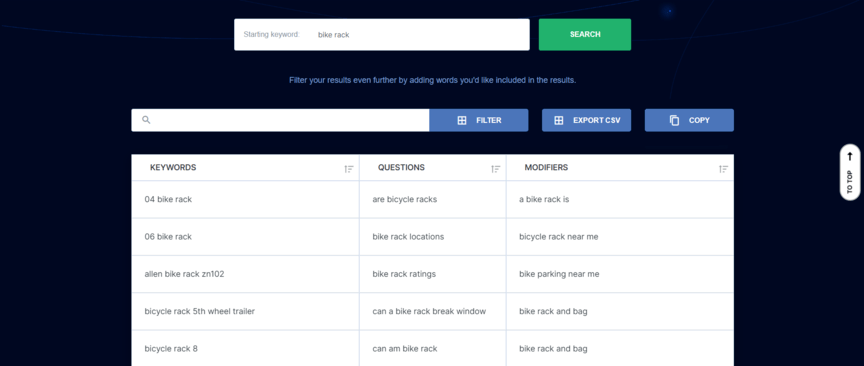
If you type in “bike rack,” one of the results is “bike rack for audiq5.” This result means that a lot of users out there have searched for that exact phrase in Google in the past. It also means that if you sell a bike rack compatible with this specific car, you might want to target this keyword.
Depending on the keyword that you entered, you could get an overwhelming list of suggestions. Take note of the ones most relevant to your business. You can repeat this process for every keyword on your original list to branch out your keyword options.
5. Choose the best keywords to use
Now that you have a wide range of keywords to choose from, it’s time to pick the ones you intend to target. You should consider several factors when making your choice, including:
- Relevance
- Authority
- Volume
You can find out more about how to choose the right keywords later on this page. Once you’ve made your choices, it’s time to start adding to those keywords to your content.
6. Integrate keywords throughout your site
The next step is to add your keywords to your website. But that doesn’t mean you should just go around randomly dropping keywords onto existing pages. Instead, you should create pieces of new content and build them around your target keywords.
For example, let’s say you’re targeting the keyword “why is pest control important.” You should write a blog post or article on your website that addresses that keyword’s search intent — that is, the reason users search for it. So, in this case, you might write a blog post listing the benefits of pest control.
To find the search intent of a keyword, you can simply search for it in Google and see what’s currently ranking for it. That will give you a good idea of the type of content you can create.
Of course, as you create that content, you do want to make sure you integrate the keyword itself throughout. Here are some tips for making sure Google and searchers can get the most of your keywords:
- Focus on one target keyword and 3–5 supporting keywords that highlight your page topic.
- Add the target to the page title, title tag, and meta description.
- Use the target or main keyword within the first 100 words of your page.
- Don’t add an outgoing link with your keyword anchor text.
- Aim to use each keyword two times naturally.
Our keyword density tool makes it easy to see where your keywords are and if you need to add or remove some.
7. Organize your keyword hierarchy
Once you have your list of keywords, you can determine how you want to incorporate them on your site. Connecting keywords and showing their relationship can better serve Google and your users.
If you found keywords that you already have pages for, add the keyword to your title tags, header tags, meta descriptions, and other important HMTL elements, as well as the body copy on each of these pages.
Throughout the keyword research process, you might have found a few keywords that you don’t yet have content to support. Instead of adding these keywords to random pages, use this as an opportunity to create more content for your site and more pages that will help your customers.
From there, you can build internal links to show how your keywords relate. For example, if you have a parent page on bike parts, you might link to other pages on bike racks, wheels, chains, and more.
Be sure to avoid keyword stuffing, or adding keywords where they’re not relevant or necessary. All the content on your site should be written with your users in mind to inform potential customers.
8. Make keyword research continuous
As you optimize your site, continue to do keyword research as much as you need. Over time, this process will help you identify even more keywords that are helpful to your customers. It will also keep your keywords relevant to changing search volume and trends.
Even though the keyword “bike rack for 2025 Subaru Forester,” might be really valuable right now, there will be a newer model five years from now that users are searching for.
How to choose the best keywords
When choosing which keywords to use, it’s important to make sure you’re identifying the best options for your business. To do that, you’ll want to consider three main elements:
Let’s investigate each one below:
1. Relevance
Relevance describes the applicability of your keyword to the user’s intent — what the user’s goal is behind a search. Your content and keywords will rank well if they answer the user’s intent.
Google doesn’t want to give its searchers results that don’t solve their input. So, the algorithm uses your keywords to understand your site as relevant (or not) and post it in the results.
Using keyword clustering can help you organize the keywords you select by intent and keep your content relevant.
2. Authority
Google ranks sources that it deems authoritative higher than others. They want to only give the best results to users, and that includes finding websites with established domains and reputations.
So, how can you prove your authority?
Many sites do this by creating quality, informative content that helps users and earns backlinks. It also helps to understand the weight that expertise, authority, and trustworthiness (EAT) has on your rankings.
If there are other industry leaders out there (like the New York Times or Mayo Clinic), it might be harder to rank. However, you can also look to these sources for inspiration for how to improve your authority.
3. Volume
Keyword volume is measured by monthly search volume (MSV), which determines how many times one keyword gets searched in a month. You might rank for keywords, but if they have a low MSV, you are less likely to reach people.
You want to find keywords with a good search volume to answer people’s queries.
Bonus: Cost-per-click (CPC)
The three metrics already listed are all you’ll need if you’re using keywords for SEO. If you’re researching keywords to target with your paid search ads, though, you’ll also want to consider cost-per-click (CPC).
CPC is data pulled in from Google Ads or Google Ads that represents how many advertisers are trying to place ads for that keyword. The higher the CPC, the more difficult it will be for your business to rank for that keyword.
The ideal keyword will have a high MSV, but a low CPC. These numbers mean that lots of users are searching for this information, but not a lot of websites are trying to rank for it.
Best keyword research tools for your business
As we noted earlier, it’s a good idea to use a keyword research tool when you’re looking for new keywords to use. But which tool should you use? There are lots of different options out there, and you may be wondering which ones are the most useful.
Here are four of the best keyword research tools out there:
| Tool name | Pricing | Best for |
| KeywordsFX | Free | Quickness and simplicity |
| Ahrefs | $99+ per month | Broader SEO analysis features |
| Semrush | Free (or $139+ per month for the full tool) | A middle-ground option (in terms of complexity) |
| Google Keyword Planner | Free | Recommendations based on site content |
Read on to learn more about each one.
1. KeywordsFX
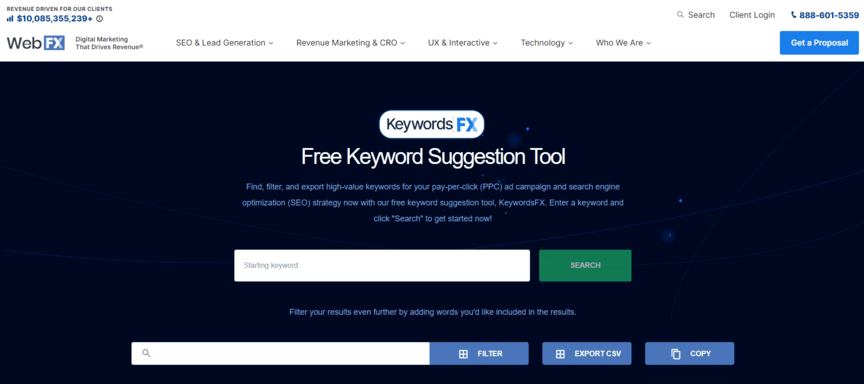
Pricing: Free
KeywordsFX has three big advantages: It’s simple, it’s efficient, and it’s free. To use this tool, all you have to do is plug in a keyword. The tool will then return a long list of related keywords that you can use. These keywords are divided into regular keywords, questions, and modifiers.
This tool is the way to go if you want something that’s quick and easy to use, especially since it doesn’t cost you anything to use it. You also don’t have to download an app or create an account. All you do is visit a webpage.
2. Ahrefs
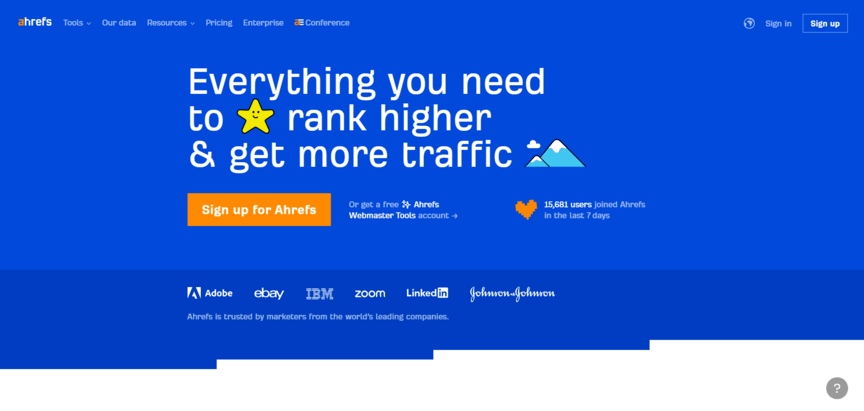
Pricing: $99+ per month
On the opposite end of the spectrum from KeywordsFX is Ahrefs. Ahrefs is good for a lot of SEO tasks, but one of the things it’s best at is helping you identify related keywords. Using its Keywords Explorer tool, you can generate a lot of different keyword options.
And Ahrefs doesn’t stop at just recommending keywords. It also lets you view advanced data about the search volume for those keywords and how difficult it is to rank for them, among other things. That advanced data is why access to this tool only comes with an Ahrefs subscription.
3. Semrush
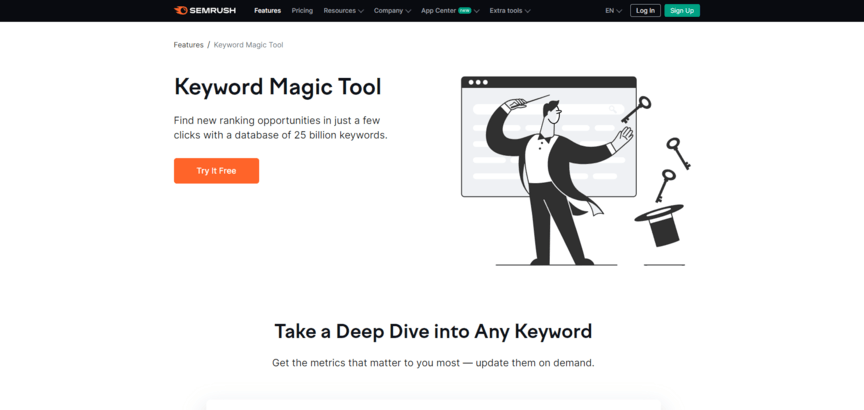
Pricing: Free (or $139+ per month for the full tool)
Semrush’s Keyword Magic tool strikes a sort of middle ground between KeywordsFX and Ahrefs. It’s a bit more advanced than KeywordsFX, and it requires you to create a Semrush account in order to access it. At the same time, it’s a lot less advanced than Ahrefs, and it’s also free.
In terms of how it works, it uses pretty much the same process as the other tools on this list. Just plug in a keyword, get a list of related keywords, and then refine the results from there.
4. Google Keyword Planner
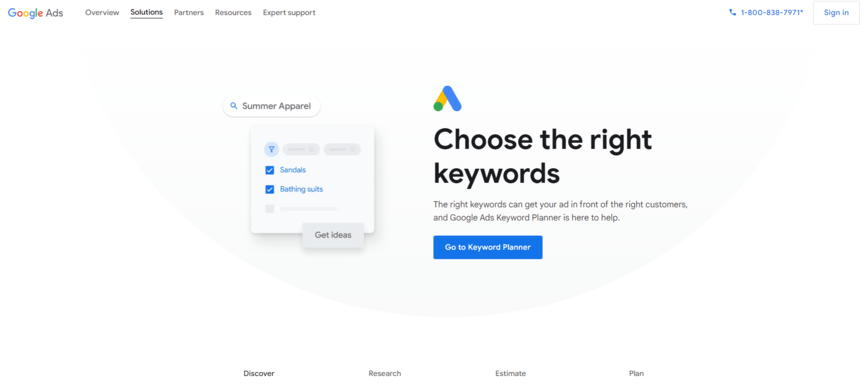
Pricing: Free
Sometimes, it’s best to get your information straight from the source. So when it comes to ranking in Google, what better source of keywords than Google itself?
That’s what you get with Google Keyword Planner, a free tool you can use to conduct your keyword research. You do have to sign in via your Google account to use it, but that’s basically the only hoop you have to jump through.
To use the tool, you have two options. You can plug in a keyword and get related keywords, like in the other tools listed here. Alternatively, you can plug in your website URL and get keyword recommendations based on your site content.
Keyword research FAQ
Here are the answers to a few common questions about keyword research:
What is keyword research?
Keyword research is the process of identifying keywords to target on your website. It involves finding keywords that will bring relevant traffic to your website, with the ultimate goal of turning that traffic into leads and customers.
Can I do keyword research for free?
Yes! Keyword research is something you can easily do without paying any money. There are plenty of free tools out there that will help you identify good keywords to target. That said, you also have the option of paying for more advanced tools that can enhance your keyword research.
How can I maintain keyword rankings?
To maintain rankings for the keywords you target, you’ll want to continuously track the performance of your pages in search results, as well as any changes to Google’s algorithms that might influence the way your pages rank. When you notice a shift in rankings, you can reoptimize your content accordingly.
How can I improve my keyword research?
There are several ways to improve your keyword research, but one of the best methods is to make sure you understand your audience. When you have a good grasp of exactly what kinds of searches they tend to make, you’ll be able to target more specific keywords. You should also track the results of your keyword targeting to see what’s working for you and what isn’t.
What are the best keywords for SEO?
There’s no set of best keywords for SEO across the board. Instead, it varies based on context. The best keywords for you will depend on your industry, your audience, and the specific topics you address in your content. That’s why it’s important to follow the keyword research process highlighted earlier on this page.
Master keyword research with WebFX
Understanding keyword research is essential for optimizing your SEO strategy and driving conversions. WebFX offers expert keyword research services to help you identify high-value keywords that resonate with your audience.
Contact us online today to learn how our SEO services can enhance your keyword strategy and boost your business!
-
 Abbey is a digital marketer, copywriter, and lead editor. She has worked on over 200 client campaigns and WebFX, and she specializes in marketing strategy analysis and industry-specific digital marketing plans. Outside of writing and editing, you’ll likely find her taking pictures of her cat, making a new playlist, or tending to her houseplants.
Abbey is a digital marketer, copywriter, and lead editor. She has worked on over 200 client campaigns and WebFX, and she specializes in marketing strategy analysis and industry-specific digital marketing plans. Outside of writing and editing, you’ll likely find her taking pictures of her cat, making a new playlist, or tending to her houseplants. -

WebFX is a full-service marketing agency with 1,100+ client reviews and a 4.9-star rating on Clutch! Find out how our expert team and revenue-accelerating tech can drive results for you! Learn more
Try our free Marketing Calculator
Craft a tailored online marketing strategy! Utilize our free Internet marketing calculator for a custom plan based on your location, reach, timeframe, and budget.
Plan Your Marketing Budget

SEO Success with KOA

Proven Marketing Strategies
Try our free Marketing Calculator
Craft a tailored online marketing strategy! Utilize our free Internet marketing calculator for a custom plan based on your location, reach, timeframe, and budget.
Plan Your Marketing Budget